A Guide to Security Guard Scheduling Software
For any security manager who's spent hours staring at a spreadsheet, you know the feeling. An unexpected open shift pops up, and your afternoon dissolves into a frantic cycle of phone calls, trying to find a qualified guard who won't push the payroll into expensive overtime. It's a reactive, frustrating, and incredibly inefficient way to run a business.
This is the reality of manual scheduling, and it's a chaos that costs you more than just time.
Moving Beyond the Chaos of Manual Scheduling

That daily grind of filling holes in the schedule leads to very predictable—and expensive—problems. A single missed shift can erode the trust you've built with a client. Accidental overtime, even just a few hours here and there, can inflate your payroll costs by up to 15% or even more over a year.
Then there's the compliance nightmare. Trying to track guard certifications, training, and license renewals by hand is a massive risk. It's not a matter of if something will slip through the cracks, but when.
The Real Price Tag on "Free" Methods
Manual scheduling isn't free; it just hides the costs in plain sight. Think about it: if a manager spends just five extra hours a week wrestling with the schedule, that’s over 250 hours a year. That's time that could have been spent visiting clients, training staff, or actually growing the business. Instead, it's lost to administrative quicksand.
This is where dedicated security guard scheduling software comes in. It's a classic case of streamlining business processes to break free from these operational bottlenecks. The whole point is to shift your operations from a state of constant reaction to one of proactive, strategic control. You let the technology handle the tedious work so you can focus on what matters.
Actionable Insight: Do a quick back-of-the-napkin calculation. Take your scheduling manager's hourly rate and multiply it by the hours they spend each week on phone calls and manual adjustments. That number is a direct, recurring cost that software can dramatically cut down, often paying for itself within just a few months. For example, a manager at $25/hour spending 5 hours a week on scheduling costs you $6,500 a year in lost productivity—money that could be saved or reinvested.
Shifting from Chaos to Command
Making the switch to dedicated software isn't just about getting a new tool; it's a fundamental change in how you manage your entire operation. That messy spreadsheet gets replaced by a dynamic dashboard, giving you a crystal-clear view of everything happening in the field.
Here’s a look at what that transformation really means:
- Before Software: Your day-to-day is defined by endless phone calls and last-minute scrambles. You're constantly putting out fires, dealing with payroll errors, and worrying about compliance lapses.
- After Software: The system intelligently handles the heavy lifting. It assigns shifts based on guard availability, certifications, and overtime rules. Communication is instant, accountability is built-in, and you can finally step back from the administrative firefight to think strategically.
This is how you turn your biggest scheduling headache into your greatest operational advantage, setting the stage for a more profitable, stable, and competitive security firm.
Key Features That Drive Operational Efficiency

To really get what this software does, you have to look past the spec sheets and see how it solves the day-to-day headaches of running a security operation. It’s not about having the longest list of features; it's about having the right ones working together to make your team more effective, your operations smoother, and your business healthier.
This push for better tools is happening across the board. The market for security guard management software, currently valued around $1.63 billion, is expected to hit $4.46 billion by 2033. That’s not just tech for tech's sake—it shows a real industry-wide need for smarter management and reporting.
Automated and Intelligent Scheduling Engines
The scheduling engine is the heart of the whole system. Think of it less as a digital calendar and more as an expert assistant who knows your entire roster inside and out. It’s built to automatically find the right guard for the right post, every single time.
It juggles a ton of variables all at once—a guard's availability, their specific certifications, union rules, proximity to the site, and crucially, their overtime status.
Here's a practical example: A last-minute call comes in for a high-security site. The client needs guards with specific firearms and advanced first-aid certs. Instead of frantically scrolling through spreadsheets and making phone calls, the software instantly pulls a list of every qualified guard available who isn't about to hit overtime. You can fill that critical shift in minutes, not hours.
This one feature is a huge money-saver. By flagging potential overtime before a shift is assigned, it helps you control your biggest variable expense: payroll. Managers get the chance to find a more cost-effective option first, keeping costs predictable.
Real-Time Communication and GPS Tracking
Solid communication holds any security operation together. This software gets rid of messy text chains and missed calls by creating one central hub for all communications. Guards get instant alerts about shift changes, and managers can broadcast important messages to entire teams at once.
This is almost always paired with GPS tracking, which gives you undeniable proof of where your guards are and the patrol routes they've walked. It takes accountability from a matter of trust to a matter of fact.
Actionable Insight: GPS tracking is your best defense against client disputes and can save you from costly contract penalties. When a client questions if a patrol was completed, you can instantly pull up a time-stamped report showing the guard's exact route, resolving the issue and protecting your contract. This transparency builds immense client trust and prevents revenue loss.
Digital Incident and Activity Reporting
The days of scribbled, hard-to-read paper reports that get lost or filed late are over. With modern software, guards file incident reports and daily logs right from their phones, complete with photos and videos.
This brings a few immediate wins:
- Instant Access: Managers and clients see reports the moment they're submitted. No more waiting.
- Standardized Formatting: Every report is clean, professional, and consistent, ensuring all the critical info is there.
- Actionable Data: Because the reports are digital, you can actually analyze the data to spot trends, like recurring issues at a specific site. For example, if you notice a spike in "suspicious activity" reports at a certain loading dock every Thursday night, you can proactively add a second guard for that specific shift, preventing a potential incident and demonstrating value to your client.
When you look at the full range of features available in a complete system, you can see how all these pieces fit together. From dispatch and scheduling to on-site reporting, each function is designed to support the others, giving you a powerful, unified platform to manage your entire security force.
How Smart Scheduling Directly Reduces Costs
Every security firm I've ever worked with runs on a tight budget. And what's almost always the biggest, most unpredictable line item? Payroll. While fancy features are nice, the real, tangible value of security guard scheduling software is how it plugs the leaks in your budget. It turns that massive expense into a controlled, predictable cost.
Think of it this way: you're not just spending money on new tech. You're making a strategic investment that will save you a whole lot more in the long run.
The single biggest drain on any security company's finances is unplanned overtime. It’s a silent budget killer that creeps up with every last-minute shift change, no-show, and scheduling oversight. This is where smart software really shines, tackling the problem head-on by making overtime visible and manageable before it even happens.
This data shows just how much of an impact a software switch can have on key operational metrics tied directly to cost and efficiency.
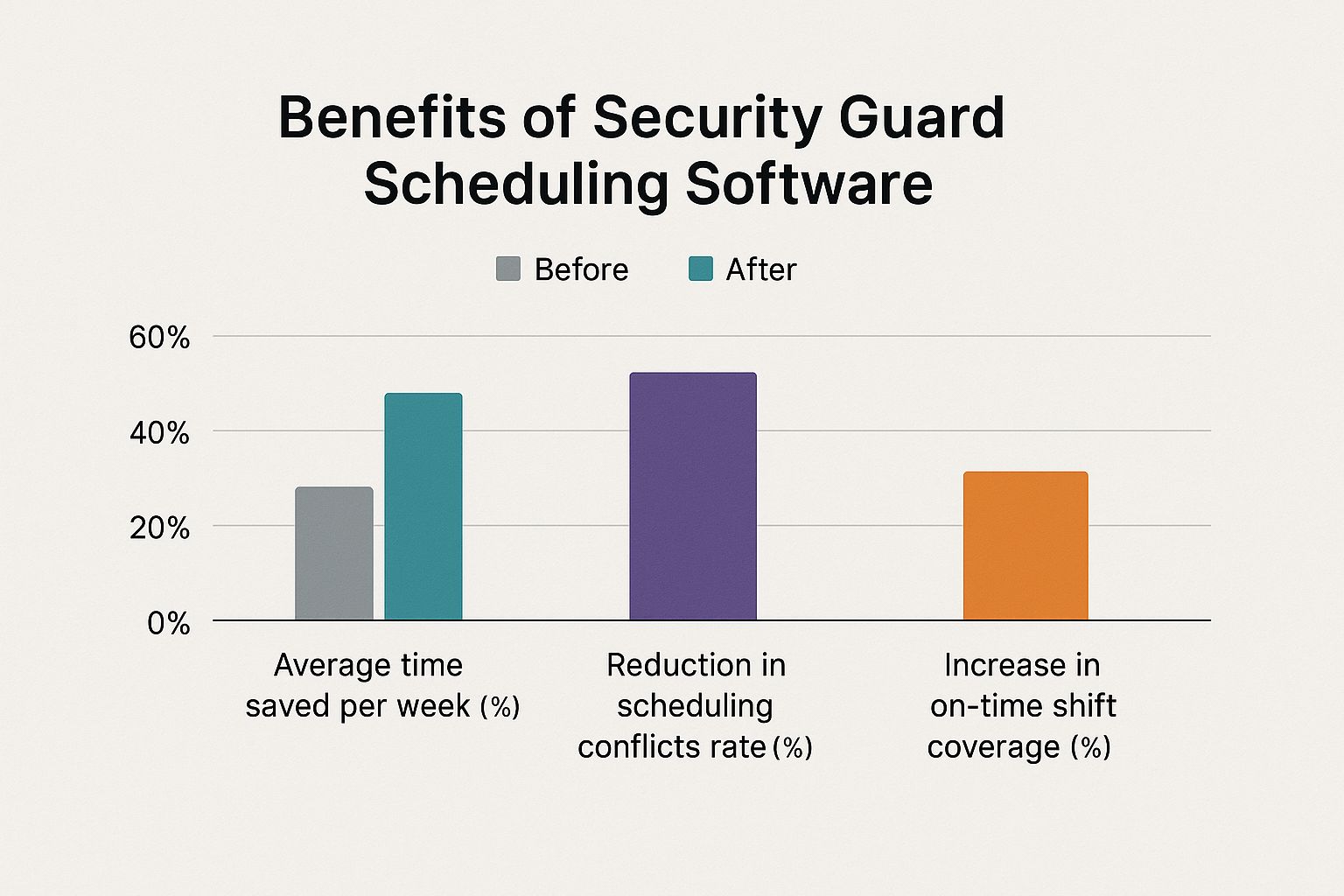
The numbers don't lie. Automated systems do more than just free up administrative time; they dramatically cut down on costly scheduling errors and make your entire operation more reliable.
Slashing Overtime with Intelligent Algorithms
Think of your scheduling software as a financial watchdog for your payroll. When a manager needs to fill an open shift, the system doesn’t just show a list of who's available. It instantly scans the entire roster and flags guards who are getting close to their overtime threshold. Often, it'll even color-code them to make the cost implications impossible to ignore.
This simple feature gives your managers a critical choice: assign the shift to a guard who will earn time-and-a-half, or pick another qualified, available guard at a standard rate.
Here's a practical example: Imagine you need to cover an 8-hour shift. Guard A is available, but he's already at 38 hours for the week. Guard B is also available and certified for the site, but she's only worked 30 hours.
- Without Software: The manager is under pressure. They call the first person who comes to mind—Guard A. The result? 6 hours of overtime pay straight out of your profit margin.
- With Software: The system immediately highlights Guard B as the more cost-effective choice. By picking Guard B, the company completely avoids overtime for that shift.
This might seem like a small decision, but when you repeat it across dozens of shifts every single month, it adds up to thousands of dollars in direct payroll savings each year.
Actionable Insight: Use the software's reporting to identify "overtime hotspots"—specific sites or shifts that consistently require premium pay. This data allows you to have a strategic conversation with the client about adjusting coverage hours or staffing levels, potentially turning a loss-leader into a profitable post. You stop reacting to inflated payroll and start proactively managing your margins.
Reclaiming Valuable Administrative Hours
Another hidden cost of manual scheduling is the sheer amount of time your administrative staff sinks into low-value tasks. The constant phone calls to fill shifts, the endless spreadsheet updates, and the manual payroll data entry—it all adds up. We're talking hundreds of hours a year that could be spent on client relations or growing the business.
Let’s put some numbers to this. Here’s a quick cost breakdown for a hypothetical 50-guard company, comparing the old way with the new way.
Manual vs. Software-Based Scheduling Cost Analysis
| Cost Factor | Manual Scheduling (Annual Est.) | With Scheduling Software (Annual Est.) | Annual Savings |
|---|---|---|---|
| Admin Time (Scheduling) | $15,600 (15 hrs/wk @ $20/hr) | $3,120 (3 hrs/wk @ $20/hr) | $12,480 |
| Overtime Costs (Est. 5%) | $52,000 | $10,400 (Reduced to 1%) | $41,600 |
| Payroll Processing Errors | $2,500 (Est. cost of corrections) | $250 (Minimal errors) | $2,250 |
| Total Annual Cost | $70,100 | $13,770 | $56,330 |
The savings are stark. Automation reclaims that lost time and money.
When a schedule is published, guards get notified instantly through a mobile app. Shift confirmations are handled with a single tap, which means no more back-and-forth phone calls. At the end of the pay period, all the timekeeping data is already digitized and can be exported straight to your payroll system. This massively reduces manual entry and the inevitable human errors that come with it.
This isn't just about efficiency; it's about direct cost savings. It lets you run a leaner administrative team or, even better, reallocate their time to activities that actually generate revenue.
Improving Client Satisfaction and Retention

While saving money is a huge internal win, the real growth engine for any security firm is keeping clients happy. Security guard scheduling software isn't just an operational tool—it's a direct investment in your client experience. It builds the kind of transparency and trust that locks in long-term contracts and brings in valuable referrals.
For any client, peace of mind comes from knowing their property is actually secure. In the past, this was based mostly on trust and paper reports that might show up days later. Today, technology gives them undeniable proof of service, turning your operational slickness into a powerful selling point that leaves your competitors in the dust.
Creating Radical Transparency for Clients
Modern scheduling platforms often come with dedicated client portals, and these completely change the game. Instead of waiting around for a weekly summary, your clients can log in anytime and see exactly what’s happening on their property, right now.
This creates a whole new level of accountability. Imagine a property manager who can pull up a dashboard and instantly see:
- Live Guard Locations: Confirming that all posts are covered in real-time.
- Completed Patrol Logs: Viewing time-stamped checkpoints to verify patrol routes were followed to the letter.
- Instant Incident Reports: Getting immediate notifications—complete with photos—the moment an issue is documented.
This isn't just about handing over data. It's about giving clients direct access and a feeling of control, which builds unshakable confidence in your service. You stop being just another vendor and become a true security partner.
The global security guard management software market is currently pegged at around $2.5 billion and is projected to grow at a Compound Annual Growth Rate of about 12%. This boom is fueled by businesses demanding the very cloud-based accessibility and transparency these client-facing features provide. You can read more about the trends shaping the security software market.
From Consistent Coverage to Lasting Contracts
Every single no-show or missed shift chips away at client trust. The absolute core function of good scheduling software is ensuring you have consistent, reliable coverage, period. By automating shift assignments and confirmations, you slash the human error that leads to uncovered posts. That operational reliability is the bedrock of client satisfaction.
A client who never has to call and ask, "Where's my guard?" is a client who will renew their contract. They're also the ones most likely to give you a glowing testimonial and refer new business your way.
Here’s a real money-saving insight: you have to understand the true cost of losing a client. Acquiring a new client is five times more expensive than keeping an existing one. By using software to guarantee reliable service, you’re not just avoiding penalties; you’re protecting your most valuable revenue streams. For example, if a key contract is worth $100,000 annually, investing a few thousand in software to ensure zero missed shifts is an incredibly high-ROI decision. This laser focus on service delivery is how you turn one-year contracts into decade-long partnerships.
Choosing the Right Scheduling Software for Your Firm
Picking the right security guard scheduling software feels like a huge decision, because it is. You're not just buying another tool; you're investing in what will become the central nervous system for your entire operation. The real goal isn't to chase the platform with the most bells and whistles. It's about finding the one that solves your most expensive and time-sucking problems first.
This is a decision more and more firms are facing. The entire security management software space is growing, and fast. With rising security concerns around the globe, companies are doubling down on safety and compliance, which means they're spending more on the tools needed to get the job done right.
Before you even think about hopping on a demo or taking a sales call, pump the brakes. Take a hard look at your own operation and figure out where the real friction is. Is unplanned overtime absolutely killing your profit margins? Are you losing good guards because of clunky, frustrating communication? Nailing down your biggest pain points gives you a lens to see everything else through.
Key Criteria for Your Evaluation
To start, let's focus on three core pillars. Get these right, and you're well on your way to a successful investment. Get them wrong, and you'll end up with a tool that creates more headaches than it solves.
- Scalability: The software that works for your 20-guard team today has to work when you have 100 guards. You need to ask vendors directly how their platform—and their pricing—handles that kind of growth.
- Ease of Use: This one is a deal-breaker. If your guards and supervisors find the app confusing or the desktop version a pain to navigate, they just won't use it. Low adoption is the quickest way to turn your investment into a write-off.
- Integration Capabilities: Your scheduling software can't be an island. It absolutely has to play nice with your other systems, especially payroll and HR. Seamless connections automate the flow of information and put an end to tedious double-entry.
A Checklist of Questions to Ask Vendors
When you're finally ready to talk to vendors, walk in prepared. Don't let them keep the conversation vague and high-level. You need to dig into the details that impact your day-to-day. And remember, bringing in new software means bringing in a new partner. It's critical to conduct a thorough third-party risk assessment to make sure they're reliable and secure.
Actionable Insight: The cheapest way to save money on software is to pick a solution that fits what you need right now, not one loaded with enterprise features you'll never touch. For example, if your main problem is overtime, focus on a tool with a great scheduling engine and payroll integration. You can always upgrade to a plan with a client portal later. A simple, effective tool that solves your top one or two problems will deliver a much faster and higher return.
Here are a few essential questions to get you started:
- Can you give me a full walkthrough of the guard's experience on the mobile app? Make them show you exactly how a guard clocks in, files an incident report, and sends a message from the field.
- What does your customer support actually look like? Is it available 24/7? Will you be talking to a real person who can help, or are you stuck with a chatbot?
- How does your pricing change as my company gets bigger? Get a clear picture of the costs involved when you add more guards or client sites. For a good example of how this should look, you can review how different pricing tiers align costs with features and team size.
- Show me the exact process for exporting timesheet data to our payroll system. You want to see for yourself that the integration is as smooth as they claim.
Asking pointed questions like these helps you cut through the sales pitch. It lets you make a smart, informed choice that will genuinely move the needle for your firm.
Answering Your Key Questions
When you're looking at new tech, a bunch of practical questions always pop up. It's natural to wonder about the price, the setup process, and what it actually does for you day-to-day. Let’s tackle some of the most common questions managers have when they're kicking the tires on security guard scheduling software.
How Much Does This Software Typically Cost?
The price tag on scheduling software can be all over the place. Most of the time, you’ll see it priced per user, per month, or in tiered plans for different company sizes. It’s easy to get fixated on that upfront cost, but honestly, that's not where the real financial story is. It’s all about the return on your investment (ROI).
Here's a practical example: If a system costs you $300 a month but it cuts out $2,000 a month in unplanned overtime, you're already way ahead. Just looking at the price is like buying a delivery truck based on its sticker price without ever thinking about how much revenue it can bring in. The real value is how good the software is at plugging those little budget leaks and making your whole operation run smoother.
Is the Software Difficult to Implement and Learn?
The best platforms out there are built to be pretty intuitive. For the core stuff, the learning curve is usually just a few hours. Modern systems really lean into user-friendly mobile apps for guards on the ground and clean, logical dashboards for the managers trying to keep it all straight.
But a huge part of this comes down to the vendor. You’ve got to ask them about their training and support. A provider that gives you a solid onboarding process, video tutorials, and a support team that actually answers the phone is going to make sure your team gets rolling fast. That means less downtime and getting the most out of the software from day one.
Actionable Insight: When you get a demo, make them walk you through a typical day for both a manager and a guard. If core tasks—like clocking in, sending a report, or grabbing an open shift—look clunky during the sales pitch, I guarantee they'll be ten times more frustrating for your team in the field. A simple-to-use system saves you money on training and reduces costly user errors.
Can It Integrate with Our Existing Payroll System?
This is a big one. You have to ask this question. When scheduling software can talk to your payroll provider, it stops being just an organizing tool and becomes a serious administrative powerhouse. Without that connection, you’re back to manually moving timesheet data, which eats up time and is just asking for human error.
Look for solutions that have ready-made integrations with the big names like QuickBooks or ADP, or at least offer an API so you can build a custom link. A smooth integration means hours worked just flow right over to payroll automatically. That ensures everyone gets paid correctly and saves you dozens of admin hours every single pay period. You can see more about how a connected system works by checking out our security solutions.
How Does the Software Improve Guard Accountability?
Accountability gets a massive boost because you have digital tools providing undeniable proof of service. It’s not just one feature; it’s a few key things working together to give you a clear, real-time picture of what’s happening out there.
- GPS Tracking: This confirms a guard's location and puts a timestamp on their movements throughout a shift. No more guessing if they were on-site.
- Digital Checkpoints: This requires guards to scan an NFC tag or a QR code at specific spots on their patrol. It's hard proof they hit every checkpoint.
- Real-Time Reporting: Guards can file incident reports with photos and videos the second something happens, giving managers and clients an immediate heads-up.
These features get rid of all the ambiguity. They build trust with your clients because you can show them clear, data-backed evidence that your team is on the job and doing it right.
Ready to get your security operations running like a well-oiled machine? With Resgrid, you can nail down your scheduling, crank up accountability, and bring your costs down. See what our platform can do for you by visiting us at https://resgrid.com today.

