A Guide to Crisis Management Software
When a crisis hits, the last thing you want is your team scrambling through emails, making frantic phone calls, and trying to track updates on a spreadsheet. Crisis management software is the tool that replaces that chaos with a coordinated, efficient response. It acts as a single, central hub for communication, task management, and information when you need clarity the most.
What Is a Crisis Management Platform

Think of crisis management software as your organization's digital command center. It’s the structured, pre-planned alternative to the reactive, seat-of-your-pants decision-making that almost always makes a bad situation worse.
When an unexpected event threatens your operations, this platform brings order to the chaos. It gives you the tools to manage everything from a localized equipment failure all the way up to a major supply chain collapse, moving your response from disorganized improvisation to a strategic, coordinated effort.
From Chaos to Control
The core problem this kind of software solves is the dangerous lack of situational awareness during an emergency. Without a central hub, information gets siloed, response teams can't connect, and leaders are left flying blind. That confusion leads directly to costly delays and poor decisions.
Practical Example: Picture a critical server outage at an e-commerce company during a major sales event. The old way of handling it is a frantic email chain and a blizzard of texts. Key IT personnel might not even see the alert for 30 minutes. There’s no clear record of who was contacted, what they were told, or what actions were taken. The result? Extended downtime that costs thousands of dollars per minute in lost sales.
A crisis management platform turns this scenario around by providing a clear, auditable, and real-time framework for action. It's not just about managing the crisis; it's about minimizing its financial and reputational impact from the very first minute.
Saving Money Through Swift Action
Now, let's replay that same server outage, but with crisis management software in place. The failure instantly triggers an automated alert to the entire on-call DevOps team via SMS and a mobile app push notification. A pre-built response plan kicks in, assigning specific tasks like "initiate server reboot" and "update customer support with status" on a central dashboard everyone can see.
This immediate, coordinated response translates into very real cost savings:
- Actionable Insight: Configure alerts to target specific on-call teams based on the type of incident. This simple step eliminates the delay of a manager manually figuring out who to call, saving critical minutes when revenue is on the line. Getting operations back online just 10 minutes faster could save thousands in lost sales and prevent customer churn.
- Prevented Escalation: Quick intervention stops smaller incidents from snowballing. For example, a minor data breach, if handled in minutes, might avoid mandatory reporting requirements and the massive regulatory fines that come with a delayed response.
- Protected Reputation: A swift, professional response shows customers you're in control. This preserves the trust and brand value that can be so easily lost after a poorly handled crisis, preventing long-term revenue loss.
Ultimately, this software replaces guesswork with a clear, repeatable process. It ensures your team can act decisively to protect your people, your reputation, and your bottom line.
Core Capabilities That Protect Your Business
When a crisis hits, chaos is the enemy. Crisis management software is designed to cut through that chaos, giving your team a clear, structured path to follow. Think of it as a digital command center that organizes your response, protects your people, and ultimately, safeguards your bottom line.
One of the most powerful, yet simple, features is real-time incident logging. Every action, decision, and message gets logged with an unchangeable timestamp. This creates a definitive record of what happened and when, completely eliminating the "he said, she said" arguments that can derail a post-crisis review. This single source of truth is invaluable for learning from the event and proving compliance.
This diagram shows how these different capabilities work together.
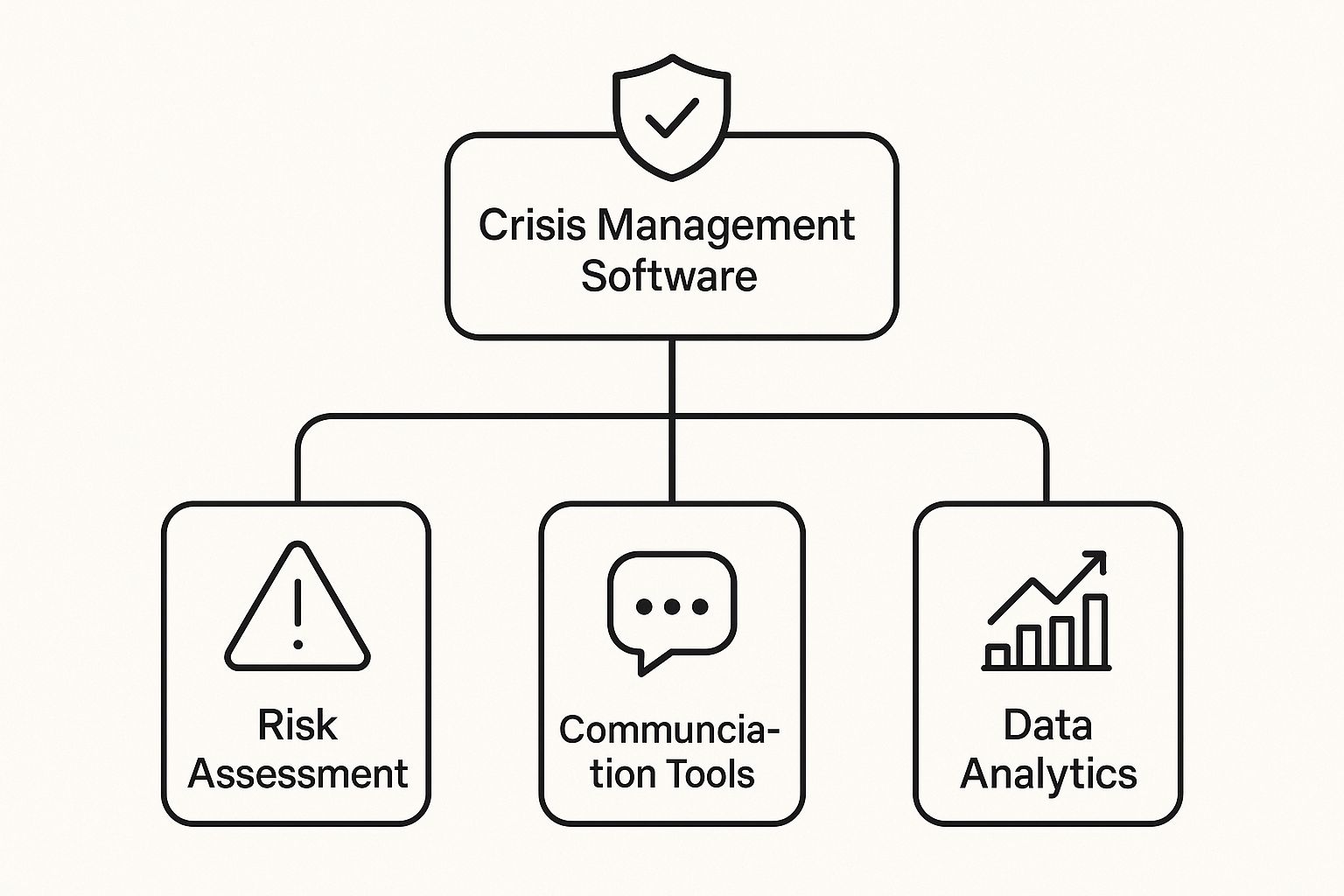
As you can see, everything is built on a foundation of risk assessment, which then guides your communication plans and data analysis when you’re in the thick of it.
Instant and Targeted Communication
Getting the right information to the right people, right now, is everything in an emergency. These platforms act as a central communication hub, letting you blast out alerts through SMS, email, and app notifications all at once. It means critical updates aren't lost in an email chain; they land directly in front of the people who need them.
Let’s use a real-world example: a chemical spill at a manufacturing plant. Without this software, a manager is stuck on the phone, losing precious minutes. With it, the process looks completely different:
- An evacuation alert with a map to the nearest muster point is sent instantly to every employee’s phone on-site.
- The hazmat team gets a notification with the exact location, type of chemical, and a link to the Safety Data Sheet (SDS).
- Senior leadership receives an automated situation report, keeping them in the loop without tying up the phone lines of the response team.
Actionable Insight to Save Money: Pre-build your alert templates and contact groups. For a chemical spill, a template can include a pre-written message and a direct link to the emergency plan. This shaves minutes off your response time, which can be the difference between a contained incident and a full-scale evacuation that halts production for hours, saving tens of thousands in operational costs.
Smart Resource and Stakeholder Management
Good software does more than just send messages; it helps you manage your most important asset: your people. Features like stakeholder mapping keep all your key contacts—from first responders and internal experts to regulators and media contacts—organized and accessible.
These systems can even integrate with your HR database. Imagine needing a certified first aid provider or an engineer familiar with a specific machine. The software can instantly pull a list of qualified staff, ensuring you get the right person on the job from the get-go.
To give you a clearer picture, here’s a breakdown of the essential features you should look for and how they directly impact your business during a crisis.
| Feature | Core Function | Direct Business Impact & Money-Saving Insight |
|---|---|---|
| Incident Logging | Creates an unchangeable, time-stamped record of all actions, decisions, and communications. | Provides a single source of truth for post-event analysis. Money Saver: Dramatically cuts down on legal discovery costs and helps win liability cases by providing clear, undeniable proof of a professional response. |
| Multi-Channel Alerts | Sends simultaneous notifications via SMS, email, mobile push, and voice calls. | Ensures critical information reaches everyone immediately. Money Saver: A fast evacuation alert can prevent injuries, avoiding costly workers' compensation claims and OSHA fines. |
| Task Assignment | Allows managers to create, assign, and track crisis-related tasks in real-time. | Eliminates confusion over who is responsible for what, ensuring accountability. Money Saver: Prevents critical steps from being missed, like notifying an insurer on time, which could void a multi-million dollar claim. |
| Stakeholder Mapping | Maintains an organized and up-to-date database of all key internal and external contacts. | Saves precious time by eliminating the need to search for contact information. Money Saver: Getting a statement to the media 30 minutes faster can shape the narrative, preventing stock dips and customer loss. |
| Centralized Dashboard | Provides a single-screen overview of the entire incident, including status updates and logs. | Gives leadership a high-level view of the situation to make informed strategic decisions. Money Saver: Prevents leaders from making costly decisions based on incomplete or outdated information from frantic phone calls. |
| Document Repository | A secure, central location for all crisis plans, safety data sheets, and emergency protocols. | Guarantees that responders have instant access to the correct procedures from any device. Money Saver: Instant access to a machine shutdown protocol can prevent catastrophic equipment damage, saving hundreds of thousands in repairs. |
Having these tools at your fingertips transforms your response from reactive and messy to proactive and organized.
This level of detailed tracking is vital. For instance, a trucking company focused on fixing a conditional safety rating can use this software to document every corrective action and training session. The features baked into these platforms provide the exact documentation and workflow management needed for that kind of critical recovery. To see how these tools work in the real world, you can explore the full range of capabilities available in modern dispatch software.
The Financial Case for Proactive Crisis Management

It’s easy to look at crisis management software as just another line item on a budget. But that’s the wrong way to think about it. This isn't an expense—it's a strategic investment that pays for itself, often many times over, by tackling the single most expensive part of any incident: downtime.
Every second your operations are offline or even just limping along, money is walking out the door. This software is built from the ground up to get you back on your feet faster. Think of it less like a cost and more like a financial shield, protecting you from the crippling financial fallout of a poorly handled event, from lost revenue and regulatory fines to brand damage that can haunt you for years.
Practical Example: A food processing plant discovers a listeria contamination on a production line. Without a system, the recall process is a slow, manual trawl through shipping logs. With crisis management software, they execute a pre-built "product recall" plan. It instantly alerts the quality, logistics, and PR teams, provides a checklist for regulatory reporting, and uses integrated data to pinpoint affected batches in minutes instead of days. This speed limits the recall's scope, saving millions in lost product and preventing a nationwide media scandal.
Averting Fines and Protecting Your Bottom Line
Beyond keeping the lights on, this software is a get-out-of-jail-free card for regulatory headaches. Many industries are bound by strict emergency protocols, and slipping up can bring down a mountain of fines. Crisis management software is your alibi. It automatically creates a detailed, time-stamped audit trail of every single action taken.
This documentation is your proof. It shows regulators you followed procedure, communicated properly, and did everything in your power to control the situation. Suddenly, what could have been a messy, expensive legal battle becomes a simple compliance check.
The real cost of a crisis is rarely the initial incident itself. It's the cascading effect of a slow, disorganized response that multiplies the financial damage. This software directly targets that inefficiency.
Quantifying the Savings
So, where do the actual savings come from? The benefits aren't just theoretical; they are tangible and directly impact your bottom line.
- Actionable Insight: Use the software's reporting tools to analyze your response drills. If a drill shows it takes your team 45 minutes to account for all employees, you can identify the bottleneck (e.g., manual roll calls) and fix it. Reducing that time to 10 minutes doesn't just improve safety; it gets your operation back online faster after a false alarm, saving an hour of lost productivity for your entire workforce.
- Lowered Legal and Compliance Risk: That automated log of your response is a powerful defense against lawsuits and regulatory penalties. We're talking about saving hundreds of thousands of dollars in potential legal fees and fines.
- Protected Brand Reputation: A fast, professional response shows customers you're in control, preserving the trust you've worked so hard to build. A damaged reputation leads to long-term revenue loss, an intangible asset that is priceless but incredibly easy to destroy.
When you add it all up, the investment in crisis management software pays for itself by turning a potential catastrophe into a managed event. If you're wondering how this fits into your own budget, looking into different pricing tiers for crisis management solutions is a great next step. It's a financial safeguard that protects your revenue, your people, and your reputation when things go wrong.
Why Crisis Management Software Is Now Essential
Not too long ago, a thick binder with a detailed crisis plan was the gold standard. That approach is now dangerously obsolete. We operate in a world that’s more volatile than ever, facing a constant stream of threats that can erupt in minutes, not days.
From debilitating cyberattacks and extreme weather events to fragile global supply chains, the very nature of risk has evolved. This new reality demands a modern response, making crisis management software an indispensable part of any resilience strategy. It’s no longer a nice-to-have for massive corporations but a core necessity for businesses of all sizes that want to stay standing.
A Strategic Response to Modern Risks
Bringing this technology on board is about more than just having a playbook for a bad day; it’s about embedding resilience into your entire operation. When things go wrong, a swift, coordinated response is the only thing that can contain the damage to your finances and reputation.
Practical Example: A regional bank faces a sudden PR nightmare when a negative story goes viral on social media over a weekend. Instead of waiting for Monday morning, their crisis software detects a surge in negative mentions and automatically alerts the on-call communications team. They use a pre-built "social media crisis" playbook to issue a holding statement and coordinate a response in under an hour, preventing the story from spiraling out of control and causing a panic among customers.
In every single one of these situations, the speed and quality of your first few moves will dictate the final outcome. Trying to manage that with manual tools like phone trees and messy email chains is a recipe for disaster.
This shift from reactive panic to proactive management is what defines modern resilience. Investing in a robust crisis platform aligns your business with global risk trends, giving you a powerful competitive edge.
Market Growth Reflects a New Reality
This isn't just a hunch; the market data tells the same story. Businesses are waking up to this new level of risk and investing heavily in their ability to prepare and respond. The global market for this kind of software is proof of its growing importance as a fundamental business tool.
The crisis management software market is expected to climb from USD 9.79 billion in 2025 to nearly USD 15.03 billion by 2033. This consistent growth shows a massive organizational shift toward building stronger response capabilities. You can get more details on what's driving this market from Coherent Market Insights. The trend is clear: waiting for a disaster to strike before investing is a risk very few are willing to take anymore.
How to Choose the Right Software for Your Organization

Picking the right crisis management software isn’t like choosing a new productivity app. This is the platform you'll depend on when everything is on the line, so it has to work flawlessly under extreme pressure. The selection process needs to be just as rigorous.
The best place to start isn't with a list of flashy features, but with a hard look at your own risks.
First, conduct a practical needs analysis. What are the most likely crisis scenarios for your organization? If you're in manufacturing, supply chain meltdowns might top the list. For a tech company, it's probably a major data breach. A business on the coast has to plan for severe weather. Nailing down your top three to five risks is the key to knowing which features are truly essential.
Actionable Insight: Frame this exercise around cost. Estimate the financial impact of your top three risks (e.g., "A 24-hour supply chain halt costs us $500,000"). This instantly clarifies how much you should be willing to invest in software that can mitigate that risk. If a platform costs $10,000 a year but can cut your recovery time in half, the ROI is obvious.
Key Evaluation Criteria
With a clear picture of your needs, you can start weighing your options. A simple, intuitive user interface is absolutely non-negotiable. When an emergency hits, your team won't have the patience to click through a confusing system. It should feel as natural as sending a text.
Also, look for a platform that plays well with the tools you already use. A system that can pull contact lists from your HR software or receive automated alerts from IT monitoring tools is exponentially more effective than one that’s stuck in its own silo.
Choosing a tool that is difficult to use under pressure is a recipe for failure. The software should reduce stress, not add to it, ensuring that your team can act decisively when every second counts.
On-Premise vs. Cloud Solutions
One of the biggest forks in the road is deciding between a cloud-based (SaaS) platform and a traditional on-premise solution. While on-premise setups give you total control, they come with a hefty price tag for hardware and the ongoing cost of IT staff to maintain them.
For the vast majority of response teams today, a cloud-based platform is the smarter, more cost-effective way to go. Here’s a quick breakdown of why:
- Accessibility: Your team can log in from any device, anywhere in the world. That’s a lifesaver if your main office is out of commission.
- Scalability: Cloud solutions grow right alongside your business without you needing to buy new servers.
- Lower Total Cost: You swap a massive upfront investment for a predictable, manageable subscription fee.
This choice also has major security implications. A healthcare organization, for example, must choose a HIPAA-compliant platform with encrypted communications to protect patient data. Digging into the security measures of a potential software provider is a non-negotiable step in the process.
It’s clear that organizations are waking up to this reality, but many are still catching up. In North America, about 49% of businesses have a formal, documented crisis communication plan, while another 28% are working with informal ones. You can dig deeper into these trends in crisis readiness from Fortune Business Insights. The data shows a growing consensus: a solid plan—and the right software to back it up—is no longer optional.
Getting Your New Crisis Management Platform Up and Running
So, you've invested in a crisis management platform. That’s a great first step, but the real work starts now. Getting the software installed is the easy part; the bigger challenge is weaving it into the very fabric of your organization so that when a crisis hits, your team's response is second nature.
Think of it less as a technical project and more as a cultural shift towards being truly prepared. You're turning a piece of software into a reflex—an instant, effective response system your team can rely on when the pressure is on.
Assembling Your Crew and Building Your Playbooks
First things first, you need to pull together an implementation team. This shouldn't just be an IT task. Your team needs a mix of leaders from operations, HR, communications, and IT who will own the rollout from day one.
Their first job is a big one: taking your risk assessment—all those potential what-if scenarios—and turning them into simple, practical response playbooks inside the new software. Forget about dusty, 100-page binders. These playbooks need to be clear, actionable checklists that guide your team through your most likely crises.
Practical Example: For a data center power outage, the playbook could be as simple as this:
- Step 1 (Automated): Trigger alert to IT infrastructure team and facilities manager.
- Step 2 (Task Assigned): IT lead to post a status update on the internal company portal within 15 minutes.
- Step 3 (Automated): Schedule a crisis management team conference call for T+60 minutes.
Practice Makes Perfect: It's All About the Drills
Once your playbooks are built, it's time to put them to the test. You can't just assume they'll work. Running realistic drills and simulations is the only way to find the holes in your plans before a real emergency does it for you.
Finding out during a drill that a contact list is outdated or an alert message is confusing is a huge win. It's a chance to fix a critical flaw with zero stakes. In a real emergency, that same mistake could be catastrophic, costing you precious time and money when every second counts.
Syncing Your Data and Winning Over Your Team
One of the most common failure points is bad data. Your crisis management tool is completely dependent on the quality of the information you feed it. That's why you have to automate the synchronization of your employee directory from your HR system.
Actionable Insight to Save Money: Don't pay for licenses for employees who have left the company. Automated HR sync not only ensures your contact data is accurate for emergencies but also helps you manage subscription costs by automatically de-provisioning users. This simple integration can save hundreds or thousands annually on user fees.
Ultimately, a successful rollout means your team doesn't just have the software; they're confident and prepared to use it. When you make readiness a core part of your company culture, you get the full value out of your investment and build a faster, more effective response that protects your people, reputation, and bottom line.
Frequently Asked Questions
When you start digging into crisis management software, a few practical questions always pop up. Let's tackle the big ones—cost, fit for small businesses, and how long it takes to get up and running—with some straightforward, real-world answers.
How Much Does Crisis Management Software Typically Cost?
There's no single price tag. The cost really depends on your organization's size, how many features you need, and the vendor's specific pricing model. For a small team, a basic plan might start at a few hundred dollars a month. For a large enterprise with complex needs, that figure can easily run into the thousands.
Actionable Insight: Look for a "pay-for-what-you-use" model, especially for messaging. If you only anticipate sending mass alerts a few times a year, you can save significant money over plans that include unlimited messaging you'll never use. Ask vendors about their pricing for alert credits versus a flat rate.
Can a Small Business Benefit From This Software?
Absolutely. In fact, you could argue small businesses need it even more. A crisis that might be a blip on the radar for a huge corporation can be an existential threat to a small business with fewer resources to absorb the hit.
Practical Example: A local restaurant has a kitchen fire overnight. The owner uses a crisis management app on their phone to instantly notify all staff not to come in, contact their insurance agent with pre-loaded policy info, and message their emergency cleaning crew. This coordinated effort, managed from their phone, gets them reopened two days earlier than they would have otherwise, saving thousands in lost revenue.
A crisis doesn't discriminate based on company size. Having a dedicated tool ensures a small business can mount a professional, effective response that protects its hard-earned reputation and customer trust.
How Long Does It Take to Implement?
The timeline really hinges on the complexity of the platform and your organization. A simple, out-of-the-box cloud system can be up and running in a matter of days. You can get your contacts uploaded and your basic response plans plugged in pretty quickly.
On the other hand, if you're a large company that needs to integrate the software with existing HR, IT, and operational systems, you're likely looking at a project that takes several weeks. A solid implementation plan always goes beyond the initial setup—it includes migrating data, training your teams, and running a few drills to make sure everyone is ready to go on day one.
At Resgrid, LLC, we provide a unified, open-source solution to keep your teams connected and informed during any event. Our platform integrates dispatching, messaging, and reporting to ensure your response is fast and effective. Learn how Resgrid can protect your organization.

