Volunteer Fire Department Software That Saves You Money
Trying to run a volunteer fire department with spreadsheets and paper logs is a bit like showing up to a five-alarm fire with a garden hose. It might feel like you're doing something, but it’s messy, inefficient, and frankly, dangerous. This is where modern volunteer fire department software comes in—it’s the central command center that finally gets rid of the chaotic paperwork and gives you one solid system to manage your entire operation.
Why Modern Software Is a Must-Have for Volunteer Departments
Let's be real: volunteer departments run on a different set of rules. Your crew has day jobs, families, and lives that don't revolve around a station schedule. Getting everyone coordinated is a constant battle. On top of that, budgets are almost always stretched thin, so every penny has to count. Sticking with old-school methods just adds risk and creates hidden costs you can't afford.
This is why dedicated software isn't some fancy luxury; it's a core piece of equipment.
Think of it as your digital command post, bringing order to the chaos. For example, instead of scrambling to make a dozen phone calls to see who can respond to a major incident, a single push alert to everyone's phone gives you a real-time headcount in under a minute. Those are precious minutes saved when every second counts.
Tackling the Core Challenges of Volunteering
Running a volunteer fire department is so much more than just putting out fires. It's a never-ending cycle of training, maintaining equipment, raising funds, and drowning in compliance paperwork. The right software hits these pain points head-on, preventing the kind of burnout and inefficiency that can cripple a department.
Here are a few areas where you'll feel the relief almost immediately:
- Juggling Unpredictable Schedules: A shared calendar or mobile app instantly shows you who’s in town and ready to roll. No more guessing games or showing up short-staffed.
- Making Every Dollar Count: When you automate the boring stuff, you free up your volunteers' time for what really matters—training, community outreach, and actually fighting fires, not filling out forms. This directly saves money by reducing costly human errors in reporting and preventing fines from missed compliance deadlines.
- Killing Complex Reporting: Automated incident reporting shaves hours off manual data entry and makes it a breeze to meet state and federal requirements like NERIS. This isn't just a time-saver; it's a money-saver. Accurate, timely reports are often required for receiving state or federal reimbursement funds.
- Keeping Gear Ready to Go: Digital checklists and maintenance alerts mean no more nasty surprises. For example, getting an automated notification for a scheduled pump test can save you thousands of dollars compared to having it fail on a call due to a missed service.
People often see software as just another line item in the budget. The reality is, it’s an investment that pays for itself over and over by cutting out costly mistakes, reducing administrative headaches, and making sure you’re always ready to respond.
A great first step is to explore the best volunteer management software tools to see what's out there. The right platform doesn't just store your data; it saves you time, prevents expensive errors, and ultimately helps you protect your community better. It's what shifts your department from being reactive to truly proactive.
Key Software Features That Deliver Real Savings
When your department’s budget is on a shoestring, every single dollar has to pull its weight. Bringing in volunteer fire department software isn't about adding another line item to your expenses; it's a strategic play to save money, free up valuable time, and ultimately, keep your crew safer. But let's be honest, not all software is created equal. Knowing which features actually deliver a real return is what separates a smart investment from a costly mistake.
The best platforms are built around the three pillars of any department: Operations, Personnel, and Assets. Let's break down how the right software strengthens each of these areas, leading to some serious cost savings and a much smoother operation.
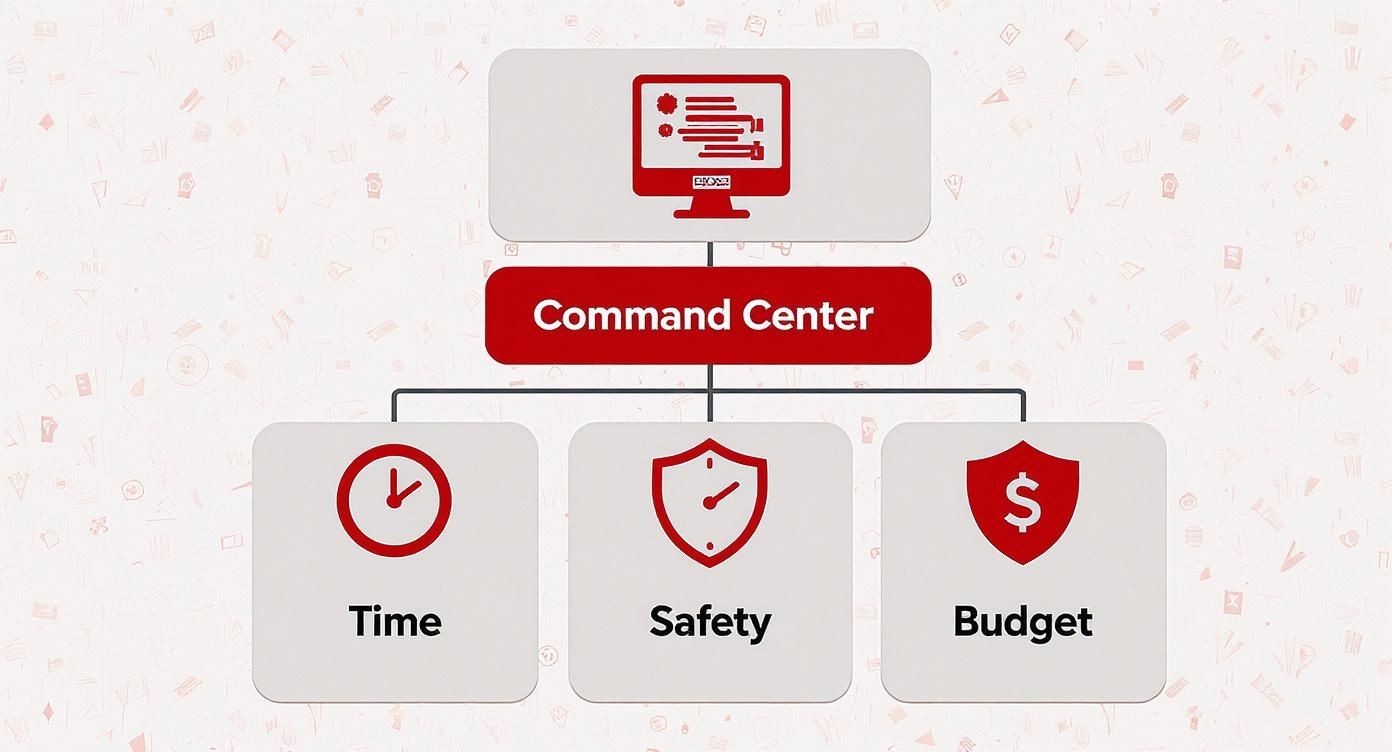
Think of the software as a central "Command Center" that directly feeds into your most critical resources—Time, Safety, and Budget. By getting a handle on these three things, the software gives you a clear path to running a top-notch department without breaking the bank.
Streamlining Operations For Maximum Efficiency
Your operational features are the engine of the department. They directly impact how you handle calls, from dispatch to the final report. The right tools don’t just speed things up; they make your response smarter and more cost-effective.
One of the biggest time-sucks has always been paperwork. For example, automated, NFIRS-compliant incident reporting can take what used to be a multi-hour headache and turn it into a task that takes just a few minutes. When the system can auto-fill data right from dispatch, your officers spend less time hunched over a keyboard and more time training or out in the community. That change alone can claw back hundreds of volunteer hours every year.
Pre-incident planning is another huge one. Picture this: your crew is rolling up on a commercial building with smoke showing. Instead of trying to remember layouts from a walkthrough two years ago, they can pull up a digital plan on a tablet showing hydrant locations, utility shut-offs, and known hazards. That information saves precious seconds on scene, which can be the difference-maker in reducing property damage and keeping firefighters safe. Less property damage translates directly into lower insurance claims for the community—a tangible financial benefit you can report to your town board.
Managing Personnel To Ensure Readiness
Your volunteers are your most valuable asset, hands down. But trying to manage everyone's availability, certifications, and training can feel like a full-time job in itself. This is exactly what personnel management features are designed to fix, making sure you always have the right people ready to answer the call.
Member availability tracking is a complete game-changer. Forget making a dozen phone calls to see if you can even field a crew for a mutual aid request. A quick glance at a dashboard tells you exactly who's available and what their qualifications are. This simple tool prevents you from showing up to a major incident understaffed—a massive safety and liability risk you can't afford. An understaffed response could lead to a workers' compensation claim, which would be financially devastating.
Centralized training records do more than just simplify compliance audits. They build a safer, more competent team by ensuring no one’s critical certifications, like HAZMAT or CPR, ever lapse without you knowing.
This proactive approach helps you avoid fines, but more importantly, it guarantees that every member on scene is properly trained for the job they're being asked to do. The good news is that with modern cloud-based platforms and mobile apps, these efficiencies are no longer just for big-city departments. You can check out a full list of key features available in modern response software to see how all these pieces fit together.
To really hammer home the financial impact, let's connect the dots between features and real-world savings.
Essential Software Features and Their Direct Cost-Saving Benefits
| Software Feature | Practical Application Example | How It Saves Money |
|---|---|---|
| Automated Incident Reporting | An officer completes an NFIRS report in 15 minutes by reviewing auto-filled dispatch data instead of spending 2 hours on manual entry. | Reduces administrative overhead, freeing up hundreds of high-value volunteer hours annually for training and maintenance. |
| Digital Pre-Incident Plans | A crew accesses a plan on their tablet en route to a fire, immediately locating the nearest hydrant and FDC connection upon arrival. | Cuts down on-scene time, leading to faster suppression, which can dramatically reduce property damage claims and potential liabilities. |
| Member Availability Tracking | The chief confirms crew availability for a mutual aid call in 2 minutes via the app instead of spending 30 minutes on phone calls. | Prevents delayed or understaffed responses, which minimizes incident escalation and associated costs while improving firefighter safety. |
| Automated Training Reminders | The system automatically notifies a member their EMT certification is expiring in 60 days, giving them ample time to recertify. | Avoids costly fines for lapsed certifications and prevents scheduling conflicts or having to take a member out of service unexpectedly. |
| Digital Apparatus Checklists | A firefighter logs a "low tire pressure" issue on a truck via their phone. The chief is instantly notified before the truck is needed for a call. | Catches minor issues before they become major, catastrophic failures on the road, preventing expensive repairs and vehicle downtime. |
| Preventative Maintenance Alerts | The software sends a reminder that Engine 1 is due for a $400 routine fluid change, which is scheduled and completed on time. | Prevents a predictable $10,000 engine failure caused by neglect, saving the department $9,600 on a single vehicle. |
This table isn't just a list of features; it's a roadmap to financial stability. Each tool is designed to plug a leak in your budget, whether it's wasted time, preventable damage, or unexpected repairs.
Protecting Your Assets and Preventing Failures
Finally, let's talk about the big-ticket items: your apparatus and equipment. These are the tools you depend on to save lives, and keeping them ready to roll is non-negotiable. Asset management features are your best defense against the kind of costly, out-of-the-blue breakdowns that can cripple a department's budget.
Digital apparatus checklists are a perfect example. A firefighter can run through a full truck check on a mobile app, instantly logging any issues they find. This creates an immediate, paperless record that can’t get lost on a clipboard or ignored. If low tire pressure is noted, the chief can be alerted before that rig ever leaves the station. This small action can prevent a highway blowout, which could cause a catastrophic accident, vehicle damage costing tens of thousands, and a massive liability lawsuit.
The real money-saver, though, is automated maintenance alerts.
Let me give you a practical example of how this can play out. Imagine your primary pumper is due for a routine engine fluid and filter change—a simple service that costs around $400. Without a digital reminder, the task gets pushed aside during a busy month of calls. A few weeks later, that contaminated fluid leads to a major engine component failure on the way to a structure fire.
The fallout? The truck is out of service for weeks, and you’re staring at a $10,000 repair bill. An automated alert from your volunteer fire department software would have completely prevented this mess, saving the department a whopping $9,600 and ensuring your most critical piece of equipment was ready when your community needed it most. Often, preventing just one incident like this pays for the software subscription for years to come.
Transforming Your Readiness and Response Times
Let's step away from the feature list and into the real world. Imagine it’s 2:00 AM, and the tones drop for a confirmed structure fire. Before the station siren even finishes its first wail, the old way kicks in—a chaotic scramble of guesswork and frantic phone calls. Who’s awake? Who’s even in town? How many people are actually on their way?

Now, picture that same scenario with modern software. The moment dispatch sends the call, an alert hits every member's smartphone. Within seconds, the incident commander’s dashboard lights up. He's not guessing anymore; he's seeing exactly who has acknowledged the call, who's heading to the station, and their ETAs. This isn't just a minor convenience—it's a total shift in situational awareness that begins before a single boot is on the truck.
That instant insight empowers leadership to make critical decisions on the spot. For instance, they know right away if they have the numbers for an interior attack or if they need to request mutual aid immediately. This prevents a dangerous delay on scene, saving money by reducing the chance of the fire spreading and requiring more resources and causing more damage. We're talking about shaving off precious minutes that can absolutely change the outcome of an emergency.
From Dispatch to On-Scene Intelligence
That initial dispatch is just the start. While en route, firefighters can pull up a pre-incident plan for the address on a tablet. They aren't going in blind. Instead, they're reviewing hydrant locations, utility shut-offs, known hazards like solar panels, and the building's layout. It turns what used to be dead travel time into valuable tactical prep.
Imagine pulling up to a scene and already knowing the nearest hydrant is clear and working because another member updated its status in the system just last week. This level of informed response is a massive boost for both firefighter safety and operational speed. It allows a crew to be proactive instead of reactive, giving them a critical edge before they ever pull a hose line.
This readiness extends to your apparatus, too. For any department running multiple rigs, applying the essential principles of fleet safety management is non-negotiable. Good software ensures the engine responding to a call has passed its daily check, with any maintenance issues logged and handled. It’s about preventing a dangerous and costly breakdown when you can least afford one.
The Financial Ripple Effect of a Faster Response
These gains on the ground translate directly into real financial savings for the community. When you talk to town boards and community leaders, property damage is a metric they understand. The faster a fire is knocked down, the less damage it causes, potentially saving homeowners and insurance companies hundreds of thousands of dollars on a single call.
A response that’s just five minutes faster can be the difference between a contained kitchen fire and a total loss of a home. That saved property value is a powerful, tangible return on investment that justifies the software's cost to any stakeholder.
Beyond property, the software protects your department's most valuable resource: your volunteers' time. After a grueling call, the last thing anyone wants is to spend three hours drowning in paperwork. With integrated reporting tools, that incident report is already 80% complete. The software pulled the times, responding units, and personnel directly from the dispatch data.
This efficiency isn't just a nice-to-have feature; it's a core component of member retention. It demonstrates that you value your volunteers' commitment, which is critical for fighting the burnout that plagues so many departments. Reducing administrative hours saves your department money on recruitment and training new members because your seasoned veterans are more likely to stick around. And with dedicated mobile apps for first responders, all of this power is right in the palm of their hands.
Finding the Right Software on a Volunteer's Budget
It's the first question every volunteer chief asks: "How can we possibly afford this?" When your budget is already stretched tighter than a drum, any new line item feels like a mountain to climb.
But here’s the thing: framing volunteer fire department software as just another cost is a mistake. It's actually a strategic investment, one that plugs financial leaks you didn't even know you had and pays for itself by making everything run smarter.
The real challenge is finding a solution that fits the reality of a volunteer department's bank account. When big commercial platforms are asking for way too much, departments often fall back on clunky spreadsheets or stacks of paper. That's a recipe for inefficiency and missed opportunities.
Understanding Software Pricing Models
Trying to make sense of vendor pricing can feel like a maze, but most of it boils down to two main approaches. Getting a handle on the difference is the first step to finding something that won't break the bank.
- Per-User Pricing: This is where you pay a monthly or annual fee for every single person who needs access. It can look cheap for a tiny department, but it gets expensive fast as your roster grows.
- Flat-Rate Subscriptions: With this model, you pay one fixed price for the whole department. It doesn't matter if you have 20 members or 50—the price stays the same. For most volunteer outfits, this offers the best value and predictability.
Your best bet is to look for vendors that build their business around serving volunteer departments. They get the budget constraints and usually offer straightforward, transparent pricing without a bunch of hidden fees. A great example is a no-nonsense approach to software pricing for first responders that avoids getting you locked into long-term contracts or confusing tiers.
Turning Software Data into Grant Funding
Here’s a secret weapon you might not have thought of: your software isn't just for operations; it's a data-gathering machine that can unlock serious grant money.
Programs like the Assistance to Firefighters Grant (AFG) don't want feelings; they want facts. They need to see hard numbers that prove you have a need and that their investment will make a difference. Your software gives you those numbers on a silver platter.
Instead of just saying, "We feel like our response times could be better," you can walk in with a report that shows an average response time of 12 minutes in a specific district. You use the software to generate concrete data that tells a compelling story.
How to Use Your Data for Grant Applications:
- Track Response Times: Pull reports showing your average turnout and on-scene times. Use this data to prove how a new dispatch tool or communication system will directly improve your service to the community.
- Log Training Hours: Show grant reviewers exactly how many hours your team puts into training. This proves your dedication and highlights the need for better tools to manage records and certifications.
- Document Equipment Failures: Use the maintenance logs to build a detailed history of equipment problems. For example, show a report of 15 SCBA regulator failures in the past year. This is undeniable proof when you're asking for funds to replace aging apparatus or critical tools.
Think of your software as your department's official storyteller. It translates all your hard work into the language of data—a language that grant committees and town boards actually understand and respect.
Presenting a Clear Return on Investment
Finally, you have to prove this software will save money, not just spend it. When you talk to your town board or finance committee, you need to shift the conversation from expense to investment. The best way to do that is by showing them a clear return on investment (ROI).
For instance, think about how many hours your volunteers spend on manual NFIRS reporting. If your chief and two officers each burn five hours a month on paperwork, that's 180 hours a year. If a new software platform can slash that time by 80%, you’ve just reclaimed 144 hours of valuable volunteer time that can be spent on training or maintenance instead. At an average volunteer time value of $31.80/hour (the 2022 national estimate), you've just demonstrated a saved value of over $4,500 in administrative time alone.
You can also use the asset management features to show how preventing just one major equipment failure—like that $10,000 engine repair we talked about earlier—could pay for the software subscription for years to come. When you show them how the platform cuts down on admin waste, lowers repair bills, and makes the whole operation more efficient, you prove that it's one of the smartest financial moves your department can make.
The Future of Fire Department Management

The fire service is changing. Let’s be honest, the days of running a department purely on tradition and gut instinct are numbered. Bringing in modern volunteer fire department software isn’t just about putting a bandage on today’s problems—it's about laying the groundwork for a smarter, more predictive future. It’s how you get ahead of the curve and make sure your department is ready for whatever comes next.
The biggest shift we're seeing is the move toward data-driven decisions. Instead of just reacting to calls as they come in, departments are starting to predict them. This means digging into your own historical incident data to spot trends and potential hot spots right in your own backyard.
Harnessing Data to Predict and Prevent
Picture this: you use your software to map out every single call your department has run for the past five years. All of a sudden, a pattern jumps out. You see that one neighborhood has a crazy number of medical calls, or a rural patch of your district lights up with brush fires every dry season. That's the power of predictive analytics, and it's not just for big-city career departments anymore.
This kind of insight is incredibly practical. It saves money. For instance, once you’ve identified that brush-fire-prone area, you can finally justify the budget for a new Type 6 engine. You can walk into a town board meeting with a clear, data-backed case showing exactly why that rig is a necessity, not just a "want." This targeted, data-driven purchasing prevents wasting money on equipment that doesn't address your community's actual risks.
By analyzing your own incident data, your software becomes a crystal ball of sorts. It helps you see where the next emergency is most likely to happen, allowing you to focus your prevention efforts and allocate resources where they'll have the biggest impact.
This proactive approach is a game-changer for community risk reduction. It lets you target public education campaigns—like smoke detector drives or wildfire preparedness workshops—in the exact areas that need them the most. Preventing one fire through education saves far more money than fighting one.
The Rise of Integrated Mobile Technology
The future is also happening out in the field, on your phone. The trend is undeniable: fire departments are moving toward connected systems with real-time dashboards, mobile access, and GPS tracking. As a recent full market analysis shows, this kind of connectivity is quickly becoming the new standard, not a luxury.
What does that mean for you? Seamless communication from the firehouse to the apparatus. Responding members can get critical updates, pull up pre-plans, and even stream live video from a scene, all from a tablet or smartphone. This level of real-time information gets everyone on the same page, which makes a huge difference in both safety and efficiency on the fireground.
At the end of the day, investing in the right software is the first step toward building a department that runs on data. It positions you to save lives, protect property, and make every taxpayer dollar count by working smarter, not just harder.
Frequently Asked Questions About Fire Department Software
Let's be honest, navigating the world of volunteer fire department software can bring up a lot of questions. This is especially true when you're working with a tight budget and a team of dedicated but incredibly busy volunteers.
Here are some direct answers to the most common questions we hear from department leaders. Think of this as a quick guide to getting the information you need to make the right call for your crew.
How Can We Afford New Software on Our Limited Budget?
The sticker price can definitely feel like a roadblock. The key is to shift your mindset—stop seeing software as just another line-item expense and start viewing it as a powerful money-saving tool. A good system generates a real return on investment (ROI) by plugging financial leaks you might not even know you have.
Here’s a perfect, real-world example: preventing costly equipment failures. Imagine your software’s maintenance module pings you that Engine 2 is due for a $300 pump service. It’s easy to put that off, right? But doing that routine work on time prevents a catastrophic pump failure on a fire scene, which could easily turn into a $15,000 repair bill.
In that one instance, the software just saved the department $14,700. That single save likely paid for its subscription for several years.
The most effective way to secure funding is to walk into a meeting with a clear ROI projection. Show your town board exactly how the software pays for itself through fewer administrative hours, lower equipment repair bills, and improved operational efficiency that better protects community assets.
On top of that, many software vendors get the unique financial pressures volunteer units are under. They often offer special pricing tiers or flat-rate subscriptions designed just for you, so you can avoid the unpredictable costs of per-user models that penalize you for growing your roster.
How Do We Convince Our Less Tech-Savvy Members to Use It?
Getting buy-in from every single member, especially those who aren't glued to their smartphones, is absolutely critical for success. Your rollout strategy is just as important as the software itself. The goal is to make the transition feel like someone is lending a helping hand, not just handing over another complicated chore.
Start by picking a platform with a dead-simple, user-friendly interface and a top-notch mobile app. If a volunteer can use a basic app on their phone, they should be able to handle this.
Actionable Steps for a Smooth Rollout:
- Appoint a "Software Champion": Find a tech-savvy and respected member to lead the training. Peer-to-peer learning almost always beats a top-down mandate.
- Start Small and Show Immediate Value: Don't try to roll out every feature at once. Begin with something that directly makes the members' lives easier, like availability tracking. When they see how it kills the endless group texts and phone tag before a call, they’ll get it.
- Use Practical, Hands-On Scenarios: Ditch the boring feature overview. Run training drills where they actually use the software. Have them use the app to mark themselves as responding, pull up a pre-plan for the training location, and log their training hours afterward. This connects the tech directly to their real-world duties.
When your members see the software saving them time and making their job easier, even the most hesitant folks will come around.
What Is the Single Most Important Feature for a Small Department?
While every feature has its place, the one that delivers the biggest and most immediate gut-punch of an impact is almost always integrated Member Management and Communication. This is the absolute foundation of a safe, effective emergency response.
Everything else you do—incident reporting, asset tracking, pre-planning—hinges on one simple fact: having enough qualified people showing up to the call in the first place.
Picture this: a mutual aid call for a big incident comes in on a weekday afternoon. Without modern software, the chief is left guessing who’s even in town. With an integrated system, a single push notification tells the chief within 60 seconds that they have a crew of six confirmed responders heading to the station.
That instant knowledge is priceless for operational readiness and firefighter safety. It allows for faster, more confident decisions when every single second counts.
Can This Software Really Help with Recruitment and Retention?
Absolutely. Volunteer burnout is a real crisis, and a huge contributor is the mountain of administrative busywork that slowly chips away at a member's passion for the job. Good software fights this directly by showing volunteers you respect their most valuable asset: their time.
When you swap out cumbersome paper logs and clunky spreadsheets for a simple app, you remove major friction points. Logging training hours, completing truck checks, and setting availability become quick taps on a screen, not dreaded chores. That sends a powerful message that you're committed to making their volunteer experience as efficient and rewarding as possible. This directly saves money on recruitment and training costs—which can be several thousand dollars per new member—because your experienced volunteers are more likely to stay.
It's also a powerful recruitment tool. Younger generations, especially, expect modern tools in every part of their lives. When you can show a potential recruit a streamlined, app-based system for managing their duties, it proves your department is organized, forward-thinking, and a professional outfit they’d be proud to join. It helps you move beyond the "good old boys club" image and into a new era of operational excellence.
Ready to see how a dedicated platform can transform your department's operations and save you money? Resgrid, LLC offers a comprehensive, easy-to-use solution built for the needs of first responders. Explore what our open-source platform can do for your team at https://resgrid.com.

