Your Guide to Ambulance Dispatch Software
Ambulance dispatch software is basically the central command center for emergency medical services. It’s what allows a dispatcher to manage everything from the moment a call comes in, to getting a vehicle on the road, to communicating with the crew. It takes a chaotic, high-stress situation and brings a sense of controlled, efficient order to it, making sure the fastest and most appropriate unit gets sent to save a life. Frankly, this technology isn't a luxury anymore—it's a must-have for any modern EMS operation.
Why Modern Ambulance Dispatch Software Is a Lifesaver
In our world, every single second counts. The line between a good outcome and a tragic one can be measured in the handful of minutes it takes for an ambulance to show up. For years, dispatchers were stuck with radios, paper maps, and a lot of manual guesswork. It was a high-stakes process that was incredibly prone to human error, especially under all that pressure. Thankfully, we're moving on from that to something far more precise and powerful.
Think of ambulance dispatch software as the air traffic control for emergency response. It doesn't just show you where your ambulances are on a map; it orchestrates their every move with data-driven accuracy. This thing is an intelligent hub that processes incoming calls, figures out the nature of the emergency, and instantly points to the best-equipped and closest unit to respond.
From Manual Chaos to Digital Control
The jump from manual to automated dispatch systems really came about because of the growing complexity of our job. As cities and towns expand and call volumes shoot up, the old ways just can't keep pace. Manual dispatching often led to some pretty costly mistakes.
- Practical Example of Wasted Fuel and Time: A dispatcher might look at a static map and pick a truck that appears closest to an incident, not realizing another unit just cleared a call two blocks away. The software prevents this by using live vehicle status, instantly recommending the newly available unit.
- Actionable Insight for Cost Savings: Sending the truly closest available unit on every call eliminates unnecessary mileage. Over a year, this small change can save thousands of dollars per vehicle in fuel and reduce wear and tear, pushing back expensive maintenance schedules.
- Practical Example of Mismatched Resources: It was too easy to accidentally send a basic life support (BLLS) unit to a major cardiac event that absolutely needed an advanced life support (ALS) team. That mistake forces a second dispatch, wasting critical time and doubling the fuel cost for the response.
- Actionable Insight for Cost Savings: Modern software automatically filters units by their certification level and equipment. This ensures the right team is sent the first time, preventing the cost of a second response and, more importantly, avoiding life-threatening delays.
Here’s a look at a Computer-Aided Dispatch (CAD) interface, which is the heart of this kind of software.
This one screen gives dispatchers a single, unified view of all their active units, incident details, and maps. It allows for quick, informed decisions, replacing cluttered desks and frantic radio chatter with calm, organized, real-time information.
The Growing Need for Smarter Systems
When you look at the broader healthcare services industry, you start to see why this software is having such a profound impact. Moving to digital systems isn't just a trend; it's a flat-out requirement for providing effective care today.
The market definitely reflects this urgency. Valued at around USD 350 million in 2022, the global ambulance software market is expected to grow at a rate of about 15% every year through 2030. You can dig into the detailed market analysis on ambulance software growth if you want the nitty-gritty. This kind of rapid adoption just goes to show how essential this tech has become for saving lives, getting the most out of our resources, and keeping EMS agencies financially stable.
The Core Features That Power Every Emergency Call
To really get a feel for what modern ambulance dispatch software can do, you have to look under the hood. It’s a lot more than just a map with blinking dots on a screen. Think of it as a whole toolkit of interconnected features, each one built to solve a specific, high-stakes problem. These tools all work together to take the guesswork out of an emergency, slash response times, and ultimately, give patients a better shot.
Let's walk through how this all comes together in a real emergency. Picture a multi-car pileup on a busy highway right in the middle of rush hour. The first 911 call is pure chaos, and the details are sketchy at best. This is exactly where these core features step up, turning that confusion into a coordinated, life-saving operation.
Computer-Aided Dispatch: The Digital Brain
The first, and arguably most critical, piece of the puzzle is the Computer-Aided Dispatch (CAD) system. The best way to think of CAD is as the digital brain of the entire operation. It logs that initial frantic call, grabs the critical location data, and instantly kicks off an incident record. But this system isn't just sitting there waiting for a dispatcher to type things in; it’s actively helping them out.
Under the intense pressure of a major incident, no dispatcher can be expected to remember every single procedure, the status of every vehicle, or every crew member's certifications. A good CAD system acts like a perfect, unflappable partner, instantly serving up the best options so the dispatcher can focus on communication and making the right call.
For our highway pileup, the CAD system automatically flags the incident's severity based on keywords from the caller, like "multiple vehicles" and "serious injuries." It then suggests the right response protocol, which might mean sending two Advanced Life Support (ALS) units, a Basic Life Support (BLS) unit, and a supervisor. This feature alone prevents the costly mistake of sending an under-equipped crew, which would just mean another dispatch call and more wasted minutes. It's no surprise the CAD market is booming—it was valued at USD 2.26 billion in 2024 and is expected to hit USD 4.3 billion by 2030, which just shows how essential it's become in emergency services. You can get more details on the CAD market growth and its impact from industry reports.
This infographic breaks down how all these features work in concert to save lives, time, and money.
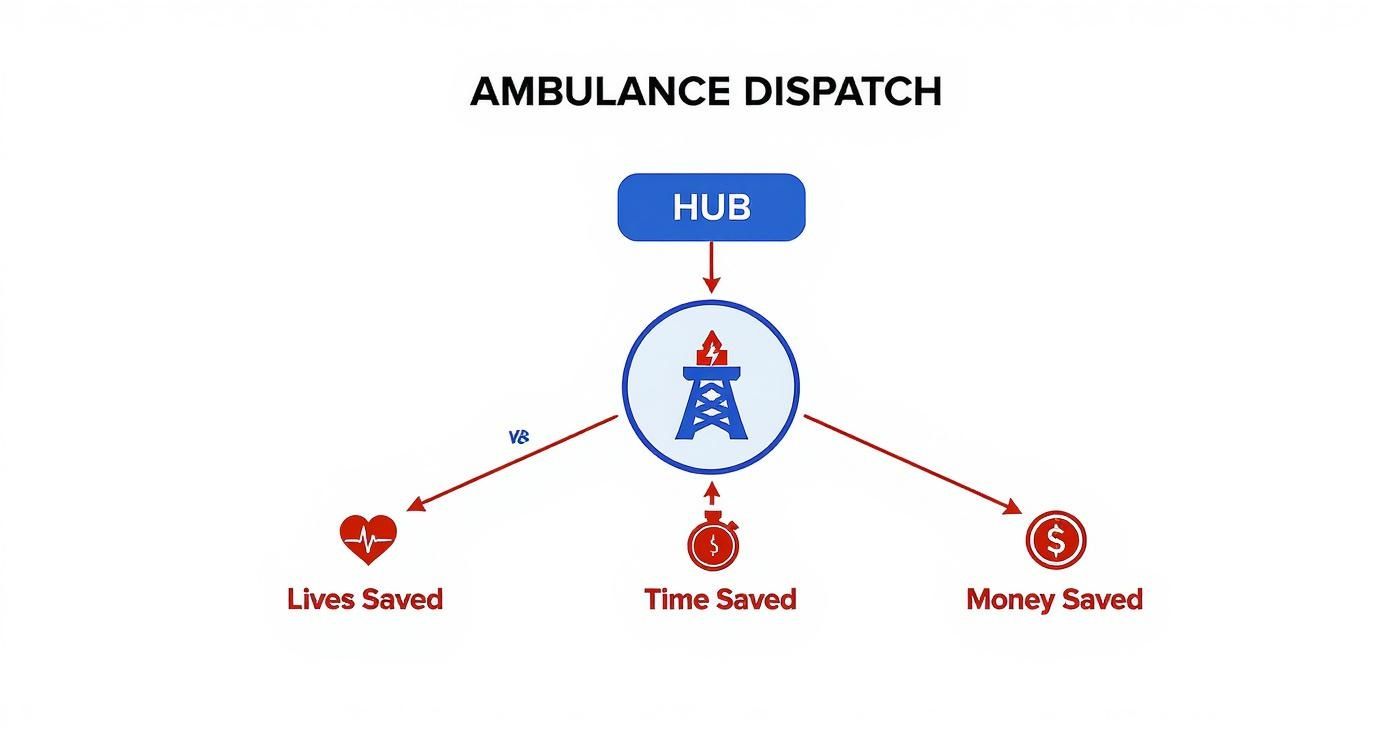
As you can see, the technology isn't just one thing; it's a central hub where every feature directly leads to tangible outcomes—both in terms of saving lives and saving money.
Essential vs Advanced Ambulance Dispatch Software Features
As dispatch technology has evolved, a clear line has formed between the basic, must-have features and the more advanced capabilities that truly optimize an operation. The essential functions get the job done, but the advanced tools are where you'll find significant cost savings and efficiency gains. This table breaks down the difference.
| Feature Category | Essential Functionality (Standard Systems) | Advanced Capability (Modern Systems) | Direct Cost-Saving Impact |
|---|---|---|---|
| Call Taking | Manual entry of incident details and location. | Automated call logging with caller ID and location mapping. | Reduces dispatcher data entry time, minimizing labor costs. |
| Dispatching | Dispatcher manually selects and assigns units. | AI-powered unit recommendations based on AVL, status, and traffic. | Prevents sending wrong unit, saving fuel and reducing unnecessary wear. |
| Vehicle Tracking | Basic GPS location shown on a map. | Real-time AVL with live traffic overlays and predictive routing. | Slashes fuel consumption and maintenance by optimizing routes. |
| Communication | Primarily voice-based radio communication. | Integrated text, data, and voice messaging to vehicle MDTs. | Lowers risk of miscommunication, which can lead to costly errors. |
| Reporting | Manual generation of basic incident reports. | Automated report generation with pre-filled data and analytics. | Frees up crew and admin time, directly impacting payroll costs. |
| Data Management | Separate systems for patient care and billing information. | Seamless data flow from dispatch to ePCR to billing systems. | Drastically reduces claim denials and improves revenue cycle speed. |
Ultimately, while standard systems cover the basics, upgrading to a modern platform with advanced capabilities is an investment that pays for itself through smarter resource allocation, lower operational costs, and improved financial performance.
AVL and GPS Tracking: The Eyes in the Sky
Once the CAD system has recommended which units to send, the dispatcher needs to know exactly where they are. That’s where Automated Vehicle Location (AVL) and real-time GPS tracking come in. But AVL gives you much more than just a pin on a map; it provides a complete status update.
- Practical Example: The dispatcher sees three ambulances on their screen. Unit A is closest, but they're currently taking a patient to the hospital. Unit B is a bit farther away but is available. Unit C is also close, but their status shows the crew is on a mandatory break.
- Actionable Insight for Cost Savings: The software instantly filters out the unavailable units, showing the dispatcher only viable options. This ensures the fastest available unit gets the call, which saves fuel and cuts down on vehicle wear by avoiding wasted miles. The system can even track engine idle time, allowing managers to identify vehicles that are wasting fuel and address the issue, saving hundreds of dollars per vehicle per year.
Back at our highway incident, the dispatcher can see that traffic is already backing up. Using the integrated GPS, they can reroute the responding ambulance to an access road, letting them bypass the gridlock and shave critical minutes off the response time. This isn't just about going fast; it's about intelligent routing that leads directly to cost savings.
Integrated Communications and Data Management
Finally, an effective dispatch is built on seamless communication. Modern ambulance dispatch software gets rid of the disjointed, static-filled radio chatter and replaces it with an integrated communications platform.
Dispatchers can push incident updates directly to the crew's mobile data terminal (MDT) right in the ambulance, making sure every piece of information is accurately documented. This cuts way down on the chance of mishearing crucial instructions over the radio. Once they're on the scene, paramedics can start entering patient data, which is instantly linked to the incident record. This smooth flow of information is vital for hospital handovers and—just as importantly—for billing.
- Practical Example: A paramedic enters a patient's insurance information into their tablet on scene. That data automatically populates the billing record back at the office.
- Actionable Insight for Cost Savings: By capturing accurate data from the get-go, you dramatically reduce the risk of claim denials due to simple typos or missing information. A lower denial rate means you get paid faster and spend less administrative time chasing down payments, directly improving your agency's revenue.
If you're curious about what a full suite of these tools looks like, you can check out a complete list of features like the ones offered by Resgrid. When you put them all together, these features create a powerful, life-saving system that optimizes every single step of an emergency response.
How Smart Dispatching Reduces Costs and Boosts Revenue
Bringing modern ambulance dispatch software into your agency isn't just a move to sharpen response times—it's a serious financial decision that directly hits your bottom line. While the number one job is always saving lives, the right tech is a two-for-one deal: it drives real cost savings while building operational efficiencies that actually boost revenue. This isn't just theory; it's the tangible result of tightening up every single part of your dispatch and response workflow.
The financial upside comes at you from a few different angles. You'll see immediate savings from smarter resource management, which means less cash burned on fuel and vehicle wear and tear. At the same time, your team becomes so much more efficient that they can handle a higher call volume without you needing to expand the fleet or payroll. And maybe most importantly, slick, integrated data workflows mean you get paid faster for the work you do.
Let's dig into how this actually plays out.
Cutting Direct Operational Costs
One of the first places you'll see a measurable financial win is in your day-to-day operational expenses. The two biggest line items here are always fuel consumption and vehicle maintenance, and both are tied directly to how intelligently you can route your fleet.
An intelligent dispatch system isn't just looking for the shortest route; it's using real-time traffic data and smart algorithms to find the fastest route to an incident.
- Practical Example: A call comes in during peak rush hour. A standard GPS might point you to the main highway because it's the shortest distance, but it's a parking lot. Smart dispatch software, on the other hand, sees the gridlock and instantly finds a slightly longer route on side streets that gets the ambulance on scene 12 minutes faster.
- Actionable Insight for Cost Savings: That simple reroute does more than save time. It saves fuel that would've been wasted idling in traffic. It also cuts down on engine hours, which extends the life of your vehicles and pushes expensive maintenance further down the road. For an agency with multiple ambulances, these savings can easily add up to hundreds of dollars per vehicle every month.
Boosting Efficiency to Handle More with Less
This is where ambulance dispatch software really starts to pay for itself. It lets your agency get the absolute most out of the resources you already have—your crews and your vehicles. By automating the grunt work and serving up better data for decision-making, the software lets dispatchers and crews zero in on what they're actually there to do.
This boost in efficiency means you can take on a growing call volume without your costs growing at the same rate.
The logic is straightforward: when your dispatch is smarter, your resources work harder. You stop sending the wrong type of unit to a call, you kill unnecessary mileage between jobs, and you slash the time crews waste on administrative tasks. You end up serving your community better with the exact same team.
- Practical Example: An agency identifies through reporting that between 10 AM and 2 PM, two of its ambulances are consistently idle. They use this data to confidently take on a non-emergency transport contract with a local clinic during those hours.
- Actionable Insight for Cost Savings: That contract creates a new revenue stream using existing assets and staff, without compromising emergency response readiness. The software ensures that if a high-priority 911 call comes in, the system can instantly re-task an ambulance without dropping the ball.
Of course, a big part of this is understanding the software's cost. To get a clear picture, you should review the pricing models available at Resgrid to help forecast your return on investment.
Accelerating Revenue with Integrated Billing
This might just be the most powerful financial benefit of all: the software’s ability to shrink your revenue cycle. In the EMS world, getting paid often boils down to submitting accurate and timely insurance claims. Manual data entry and disconnected systems are notorious for creating little errors that get claims denied and drag out payments for months.
Modern dispatch platforms fix this by creating a clean data pipeline, from the moment a call comes in to the moment the bill goes out.
- Automated Data Capture: A call is received, and the system instantly logs the time, location, and initial details without anyone lifting a finger.
- Seamless ePCR Integration: That info gets pushed straight to the crew's electronic Patient Care Report (ePCR) system, pre-filling fields and cutting down the risk of typos made on scene.
- Clean Claim Submission: The complete, accurate ePCR data flows directly into your billing software, making sure the claim you send to the insurer is right the first time.
- Practical Example: An agency's claim denial rate was 15% due to data entry errors between the field report and the billing office. After implementing integrated software, the denial rate for those errors drops to less than 2%.
- Actionable Insight for Cost Savings: Reducing claim denials means you get paid faster and on a more predictable schedule, dramatically improving cash flow. It also frees up administrative staff from having to spend hours on the phone with insurers, allowing them to focus on more productive tasks.
This integrated workflow is a massive trend, as shown by the growth in the U.S. Emergency Medical Services (EMS) billing software market. You can read more about these EMS billing software market trends and see how they tie into dispatch. By getting clean claims out the door, you speed up payments from insurers, which directly improves your agency's financial stability.
Choosing the Right Ambulance Dispatch Software
Picking the right ambulance dispatch software can feel like a huge, overwhelming task. I get it. But it really doesn't have to be. The trick is to look past the slick demos and flashy feature lists and get down to what your agency actually needs to do its job well. Think of this as finding a long-term partner for your agency, not just buying a piece of software off a shelf.
A smart selection process always starts at home. Before you even think about calling a single vendor, you need a painfully honest picture of your own operations. This internal check-up is your north star—it'll guide you to a solution that solves your real-world problems and helps you hit your goals.
Start With a Practical Needs Assessment
Every single EMS agency is different. You've got your own unique set of headaches based on things like call volume, geography, and the community you serve. A rural service that covers hundreds of square miles of country roads has a completely different set of needs than a crew navigating bumper-to-bumper city traffic.
To get started, sit down with your team and hash out the answers to these questions:
-
What's our average daily call volume? This tells you how much of a beating the system needs to be able to take.
-
Where are our biggest operational bottlenecks? Are you bleeding time on manual data entry? Is routing a mess? Are crews and dispatch struggling to communicate clearly?
-
What does our service area actually look like? Are you dealing with urban gridlock, remote dirt roads, or massive stadium events?
-
What other systems does this thing need to talk to? Think about your ePCR, billing software, and the local hospital networks.
-
Practical Example: An agency constantly fights with insurance over claim denials. During their needs assessment, they identify that transcription errors between the paramedic's report and the billing department are the primary cause.
-
Actionable Insight for Cost Savings: This discovery makes seamless integration with their ePCR and billing systems a top priority. This feature isn't a "nice-to-have"; it's a direct fix for a major financial leak that can speed up their revenue cycle immediately.
Prioritize Your Core Selection Criteria
Once you know what you need, you can build a scorecard to judge potential vendors. You'll want to focus on three critical areas that will make or break your success in the long run: scalability, interoperability, and compliance.
Choosing software is a lot like hiring a new team member. You wouldn't bring someone on who can't communicate with your existing staff or buckle under a growing workload. Your software deserves the same level of scrutiny—it has to be a collaborative and scalable part of the team.
Scalability is all about protecting your investment for the future. A small but growing agency might double its fleet in five years. Your software has to be able to grow with you without forcing you into a complete, and very expensive, do-over.
Interoperability is just a fancy word for how well the system "talks" to your other essential software, like the hospital's emergency department systems and your crew's ePCR platforms. Without it, you end up with data stuck in silos. That means people are manually re-typing information, which opens the door for errors that can delay patient care and, you guessed it, delay insurance payments.
Compliance is the one area where there's no wiggle room. The software must be fully HIPAA-certified to protect sensitive patient health information. A data breach isn't just a technical problem; it's a massive violation of trust and a legal and financial nightmare you don't want any part of.
Look Beyond the Price Tag
One of the most common mistakes I see is agencies picking software based only on the upfront price. That's a short-sighted move that completely ignores the total cost of ownership (TCO) and the potential return on investment (ROI). A "cheaper" system that forces your team into a dozen manual workarounds could end up costing you a fortune in wasted staff hours and lost revenue over the years.
To figure out the real ROI, think about the direct cost savings.
- Practical Example: A vendor demonstrates that their optimized routing will cut your fleet's average fuel consumption by 10%. If your agency spends $5,000 a month on fuel, that feature alone provides an instant savings of $500 a month.
- Actionable Insight for Cost Savings: That adds up to $6,000 a year—real money that goes right back into your budget, often justifying the software's subscription cost all by itself.
When you get to the demo stage, be demanding. Don't let them give you the standard, canned presentation. Insist that they use your local maps and run simulations based on your most common calls and even some of your most challenging ones. It’s the only way to see how the software will actually perform in your world, not theirs. This ensures you end up with a system that genuinely supports your mission.
To help you stay organized during this process, we've put together a checklist to guide your evaluations.
Key Software Selection Criteria Checklist
Use this table as a scorecard when you're talking to vendors. It will help you compare apples to apples and keep the conversation focused on what truly matters for your agency's success.
| Evaluation Criterion | What to Look For | Red Flags to Avoid |
|---|---|---|
| Needs Alignment | The vendor clearly demonstrates how their features solve your specific operational bottlenecks (e.g., routing, data entry). | A generic, one-size-fits-all sales pitch. They can't answer "how does this help me with X?" |
| Scalability | A clear, affordable path for adding more users, vehicles, and features as your agency grows. | A rigid pricing model that requires a full system replacement or a massive price jump for growth. |
| Interoperability | Proven, off-the-shelf integrations with your existing ePCR, billing, and local hospital systems. | Vague promises of "future integrations" or expensive custom development required for basic connections. |
| Compliance & Security | Current HIPAA certification and a clear, documented security protocol for protecting patient data. | Hesitation to provide compliance documentation. Lack of detail about data encryption and access controls. |
| User Experience (UX) | An intuitive, clean interface that dispatchers and crews can learn quickly with minimal training. | A cluttered, complicated interface that requires dozens of clicks for simple tasks. |
| Support & Training | 24/7 technical support with multiple contact options (phone, email, chat) and comprehensive training programs. | Support is only available during limited business hours or is outsourced to a third party with no direct product knowledge. |
| Reporting & Analytics | Customizable dashboards and reports that provide actionable insights into response times, unit utilization, and performance metrics. | Limited, inflexible reporting that doesn't allow you to drill down into the data you need. |
| Total Cost of Ownership | Transparent pricing that includes implementation, training, support, and future updates. | Hidden fees for support, data storage, or system upgrades. A low initial price with high recurring costs. |
By systematically working through these criteria, you can cut through the marketing noise. You'll be able to confidently choose a software partner that not only meets your needs today but will also be there to support your agency for years to come.
Your Step-by-Step Implementation Roadmap
Rolling out new ambulance dispatch software is a big deal, but it doesn’t have to be a nightmare. A solid launch all comes down to a clear, thoughtful plan that sees the bumps in the road ahead of time and gets your team on board from the get-go. Don't think of this as just installing some new program; you're fundamentally upgrading your agency's entire operational nervous system.

A well-thought-out plan helps you dodge the usual traps of chaos, user resistance, and expensive downtime. By breaking the whole process into bite-sized stages—from prep work before you even start to fine-tuning after you're live—you can make sure the transition is smooth and starts paying off immediately.
Pre-Launch Preparation and Data Migration
Before you flip a single switch, you’ve got to lay the groundwork. The very first step is taking a hard look at your existing infrastructure. Do your current computers and network have enough juice to run the new system without breaking a sweat? Skipping this step can lead to infuriating lag and system crashes right when things get heated.
Next up is the make-or-break task of data migration. This is where you carefully move all your historical data—think call logs, patient info, and location data—from the old system into the shiny new one.
- Practical Example: Your existing address database is full of old, duplicate, and misspelled street names. Before migration, you work with your vendor to "scrub" this data, merging duplicates and standardizing formats.
- Actionable Insight for Cost Savings: A clean data migration directly prevents expensive mistakes. Sending an ambulance to a phantom address because of bad data doesn't just waste fuel and put wear on the vehicle; it could create a serious clinical and legal liability. Good data hygiene from day one saves thousands in operational waste and reduces risk.
The Rollout Strategy Phased vs Full Switchover
When it’s time to go live, you’ve basically got two paths: a phased rollout or a "big bang" switchover. A phased approach means you introduce the software to one team or one geographic area at a time. This lets you iron out the wrinkles on a smaller, more manageable scale.
On the other hand, a full switchover means everyone flips to the new system on the same day. It's definitely riskier, but it can be faster and more efficient if your team is truly ready and the software has been tested to death.
No matter which path you take, staff training is the single most important factor for success. Technology is only as good as the people at the controls. An undertrained team will stumble, leading to frustration, errors, and a push to go back to the old, comfortable way of doing things.
- Practical Example: Instead of just a lecture, training involves dispatchers running mock emergency calls on the new software, from a simple medical assist to a complex multi-car pileup.
- Actionable Insight for Cost Savings: This builds muscle memory and confidence, so they know exactly where to click when a real high-stress call comes in. Well-trained staff make fewer errors, which translates to fewer mis-dispatched units, less wasted fuel, and a smoother, more cost-efficient operation from day one.
Post-Launch Support and Continuous Optimization
The journey isn't over just because the system is live. Those first few weeks are crucial for sniffing out and fixing any unexpected issues. A strong partnership with your software vendor is absolutely essential here. Make sure you have a clear support plan with guaranteed response times for when tech problems pop up.
From that point on, the name of the game is continuous improvement. Use the software's built-in analytics to keep an eye on key performance indicators (KPIs) like response times and unit utilization. For even more detailed control, you might want to look at specialized tools to complement your dispatch system, which can provide deeper insights into things like personnel management and resource tracking.
- Practical Example: The system's analytics report shows that response times to a newly developed subdivision are consistently high. Management uses this data to justify establishing a new staging post in that area.
- Actionable Insight for Cost Savings: Proactively positioning an ambulance closer to a high-demand area reduces response mileage across dozens of future calls, saving significant fuel and maintenance costs over the long term.
The Future of Emergency Dispatch Technology

The dispatch software you pick today isn't just about managing today's calls. It’s about laying the groundwork for a future that's smarter, faster, and way more predictive. We’re moving past the old model of just reacting to emergencies. The next wave of technology is all about getting ahead of the curve—anticipating incidents before they happen and pushing medical care well beyond the four walls of an ambulance.
This whole shift is being driven by a push toward a fully connected public safety ecosystem. In this new world, data moves seamlessly between dispatch, crews on the ground, and the hospitals they're headed to, creating an unbroken chain of care from the first call to the ER.
AI and Predictive Analytics
The biggest leap forward is coming from Artificial Intelligence (AI) and the predictive analytics it powers. Don't think of it as a crystal ball, but more like a super-sophisticated forecasting tool built for public safety. By chewing through mountains of historical call data, traffic patterns, weather reports, and even public events like concerts, the software can start to pinpoint where the next emergency is most likely to crop up.
- Practical Example: It's a scorching hot Saturday. The AI, analyzing past heatwave data, flags a specific city park as a high-risk zone for heatstroke between 2 PM and 5 PM.
- Actionable Insight for Cost Savings: Instead of waiting for a 911 call, an agency can proactively stage an ambulance nearby for those three hours. This slashes response times for any incidents in that area, saving significant fuel and vehicle wear from what would have been a long-haul response across town. It’s the ultimate form of cost-saving through smarter deployment.
Drones and Tele-EMS Integration
The future of dispatch is also about getting eyes and ears on a scene long before a crew can get there. The next generation of dispatch systems will plug directly into tools like drones and connect with remote medical professionals.
This isn't just about being faster; it's about making a smarter, more informed response. By the time an ambulance arrives, the crew will already have a solid picture of the scene and the patient's condition, letting them prep the right gear and plan their approach while they're still rolling.
Picture a major pile-up on the highway. A dispatcher could launch a drone to get an instant aerial view, counting vehicles and spotting hazards. At the same time, a paramedic or doctor could dial in via a video link for a remote Tele-EMS consult, walking bystanders through critical first aid. To see how these pieces fit into the broader medical field, it’s worth reading up on how technology is transforming medical practices. These tools turn dispatch from a simple coordination hub into an active part of patient care from the very first second.
Got Questions? We've Got Answers
Diving into the world of ambulance dispatch software can stir up a lot of questions. I get it. You're thinking about cost, how it'll play with your existing gear, and what the real-world rollout looks like. Let's tackle some of the most common things that come up when I talk to EMS agencies.
How Much Is This Going to Cost, Really?
The honest answer? It varies wildly. You could be a small volunteer-based agency that just needs a solid cloud-based system, and that might only run a few hundred bucks a month. On the other end of the spectrum, a big city service needing a custom-built, on-site system with deep integrations is looking at a serious capital investment.
- Actionable Insight for Cost Savings: Ask vendors about subscription-based (SaaS) models versus a large one-time license fee. A monthly subscription can be much easier on your cash flow and often includes updates and support, preventing unexpected future costs. Always focus on the total cost of ownership (TCO), not just the initial price.
Will This Software Talk to Our ePCR System?
It should, and frankly, it has to. Any ambulance dispatch software worth its salt these days is built to be a team player. The best systems are designed to connect smoothly with the big ePCR platforms, billing software, and even hospital CAD systems, often using industry standards like HL7 to make it all happen.
Before you even think about signing a contract, you have to get confirmation that the vendor has a proven track record of successful integrations with the exact software you're already using. Don't be shy—ask for case studies or to talk to another agency that uses the same ePCR system. Trust me, this one step can save you from a world of integration pain down the road.
What’s the Toughest Part of Implementation?
You might be surprised, but the biggest headache is rarely the technology itself. It’s getting your people on board. Think about it: your dispatchers have years of muscle memory built up. They rely on their established workflow to perform under incredible pressure. A new system, no matter how much better it is, throws a wrench in that.
- Practical Example: During implementation, an agency identified a "super-user" from each shift—a dispatcher who was enthusiastic about the new system. They received extra training and became the go-to person for their colleagues' questions.
- Actionable Insight for Cost Savings: This peer-to-peer support drastically reduces the number of official support calls and speeds up adoption. A faster, smoother adoption means you start realizing the cost-saving benefits of the new software much sooner.
Ready to see how a dispatch solution that’s truly integrated and intuitive can change the game for your operations? Resgrid, LLC provides a comprehensive platform that brings dispatch, messaging, and personnel tracking together into one seamless system. You can learn more over at https://resgrid.com.

