A Practical Guide to Emergency Communications Systems
When a crisis hits, you need a way to get critical alerts and information out—fast. That’s the job of an emergency communications system. These are the tools and networks that make sure clear, actionable guidance reaches the right people at the exact moment they need it most, whether they're employees, local residents, or first responders.
What Are Emergency Communications Systems
Think of an emergency communications system as your organization's digital nervous system. If a threat pops up—a severe storm, a security breach, a chemical spill—this system is what senses the danger and instantly sends out vital alerts. Its purpose is simple but absolutely critical: get information to everyone who needs it to protect lives and keep things from spiraling out of control.
These systems are a whole lot more than just noisy alarms or old-school sirens. We're talking about sophisticated networks built for rock-solid reliability, especially when standard communication channels like cell networks get overloaded and fail. A modern system can coordinate a full response by tying together different groups and technologies into one unified front. This ensures everyone, from public safety officials down to the general public, gets the same consistent, trustworthy information. Understanding how these systems fit into the bigger picture of foundational disaster recovery planning is key to appreciating just how essential they are.
Practical Examples in Action
Let’s picture a large university campus facing a sudden security threat. An emergency communications system could kick off a whole sequence of alerts at once:
- Practical Example: A campus security officer spots a threat and presses a single button on their mobile app. Instantly, the system triggers a campus-wide lockdown.
- Text Message Alerts: All registered students and staff receive a text: "CAMPUS ALERT: Shelter in place immediately. Lock all doors. Await further instructions."
- Desktop Pop-ups: A message takes over every university-owned computer with real-time updates.
- Digital Signage: All the screens across campus are updated instantly to direct people away from the danger zone.
- Outdoor Sirens: Activated to make sure anyone outside and not glued to a screen or phone gets the message.
This multi-channel approach guarantees the message gets through, no matter where someone is or what device they happen to be using at the time.
Saving Money Through Smart Integration
A lot of people think putting one of these systems in place requires a massive, from-scratch investment. That's a common myth. The real cost-saving opportunity is all about integration.
Actionable Money-Saving Insight: By choosing an emergency communications system that connects with infrastructure you already have—like VoIP phone systems, email servers, and employee directories—an organization can slash its upfront costs. Instead of building a new contact database from the ground up, the system just pulls from the data you already maintain. This can save hundreds of hours in admin work and setup fees, making true preparedness a lot more affordable and within reach.
The Core Components of a Modern System
To really wrap your head around what makes modern emergency communications systems tick, it's helpful to break them down into three distinct, yet totally interconnected, parts. I like to think of it like the human body's response to a crisis: you need a brain to process information, a voice to communicate, and senses to pick up on the threat in the first place. These pieces have to work together perfectly to create an alert network that actually works when you need it most.
The Brain, Voice, and Senses
First up, you have the 'brain' of the operation—the central dashboard or software platform. This is command central. It’s where administrators create, manage, and blast out alerts.
- Practical Example: From this one screen, an emergency manager can pre-load a "Tornado Warning" template. When a weather alert comes in, they can select a specific geographic area on a map and send the alert to all residents in that zone in under a minute.
Next is the 'voice', which is just a way of describing the different delivery channels the system uses. A solid system never puts all its eggs in one basket; it uses a multi-channel approach to make absolutely sure messages get through. This typically includes:
- SMS Text Messages for alerts that need to be seen immediately.
- Automated Voice Calls that can send a pre-recorded message to both landlines and mobile phones.
- Email Notifications for when you need to send more detailed information and follow-up instructions.
- Social Media Integrations to push information out to a much broader public audience, and fast.
Finally, you have the 'senses'—these are the triggers that kick off an alert. Sometimes they're manual, like an employee hitting a physical panic button. Other times, they’re fully automated.
- Practical Example: A chemical plant's sensor detects a toxic gas leak. This data feed automatically triggers the emergency communications system, which sends a pre-scripted evacuation alert to all on-site personnel and notifies the local fire department without any human intervention.
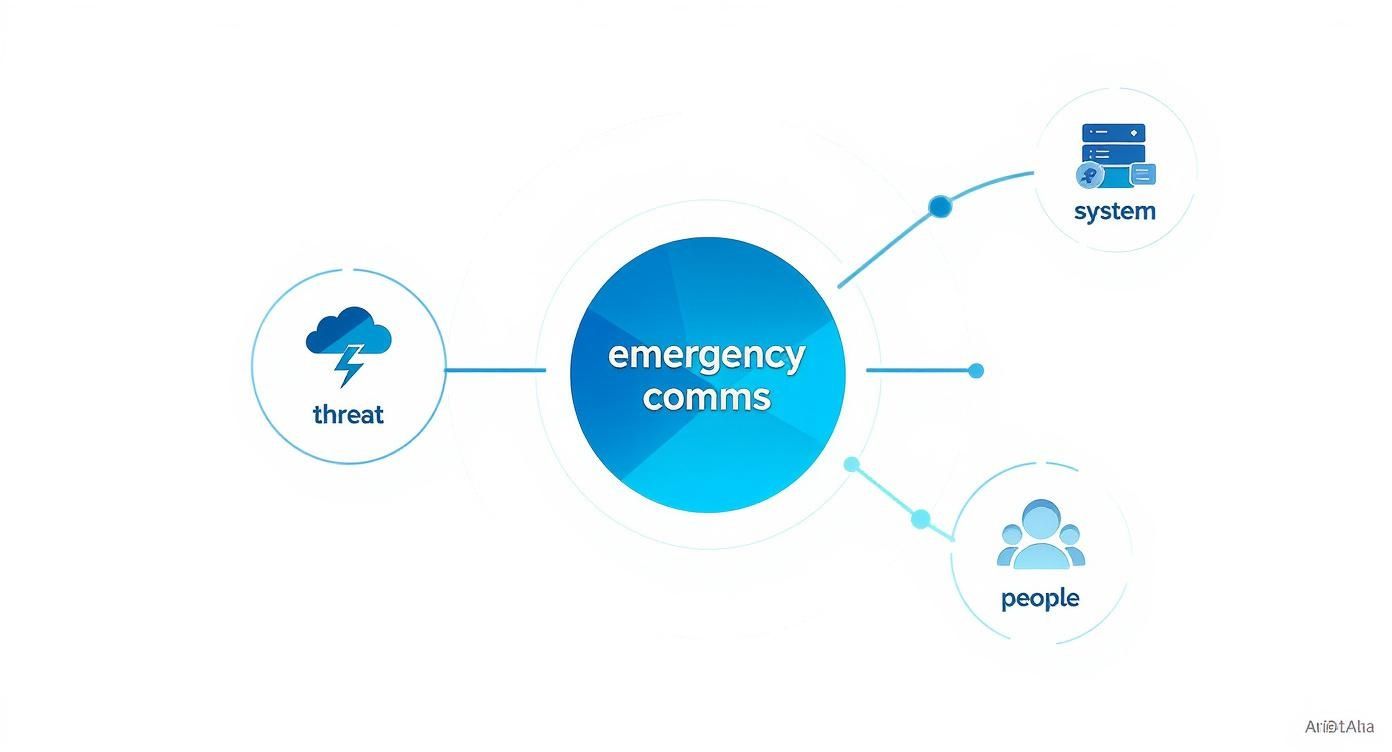
You can see the flow is pretty straightforward, moving from identifying the threat to getting the word out, which forms a complete response loop.
The Critical Role of Interoperability
One of the single most important features of any advanced system is interoperability. This is a fancy word for the system's ability to "talk" to other platforms and technologies. In a real crisis, police, fire, and medical teams are often using completely different communication gear. Interoperability is what makes sure these separate systems can share data and coordinate their efforts without any friction, keeping everyone on the same page.
It’s no surprise this is a huge focus as the global market for these products continues to grow. The global emergency communication product market is valued at roughly USD 2.5 billion as of 2025 and is expected to grow at a Compound Annual Growth Rate of 7% through 2033. This isn't just random growth; it's being pushed by safety mandates and new tech like IoT integration, which absolutely depend on interoperable platforms to function.
Actionable Insight: Save Money with a Modular Approach
When you’re shopping for a system, you don’t have to pay for every bell and whistle on day one. A really smart, cost-saving strategy is to pick a system built with modular, scalable components.
Actionable Money-Saving Insight: Start with the core functions you absolutely need right now, like SMS and email alerts. Later on, as your organization gets bigger or your needs evolve, you can bolt on more advanced modules, like voice calling or social media integration. This stops you from wasting money on features you won't use and makes sure your investment is both practical and easy on the budget.
Many providers offer tiered solutions, and you can explore the specific features available to find a package that lines up with your current needs and budget while still giving you room to expand down the road.
How Different Industries Put These Systems to Work
Emergency communications systems aren't just a theoretical concept; they're the real-world tools that save lives and protect property every single day. Their true power shines when you see how they're tailored to the unique grind of different environments, from the polished floors of a corporate high-rise to the sprawling lawns of a university campus.

The incredible versatility of these platforms is what makes them so valuable. Think about it: the same core technology that triggers a campus-wide lockdown can also send a "Code Blue" alert in a hospital, getting a life-saving medical team where they need to be in seconds.
Let’s dig into a few practical examples.
Corporate and Manufacturing
In a bustling corporate office or a massive factory, safety and efficiency are two sides of the same coin. An emergency communication system is absolutely vital for keeping both in check.
- Practical Example: A fire alarm goes off on the third floor of corporate headquarters. It’s chaos. The system instantly sends an automated, multi-channel alert to SMS, desktop pop-ups, and the overhead PA system: "FIRE ALARM – FLOOR 3. ALL PERSONNEL EVACUATE VIA NEAREST STAIRWELL. DO NOT USE ELEVATORS." Confusion evaporates. The clear, direct instructions ensure everyone evacuates quickly and safely. At the same time, the system pings the building's safety warden and first responders with the exact location.
Actionable Money-Saving Insight: A factory doesn't have to wait for an emergency to get value from its system. You can use the same platform for non-emergency updates, like sending alerts for shift changes or equipment maintenance reminders. This maximizes the system's daily use and dramatically improves its return on investment by consolidating communication tools into one platform.
Healthcare
Hospitals are high-stakes environments where every second literally counts. These communication systems are the nervous system of the facility, coordinating lightning-fast responses when lives are on the line.
- Practical Example: A patient in the cardiac wing goes into cardiac arrest. A nurse hits a "Code Blue" button on the wall. A targeted message is instantly blasted to the pagers and phones of the on-call cardiac response team: "CODE BLUE – ROOM 204B. CARDIAC ARREST." The team gets the alert no matter where they are in the hospital. They converge on the room and start treatment, saving precious, life-altering time.
Education and Large Campuses
For universities and school districts, the number one job is keeping thousands of students and staff safe across dozens of buildings. It's a massive challenge.
- Practical Example: A potential security threat is spotted near the university library. Campus security triggers a campus-wide lockdown from their patrol car via a mobile app. The message goes out via SMS, email, social media, and every digital sign on campus: "EMERGENCY ALERT: Security threat reported near Johnson Library. Shelter in place immediately. Lock all doors. Await further instruction." The consistent, multi-channel blast ensures everyone knows what's happening and what to do. The entire campus is secured in minutes.
The table below breaks down how these systems are applied across various sectors, highlighting not just their primary function but also how they can offer unexpected cost savings.
Emergency Communication System Applications by Sector
| Industry | Primary Use Case Example | Cost-Saving Insight |
|---|---|---|
| Corporate/Manufacturing | Automated fire evacuation alerts with floor-specific instructions. | Use for non-emergency operational alerts (e.g., shift changes, equipment downtime) to maximize ROI. |
| Healthcare | Instant "Code Blue" or "Code Red" alerts to specialized medical teams. | Reduces manual overhead from call centers and pagers, streamlining staff coordination and saving labor costs. |
| Education (K-12/Higher Ed) | Campus-wide lockdown or shelter-in-place notifications for security threats. | Consolidates multiple legacy notification systems (e.g., separate text and email services) into one platform, reducing subscription fees. |
| Government/Municipal | Severe weather warnings (tornado, flood) sent to all residents in a specific geographic area. | Integrates with existing public infrastructure like digital billboards and PA systems, avoiding new hardware costs. |
| Hospitality | Guest and staff notifications during an emergency, with instructions for specific hotel wings or floors. | Improves guest safety reputation, potentially lowering insurance premiums and avoiding liability costs. |
| Residential Communities | Building-wide alerts for utility outages, security breaches, or fire alarms. | Can be integrated with building management systems, reducing the need for separate communication tools and associated costs. |
As you can see, the applications are as diverse as the industries themselves. The key is adapting the technology to solve a specific, critical problem.
For more specialized scenarios, like those in large residential complexes, taking a closer look at multifamily network alarm systems can offer great insights into how safety and communication are being woven together to protect entire communities.
Choosing the Right Emergency Communications System
Picking the right emergency communications system can feel like trying to solve a puzzle in the dark. But if you break it down, it's a lot more straightforward. The real goal is to find a platform that solves your problems today and grows with you tomorrow—all without costing a fortune. It’s all about finding the right tool for your team’s size and budget.
The first thing I always look at is scalability. Is this a system that can grow with you? A small business might just need simple SMS alerts right now, but what happens in a few years when you've doubled in size? A scalable platform lets you add more users, new features, and different communication channels as you need them, so you're only paying for what you actually use.
Next up are reliability and ease of use. When a crisis hits, your system has to work. No excuses. That means it needs to stay online even if the power goes out or the internet is down. Look for providers with redundancies built-in, like multiple data centers and carrier networks. Just as important is a dead-simple interface that anyone can figure out under pressure. The last thing you want is someone fumbling with a confusing dashboard when every second counts.
Integration and Cost-Saving Strategies
A powerful system shouldn't be an island. It needs to play well with the software you’re already using. Think about it: connecting to your HR platform automatically keeps your contact lists updated, and linking to security systems can trigger instant alerts. This kind of integration saves a ton of time on manual data entry and cuts down on the risk of human error.
This is also where you can find some serious savings. I always recommend prioritizing systems that can work with the equipment you already have. A modern emergency communications system with a good mobile app is the perfect example.
Actionable Money-Saving Insight: By adopting a Bring-Your-Own-Device (BYOD) policy, you can use your employees' existing smartphones as communication tools. This simple move completely eliminates the need to buy, manage, and maintain hundreds of expensive, specialized devices, slashing your initial costs.
Another huge way to save money is the service model. A cloud-based Software-as-a-Service (SaaS) platform gets rid of the massive headache and expense of buying and maintaining your own servers. With a SaaS model, you’re not on the hook for hardware upgrades, server maintenance, or extra IT staff. It turns a giant capital expense into a predictable monthly bill. If you want to see how this works in the real world, you can check out different pricing models for emergency management platforms.
The market for these tools is growing fast. It was valued at nearly USD 20 billion globally in 2024 and is expected to hit almost USD 48 billion by 2033. This growth is being pushed by things like 5G, which makes real-time data sharing during a crisis possible. You can get more details on the growth in the mission-critical communication market and see how new tech is changing the game for public safety.
Best Practices for a Successful Implementation
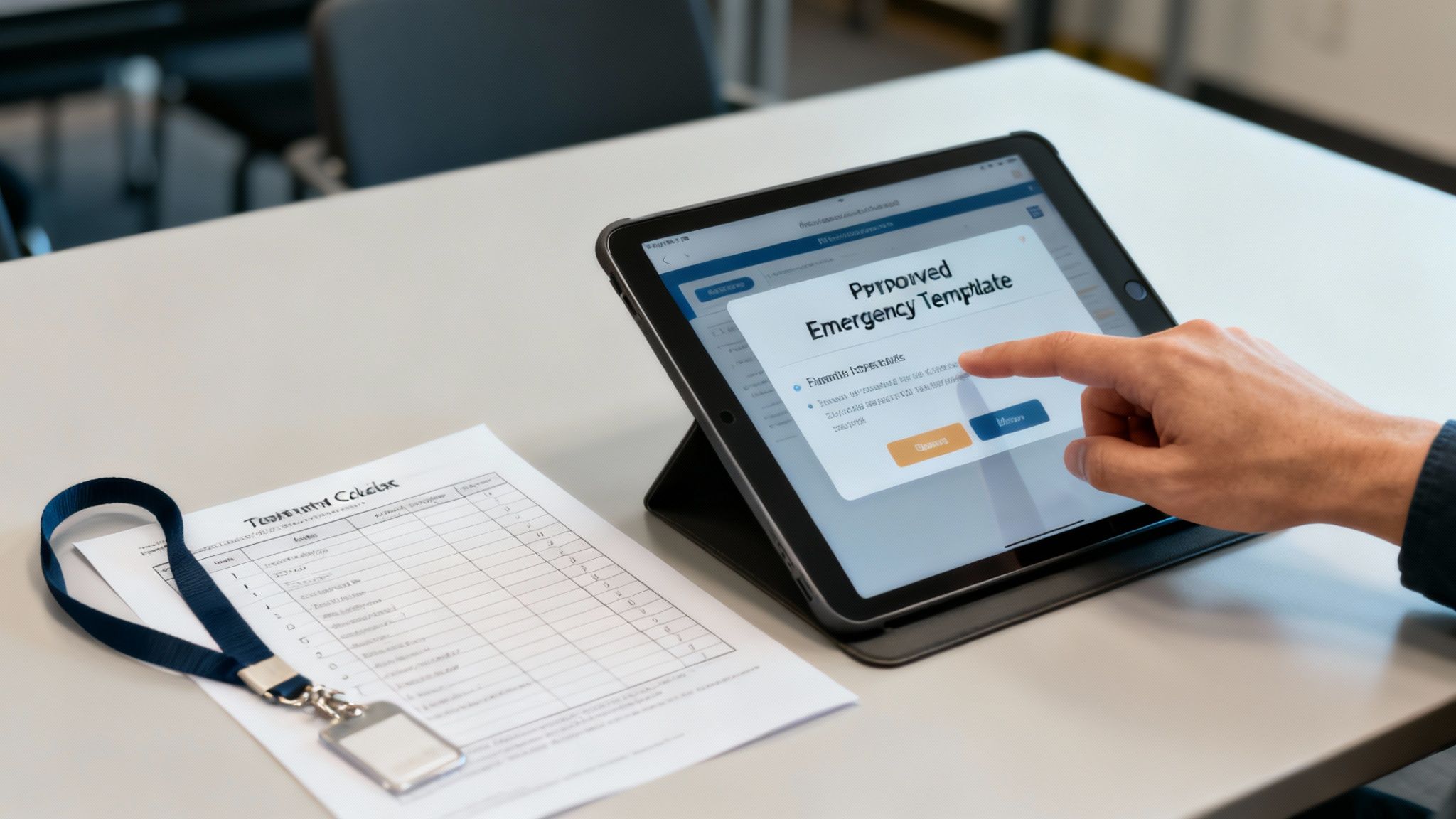
Buying the system is just the first step. Making it work when things go sideways requires a real, ongoing effort. Just having the tech isn't enough; its success comes down to how well you bake it into your organization's daily life and operational DNA. The practices below will help make sure your system performs flawlessly when it matters most.
One of the smartest moves you can make is creating a library of pre-approved message templates. During a crisis, every second counts. Fumbling to write a clear, concise alert is a waste of precious time.
- Practical Example: A hospital pre-writes and gets legal approval for templates covering "Active Shooter," "Infant Abduction (Code Pink)," and "Hazardous Material Spill." When an incident occurs, the operator just selects the template, fills in a location, and hits send. This reduces alert deployment time from minutes to seconds.
Integrate Training and Drills
Regular drills and training are non-negotiable. Period. These exercises aren't just about checking a box for compliance; they're critical for finding the weak spots in your plan and building muscle memory in your team. When people feel confident using the system under pressure, you’re far more likely to see a calm, effective response.
Actionable Money-Saving Insight: Don't schedule separate, expensive training events. Instead, weave system training directly into your existing employee onboarding and mandatory safety drills. This approach kills the cost and logistical headaches of standalone training and frames emergency preparedness as a core part of the company culture, not just an occasional task.
This integration makes consistent training a natural part of your operations, not an expensive add-on. It ensures everyone, from new hires to seasoned pros, knows their role and how to use the communication tools they have.
Maintain Data and Plan for Security
An alert is completely useless if it never reaches the person it's for. This is why keeping an accurate, up-to-date contact list is the foundation of any successful system. People's contact info changes all the time, so you need a solid process for regularly auditing and updating your database.
To keep your system effective and secure, follow these key steps:
- Quarterly Contact Audits: Schedule a review of all contact lists every three months. This helps you clear out outdated information and add any new team members.
- Automate When Possible: If your system can link up with your HR or employee directory software, use that feature. It automates updates and cuts down on the risk of human error.
- Secure Access Protocols: Lock down your system’s administrative access with strong passwords and multi-factor authentication. This is your best defense against unauthorized use.
These practices aren't just about sending messages; they're about making sure the right messages get to the right people at the right time. For a deeper look at protecting your platform, understanding the fundamentals of emergency management system security is an essential next step. By building these habits into your routine, you turn your emergency communications system from just another tool into a reliable lifeline for your organization.
The Future of Emergency Communications
Where are emergency communications heading? The next generation of systems won't just be about reacting to disasters anymore—they're starting to predict them. This isn't science fiction; it's a fundamental shift in how we prepare for and respond to crises, all driven by some incredible new technology.
At the heart of this change is Artificial Intelligence (AI). Just imagine a system that's constantly analyzing weather patterns, scanning social media chatter, and pulling data from Internet of Things (IoT) sensors. It could spot the signs of a potential flood long before it becomes a headline threat. This kind of predictive alerting gives communities precious extra time to prepare and get people to safety.
Smarter, Faster, and More Connected
The rollout of 5G technology is pouring fuel on this fire. Its massive bandwidth and near-instant response times make it possible to stream real-time, high-definition video from an incident scene directly to first responders. This gives teams on the ground a clear picture of what’s happening before they even arrive.
We’re also seeing much deeper integrations with smart buildings and wearable devices.
- Practical Example: A wearable device on an elderly person detects a fall. It automatically messages their emergency contacts with the user’s exact GPS location and notifies a 24/7 monitoring service, all without the user needing to do anything.
The market is taking notice. The global emergency call systems market is projected to climb from USD 7.82 billion in 2025 to around USD 11.06 billion by 2033. If you're interested in the details, you can dig into the global emergency call systems market trends to see what's driving this growth.
Actionable Money-Saving Insight: You don't want to get left behind by these advancements. When you're choosing a system, look for one with a flexible Application Programming Interface (API) and a public development roadmap. This ensures your investment is future-proof and can grow with new tech as it comes along, saving you from a costly and painful replacement down the line.
Frequently Asked Questions
What's the biggest mistake organizations make?
By far, the most common pitfall we see is treating an emergency communications system as a "set it and forget it" piece of tech. It’s a classic mistake. Teams get the system in place, check the box, and move on.
- Practical Example: A company invests in a system but fails to update its employee contact list for two years. When a flash flood warning is issued, half the alerts go to old, inactive phone numbers, leaving dozens of employees completely unaware of the danger.
Effective systems need care and feeding. We recommend quarterly updates to your contact lists and, at a minimum, annual drills to make sure everyone knows what to do when the pressure is on.
How much does a system typically cost?
The costs really do vary, but a cloud-based (SaaS) model is usually the most affordable path for most organizations. This approach gets you out of the business of buying expensive hardware upfront and paying for server maintenance down the road.
Actionable Money-Saving Insight: A key money-saving tip is to choose a system with a mobile app. By leveraging employees' existing smartphones (a BYOD policy), you avoid the cost of purchasing and managing hundreds of dedicated hardware devices, significantly reducing your initial investment.
This strategy makes modern emergency communication systems a realistic option even for smaller organizations working with a tight budget.
For a unified solution that integrates dispatching, messaging, and real-time tracking, see how Resgrid, LLC can get your organization ready for anything. Learn more about what we do.

