Mastering Incident Command System Boards
Think of an Incident Command System (ICS) board as the central nervous system for any emergency response. It’s the visual hub that takes a chaotic situation and turns it into a clear, actionable plan. Its main job is to create a single source of truth so every single person on scene is aligned on objectives, resources, and their specific role. This is how you prevent critical miscommunications and stop wasting valuable resources when the stakes are high.
Bringing Order to Chaos with ICS Boards
Imagine a major incident without a central point of coordination. Multiple agencies show up, all on different radio channels, each with their own set of priorities, and no one in charge. That’s a recipe for duplicated efforts, missed assignments, and dangerous freelancing. An ICS board is the tool designed specifically to prevent that kind of breakdown.
For the Incident Commander, the board is the strategic map of the entire operation, laying out key information in a way that’s immediately easy to grasp. Whether you're handling a multi-vehicle pile-up or a corporate data breach, that clarity is non-negotiable. The real-world benefits are immediate:
- A Shared Source of Truth: Everyone from command staff to the boots on the ground sees the exact same plan. This instantly cuts down on confusion about what needs to happen next.
- Efficient Resource Management: The board gives you a real-time inventory of your people and equipment, preventing the all-too-common and costly mistake of ordering assets you don't need.
- Enhanced Situational Awareness: Leaders can see the entire operational picture at a glance. This means faster, more informed decisions when every second counts.
The Financial Impact of an Organized Response
A well-run ICS board does more than just make the operation safer—it directly saves money. By preventing the deployment of just one unneeded piece of heavy equipment or an extra team, the board can pay for itself many times over.
Practical Example: A Logistics Chief at a warehouse fire might be tempted to call for a specialized hazmat team from the next county over "just in case." A quick look at the board, however, shows a local unit with equivalent training is already on scene and available in the staging area. Actionable Insight: That simple check just avoided a costly mutual aid request, saving thousands in deployment fees and keeping that external resource free for other emergencies. This level of oversight is fundamental to an effective incident management system and just plain good fiscal responsibility.
This image shows a classic example of an ICS board in action at a fire scene, where commanders are visually coordinating their resources.
The board provides an immediate snapshot of the command structure, unit assignments, and overall strategy—all critical for keeping control of the incident.
Standardizing Emergency Management
The widespread use of ICS isn't an accident. Government regulations and public safety mandates have pushed for the adoption of tools like ICS boards for decades. In the United States, the Federal Emergency Management Agency (FEMA) has championed ICS as the standard for emergency management since the 1980s.
Today, more than 90% of fire departments and emergency response agencies in the U.S. have implemented ICS protocols, with similar adoption rates happening around the world. This standardization is huge. It ensures that when different agencies have to work together, they’re all speaking the same language and using the same operational playbook, making collaboration on the ground seamless.
The Anatomy of a High-Impact ICS Board
A good incident command system board is more than just a whiteboard with some notes scribbled on it. It’s the operational blueprint for the entire response. Think of it as the building blocks of your incident management structure, where every single section has a critical, defined purpose. A well-organized board isn't just a list of who's doing what; it's a living visual tool that turns command decisions into coordinated action on the ground.
The layout is everything, designed for total clarity under pressure. You’ll have dedicated areas for the Command and General Staff, a section for tracking resources, and a clear view of the current Incident Action Plan (IAP). The goal is simple: provide a complete operational picture at a glance. It should instantly answer the big questions: Who's in charge? What's the plan? And who’s handling what?
Command and General Staff Roles
First and foremost, the board clarifies the chain of command, which cuts through any confusion about who is calling the shots. This structure is broken down into two main groups.
The Command Staff reports directly to the Incident Commander (IC). These roles are all about critical support:
- Public Information Officer (PIO): Manages all communication with the media and the public, pulling verified information straight from the board.
- Safety Officer: Keeps an eye on conditions and develops measures to keep all personnel safe, often tracking hazards right there on the board.
- Liaison Officer: The primary point of contact for other agencies involved in the response, making sure everyone is on the same page.
Then you have the General Staff, which manages the functional side of the incident. These are the four core sections you activate as an incident gets more complex: Operations, Planning, Logistics, and Finance/Admin. For each of these section chiefs, the board is their single source of truth.
An ICS board isn't just about tracking what's happening now; it's a forward-looking tool. It allows the Planning Section to anticipate needs for the next operational period, preventing resource shortfalls before they occur.
Connecting Board Components to Cost Savings
Believe it or not, every section of an ICS board is also a tool for financial control. When you can see the entire operation laid out visually, commanders can make smarter, more cost-effective decisions that cut down on waste and reduce the total incident cost. Meticulous tracking is the key to fiscal responsibility in a crisis.
Practical Example: Take the Resource Tracking section. It provides a real-time inventory of all your people and equipment. A Logistics Chief can see a specialized vehicle is already on scene and available, potentially saving tens of thousands of dollars by not dispatching a duplicate from a neighboring jurisdiction.
Actionable Insight: Putting the Incident Action Plan (IAP) up for everyone to see drastically reduces operational drift. When objectives are crystal clear, teams work more efficiently, which cuts down on wasted time and the associated labor costs. That visual clarity keeps everyone laser-focused on the mission, ultimately shortening the incident's duration and saving the budget.
This infographic breaks down how these core functions lead to tangible benefits.
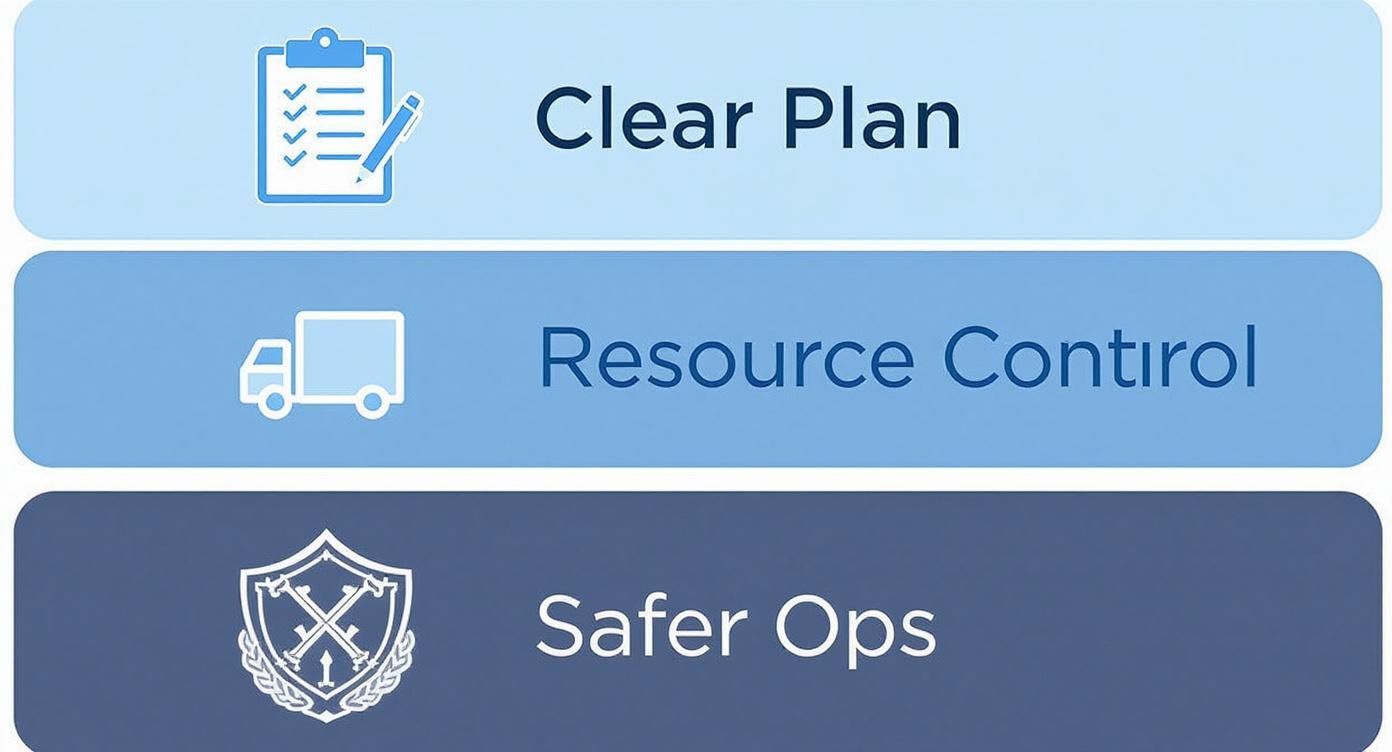
As you can see, a clear plan leads directly to better resource control, which in turn creates safer and more efficient operations.
The Power of Visual Organization
At the end of the day, an ICS board is only as good as its ability to communicate information visually. A cluttered, confusing board can be just as dangerous as having no board at all. Every element—from color-coding to standardized symbols—has to contribute to immediate understanding.
To really get a handle on maximizing the clarity and impact of your board, it’s worth exploring some effective visual communication techniques. These principles help ensure every piece of data on the board is instantly readable and actionable. This allows command staff to make faster, more informed decisions when every second is critical. When you treat the board as a high-impact visual dashboard, you unlock its full potential to bring order to chaos.
Choosing Your Tool: Physical vs. Digital Boards
For decades, the picture of an Incident Commander was a simple one: standing in front of a big whiteboard, markers in hand, orchestrating the chaos. That classic physical board has been the foundation for countless successful operations, but command staff today have a real choice to make. Deciding whether to stick with a traditional board or move to a digital solution is a strategic call that directly impacts how well you communicate, the accuracy of your information, and your overall efficiency on scene.
This isn't just an old-school versus new-school debate. It’s about picking the right tool for the job—one that matches the complexity of the incident and the way your team actually works. Both physical and digital incident command boards have their place, and you need to get a handle on their unique strengths and weaknesses to make a smart decision.

The Case for Physical Boards
There's an undeniable, powerful simplicity to a physical board, whether it's a trusty whiteboard or a set of magnetic panels. They've stuck around for a reason, and it really boils down to two things: they're dead reliable and hands-on.
- Immunity to Failure: A physical board doesn't need power, an internet connection, or a software update. When the grid goes down and cell service is a memory, that whiteboard and marker just work. That makes them a bulletproof backup for any worst-case scenario.
- Low Initial Cost: For smaller departments or volunteer squads running on tight budgets, the low upfront cost is a huge deal. A basic setup is cheap and easy for anyone to get, removing any financial hurdles to using solid ICS principles.
- Hands-On Engagement: There’s something to be said for the mental connection you get from physically moving a magnet with a unit’s name on it or writing down an assignment by hand. For command staff huddled around a central point, that tactile process helps lock in the information.
Of course, these strengths come with some major downsides. Sharing information is a completely manual process, working with remote teams is impossible, and trying to piece together a post-incident report from a blurry photo of a crowded board is an administrative nightmare.
The Rise of Digital Boards
Digital incident command system boards—running on tablets, laptops, or big monitors in a command vehicle—were built to solve the exact problems that physical boards create. They take static, isolated information and turn it into a dynamic, shared picture of the entire operation that connects everyone, no matter where they are.
With a digital board, command staff, units in the field, and even an off-site Emergency Operations Center (EOC) can see real-time updates simultaneously. This kind of shared awareness is absolutely critical for complex, multi-agency incidents where your teams are spread all over the map. Every action gets automatically time-stamped, resources can be tracked with GPS, and every decision is logged, creating a perfect, undeniable record for after-action reviews and any legal needs that might pop up.
The biggest win for a digital board is its ability to turn raw data into actual intelligence. When it’s tied into your dispatch and personnel systems, it automates the flow of information. That frees up your command staff from getting buried in administrative tasks so they can actually focus on strategy.
A Practical Cost-Benefit Analysis
The most convincing argument for going digital often comes down to saving money in the long run. Sure, the initial investment in software or hardware can be higher, but the return on that investment shows up in huge gains in operational efficiency.
Actionable Insight: Automated logging and reporting can easily cut dozens of hours of administrative work after a major incident, freeing up your personnel for training or community outreach. Just that reduction in overtime and administrative labor costs can quickly pay for the software subscription itself. For a better sense of how these systems work, you can explore the full range of features available in modern incident management platforms, from dispatching to personnel tracking—all of which lead to a more cost-effective response.
Practical Example: During a large public event, an Operations Chief requests another EMS strike team. With a digital board showing live unit statuses, the IC can see in an instant that a similar team just cleared the hospital five minutes ago. Instead of calling in a new team (costing overtime and taking them out of their primary district), the IC reassigns the available unit. That’s the kind of data-driven decision-making that saves real dollars on personnel and equipment.
The table below breaks it all down, looking past the initial price tag to see the total operational impact.
Comparing Physical and Digital ICS Boards
| Feature | Physical Boards | Digital Boards |
|---|---|---|
| Upfront Cost | Low | Moderate to High |
| Remote Access | None. Information is confined to the physical command post. | Real-time, multi-user access from any location with a connection. |
| Data Logging | Manual and prone to human error or illegibility. | Automatic, time-stamped, and completely accurate. |
| Reporting | Time-consuming manual transcription from photos or notes. | Instant, automated report generation with a single click. |
| GIS Integration | Requires separate paper maps or another screen. | Often built-in, with live unit tracking on a map interface. |
| Long-Term Savings | Minimal. Costs are primarily tied to initial purchase. | Significant savings through reduced administrative labor and optimized resource allocation. |
For a small, single-agency response, a physical board might be all you need. But for any organization that gets pulled into large-scale or multi-jurisdictional events, a digital system offers strategic and financial advantages that are just too powerful to ignore.
Actionable Templates for Real-World Incidents
Theory is great, but when the tones drop, you need tools that work right now. An incident command board is only as good as the plan it represents. So, let's move beyond concepts and get into practical, ready-to-use templates for the calls you actually run. These layouts give you a solid starting point, saving precious time when every second counts.
Think of a standardized template as muscle memory for your command staff. Instead of trying to reinvent the wheel during a high-stress event, they can immediately start plugging information into a familiar structure. This frees up mental bandwidth, letting leaders focus on strategy instead of whiteboard organization.

Template for a Multi-Vehicle Accident
A major highway collision is a chaotic scene with competing priorities: patient care, traffic control, and mitigating hazards. Your board needs to wrangle that complexity into a simple, at-a-glance format.
- Top Section (Command): Immediately list the Incident Commander, Operations Chief, and key Command Staff (PIO, Safety). This makes it crystal clear who's in charge.
- Left Column (Triage & Transport): This area is all about tracking patients. Use a simple grid to log patient numbers, triage colors (Red, Yellow, Green), and which ambulance is taking them to which hospital. This is how you prevent a patient from getting lost in the shuffle.
- Center Column (Assignments): This is your tactical hub. Break it down into sections like "Extrication," "Fire Suppression," and "Hazard Control." List the specific units assigned to each job so the Ops Chief has a complete picture.
- Right Column (Staging & Resources): Every responding unit checks in here first. This section gives the IC a clear inventory of available crews and apparatus, preventing a traffic jam on the scene and showing what assets are ready to go.
A structured layout like this cuts down on freelancing and ensures all your bases are covered. It also creates a clean record for your after-action reports, making the paperwork side of things much less painful.
Workflow for a HAZMAT Spill
A hazardous materials incident is all about control—control over zones, personnel, and contamination. Your command board is the number one tool for keeping responders safe and managing a methodical response. Here's how the first 15 minutes should look on the board.
- Establish Command & Zones (0-5 mins): The first-arriving unit takes command. The IC’s absolute first priority is to draw the Hot, Warm, and Cold zones on the board. This visual map is the single most important safety tool you have.
- Assign Key Roles (5-10 mins): Immediately get a Safety Officer and an Entry Team assigned. Put their names on the board next to their roles. This clarifies who owns the most critical functions right from the start.
- Track Entry Team (10-15 mins): Create a dedicated box for the "Entry Team." Log their names, entry time, task (e.g., "ID product"), and their planned exit time. This meticulous tracking is non-negotiable for accountability and safety.
Actionable Insight: A well-managed HAZMAT board directly saves money by preventing unnecessary contamination. By clearly tracking who enters the Hot Zone and ensuring proper decontamination, you avoid costly equipment damage and reduce the risk of expensive workers' compensation claims from exposure.
Actionable Tips for Instant Readability
How you display information is just as important as the information itself. Your board needs to be readable from ten feet away, allowing command staff to absorb the situation in seconds.
- Use Color-Coding: This is the fastest way to show status. Try red magnets for units actively working, yellow for units in staging, and green for available units. On a digital board, use color-coded icons to do the same thing.
- Standardize Your Symbols: Create a simple, universal set of symbols for your department. An "E" in a circle could be an engine, a "T" for a truck, and an "M" for a medic unit. Consistency across incidents is what makes this work.
- Keep It Simple: Don't write paragraphs. Use keywords, unit IDs, and bullet points. The board is a cheat sheet, not a novel.
By combining solid templates with disciplined updates, your incident command system board becomes more than just a whiteboard—it becomes a powerful command and control asset. This organized approach doesn't just lead to safer and more effective outcomes; it also cuts down on wasted resources, which directly helps your bottom line.
How ICS Boards Perform in the Field
Theory and templates are great on paper, but the real test for any incident command system board comes when the chaos hits. These aren't just fancy organizers; they're critical assets that deliver real, measurable results in safety and cost savings out in the field. When you see how they work under pressure, you can draw a straight line from a well-run board to a successful operation.
Let's move past the abstract and look at three real-world scenarios. Each one shows how a disciplined approach to visual command saved money, protected lives, or pulled a logistical nightmare back from the brink.
Case Study 1: Wildfire Suppression
Practical Example: A fast-moving wildfire is threatening a rural community. It's an all-hands-on-deck, multi-agency response. The Incident Commander uses a large physical ICS board to manage incoming resources. Air tankers, ground crews, and bulldozers from five different agencies are all rolling in at once.
The Operations Chief uses the board to divide the fire into sectors, assigning specific resources to each. This prevents a dozer crew from working directly under a low-flying air tanker. When a call comes in for another helicopter, a quick look at the board shows a similar aircraft is already on an adjacent division and can be retasked in minutes.
Actionable Insight: That one visual check prevented the launch of an unnecessary air asset, saving approximately $15,000 per hour in flight time and fuel. The board served as the single source of truth needed to manage complex resources, making the entire operation safer and more cost-effective.
Case Study 2: Corporate Supply Chain Disruption
Practical Example: A multinational corporation learns that a key manufacturing partner's facility has been knocked offline by a natural disaster, putting their entire supply chain at risk. The corporate response team, scattered across three continents, immediately activates their digital incident command board.
By providing a real-time, shared view of the entire operation, a digital ICS board eliminates the communication delays that plague remote teams. Every decision, resource request, and status update is visible to all stakeholders simultaneously, drastically reducing the time to resolution.
The logistics lead in Asia updates the board with on-hand inventory while the operations lead in Europe maps out new shipping routes. The executive team in North America sees the entire picture unfold in real-time. This fluid collaboration allowed the team to reroute 90% of the affected shipments in just 48 hours, dodging millions in contractual penalties and lost sales.
Case Study 3: Public Event Management
Practical Example: During a major city marathon with over 30,000 runners, organizers use an ICS board as their nerve center. A call comes in for a medical emergency at mile 18. The Medical Branch Director glances at the board and sees the nearest aid station is at capacity.
Instead of sending the patient there and creating a bigger problem, they check the resource list and dispatch an available ambulance from a nearby staging area directly to the runner. Those minutes saved are critical for patient outcomes. This efficient resource management ensures a safe event and protects the city from liability by creating a clear, time-stamped log of every decision.
The growing dependence on these systems is mirrored in the market itself. The global Incident Command System market was recently valued at around USD 2.28 billion, and it's projected to keep growing. It's clear from these examples that whether you’re using a digital platform or a physical whiteboard, a well-managed board is absolutely essential. For those looking at digital solutions, you can explore how different incident management apps are built to tackle these very challenges.
Weaving Your Board into a Command Ecosystem
An incident command board on its own is a fantastic tool, no doubt. But its real power gets unlocked when it stops being an information island and becomes the central hub for your entire response. When you connect a digital board with other critical software, like your Computer-Aided Dispatch (CAD) and resource management systems, you create a seamless flow of information that completely changes the game. This is where technology takes a manual process and turns it into a smart, automated command center.
The main benefit is dead simple but incredibly powerful: automation. When your systems can talk to each other, you eliminate the single biggest source of errors and delays—having to type the same information into multiple places. This has a direct impact on your budget, freeing up command staff from mind-numbing data entry so they can focus on high-level strategy and making the right calls when every second counts.
From Manual Entry to Automated Awareness
Practical Example: In the old way of doing things, a dispatcher sends three engines to a fire. The Incident Commander then has to grab a radio, confirm who's responding, and manually write those units onto their board. Each step is a chance for a mistake or delay.
Now, picture an integrated system:
- The Moment of Dispatch: The second a unit is assigned to a call in CAD, it automatically appears on the digital ICS board, status set to "En Route."
- On-Scene Arrival: When the unit's GPS crosses the incident's geofence, its status on the board instantly flips to "On Scene." No radio call needed.
This hands-off approach doesn't just shave off a few seconds; it gives the IC a completely accurate, real-time picture of their resources from the very beginning.
Actionable Insight: Tying your ICS board into your dispatch and personnel systems is the single most effective way to reduce your command staff's workload. This automation can slash administrative tasks by over 50% during an incident's critical initial phase, letting your leaders lead instead of type. This directly translates to saved labor costs and a more focused, effective command team.
Asking the Right Questions Before You Buy
To get to this level of smooth integration, you need software that’s built to play well with others. When you're looking at digital ICS boards, the key is to find a solution with a solid and open Application Programming Interface (API). Think of an API as the universal translator that lets different software programs talk to each other.
Here are the critical, money-saving questions you need to ask any vendor:
- Do you have a well-documented, open API? If they say no, or try to charge extra for access, walk away. A closed system will lock you in and make future connections with other tools impossible and expensive.
- What specific systems do you integrate with out of the box? Look for pre-built connections to major CAD, records management, and personnel scheduling software. These pre-built integrations save you from costly custom development projects.
- Can you show me a real-world example of how your API connects to a CAD system? Make them walk you through the entire workflow, from initial dispatch all the way through demobilization.
Picking a system that's built for integration from day one is a future-proof investment that ensures your command board can grow right alongside the rest of your technology.
Common Questions About ICS Boards Answered
Even with the best templates, you’re going to have questions when you start putting incident command boards into practice. That’s normal. Getting solid answers is what builds confidence, ensuring your board is a genuine asset—not just another chore—when the tones drop. Let's walk through a couple of the most common hurdles I see teams run into.
How Do You Scale a Board from Small to Major Incidents
The real power of the ICS framework is its modular design, and your board needs to mirror that flexibility. The best way to think about it is like building with LEGOs.
Practical Example: For a small incident, like a single-car MVA, your board might just have the Incident Commander block and a few assigned units. It’s clean and simple. But if that MVA escalates into a multi-vehicle pileup with a hazmat component, you don't start over. You just add more blocks: an Operations Section to manage tactical assignments and a Logistics Section to handle requests for foam and extra manpower.
Actionable Insight: This scalability is a huge, often overlooked, cost-saver. You only activate—and staff—the command structure you actually need, which prevents over-staffing smaller calls and wasting valuable leadership resources that could be handling other emergencies.
What Is the Best Way to Train Teams Under Pressure
Look, you can talk about ICS boards in a classroom all day, but that won't help you when things get chaotic. The only way to get good at this under pressure is to build muscle memory through realistic, high-stress drills.
Practical Tip: Use the "15-minute drill." Throw a complex scenario at your command team and give them just 15 minutes to build their initial board and sketch out a rough Incident Action Plan. It forces quick thinking and shines a bright light on any weak spots in your process before you find them on a real scene. Run drills like this regularly, and using the board will become second nature.
The number one mistake new commanders make is failing to delegate. They get stuck trying to manage the incident and the board at the same time. The fix is simple: immediately assign someone to own the board, usually a person from the Planning Section. This frees up the IC to do their real job—focus on strategy, not scribbling on a whiteboard.
For the more technical questions, like setting up specific roles and permissions within a digital system, you can usually find detailed walkthroughs in the Resgrid support documentation.
Ready to bring clarity and control to your operations? Resgrid offers a powerful, intuitive digital command board that integrates seamlessly with your dispatch, personnel, and resource management systems. Visit us at https://resgrid.com to see how you can make your next response safer, smarter, and more efficient.

