A Guide to EMS Dispatch Software
At its core, EMS dispatch software is the command center for any emergency medical response. It’s the digital backbone that turns a panicked 911 call into a calm, coordinated, and incredibly fast deployment of life-saving resources.
This isn't just about sending an ambulance; this technology handles everything from pinpointing the incident's location to feeding first responders critical patient data before they even arrive on the scene.
What Is EMS Dispatch Software?
Think of it as the air traffic control system for emergency services. In the not-so-distant past, this whole operation was a frantic scramble of paper maps, crackling radio channels, and handwritten logs. It was a system that worked, but it was slow and dangerously susceptible to human error when every single second counts.
Modern software completely scraps that outdated model. It replaces the chaos with a single, unified digital hub that manages the entire emergency from the first call to the moment the patient reaches the hospital.
While it shares some DNA with general healthcare call center software, EMS platforms are purpose-built for the high-stakes, time-crunched world of emergency response. They don't just manage calls; they weave together GPS tracking, unit status, and personnel availability into one clear, actionable picture for the dispatcher.
A Practical Emergency Scenario
Let's walk through a real-world example to see just how big of a difference this makes. Imagine a call comes in for a cardiac arrest.
-
The Call Comes In: A 911 call hits the dispatch center. The software immediately captures the caller's location, even if the person on the other end is too panicked to give a clear address. The dispatcher types in the key details—"unconscious, not breathing"—and the system instantly flags it as a top-priority, life-threatening event.
-
Smart Unit Recommendations: Gone are the days of a dispatcher manually scanning a map or list to find the closest crew. The software’s algorithm does it instantly. It identifies the nearest available Advanced Life Support (ALS) unit, factoring in real-time traffic, the vehicle's current status (like if they're just clearing another call), and even the specific skill sets of the crew on board.
-
Instant Dispatch and Data Sync: With a single click, the dispatcher sends everything to the crew's in-vehicle tablet. We're talking precise location, patient notes, and the fastest route calculated to bypass traffic jams. The crew is out the door in seconds, not minutes.
This whole process is about shaving off precious time at every single step, from the initial call to the ambulance rolling out.
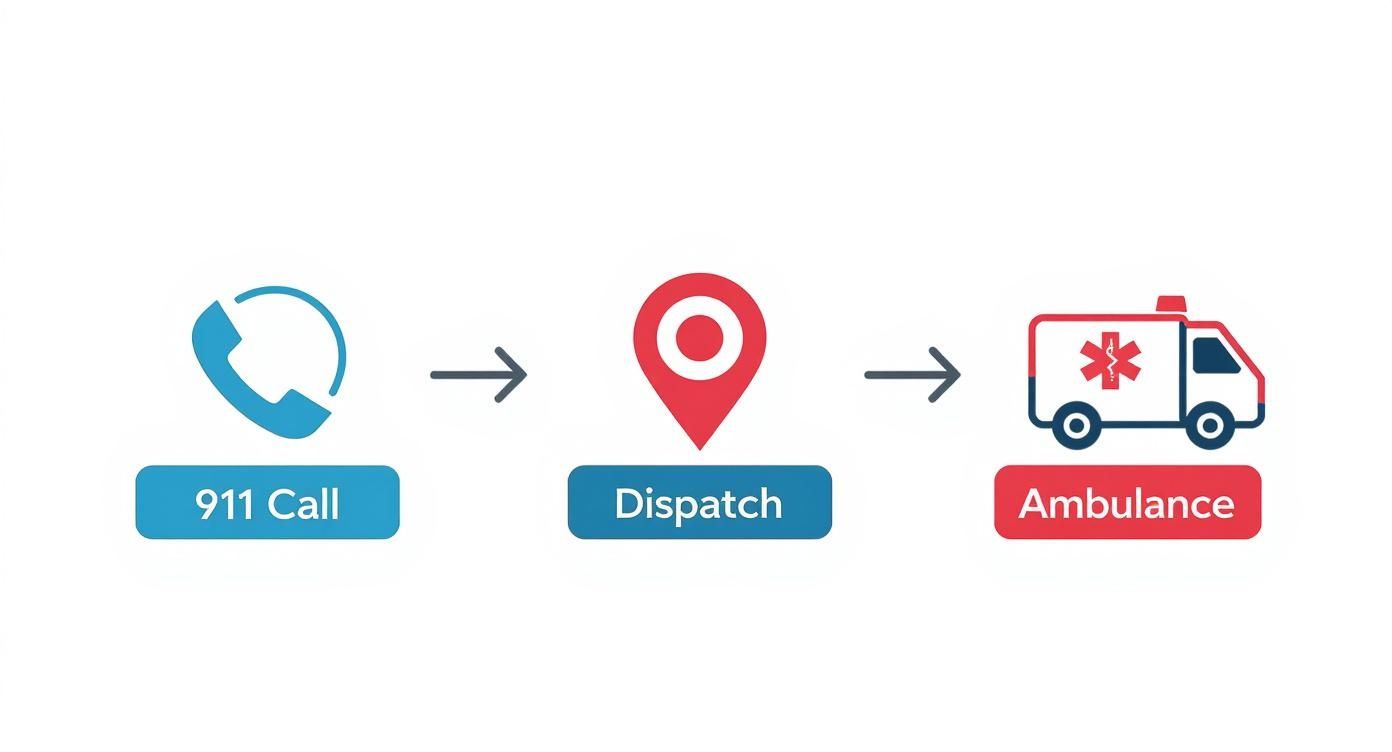
As you can see, the technology centralizes every critical piece of the puzzle, making the entire response faster and more effective.
The Direct Cost-Saving Benefits
Beyond the obvious benefit of saving lives, this efficiency has a huge impact on an agency's bottom line. When you consistently send the right unit from the closest station, you're immediately cutting down on fuel costs and vehicle wear and tear.
Actionable Insight: Even a 5% reduction in mileage across a fleet can add up to thousands of dollars in savings on fuel and maintenance every year. For a 10-ambulance fleet averaging 100 miles per day, this small optimization saves over 1,800 gallons of fuel annually. That's real money that can be put back into equipment, training, and personnel.
By optimizing how resources are used, agencies stop sending a fully-staffed paramedic unit to a minor incident that a basic transport ambulance could have handled. This kind of strategic deployment slashes operational costs and prevents burnout by using your team's time and skills much more effectively.
Manual vs Software-Assisted EMS Dispatch
Moving from manual processes to a dedicated software solution is a game-changer, not just for patient outcomes but for the agency's financial health. The table below breaks down the stark differences in daily operations and the direct cost savings you can expect.
| Operational Task | Manual Dispatch Method | EMS Dispatch Software Advantage | Cost-Saving Impact |
|---|---|---|---|
| Unit Assignment | Dispatcher relies on memory, paper maps, and radio checks. Prone to sending a less-than-optimal unit. | Algorithm instantly identifies the closest, most appropriate unit based on real-time GPS and status. | Reduces fuel consumption, vehicle mileage, and wear and tear. |
| Routing & Navigation | Crews use personal GPS or local knowledge, which doesn't account for real-time traffic or road closures. | Provides live, optimized routing directly to the crew's device, avoiding traffic and hazards. | Saves fuel and reduces response times, which can lower overtime costs. |
| Information Transfer | Dispatcher verbally relays patient information over the radio, risking miscommunication. | Transmits all critical data digitally to the crew's tablet, ensuring accuracy and completeness. | Minimizes errors that could lead to liability issues or inefficient on-scene care. |
| Reporting & Analytics | Manual logs are time-consuming to compile and analyze, making it hard to spot trends or inefficiencies. | Automatically generates detailed reports on response times, unit usage, and incident types. | Provides data to justify budgets, optimize staffing, and identify areas for operational savings. |
In short, the software doesn't just make the job easier; it makes the entire operation smarter, safer, and far more cost-effective. The ROI isn't just measured in dollars, but in minutes saved and lives impacted.
What Really Makes EMS Dispatch Software Tick?
To get why this software is such a game-changer, you have to pop the hood and look at the moving parts. These aren't just fancy add-ons; they're a suite of interconnected tools designed to turn a chaotic, reactive process into a smart, proactive operation. Each feature is built to solve a specific, high-stakes problem that dispatchers and crews deal with every single day.

Think of it like a pit crew in a race where every second counts. Each person has a specific job, but they all move in perfect sync to get the ambulance where it needs to go—safely and without a wasted moment.
The Brain of the Operation: Computer-Aided Dispatch
At the core of any modern dispatch system is the Computer-Aided Dispatch (CAD). This is the central nervous system of the entire dispatch center. It takes all the incoming call information, processes it, and instantly gives dispatchers the smartest course of action. It's about replacing guesswork and human error under pressure with data-driven precision.
You can see how vital CAD has become just by looking at the market. Valued at USD 2.49 billion in 2024, the global CAD market is expected to grow at a compound annual rate of 13.5% through 2032. That’s a clear signal that the industry is all-in on these intelligent systems.
A good CAD takes a flood of chaotic calls and turns it into a clear, prioritized queue. It’s the difference between a dispatcher frantically scribbling on paper logs and a commander calmly executing a plan.
Intelligent Routing and Asset Tracking
Modern EMS software goes way beyond a simple GPS dot on a map. It combines intelligent routing with Automatic Vehicle Location (AVL) to create a living, breathing view of your entire field operation.
- Intelligent Routing: This isn't just about finding the shortest path. It analyzes live traffic, road closures, and even weather to calculate the fastest route right now. If a major pile-up blocks the highway, the software instantly finds a detour for an en-route ambulance, shaving minutes off its arrival time when it matters most.
- Automatic Vehicle Location (AVL): This gives dispatch a bird's-eye view of every unit. They know exactly where each ambulance is, what it's doing (en route, on scene, transporting), and even how fast it's moving.
Practical Example: A multi-car accident shuts down an interstate. AVL shows the dispatcher three available units. One is only two miles away but stuck on the other side of a concrete median. Another is five miles out but has a clear shot. The software immediately recommends the second unit, preventing the closer one from getting trapped and wasting precious time.
Money-Saving Insight: Intelligent routing has a direct impact on the bottom line. By consistently finding the most efficient routes, agencies can cut fuel consumption by 5-10% annually. For a medium-sized fleet, that can easily translate into tens of thousands of dollars saved on fuel and vehicle maintenance alone.
Integrated Messaging and Digital Records
Clear communication and rock-solid record-keeping are everything in emergency services. Old-school radio chatter and mountains of paperwork just don't cut it anymore. Modern dispatch software brings it all into a seamless digital workflow.
- Integrated Messaging: This lets dispatchers send secure, text-based updates straight to a crew's in-vehicle tablet. It's far more reliable than radio, which can suffer from dead zones or get garbled. A dispatcher can silently push sensitive patient info without broadcasting it over an open channel.
- Digital Records Management: Every single action—from the initial call timestamp to unit arrival and transport times—is automatically logged. This creates an airtight digital record for reporting, quality assurance reviews, and any potential legal inquiries.
Actionable Insight: This digital trail is worth its weight in gold. It completely eliminates the tedious and error-prone job of filling out paper run sheets by hand. Automating this alone can save an agency hundreds of administrative hours a year, freeing up personnel to focus on mission-critical tasks instead of paperwork. The data you collect also becomes the foundation for smarter budgeting and resource planning.
To get a better sense of how all these pieces fit together, you can explore the full suite of dispatch and management features available in platforms today.
Calculating the ROI of Modern Dispatch Systems
When it comes to adopting new technology, every agency leader eventually asks the same critical question: what’s the return on investment? For EMS dispatch software, the answer isn’t just in a spreadsheet. It’s measured in seconds shaved off response times, fuel costs saved, and operational headaches eliminated. Justifying these systems increasingly means showing clear, demonstrable savings to the people holding the purse strings.
The move to modern dispatch software has delivered tangible benefits for agencies, with many reporting big drops in response times and critical errors. This is hard proof of better operational effectiveness when every moment counts. If you want to dig into the research behind these improvements, you can learn more about the financial justification for EMS software.

Here, we'll break down a clear framework for calculating that ROI, showing you exactly where to find real savings and how to build a powerful business case for the investment.
Reduced Fuel Consumption and Vehicle Maintenance
One of the first places you’ll see savings—and one of the easiest to quantify—is in smarter routing. Modern dispatch software does more than just display a map; it crunches live data to find the absolute most efficient path for every single call.
This means your units spend less time sitting in traffic and take shorter, faster routes to the scene. It’s a direct line to lower fuel bills and less wear and tear on your vehicles.
Practical Example:
Let's say you run a fleet of 10 ambulances, each driving about 150 miles a day. A pretty conservative 5% drop in mileage from optimized routing could save you over 2,700 gallons of fuel a year. With gas at $4.00 a gallon, that’s more than $10,000 back in your budget from fuel alone—and that’s before you even factor in fewer oil changes, tire replacements, and other maintenance costs.
Optimized Personnel and Resource Allocation
Wasted resources are a quiet but massive drain on any EMS budget. Sending a fully-equipped Advanced Life Support (ALS) unit to a minor call that only needed a Basic Life Support (BLS) response is an expensive mistake we've all seen happen.
Actionable Insight: By using data to match the right level of care to each call, you ensure your highly trained paramedics are available for true emergencies. This prevents unnecessary high-cost dispatches and reduces the risk of burning out your most valuable personnel.
Smart resource management also hits overtime costs directly. When units are dispatched efficiently and clear calls faster, crews are less likely to be held over at the end of a shift. Those hours add up fast, and curbing them can make a real difference in your payroll expenses.
Lowered Administrative and Reporting Costs
The administrative slog of manual paperwork is a hidden cost that eats up hundreds of hours. Modern software automates almost every piece of the record-keeping puzzle.
- Automated Call Logging: From the initial call timestamp to unit arrival and patient transport, every action is logged automatically and precisely. This builds an unshakeable record for compliance and legal needs without anyone touching a keyboard.
- One-Click Reporting: Need to generate reports for performance reviews, budget meetings, or compliance audits? It becomes a simple task. Instead of someone spending days digging through paper logs, the software can pull detailed analytics in minutes.
Practical Example: If an administrator spends just 10 hours per week compiling manual run reports and logs, automating this process recovers over 500 hours of labor per year. At an hourly rate of $25, that's $12,500 in direct labor savings that can be reallocated to more productive tasks.
To get a feel for how this works, you can check out the transparent pricing models of modern dispatch platforms that do away with hidden fees.
When you add up the savings from fuel, personnel, and administration, you can build a rock-solid ROI calculation. This data-driven approach shifts the conversation—the software is no longer just an expense, but a clear operational investment that pays for itself through efficiency and smarter resource management.
Choosing the Right EMS Dispatch Software
Picking the right EMS dispatch software is a huge decision, both for your operations and your budget. This isn't just about buying a tool; you're investing in what will become the central nervous system for your entire emergency response. A rushed choice can lead to years of headaches, surprise costs, and a system that holds your team back when they need it most.
To make a smart decision that pays off, you need a clear game plan. The goal is to find a platform that doesn't just check the boxes today but can also grow with your agency for years to come. This means looking past the flashy sales pitches and really digging into what makes a system work in the real world.
Your Core Evaluation Criteria
Before you even sit down for a product demo, your team needs to figure out its non-negotiables. Getting these three pillars right—scalability, integration, and usability—will save you an incredible amount of money and frustration down the road.
- Scalability: Will this system grow with us? A small volunteer squad has totally different needs than a multi-county municipal service. A solid system should handle more calls, more units, and more people without forcing you into a costly and painful platform switch later on.
- Integration: Does it play well with others? Your dispatch software can't be an island. It has to connect smoothly with your existing ePCR, billing software, and communication gear. Bad integration creates data silos, forcing your team into manual data entry that wastes time and introduces errors that could delay reimbursement.
- User Interface (UI): Can your team actually use it under extreme stress? A cluttered, confusing interface is a massive liability in an emergency. The best software presents critical information clearly and makes key functions intuitive, letting dispatchers act fast when every second is on the line.
Demystifying the Financial Commitment
Understanding the total cost of ownership is absolutely critical if you want to avoid blowing your budget. The initial price tag is just the start; the real cost is tied up in how the software is licensed and maintained over its entire lifespan.
Actionable Insight: The two main models you'll see are subscription-based (SaaS) and perpetual licenses. A SaaS model usually has a lower upfront cost but comes with ongoing monthly or annual fees. A perpetual license is a big one-time investment, but you own the software—though you'll still likely pay for support and updates.
A perpetual license might look cheaper over a ten-year span, but a SaaS model often bundles updates, support, and hosting into one predictable fee, which means no surprise maintenance bills. Always demand a clear breakdown of every possible cost, including training, data migration, and any add-on modules you might need in the future.
An Actionable Vendor Checklist
When you're in a product demo, the vendor is running the show. Take back control by showing up with specific, real-world questions that force them to show you how the software truly performs. Don't let them stick to a canned presentation; make them show you what matters.
- Mass Casualty Incident Simulation: "Walk me through, click-by-click, how your system handles an MCI with ten units and three different staging areas. Show me the incident commander’s view."
- Guaranteed Uptime and Redundancy: "What's your service-level agreement (SLA) for guaranteed uptime? And what are your data backup and disaster recovery protocols?"
- Integration with Existing Systems: "How does your software talk to our specific ePCR platform and our billing service? Can you show me a live example of that data moving back and forth?"
- Handling a System Outage: "If our internet connection dies, what offline capabilities does the software have to keep us running?"
Asking tough, practical questions like these forces vendors to prove their system's worth, not just talk about it. This approach helps you cut through the marketing fluff and choose an EMS dispatch software that will be a true partner in your mission.
Your Implementation and Deployment Checklist
Let's be honest, rolling out new EMS dispatch software doesn't just happen. A chaotic launch can be a nightmare, leading to operational hiccups, a frustrated crew, and a ton of wasted money. You need a clear, actionable plan. Having a solid checklist helps you sidestep those expensive pitfalls and gets your team seeing the benefits of the new system right away.
The whole process really boils down to two stages: careful planning before you launch and then a methodical, hands-on implementation. Getting both of these right is the secret to seeing a return on your investment a whole lot faster.
Phase 1: Pre-Launch Preparation
Before you even think about installing anything, you've got to lay the groundwork. This is all about setting clear goals and getting your data and your people ready for the switch. I've seen agencies skip these steps, and it almost always turns into one of the most common and costly mistakes you can make.
- Define What Success Looks Like: What's the goal here? A 10% drop in response times? A 5% cut in fuel costs? You need to establish specific, measurable goals from the jump. This is how you'll actually quantify the software's impact and prove it was worth it.
- Data Migration and Cleanup: All that existing data—call records, unit info, personnel files—is gold. You need to work with your vendor on a solid plan to get it all moved over to the new system. This is also the perfect opportunity to "clean house" by getting rid of old or duplicate records. You want the new software to start with a clean slate of accurate information.
- Assemble Your Project Team: You need to pick a project lead and pull in key people from dispatch, the field crews, and IT. This is the team that will steer the ship, make the tough calls, and keep everyone else in the loop.
Actionable Insight: A huge pitfall I see all the time is poor data prep. It can push a go-live date back by weeks and blow up your budget. Seriously, invest the time to clean your data beforehand. It saves a fortune by preventing headaches and troubleshooting after you launch and ensures your system is running on reliable info from day one.
Phase 2: Implementation and Training
Okay, you've got your plan. Now it's time to make it happen. This phase is all about a gradual rollout and serious training to build your team's confidence and avoid messing with live operations.
- Phased Rollout: Don't do a risky "big bang" launch where you flip the switch on everything at once. That's just asking for trouble. Try a phased approach instead. Maybe start with a single feature, like personnel tracking, or roll it out to a small group of users first. This lets you find and squash bugs on a small scale, saving you from system-wide meltdowns.
- Hands-On Staff Training: Let's be real, PowerPoint won't cut it. Your team needs to build actual muscle memory with the new system. The only way to do that is with hands-on, scenario-based exercises.
- Simulate Real Emergencies: One of the most powerful and cost-effective training tricks is to run simulated calls. Cook up some mock scenarios—everything from a minor fender-bender to a multi-unit cardiac arrest—and have your dispatchers and crews work them using the new software. This builds confidence in a low-stress environment before the system goes live, and it dramatically reduces the risk of someone making a critical mistake during a real emergency.
Navigating Security and HIPAA Compliance
In emergency services, protecting sensitive information isn't just a good idea—it's a legal and ethical line you can't cross. When you're picking an EMS dispatch software, security can't be an item you check off a list at the end. It has to be a top priority from the very beginning. One single data breach can spiral into huge fines, legal nightmares, and a total collapse of the trust your community has in you.
This is where the Health Insurance Portability and Accountability Act (HIPAA) enters the picture. HIPAA isn't just another acronym; it's the national standard for safeguarding protected health information (PHI). For an EMS agency, that means any data that could identify a patient—their name, address, medical condition—has to be locked down tight, every step of the way.

Practical Example: Imagine a dispatcher gets a 911 call for a diabetic emergency. They punch the patient's name, address, and medical info into the CAD system. With a click, that data flies over the air to a paramedic's tablet. That entire digital journey, from dispatch console to field device, must be wrapped in end-to-end encryption. If it’s not, and someone intercepts it, your agency is looking at a serious HIPAA violation. We're talking fines that can hit $1.5 million per year.
What to Look for in a Vendor's Security Protocol
When you're sizing up software providers, you have to push past the simple "yes, we're secure" assurances. You need to get into the weeds of their security framework to be sure you can trust them with your community's most personal information. How a vendor handles security is a direct reflection of how reliable they'll be as a partner.
Your vetting process really needs to zero in on a few critical areas:
- Data Encryption: Is all of your data—both when it's just sitting on a server (at rest) and when it's being sent to a unit (in transit)—fully encrypted with current standards like AES-256?
- Access Controls: Does the platform use role-based access? This is huge. It means a dispatcher only sees what they absolutely need to do their job, preventing someone from poking around in sensitive patient files they have no business seeing.
- Data Storage Practices: Get specific. Where is your data being stored, and how? Whether it’s in the cloud or on a server in your station, the vendor must have rock-solid physical and digital security protocols.
Actionable Insight: A vendor's security posture is your agency's first line of defense against a costly data breach. Failing to properly vet a provider's security can expose you to crippling fines, but the damage to your reputation can be even more expensive and harder to repair.
An Actionable Checklist for Vetting Vendors
To avoid ending up with a partner whose security flaws become your expensive liability, you've got to ask the tough questions before you sign anything. Use this checklist to hold potential vendors accountable and make sure they can actually meet your compliance needs.
- Request their HIPAA Compliance Statement: Don't just take their word for it. Ask for the official documentation that breaks down exactly how their platform meets HIPAA's technical, physical, and administrative safeguards.
- Inquire About Data Breach Protocols: This is a big one. What is their game plan if a breach happens? How will they notify you, and what concrete steps will they take to contain the damage?
- Verify Their Disaster Recovery Plan: What happens if their servers crash? They need a clear, tested plan for data backups and system recovery to ensure your operations don't grind to a halt.
Asking these questions upfront might feel uncomfortable, but it will save you from a world of hurt later. It ensures you pick a partner who is genuinely committed to protecting your data, which ultimately protects your budget from fines and preserves your agency’s good name. For a solid example of what this looks like, you can review the detailed security measures and compliance information provided by leading platforms.
Your Questions, Answered
When you're looking at new dispatch technology, a lot of questions come up. It's a big decision. Here are some of the most common things agency leaders ask, with straight-up, practical answers to help you figure out what's right for your team.
How Long Does This Actually Take to Set Up?
This is probably the number one question we get. Realistically, you're looking at a window of 30 to 90 days. The biggest variable, honestly, is your data. How clean is your personnel and vehicle information right now?
Actionable Insight: If you want to save some serious money and time, here's a pro-tip: get your own team to clean up that data before you even start the implementation process. Tackling that internally means less billable hours from your vendor and a much smoother, faster rollout. You get to the good part—actually using the system—way quicker.
Will This Talk to Our ePCR and Billing Systems?
Yes, it absolutely should. Any modern EMS dispatch software worth its salt is built to play nice with other systems. They use what are called APIs (Application Programming Interfaces) to connect the dots between dispatch, your electronic patient care reporting (ePCR), and your billing software.
Practical Example: A call comes in, and that data flows automatically all the way from dispatch to the patient record and finally to the billing claim. No more mind-numbing manual entry. This is a huge money-saver because it slashes those costly clerical errors that can delay insurance payments for weeks or even months. Just make sure to double-check that a vendor can integrate with the specific systems you're already using before you sign anything.
Choosing a system with proven integrations is one of the most effective ways to maximize ROI. It transforms the software from a simple dispatch tool into the central hub of your entire operational and financial workflow.
What’s the Training Like for Our People?
Good training shouldn't feel like a lecture. The best approach is hands-on, running through real-world scenarios so your dispatchers and crews can build muscle memory. Most vendors will offer a mix of online and in-person training to get you started.
Actionable Insight: If you're looking to be cost-effective, ask about a "train-the-trainer" model. The vendor can do a deep-dive training with a few of your key people. Those folks then become your in-house experts who can train the rest of your staff. It’s a great way to save money on initial and ongoing training costs and build up your own internal knowledge base for the long haul.
Ready to see how a modern, flexible dispatch solution can transform your operations without breaking your budget? Resgrid offers a comprehensive, open-source platform that puts you in control. Explore the powerful features and get started today.

