Top Computer Aided Dispatch Programs Explained
At its core, a computer aided dispatch (or CAD) program is the central nervous system for any emergency response organization. It's the specialized software that takes the chaos of an incoming emergency call and transforms it into a structured, manageable operation. Think of it as the digital quarterback, coordinating every move from the second a call hits the dispatch center.
This technology automates everything from logging the initial call and assigning resources to tracking units in real-time.
What Are Computer Aided Dispatch Programs Really?
To really get it, let's step back in time. Imagine a 911 call for a major traffic collision before CAD systems were the norm. A dispatcher would have to manually write down the details, pull out a physical map to guess the best route, and then get on the radio to try and find an available unit. The whole process was slow, clunky, and wide open to human error—costing precious seconds when they matter most.
Modern CAD programs have completely flipped that script. They function as a digital command center, automating and fine-tuning every step of the response. When a call comes in, the system instantly logs the caller's location, the type of incident, and any other critical details shared.
But that immediate data capture is just the start. The real magic happens when the software starts processing that information to make intelligent, life-saving recommendations.
From Chaos to Coordinated Response
The main job of a CAD program is to bring order to a chaotic situation. It’s less like a simple logging tool and more like an air traffic controller for first responders on the ground. The system has a complete view of the operational landscape: the incident's location, the real-time position of every police car, fire truck, and ambulance, and each unit's current status—whether they're available, en route, or already on-scene.
With this bird's-eye view, the software can make data-driven decisions faster and more accurately than any human possibly could. In public safety, where response time is everything, that capability is a game-changer. This infographic breaks down the basic flow into three core steps.
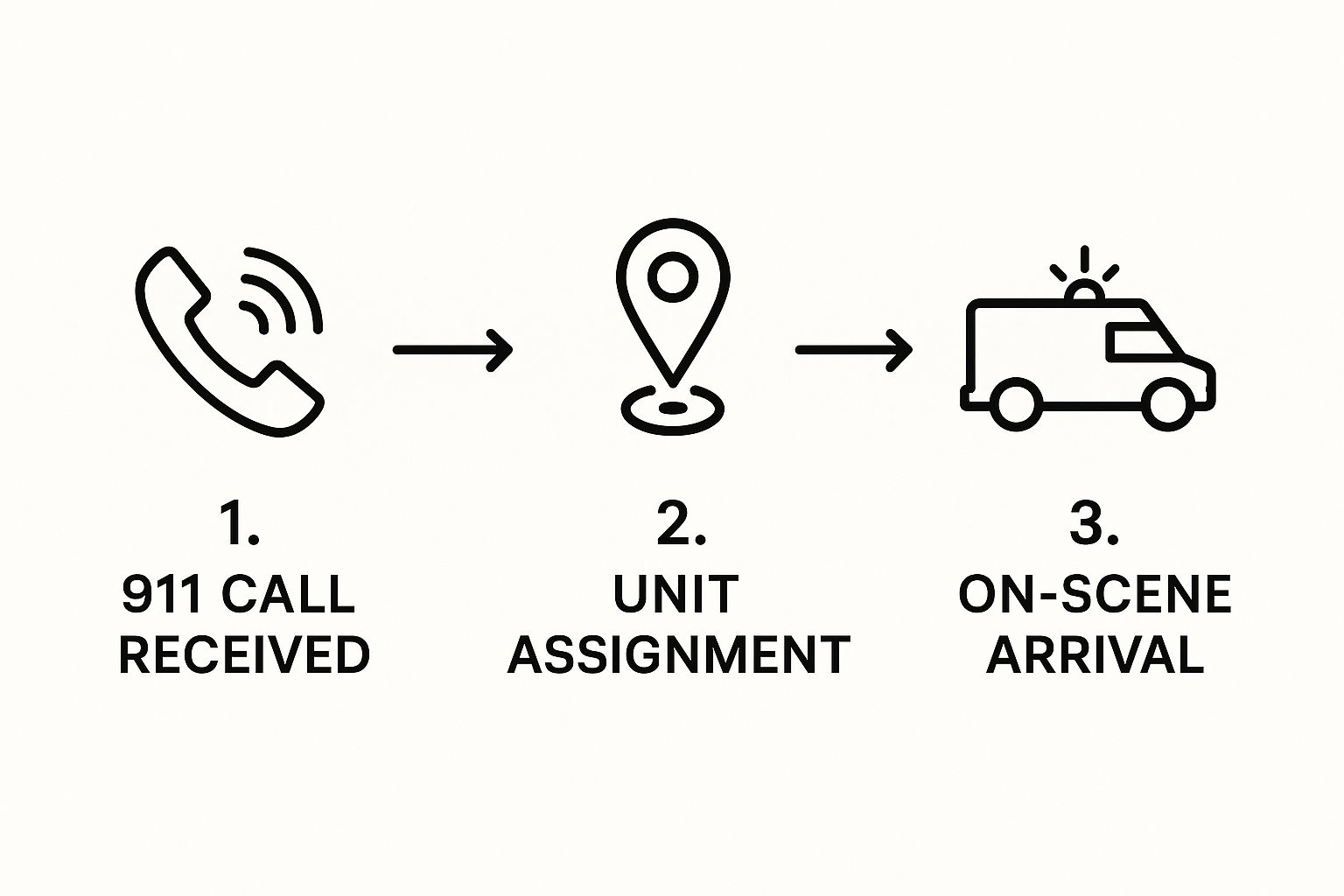
This visual shows how the system moves seamlessly from taking a call to dispatching the best possible unit, all to get responders on-scene as fast as humanly possible.
To get a clearer picture of how these components work together, let's look at the core functions that make a modern CAD system tick.
Core Functions of a Modern CAD System
A robust CAD system is built on several key functions that streamline the entire dispatch process. This table breaks down what they are and why they matter.
| Core Function | Description | Primary Benefit |
|---|---|---|
| Call Taking & Logging | Instantly records and time-stamps all incoming call details, including caller location, incident type, and notes. | Creates an accurate, searchable digital record for every incident, eliminating manual entry errors. |
| Unit Recommendation | Uses GIS and real-time unit status to suggest the closest and most appropriate responders for the incident. | Drastically reduces response times by removing dispatcher guesswork and ensuring the optimal unit is always sent. |
| Status Monitoring | Provides a live view of every unit's status (e.g., en-route, on-scene, available) on a dynamic map. | Gives dispatchers complete situational awareness, allowing for better resource management. |
| Data Sharing | Pushes all relevant incident information directly to responders' in-vehicle computers or mobile devices. | Ensures responders arrive on-scene fully briefed and prepared, improving safety and effectiveness. |
| Reporting & Analytics | Gathers data on response times, unit activity, and incident types to generate performance reports. | Helps agency leaders identify trends, justify budgets, and make data-backed decisions for operational improvements. |
These functions aren't just isolated features; they work together to create a cohesive system that enhances communication, speeds up response, and ultimately leads to better outcomes.
A Practical Example in Action
Let's go back to that traffic collision scenario. A 911 call comes in, and the dispatcher inputs "multi-vehicle accident with injuries" at a specific highway intersection. Here’s what the CAD program does in seconds:
- Instant Analysis: The system automatically plots the location on its integrated Geographic Information System (GIS) map. It immediately identifies the nearest fire station, the closest available ambulance, and the police patrol car in the next zone over.
- Intelligent Assignment: Instead of the dispatcher having to manually check unit locations and availability, the program instantly recommends the three most appropriate units. With a single click, the dispatcher sends them on their way.
- Information Sharing: Right away, the assigned units get all the incident details on their in-vehicle terminals. This includes the exact location, the nature of the emergency, and critical notes from the dispatcher, like "reports of vehicle on fire."
The bottom line is that a CAD system’s biggest value is its ability to slash response times and eliminate guesswork. By automating unit recommendations, it guarantees the closest, most appropriate help is sent every single time—a factor that directly saves lives.
This efficiency isn’t just about speed; it's also about saving money. By dispatching the nearest unit, agencies can significantly cut down on fuel consumption and vehicle wear-and-tear. Over a year, these small savings add up to a substantial drop in operational costs. For example, a mid-sized police department could save thousands annually in fuel alone, which can be reallocated to officer training or equipment upgrades.
The growing importance of this technology is reflected in market trends. The global CAD market was valued at USD 2.26 billion and is projected to hit USD 4.3 billion by 2030, driven by ongoing investments in public safety infrastructure. To learn more about platforms that are part of this evolution, you can explore information about companies like Resgrid.
Must-Have Features in Modern CAD Software
Let's be honest, not all computer-aided dispatch programs are built the same. While a lot of them boast a long list of functionalities, a high-performance system really comes down to a core set of features that directly impact response times, responder safety, and overall efficiency. It's about moving beyond a simple checklist to identify what truly matters for your agency.

Think of it like putting together a custom toolkit. You have to know the difference between the essential, everyday tools (the must-haves) and the specialized gadgets you might only use once a year (the nice-to-haves). Focusing on the essentials ensures you invest in capabilities you'll actually use, day in and day out. It stops you from overpaying for a bloated system with features that just collect digital dust.
Core Resource Management Tools
At its heart, a CAD system is all about managing your most valuable assets—your people and your equipment. The best programs automate this with incredible precision, making sure the right units get to the right place as fast as humanly possible.
Here are the key features that make it happen:
- Automatic Vehicle Location (AVL): This is non-negotiable. AVL uses GPS to show the real-time location of every single unit on a map. Instead of guessing based on radio check-ins, dispatchers have an immediate, accurate picture of their entire fleet.
- Intelligent Unit Recommendations: Modern CAD software doesn't just show you where units are; it uses algorithms to analyze that AVL data and the incident type to suggest the closest, most appropriate unit for the job. This takes the guesswork out of the equation for dispatchers and shaves critical seconds off response times.
Imagine this: a call comes in for a cardiac arrest. Instead of the dispatcher frantically scanning a map, the system instantly flags the closest available paramedic unit—which might be returning from a previous call just a few blocks away—and recommends it for dispatch. That simple, automated action can literally be the difference between life and death.
By consistently dispatching the closest unit, your agency can also see a drastic reduction in fuel consumption and vehicle mileage. A 5% reduction in annual fuel costs across an entire fleet translates into thousands of dollars in savings that can be put back into training or equipment.
Advanced Situational Awareness
An effective emergency response hinges on a clear, complete understanding of the situation as it unfolds. Top-tier computer-aided dispatch programs provide tools that give both dispatchers and field units a powerful operational overview long before they arrive on scene.
The real goal of situational awareness features is to answer critical questions before responders even arrive. Knowing the layout of a building, the location of a fire hydrant, or the history of calls at a specific address equips your people to act faster and more safely.
Data Intelligence and Reporting
Beyond managing live incidents, a modern CAD system is a powerful data collection engine. But collecting data is only half the battle. The ability to actually analyze it is what separates a good system from a great one. It gives you the insights needed to refine operations, justify budgets, and plan for what's next.
This is where you'll find functionality like:
- Customizable Reporting Dashboards: These tools let you track key performance indicators (KPIs) like average response times by incident type, unit activity levels, and peak call hours. It's your agency's pulse.
- Incident Playback and Analysis: After a major event, you can review every single action taken—from the initial 911 call to the final resolution. This is invaluable for identifying what went well and where improvements can be made.
Here’s a practical example: your data shows that response times to a new subdivision are consistently lagging behind your agency's target. With that report in hand, you can make a data-backed case to the city council for building a new fire station or positioning an ambulance in that area, directly improving service for that community.
You can also use your CAD's reporting features to spot patterns of non-emergency calls that are tying up resources. You might discover that a big chunk of calls could be handled by a different city department or a community program, freeing up first responders for true emergencies and cutting down on operational costs.
By prioritizing these three core areas—resource management, situational awareness, and data intelligence—your agency can create a clear framework for evaluating any computer-aided dispatch program. For a deeper dive into how these capabilities are bundled into a cohesive system, you can explore the full range of dispatch and management features available in modern platforms. This approach ensures you invest in a solution that delivers real, tangible value every single day.
The True ROI of Upgrading Your CAD System
Thinking about a modern computer-aided dispatch program as just another line-item expense is a mistake. It's a strategic investment, one that pays you back in very real ways—both in dollars saved and in better outcomes for the community you serve. The upfront cost can feel like a hurdle, but the real return on investment (ROI) shows up when you look past the price tag and see the impact on your budget, your people, and the public.
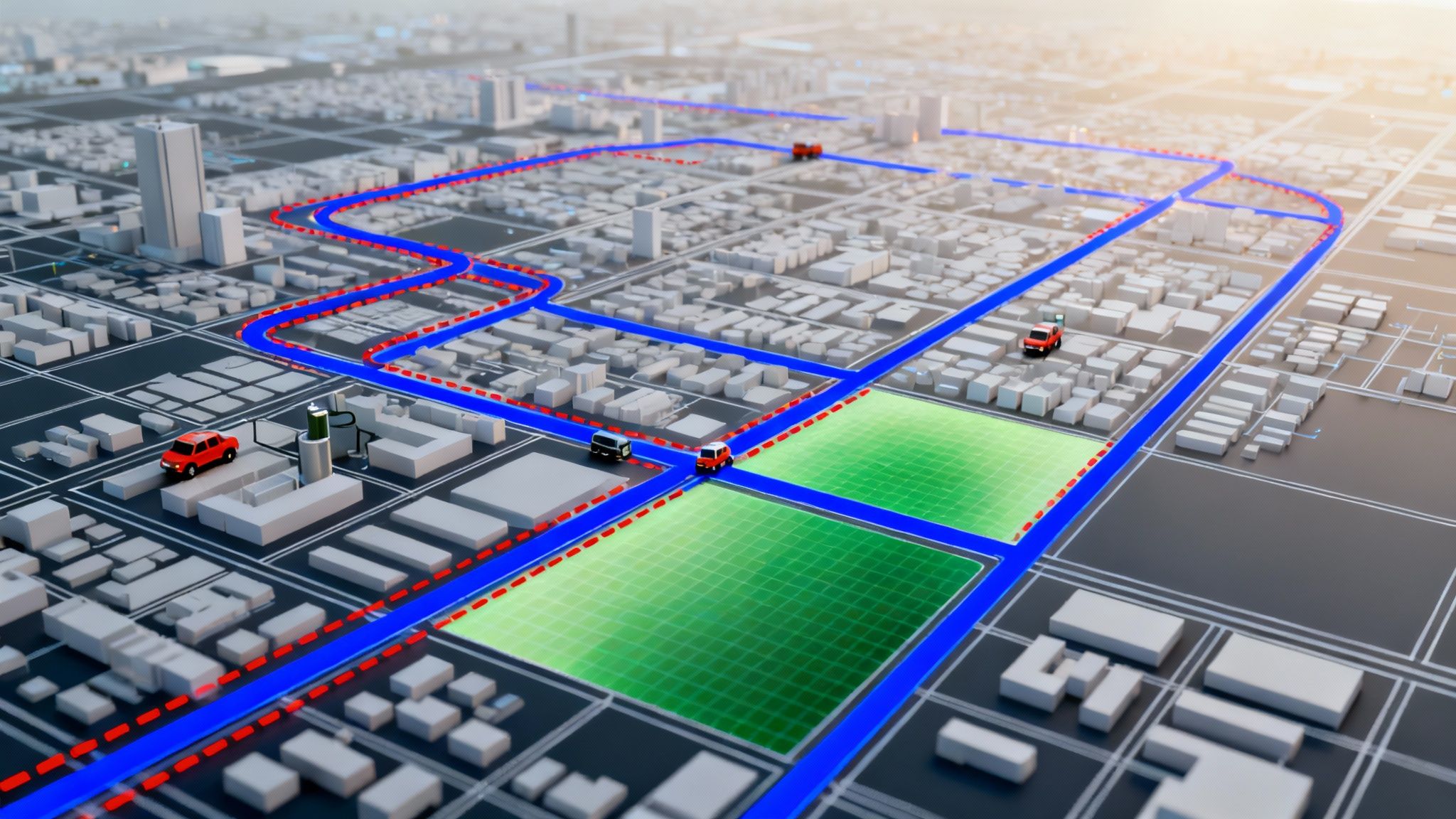
This isn't just talk; it's a value recognized across the globe. North America currently holds the biggest slice of the CAD market, and the U.S. market alone was pegged at around USD 710 million. That number is expected to climb at a compound annual growth rate of about 11% through 2030. This trend makes one thing clear: agencies are moving toward smarter software to manage emergency response. For a deeper dive, you can check out these CAD market dynamics on marketresearch.com.
Slashing Operational Costs
One of the first places you'll see a return is in your operational budget. A modern CAD system uses data, not just a dispatcher's gut feeling, to deploy resources, and that efficiency cuts waste immediately.
- Fuel Consumption Reduction: By using Automatic Vehicle Location (AVL) to send the absolute closest unit, agencies drastically cut down on mileage. For a fire department running hundreds of calls a day, this can easily mean a 5-10% reduction in annual fuel costs. That adds up to thousands, sometimes tens of thousands, of dollars.
- Lower Maintenance Expenses: Fewer miles on the road means less wear and tear. Your vehicles last longer, and you'll spend less on everything from new tires to engine work.
- Optimized Staffing: Good software gives you data. With advanced analytics, you can spot call volume patterns and schedule your staff to match the demand. No more overstaffing quiet periods—you can reduce overtime costs without ever compromising service.
Enhancing Responder Safety and Performance
You can't put a price on the safety of your people, but the costs tied to on-the-job injuries are very real. A modern CAD program is a direct investment in mitigating those risks by giving your teams better situational awareness.
When responders get critical intel—like a building's floor plan, known hazards at an address, or a history of violent incidents—before they even arrive, they walk onto the scene with a tactical advantage. That preparation can be the difference that prevents an accident or injury, which in turn means fewer workers' compensation claims and less time lost.
A modern CAD system is an investment in your people. By giving them better data, you reduce their risk on the job. This not only improves safety but also boosts morale and retention, saving your agency the high cost of recruiting and training new personnel.
Improving Community Trust and Outcomes
Some of the most important benefits aren't measured in dollars. Faster response times, made possible by automated unit recommendations and optimized routing, have a direct impact on patient outcomes in medical emergencies and can stop a small fire from becoming a total loss. This is where a CAD system truly proves its worth.
This level of performance builds trust. When the community knows that a call for help will be answered quickly and effectively, their confidence in public safety grows. That trust is an invaluable asset. On top of that, the detailed reporting features in modern computer-aided dispatch programs create transparency and accountability, making it easier for agencies to justify their budgets and prove their value.
Exploring different dispatch software pricing models can help you find a solution that fits your budget while delivering these powerful, community-focused benefits.
Integrating AI and GIS with Your CAD Platform
The days of standalone computer aided dispatch programs are pretty much over. Modern systems have become the central hub of an agency’s tech stack, pulling in other key technologies to create a single, intelligent command ecosystem. It’s a fundamental shift that moves agencies from a reactive posture to a proactive, data-driven approach to public safety.

Two of the most impactful integrations we see today are Geographic Information Systems (GIS) and Artificial Intelligence (AI). When you plug these tools into your CAD platform, you start turning raw data into real-world intelligence that helps you get ahead of events instead of just chasing them.
The Power of GIS for Pinpoint Location Intelligence
Think of integrating GIS with your CAD software as upgrading from a basic paper map to a live, multi-layered digital command board. It’s so much more than just dropping a pin at an incident address. A GIS-enabled CAD system overlays critical data right onto the map, giving dispatchers and responders a complete, contextual picture of what’s happening on the ground.
This combination instantly answers the questions that really matter in the field:
- Asset Locations: Where are the closest fire hydrants, gas shut-offs, or AEDs?
- Building Information: What’s the floor plan for this building? Are there hazardous materials stored on-site?
- Access Routes: Are there any road closures or major traffic jams between my unit and the scene?
Here’s a practical example: a fire gets called in at a large warehouse. With GIS hooked in, the dispatcher sees more than a dot on a map. They see the building's footprint, every nearby hydrant, pre-planned access points for ladder trucks, and maybe even a warning that the site stores flammable chemicals. That intel gets pushed directly to responders’ mobile terminals, letting them build a safer, smarter plan before they even arrive.
This level of detail has a direct impact on responder safety and operational efficiency. Knowing exactly where to find a hydrant or how to avoid a blocked road shaves precious minutes off response times and cuts out the guesswork in high-stress situations.
Using AI for Predictive Analytics and Smarter Dispatch
If GIS gives you the "where," then Artificial Intelligence starts to answer "what's next." When you integrate AI and machine learning into your CAD, your agency can start analyzing historical data to predict future events and fine-tune how you allocate resources. The system is always learning from every single incident, picking up on patterns a human analyst might never spot.
An AI-powered CAD can chew through years of incident data—time of day, location, incident type—to forecast hotspots for crime or accidents. This lets you be much smarter and more proactive about where you put your people and equipment.
This kind of actionable insight can also save you money. Instead of sticking to rigid patrol zones, an AI can recommend dynamically positioning ambulances or patrol cars based on a mix of real-time data and historical trends. For instance, during a big concert, the system might suggest pre-staging an EMS unit near an exit route where accidents are statistically likely to happen afterward. This move drastically cuts response times and, just as importantly, reduces fuel consumption and vehicle wear by preventing long, lights-and-sirens runs across town.
A Unified Command Ecosystem
Technology is what’s driving the CAD market forward. Fusing GIS for dead-on location accuracy with AI for predictive power is a perfect example of this, giving agencies the foresight and efficiency they need to manage emergencies better. It's a big reason why government and defense sectors are projected to make up about 35% of the market share by 2037. You can dig deeper into these computer-aided dispatch market trends on researchnester.com.
By connecting these technologies, you’re creating a system where data flows smoothly from one tool to the next, building a complete operational picture. This integration is what unlocks the true potential of your computer aided dispatch programs, turning them from simple logging tools into genuine public safety powerhouses.
Choosing and Implementing Your Next CAD System
Picking and rolling out a new computer aided dispatch program is a massive undertaking. It’s a decision that will likely shape your agency’s performance for the next ten years. If you go in with a clear, strategic playbook, you'll not only get the right technology but also save a significant amount of money and prevent major operational headaches down the road.
This whole process starts with a deep dive into your own operational needs, long before you ever see a single vendor demo. It's about so much more than just a list of features; it's about finding a system that genuinely solves your specific problems. Does your agency struggle with response times in newly developed suburban areas? Are your dispatchers getting buried in manual data entry? Pinpointing these pain points is the first, most critical step toward making a smart, budget-conscious decision.
Building Your Foundation for a Smart Purchase
Before you even think about issuing a Request for Proposal (RFP), you need to lay the groundwork internally. Honestly, this initial phase is where the most effective cost-saving strategies happen. The goal is simple: define exactly what you need so you don't overspend on bells and whistles you'll never use.
Start by forming a selection committee. Get representatives from every single stakeholder group in a room together—dispatchers, field responders (police, fire, EMS), your IT staff, and command staff. This mix of perspectives is crucial. Your dispatchers can tell you exactly where the current system creates workflow bottlenecks, while responders can highlight what on-scene information is most valuable to them.
The most expensive mistake an agency can make is buying a CAD system based on a flashy demo without first defining its core operational requirements. A clear needs assessment acts as your blueprint, preventing you from overpaying for a system that doesn't fit your daily reality.
This collaborative approach ensures the system you choose is one everyone can actually use effectively, which drastically cuts down on the need for costly customizations later. When you're looking at a significant upgrade like this, securing the right funding is key. Exploring options for financing for business expansion can be a practical way to facilitate your CAD system upgrade.
Executing a Cost-Effective Selection Process
Once you've got your needs clearly defined, you can move on to vetting vendors and making a selection. This is your chance to negotiate terms that will give you long-term financial predictability and operational stability.
Actionable Steps for Vendor Vetting:
- Issue a Detailed RFP: Your RFP should be more than a simple feature checklist. Throw in specific operational scenarios and ask vendors to explain exactly how their system would handle them. For instance, "Describe the step-by-step process for managing a multi-agency response to a major highway collision."
- Prioritize Modular, Scalable Systems: Here's a key money-saving tactic: choose a modular CAD program. This lets you buy the core functionalities you need today, with the option to add advanced modules—like AI analytics or advanced GIS integrations—as your budget and needs grow. You avoid a massive upfront cost for features you aren't ready for yet.
- Negotiate Long-Term Support Contracts: Lock in predictable costs by negotiating a multi-year contract for maintenance, support, and software updates. This protects your agency from surprise price hikes and ensures your system stays current without unexpected bills.
Planning a Seamless Implementation
The work isn't done once the contract is signed. A well-planned implementation is absolutely critical to avoid disrupting operations and to make sure your team actually embraces the new technology. A phased rollout is almost always the most effective and budget-friendly approach.
Instead of a "big bang" switchover, which can easily overwhelm staff and create chaos, a phased implementation introduces the new system in manageable stages. You might start by rolling out the call-taking and logging module first. Let dispatchers master that before you introduce unit tracking and mobile data terminals.
This strategy minimizes the need for extensive overtime during the transition and lowers the risk of costly errors that happen when a team is learning a complex new system under pressure. Finally, insist on a comprehensive training plan from the vendor. This needs to include hands-on sessions for all users, from the newest dispatcher to the most seasoned field supervisor.
A well-trained team is the final, essential ingredient for maximizing the ROI of your new computer aided dispatch programs.
Your Top Questions About CAD Programs, Answered
Even after you've waded through all the features and benefits, some very real, practical questions always come up when you're looking at new computer aided dispatch programs. This is where the rubber meets the road.
Let's cut through the noise and tackle the most common questions we hear from agency leaders. We’ll cover everything from what you can expect to pay to the realities of switching systems and keeping your data locked down.
How Much Should We Expect to Pay for a CAD System?
This is usually the first question out of the gate, and the honest answer is: it really depends. There's no single price tag for a CAD system. Think of it more like a spectrum, influenced by a few key things. A small volunteer fire department and a huge metro dispatch center operate in completely different worlds, and their budgets and needs reflect that.
To get a real handle on the cost, you have to look at what drives the price:
- Deployment Model: Are you buying your own servers and hardware? That’s the on-premise route, which means a big upfront cost plus ongoing maintenance. The other option is a cloud-based (SaaS) solution, which usually has a lower initial cost and a predictable monthly or yearly subscription.
- Number of Users: Most vendors price their software based on how many people will be using it at once—either the number of dispatcher seats or the total number of units (vehicles and personnel) connected to the system.
- Feature Complexity: A basic system for logging calls and dispatching units is one thing. A fully-loaded platform with integrated GIS mapping, smart analytics, and hooks into your records management system (RMS) is another beast entirely.
A smart way to manage costs is to find a modular system. Start with the core tools you absolutely need right now. Then, make sure the platform lets you add more advanced features down the road as your budget grows and your operational needs change.
What Is the Biggest Challenge When Migrating Systems?
You might think the biggest hurdle is a technical one, but it’s almost never the case. The single biggest challenge when moving to a new CAD program is managing the human side of the change. Your dispatchers and responders have spent years, sometimes decades, using the old system. All that muscle memory is deeply ingrained.
The most successful CAD rollouts aren't just technology projects; they're change management projects. If you ignore the human factor, you’re setting yourself up for a rocky, inefficient, and expensive transition. A new system is only as good as the team's willingness and ability to use it right.
The best way to tackle this is with a phased rollout. Don't try to flip the switch on everything over a single weekend. Introduce the new system one piece at a time. Let your team get comfortable with one module before you introduce the next. It lowers stress, cuts down on the risk of major errors, and gets everyone on board much faster.
How Do Modern CAD Programs Ensure Data Security?
In public safety, data security isn't just a feature—it's a requirement. Modern computer aided dispatch programs are built from the ground up with serious security protocols to protect sensitive information and meet tough industry standards. This is especially true for law enforcement agencies that have to follow strict Criminal Justice Information Services (CJIS) security policies.
Here’s how the best systems keep your data safe:
- End-to-End Encryption: Every piece of data is encrypted, whether it's sitting on a server or flying through the air between the dispatch center and a unit in the field. This makes the information completely useless to anyone who shouldn't see it.
- Role-Based Access Control: Systems are set up so users can only see and do what their job requires. A dispatcher has different permissions than a field supervisor, who has different permissions than an IT admin. Simple as that.
- Regular Security Audits: Good vendors are constantly running security audits and hiring experts to try and break into their own systems. This helps them find and fix potential weaknesses before they become real problems.
When you're talking to vendors, always ask for their CJIS compliance documents and get the specifics on their security setup. Going with a cloud provider can actually be a security advantage here, as they often have entire teams and infrastructure dedicated to security—something most individual agencies couldn't afford on their own.
Ready to see how a modern, flexible dispatch solution can transform your operations? Resgrid offers a comprehensive, open-source platform that scales to your needs without locking you into expensive contracts.
Discover Resgrid’s powerful dispatch and management tools today.

