A Guide to Computer Aided Dispatch Software
If you've ever wondered how emergency services manage to turn a frantic 911 call into a coordinated response, the answer lies in computer aided dispatch software, or CAD. Think of it as the digital brain and nervous system of any public safety operation. It’s the critical piece of tech that takes the chaos of an incoming emergency and instantly organizes it into a clear, actionable plan for first responders.
This system is the backbone that connects dispatchers in the command center to responders on the street, making sure the right people with the right equipment get to the right place, fast.
How Computer Aided Dispatch Works
At its heart, CAD software is the central hub where every emergency call starts its journey. When someone dials for help, the software gives the dispatcher a structured way to log every critical detail, verify the location, and see which units are available to respond. It’s the difference between fumbling with paper maps and gut feelings versus a data-driven, instantaneous response.
This technology strips away the dangerous guesswork and costly manual mistakes that can happen under pressure. Instead of a dispatcher trying to remember which fire engine is closest, the CAD system uses integrated Geographic Information System (GIS) data to pinpoint and recommend the nearest available unit in seconds. That small optimization shaves critical time off every single call, which adds up to huge operational savings and, more importantly, better outcomes.
The Journey of an Emergency Call
To really get it, let's walk through what happens when a call comes in:
- Initial Call and Data Logging: A dispatcher answers the call and starts plugging information straight into the CAD interface—the nature of the emergency, the address, caller details, you name it. The system timestamps every single entry, creating an unshakeable digital record of the event.
- Location Verification and Unit Assignment: As the address is entered, the software automatically checks it against a digital map, flagging any weird entries. At the same time, it shows the dispatcher the real-time status and location of every on-duty unit, whether it's police, fire, or EMS.
- Intelligent Dispatching: Based on the incident type and location, the system intelligently suggests the closest and most appropriate units for the job. With a single click, the dispatcher confirms the assignment, and all the relevant info is zapped directly to the responders' in-vehicle computers or mobile devices.
These systems have come a long way, and now we're seeing things like artificial intelligence being integrated to make them even smarter. In the United States alone, 911 dispatch centers handle a staggering 240 million calls annually. That number really drives home just how essential efficient CAD software is for public safety. And as more people move into cities around the world, the need for these kinds of advanced dispatch solutions is only going to grow. You can discover more insights about the CAD market and where it's headed.
This screenshot gives you a good idea of what a dispatcher is looking at.

You can see how the interface lays everything out—active incidents, unit statuses, and a live map. It gives the dispatcher a complete, at-a-glance picture of everything happening in their jurisdiction.
How Core CAD Features Reduce Operational Costs
Modern computer aided dispatch software does a lot more than just organize responses; it's a serious tool for managing your budget. If you look past the basic functions, you'll find that core features can lead to some pretty significant, real-world cost savings. These systems are built for efficiency, and that efficiency translates directly into a healthier bottom line and smarter use of your resources.
Every function, from managing calls to tracking units, is designed to cut down on waste. We're not talking about trimming a few minor expenses here and there. This is about fundamentally reshaping how you operate to be leaner and more effective. The result is a system that doesn't just improve public safety outcomes but actively pays for itself over time.
Slashing Fuel and Maintenance Costs with GIS Mapping
One of the first places you'll see a financial win is with integrated Geographic Information System (GIS) mapping. This isn't just a simple dot on a screen; think of it as an advanced logistics brain that’s always calculating the most efficient path for every unit you dispatch.
Instead of just relying on a driver's knowledge of the area, the CAD system chews on real-time traffic data, road closures, and vehicle locations to pinpoint the absolute fastest and most fuel-efficient route.
Actionable Insight: Imagine an agency with dozens of vehicles responding to thousands of calls every year. Shaving just a mile or two off each trip adds up in a huge way. This means a direct drop in fuel consumption—often one of the biggest variable costs for public safety departments—and less wear and tear on your vehicles, extending their service life and lowering those maintenance bills.
Reclaiming Hundreds of Hours with Automated Reporting
Administrative work is a necessary evil in public safety. Manual report generation, data entry, and logging for compliance can eat up hundreds of staff hours every month—hours that could be spent on life-saving dispatching duties. This is where automated reporting becomes a financial game-changer.
Modern computer aided dispatch software automatically logs every single action with a precise timestamp, from the second a call comes in to the moment an incident is closed.
- Effortless Compliance: The system can generate detailed incident logs, analyze response times, and create unit activity reports with just a few clicks. This ensures you’re meeting departmental and legal standards without all the manual grunt work.
- Data-Driven Decisions: Agency leaders can instantly pull up performance metrics to spot operational bottlenecks or justify budget requests with hard data, instead of spending weeks compiling it by hand.
This automation saves money by cutting down on the need for dedicated administrative staff or preventing costly overtime for dispatchers drowning in paperwork. It frees up your most valuable resource—your people—to focus on what they do best. You can explore a full suite of dispatch and management functionalities that work together to maximize these savings.
Optimizing Personnel with Intelligent Resource Management
Let's be honest, payroll is almost always the biggest expense for any agency. That makes optimizing how you deploy your personnel absolutely critical for staying fiscally healthy. CAD software gives you the tools to manage your workforce with precision, cutting out the waste from overstaffing while avoiding the public safety risks of being understaffed.
The system gives you a real-time, bird's-eye view of all your available units and their current status (e.g., available, en route, on-scene). This visibility helps you sidestep a common and expensive mistake: sending multiple units from different agencies or stations to a minor incident when just one would have done the job.
Practical Example: A dispatcher receives a call about a minor fender bender with no injuries. Without a CAD system, they might send the closest two patrol cars out of habit. With a CAD system, they see the incident type, note the lack of injuries, and send only a single unit, keeping the other available for a more serious call. This small decision, repeated hundreds of times, saves significant fuel and personnel hours.
This data-driven approach makes sure you aren't sending more resources than necessary, which keeps a lid on overtime costs and leaves other units free for the next emergency.
Below is a table that illustrates how these features directly impact an agency's budget.
Essential CAD Software Features and Their Financial Impact
This table breaks down key features of modern CAD software and illustrates their direct and indirect cost-saving benefits for public safety agencies.
| Feature | Primary Function | Actionable Insight (How It Saves Money) |
|---|---|---|
| GIS Route Optimization | Calculates the fastest, most efficient routes for responders. | Direct Savings: Reduces fuel consumption across the entire fleet. Indirect Savings: Lowers vehicle wear and tear, decreasing long-term maintenance costs. |
| Automated Reporting | Auto-generates incident logs, compliance reports, and analytics. | Direct Savings: Minimizes overtime pay for administrative tasks. Indirect Savings: Frees up dispatcher and officer time for core duties. |
| Resource Management | Provides real-time status and location of all units and personnel. | Direct Savings: Prevents over-dispatching, controlling payroll and overtime. Indirect Savings: Ensures optimal unit availability for emergencies. |
| Historical Data Analysis | Stores and analyzes past incident data to identify trends. | Direct Savings: Informs staffing schedules to match peak demand, reducing overstaffing. Indirect Savings: Improves resource planning for future events. |
By looking at CAD software through this financial lens, it's clear that the investment isn't just an operational expense—it's a strategic move that delivers a strong return.
The Strategic Benefits of Upgrading Your Dispatch System
Bringing in a modern computer aided dispatch software system isn't just a technical refresh. It's a fundamental investment in public safety, fiscal responsibility, and how well your entire operation runs. When you move past the old ways of doing things, you unlock some game-changing benefits that are felt at every level—from the dispatcher's console right down to the boots on the ground.
This kind of upgrade is about moving from a reactive stance to a proactive, data-driven strategy. The right system helps people make better decisions under immense pressure, gets the most out of every single resource you have, and ultimately, helps build a safer community. It's a foundational change that gives your team the tools they need to handle a tough, demanding job.

Achieving Faster Response and Greater Awareness
The first thing you'll notice with a modern CAD system is how much it cuts down response times. It’s dramatic. By automating unit recommendations and figuring out the best travel routes on the fly, the software shaves critical seconds—sometimes even minutes—off every call. This speed comes directly from giving dispatchers and responders a much clearer picture of what's happening.
Practical Example: Think about a major multi-vehicle pile-up on a busy highway. An advanced CAD can instantly get a complex response moving:
- Police units are dispatched to manage traffic control and secure the scene.
- Fire departments are sent with the right apparatus based on initial reports of people trapped or a vehicle fire.
- EMS teams are routed in to provide immediate medical care.
A powerful CAD system acts like a digital conductor, making sure every unit knows its job and has the information it needs before even arriving. Responders can see incident notes, potential hazards on-site, and where other units are in real-time on their mobile devices. This cuts out confusion and dangerous delays.
This level of shared awareness is just essential for managing emergencies well. For agencies looking to beef up their field operations, specialized apps for dispatch and response can push these capabilities right into the hands of personnel.
Enabling Seamless Inter-Agency Cooperation
Large-scale emergencies don't care about jurisdictional lines. A unified CAD platform is the key to breaking down the communication silos that have always existed between different agencies, creating a single, collaborative environment. When police, fire, and EMS are all working from the same system, they share a common operational picture.
This helps prevent one of the most common—and expensive—mistakes in public safety: sending too many resources. A unified system makes sure that if one agency has already dispatched a unit, other departments see it in real-time. They won't send their own, which saves fuel, personnel hours, and wear and tear on vehicles.
The market is taking notice. The global computer aided dispatch market was valued at around USD 2.26 billion in a recent year and is expected to hit USD 4.3 billion by 2030. That growth is happening for a reason: these systems provide clear, strategic advantages that agencies can't ignore.
Optimizing Resources to Save Money
Beyond just managing incidents, a huge strategic benefit is how a CAD helps you optimize your resources. Modern computer aided dispatch software is an incredibly rich source of operational data. By digging into this data, agency leaders can spot patterns and start making much smarter financial decisions.
Actionable Insight: By looking at historical incident data, an agency can pinpoint peak demand times and hotspot locations. This insight lets them pre-deploy units in strategic areas, which does two things at once: it cuts down response times for future calls, and it reduces wasteful vehicle idling and fuel costs by minimizing travel distance. This data-driven approach ensures your most expensive assets—your people and your vehicles—are always where they need to be, delivering the most value for every dollar spent.
How to Choose the Right Computer Aided Dispatch Software
Picking a new computer aided dispatch system is one of the biggest calls an agency can make. It’s a decision with long-term ripples, impacting both your operations and your budget for years. You need a solid game plan to cut through the noise and find the right fit.
It's about way more than just a feature list. You have to think about whether the system can grow with you, how well it plays with your existing tools like Records Management Systems (RMS), and the fundamental choice between on-premise servers and a cloud-based setup. Getting these right will directly affect your team's efficiency for a long time to come.
Beyond the Sticker Price: Calculate Total Cost of Ownership
The classic mistake is picking a CAD system based on the initial price tag. That's a trap. To make a smart financial move, you have to look at the Total Cost of Ownership (TCO), which paints the real, long-term picture of what you'll actually spend.
A low upfront cost can easily hide a mountain of expenses down the road for maintenance, upgrades, and IT support. A good TCO analysis forces you to account for everything, giving you a much clearer view of the investment you're making.
Actionable Insight: An on-premise system might look cheaper at first, but it requires a huge chunk of capital for servers, IT staff to babysit it, and painful manual upgrades. In contrast, a cloud-based SaaS model gives you predictable monthly costs, automatic updates, and no on-site servers to manage, which can seriously lower your TCO and prevent surprise budget requests for server replacements.
This decision tree gives you a simple way to think through the process based on your agency's size, budget, and deployment needs.
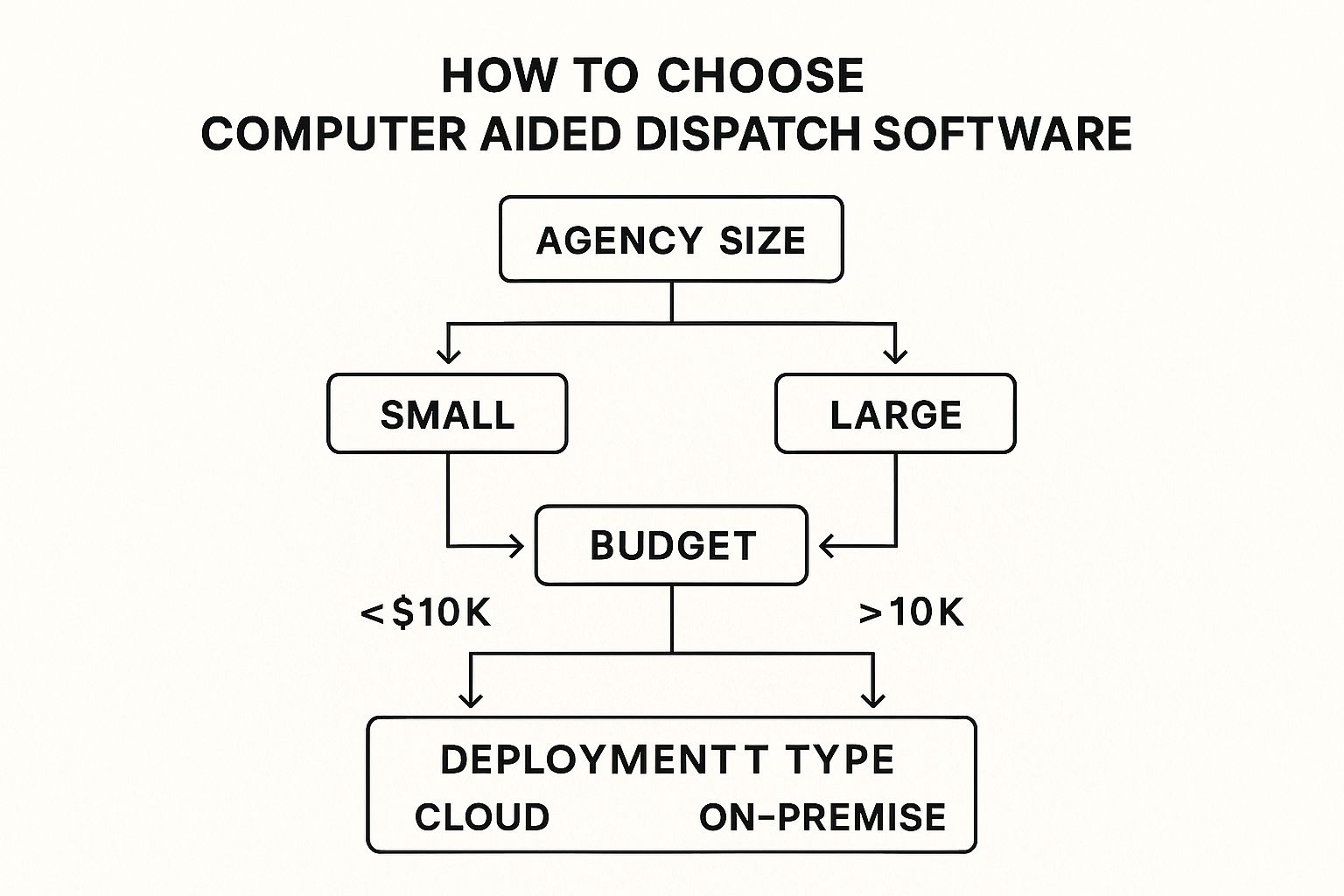
As you can see, for smaller agencies or those without a ton of cash to spend upfront, cloud-based solutions are often the most practical and financially sound place to start.
Comparing On-Premise vs. Cloud-Based CAD
The single biggest fork in the road is deciding whether to host the software on your own servers (on-premise) or go with a cloud-based solution from a vendor (SaaS). Each has its pros and cons, but the industry is definitely leaning hard toward the cloud.
More and more, both public and private agencies are choosing cloud-based CAD. It offers better scalability, real cost savings, and often stronger security than traditional on-premise systems. It’s a move driven by the need to slash IT overhead, since cloud setups typically have a lower entry cost and are much easier to maintain. This is especially true for major public safety agencies that are finally modernizing their infrastructure.
To help you weigh your options, let's break down the two models:
- On-Premise CAD: This is the old-school approach. You get total control over your data and hardware, which some agencies prefer. The catch? You're on the hook for everything—managing servers, running security updates, and handling all the technical grunt work. That requires a skilled, dedicated IT team.
- Cloud-Based CAD (SaaS): With a SaaS model, the vendor handles all the backend infrastructure, security, and updates for you. This means you get predictable subscription costs, instant access to new features, and the flexibility to scale up or down as your needs change. For a clear idea of what a flexible, no-contract model looks like, you can check out different pricing tiers and included features.
This table gives a straightforward, head-to-head comparison to help you decide which path makes the most sense for your agency.
Cloud-Based vs On-Premise CAD Comparison
| Consideration | Cloud-Based CAD (SaaS) | On-Premise CAD |
|---|---|---|
| Initial Cost | Low (subscription-based) | High (servers, licenses) |
| Ongoing Costs | Predictable monthly/annual fees | Variable (maintenance, staff, upgrades) |
| IT Staffing | Minimal (vendor manages infrastructure) | Requires dedicated IT team |
| Maintenance | Included, handled by vendor | Agency's responsibility |
| Scalability | Easy to scale up or down | Difficult and expensive to scale |
| Data Access | Accessible from anywhere with internet | Limited to on-site or VPN access |
| Security | Managed by expert vendor teams | Agency's responsibility |
| Updates | Automatic and seamless | Manual, often complex and costly |
Ultimately, the right choice comes down to your agency's specific needs, budget, and technical capabilities.
Key Criteria for Selecting Your CAD System
Beyond the deployment model, you need a solid checklist for evaluating any system. A demo can look shiny and impressive, but the real test is how well the software fits into your day-to-day workflow.
- Integration with Existing Systems: Your computer aided dispatch software absolutely must talk to your other critical platforms, especially your Records Management System (RMS), jail management system, and mobile data terminals. If it doesn't, you create data silos and force your team into mind-numbing manual data entry.
- Scalability and Future-Proofing: Does the vendor have a clear roadmap for what's next, including things like AI and automation? They should be able to show you how their platform is going to evolve, ensuring your investment is still paying off a decade from now.
- User Experience and Training: The interface has to be intuitive. Dispatchers work in incredibly high-stress situations, and a clunky system can slow down response times and lead to mistakes. Ask any potential vendor about their training process and what ongoing support looks like.
Choosing any new software is a big deal, and it's worth looking into the general principles for choosing the right business software, as many of those insights apply here. By zeroing in on TCO, the right deployment model, and your core operational needs, you can find a system that not only keeps the public safer but also stands as a smart, sustainable investment.
Real-World Examples of CAD Software Saving Money
Theory and feature lists are great, but the real test of computer aided dispatch software is how it performs in the field. Let's look at a few practical scenarios where agencies used this tech to solve real-world problems and save serious money.
These aren't just hypotheticals. They show how a smart investment in dispatch technology pays for itself by making operations leaner and more effective. From city streets to massive stadiums, you can see how the right CAD system stops being an expense and becomes a tool for being fiscally responsible.
Urban Police Department Reduces Overtime Costs
A major city police department was getting crushed by overtime costs. Patrols were being sent out based on old habits and gut feelings, which is a recipe for inefficiency. Officers were constantly held over on their shifts to handle incidents in areas that were already swamped with police, while other neighborhoods were left short-staffed.
Then they brought in a modern CAD system that had predictive analytics built right in.
- The Solution: The software dug into years of historical incident reports to pinpoint crime hotspots. It could actually predict where and when specific types of crime were most likely to happen.
- The Outcome: Instead of just sending cars on random patrols, commanders used this data to be proactive. This data-first approach put officers in the right place at the right time, which dramatically cut down on those last-minute, budget-killing overtime calls.
Actionable Insight: By letting the data guide their patrol routes and schedules, the department slashed its overtime spending by an estimated 15% in the first year. The savings from that one change more than paid for their annual CAD software subscription.
Rural Fire Department Improves Response Outcomes
Out in a rural county, a volunteer fire department was up against a tough challenge: navigating remote areas with spotty cell service. Firefighters would waste critical minutes just trying to find a poorly marked hydrant or figure out a property's layout. Those delays don't just lead to more property damage—they put lives on the line.
They switched to a computer aided dispatch software that came with a powerful mobile app featuring offline mapping.
- The Solution: Before rolling out, crews could download all the critical data for their response zone straight to their in-cab tablets. This gave them GIS layers showing every hydrant, building blueprints, and pre-plan info for high-risk spots like schools or factories.
- The Outcome: With instant access to this data—even without an internet signal—teams arrived on scene ready to go. They knew exactly where the nearest water source was and understood the building's layout, saving an average of 90 seconds per call.
Cutting down response time has a direct financial impact. It means less property damage from fires, which ultimately helps the community and lowers insurance costs for everyone.
Private Security Firm Manages a Major Sporting Event
Imagine trying to manage security for a sporting event with over 70,000 fans. A private security firm had to do just that, and their old system of radio chatter and handwritten logs was a nightmare. It was nearly impossible to coordinate hundreds of guards and respond to everything from medical calls to lost kids in a packed stadium.
The firm used its computer aided dispatch software to spin up a temporary command center just for the event.
- The Solution: Every single guard was linked to the CAD system through an app on their smartphone. This let dispatchers see the real-time location of every guard on a map of the stadium, so they could send the absolute closest person to any incident.
- The Outcome: Incident response times plummeted by over 60%. This incredible efficiency meant the firm could run the entire event with fewer supervisors and a smaller overall staff. They cut their event payroll costs by 20% while providing even better security—a huge win that helped them land more big-ticket contracts.
The Future of Dispatch with AI and Automation
The next chapter for computer aided dispatch software is already being written, and it’s powered by artificial intelligence and automation. This isn't some far-off, science fiction concept. We're talking about practical, intelligent tools that work alongside human dispatchers, helping them perform at their absolute best during high-stress calls. The whole point is to automate the repetitive, mind-numbing tasks and serve up data-driven insights in the moment.
This is a fundamental shift in the dispatcher's role. Instead of getting bogged down by manual data entry or having to make a judgment call with incomplete information, they're becoming true crisis managers. They’re supported by a system that handles the grunt work, freeing them up to focus entirely on the person on the other end of the line.

How AI is Making Dispatch Smarter
AI-powered features are making a real, tangible difference in emergency response today. By analyzing incoming information and chewing through historical data, these systems can make intelligent recommendations that just weren't possible before. The result is faster, more accurate dispatching that saves money and leads to better outcomes.
Here are a few of the most powerful applications we're seeing:
- Automated Call Classification: An AI can "listen" to an incoming call, pick out keywords and analyze the caller's tone, and then instantly categorize the incident type—medical, fire, police, you name it. This simple step gets the call to the right person, faster.
- Predictive Unit Recommendations: This is a big one. Instead of just showing the closest unit on a map, an AI-driven system can look at historical response times, current traffic patterns, and even specific unit capabilities to suggest the absolute best resource for that specific job.
- Real-Time Incident Transcription: This feature is a game-changer. It automatically converts voice calls into text, creating an instant, searchable log of everything that was said.
Actionable Insight: Automated transcription delivers huge cost savings. It frees dispatchers from spending precious time on manual logging and reduces the need for administrative overtime. It allows a dispatcher to manage the call with 100% of their focus—which is absolutely critical when someone's life is on the line.
Future-Proofing Your Investment
When you're looking at a computer aided dispatch software system today, probably the most important question you can ask a vendor is about their AI and automation roadmap. What's their plan for the next few years? Because a system without a clear vision for integrating these technologies will be a dinosaur in no time, forcing you into a costly and disruptive replacement sooner than you think.
Choosing a forward-thinking provider ensures your investment stays relevant and effective for the next decade. It’s a strategic move that saves you future headaches and protects your budget, all while giving your team the sharpest tools available to keep your community safe.
Questions We Hear All the Time About CAD
When agency leaders start looking at a new computer-aided dispatch software, the same questions always come up. It's understandable. You're talking about a core piece of your operation. Let's tackle the big ones head-on: implementation, security, and getting your people up to speed.
How Long Does This Actually Take to Set Up?
This is always a big one, and the honest answer is: it varies. But with a modern cloud-based system, it’s probably a lot faster than you’re imagining. A typical rollout can take anywhere from a few weeks to a couple of months. It really just depends on how complex your agency is and how much data needs to be moved over.
A Pro Tip to Save Time and Money: Assign one of your own people to be the project manager on your end. Having someone who can coordinate with the vendor and keep your team on track for things like data cleanup will prevent a ton of delays—and the extra vendor fees that come with them.
Can We Really Trust the Cloud With Our Data?
This concern is completely valid, and the answer is a firm yes. Frankly, reputable cloud CAD providers invest millions into security that would be impossible for a single agency to match. They have entire teams of cybersecurity pros working around the clock on everything from threat detection to data encryption.
Practical Example: A vendor might run your system across multiple, geographically separate data centers. If a natural disaster like a hurricane hits one location and knocks out power, your system automatically fails over to the other data center and keeps running without a hiccup. That kind of real-time backup is just not financially realistic for most agencies running their own on-premise servers.
How Much Training Will My Dispatchers Need?
Modern computer-aided dispatch software is built to be intuitive, which dramatically cuts down on the learning curve. Most vendors will bundle in a solid training package that usually includes a mix of on-site visits, online classes, and videos your team can watch on their own time.
Actionable Insight: We’ve seen a "train the trainer" approach work really well. You pick a few of your most tech-savvy dispatchers, get them fully certified by the vendor, and then they can lead the training for everyone else. It saves a lot of money on vendor training fees and gives you in-house experts who can help with ongoing support and training new hires down the road.
Ready to see how a modern, flexible CAD system can transform your operations? Resgrid, LLC offers a comprehensive, contract-free solution designed for the real-world needs of first responders. Explore the powerful features and get started today.

