What Is a Computer Aided Dispatch System?
Think of a computer aided dispatch system as the digital command center for any emergency response. It's the equivalent of an air traffic control tower, but instead of planes, it's managing police cars, fire engines, and ambulances. It takes the chaos of a 911 call and turns it into a calm, organized, and data-driven operation, making sure the right people get to the right place—fast.
What Is a Computer Aided Dispatch System
Let's rewind the clock. Imagine a major traffic pile-up is called in. Before CAD systems became the norm, a dispatcher was juggling paper maps, a crackling radio, and their own memory to coordinate everything. It was a slow, manual process where human error could cost precious seconds, or even minutes, when it mattered most.
Today's modern CAD systems have completely changed the game. When that same call comes in now, the software instantly logs every detail, pinpoints the caller's location on a live map, and automatically suggests the closest and most appropriate emergency units to send. It's the technology backbone that powers a swift, intelligent, and coordinated response to any crisis.
The Core of Modern Emergency Response
A CAD system is so much more than just a fancy digital map. It’s a dynamic platform that gives everyone involved a complete picture of the situation as it unfolds. For dispatchers and first responders, it becomes the single source of truth, pulling everything together to make the entire operation run smoother from start to finish.
This is what a typical system handles:
- Instant Call Logging: It automatically captures and organizes call information as it comes in, which cuts down on typos and other manual entry mistakes. Practical Example: A dispatcher receives a panicked call where details are jumbled. The CAD system automatically records the caller's number and location data, ensuring a response can start even if the caller hangs up prematurely.
- Intelligent Unit Recommendations: It uses live location data and unit status to suggest the best responders for the job, shaving critical time off the journey. Actionable Insight: This feature directly saves money by reducing fuel consumption. Sending the closest unit instead of one from across town, thousands of times a year, leads to significant savings in fuel and vehicle maintenance budgets.
- Real-Time Tracking: You can see where every person and vehicle is on a map and know their status—whether they're en route, on-scene, or available for another call.
- Data Integration: It taps into other critical systems to feed responders vital information, like building blueprints, a location's previous incident history, or hazardous material warnings.
Understanding how CAD fits into the broader aspects of emergency management helps put its role in perspective. It's a key piece of a much larger public safety puzzle.
At the end of the day, a computer aided dispatch system is all about two things: reducing response times and making the best use of resources. By automating unit selection and feeding everyone real-time data, it can mean the difference between help arriving just in time and a few minutes too late.
Why This Technology Matters Now
The demand for these kinds of smart, reliable dispatch tools is skyrocketing. The global CAD market was valued at around $2.6 billion and is expected to hit nearly $7 billion by 2034, growing at a steady clip of about 10.6% each year.
This isn't just about new gadgets; it's a worldwide push from public safety agencies to get their hands on technology that genuinely improves how they respond to emergencies and ultimately, saves more lives. You can dig into more details about the CAD market growth on factmr.com.
How a CAD System Manages an Emergency Call
Theory is one thing, but to really get a feel for a computer aided dispatch system, you need to see it in action. Let's walk through a classic high-stress scenario: a multi-car pile-up on a packed highway right in the middle of rush hour. A 911 call floods in, the voice on the other end is panicked, and the details are coming in fast and fragmented. This is where a CAD system steps in to bring order to the chaos.
The second a call taker picks up the phone, the system springs to life, creating a new incident record. It’s already pulling the caller's number and, thanks to Enhanced 911 (E911), is likely plotting their location on a digital map before they’ve even managed to say "hello." As the caller describes the scene—multiple cars, people hurt, traffic at a standstill—the dispatcher is punching keywords into the CAD interface.
The Initial Call and Data Capture
This isn't just passive data entry. The dispatcher types "multi-car accident," "injuries reported," and "highway northbound." Based on these predefined incident types, the system instantly suggests the right response protocol. No more guesswork or flipping through a binder; the CAD recommends exactly how many police cruisers, fire engines, and ambulances are needed.
This automated suggestion feature is a quiet hero for department budgets. By sending the precise resources required—not too many, not too few—agencies sidestep the costly mistake of over-dispatching. For example, sending one ambulance instead of two for a minor incident saves on fuel, personnel hours, and medical supply costs, while keeping the second unit available for a more critical call. That saves fuel, cuts down on vehicle wear and tear, and keeps units free for the next emergency. It’s about a perfectly scaled response, every single time.
The graphic below lays out this entire workflow, from the first ring of the phone to the moment help arrives on the scene.
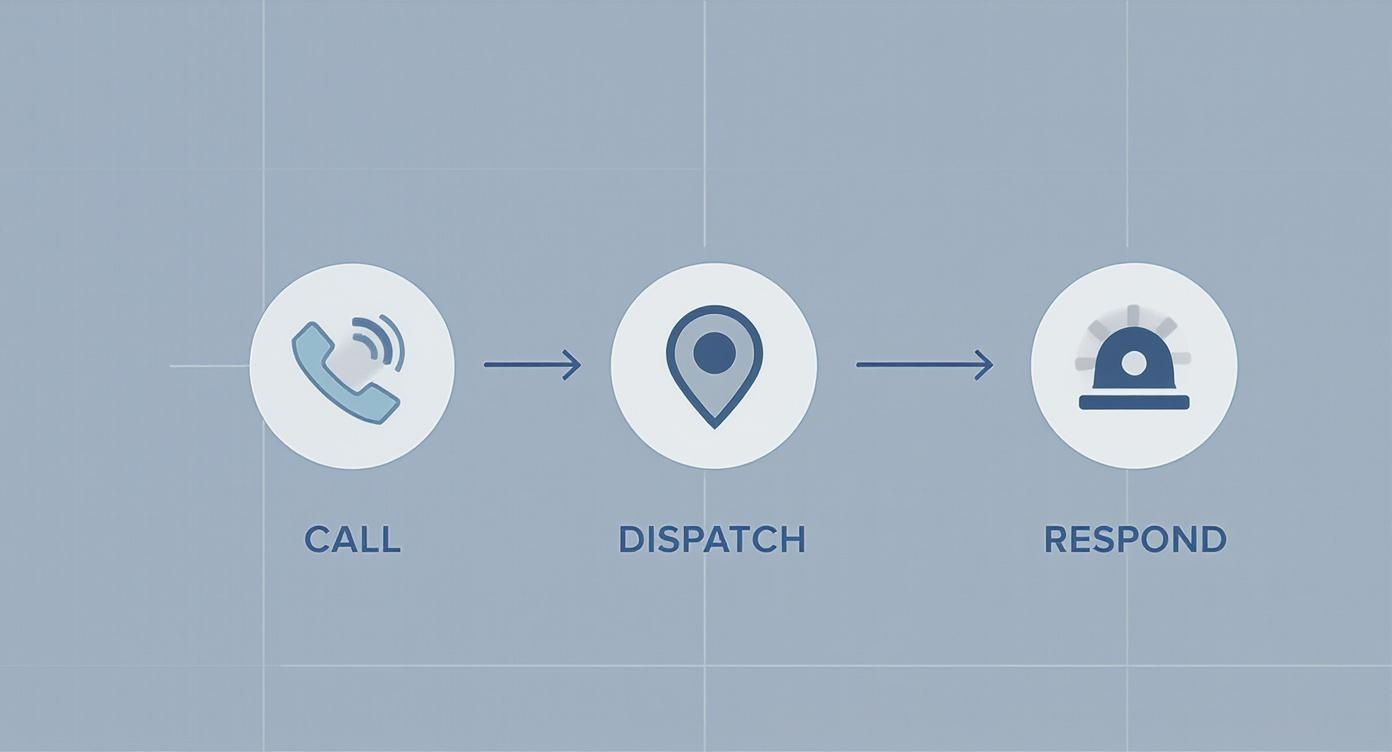
As you can see, the CAD system functions as the central nervous system, translating a citizen's call for help into a coordinated, real-world response.
Intelligent Dispatch and Resource Allocation
Once the incident details are logged, the CAD system's real brainpower kicks in. Using Automatic Vehicle Location (AVL) technology, it has a live bead on every available unit in the field. Instead of just guessing who's closest, the dispatcher sees a real-time map with every vehicle's position.
For our highway pile-up, the system might recommend:
- Police Units: Two patrol cars from the nearest precinct to lock down the scene and get traffic under control.
- Fire Department: One engine and one rescue truck, triggered by the report of vehicle damage and the possibility of someone being trapped.
- EMS: Two ambulances, based on the number of potential patients the caller mentioned.
With just a few clicks, the dispatcher sends the alert out to all of these units at once. What used to take minutes of chaotic radio chatter now happens in seconds. Every responding unit gets the incident details fed directly to their in-vehicle Mobile Data Terminals (MDTs)—the exact location, the nature of the call, and all the initial notes.
This is where you see a direct line from smart tech to saved money. By pinpointing the closest available unit, a CAD system shaves critical minutes off response times and slashes fuel consumption. Actionable Insight: Across thousands of calls, these small efficiencies add up to massive budget savings. An agency can analyze this route data over a year to identify inefficient patterns and adjust patrol zones, further optimizing fuel use and reducing vehicle maintenance costs.
Real-Time Communication and Situational Awareness
As responders race to the scene, the computer aided dispatch system becomes their shared lifeline. The first officer who arrives can type an update directly into their MDT: "Confirming three-vehicle collision, one person trapped." That note instantly pops up on the dispatcher's screen and is pushed to all other responding units.
This live feed is a game-changer. The inbound fire crew now knows to have their extrication tools ready the moment they pull up. The paramedics can start preparing for specific traumatic injuries. This shared situational awareness means responders show up prepared, not just present.
The entire time, the system is logging every unit's status—en route, on scene, transporting a patient, clear and available. This creates a perfect, time-stamped digital record of the whole operation. Actionable Insight: This data becomes gold during post-incident reviews. Supervisors can identify bottlenecks—like a crew consistently taking longer to become available—and provide targeted training to improve efficiency, which in turn reduces overtime costs and improves overall team performance.
Essential Features That Power Modern CAD Systems
A modern computer aided dispatch system is a whole lot more than just a digital logbook. Think of it as a powerful engine built from interconnected features that all work together to paint a complete, real-time picture of your entire operation. These core components are what take a system from "good enough" to an absolutely indispensable tool.
At the very heart of any modern CAD is Automatic Vehicle Location (AVL). This is the magic that puts the "eyes" on the map, using GPS to track the real-time position of every single vehicle and field unit. For a dispatcher, this completely changes the game. No more guessing who's closest to a new incident—they just look at a live, dynamic map and assign the nearest available unit with total confidence.
Actionable Insight: This one feature has a massive ripple effect on the budget. By consistently sending the closest unit, organizations can seriously cut down on fuel consumption and lower vehicle maintenance costs. For example, a fleet of 50 vehicles could save tens of thousands of dollars annually in fuel alone, a saving that can be reallocated to equipment upgrades or training.

Unifying Data and Field Operations
Another critical piece of the puzzle is how the CAD system talks to the Records Management System (RMS). While the CAD handles what's happening right now, the RMS is the organization's long-term memory, storing data from every past call. When these two systems are connected, a dispatcher can instantly pull up crucial background information for an address—things like previous calls, known hazards, or key contact info.
Practical Example: A call comes in for a medical emergency. The dispatcher immediately sees a note from a past incident warning about an aggressive dog on the property. That small piece of historical data, delivered in seconds, gives responding paramedics a vital safety heads-up before they even step out of their vehicle, potentially preventing an injury that could lead to costly worker's compensation claims.
Just as important are the Mobile Data Terminals (MDTs)—those rugged laptops or tablets you see in responder vehicles. MDTs bring the power of the command center right into the field. Responders can get incident updates, look at maps, communicate silently with dispatch, and even file reports without having to drive all the way back to base. For today's systems, especially those with mobile apps, solid user interface design frameworks for mobile apps are crucial for making sure the tech is actually usable when the pressure is on.
On-Premise Vs Cloud-Based CAD Systems a Feature Comparison
Choosing how your CAD system is deployed is a major decision with long-term financial consequences. For years, agencies had to host their own on-premise servers, which meant a huge upfront investment and a constant need for IT maintenance. Now, cloud-based solutions offer a much more flexible and often more affordable way forward. It's worth exploring the full range of various features available in modern systems to see what fits your organization.
Deciding between on-premise and the cloud comes down to weighing factors like initial cost, long-term maintenance, and accessibility. Here's a quick breakdown of how they stack up.
| Feature/Aspect | On-Premise CAD System | Cloud-Based CAD System |
|---|---|---|
| Initial Cost | High capital expenditure for hardware and software licenses. | Low to no upfront costs; subscription-based model (SaaS). |
| Scalability | Difficult and expensive; requires purchasing new hardware. | Easily scalable up or down based on demand. |
| Maintenance | Requires a dedicated in-house IT team for updates and security. | Managed by the provider; updates and security are automatic. |
| Accessibility | Limited to the physical network, making remote access complex. | Accessible from any internet-connected device, anywhere. |
The market is definitely moving toward the cloud. Valued at USD 2,263.4 million, the global Computer-Aided Dispatch market is on track to hit USD 4,298.9 million by 2030. Cloud-based solutions are the driving force here, already capturing over 65% of the market share because they're just so much more flexible and cost-effective.
Actionable Insight: Switching to a cloud-based computer aided dispatch system is one of the most direct ways to save money. It turns a huge, unpredictable capital expense into a stable, predictable operational expense. This frees up funds that would otherwise be tied up in servers, IT staff, and software licenses, making advanced dispatch tech accessible to organizations of all sizes, not just the ones with massive budgets.
The Real-World Payoff of a Modern CAD System
So, why make the jump to a new computer aided dispatch system? It's not just about getting shiny new tech. It's about a real, measurable return on that investment—one you’ll see in faster response times, smarter use of your resources, and safer crews. When you move past the buzzwords, the advantages get very real, very fast. We're talking about saved lives, slashed operational costs, and a smarter approach to public safety.
The first and most critical impact is on response times. In any real emergency, the clock is your enemy. A good CAD with intelligent dispatch algorithms doesn't just guess; it crunches real-time traffic data, unit locations, and the seriousness of the call to send the absolute closest, most appropriate responder. That feature alone can shave minutes off the time it takes for help to walk through the door.
Practical Example: For someone in cardiac arrest, survival chances decrease by about 10% for every minute without CPR. Shaving two minutes off a response time by using CAD to find the closest defibrillator-equipped police car instead of a more distant ambulance can literally be the difference between life and death.
Driving Down Costs with Smarter Operations
Beyond the life-and-death stuff, a modern CAD is a serious tool for getting your budget under control. When you optimize how units are dispatched, you don't just get them to the scene faster—you also cut down on a massive amount of operational waste. By consistently sending the nearest unit, agencies immediately start seeing a drop in fuel consumption and vehicle mileage.
This isn't just pocket change; it creates a ripple effect across the entire budget. Less mileage means less frequent maintenance, fewer new tires, and a longer life for your expensive rigs. When you multiply those small savings across thousands of calls a year, you’re looking at serious money that can be put back into other critical needs.
Think about it in practical terms:
- Reduced Fuel Bills: A fire department in a medium-sized city can easily save thousands of dollars a year just by making sure the closest engine always rolls out first.
- Lower Maintenance Costs: A private ambulance service can get more years out of its fleet by cutting down on wear and tear, thanks to smarter routing for both emergency and non-emergency calls.
- Minimized Overtime: When you manage incidents efficiently with clear communication, you reduce the time crews spend on scene. That directly helps control personnel costs from jobs that run long.
The global push for these kinds of efficiencies is undeniable. The market for Computer-Aided Dispatch systems, currently valued around $1.73 billion, is expected to explode to $3.95 billion by 2028. That growth is being driven by agencies all over the world trying to get a handle on increasing call volumes. You can dig into the numbers in these projections for the CAD market on strategymrc.com.
Keeping Responders Safer and Better Connected
A huge, tangible benefit that sometimes gets overlooked is the massive improvement in responder safety. When your CAD is tied into your records management system, dispatchers can see critical history on a location before a unit is even en route. A simple flag for a prior violent incident or the known presence of hazardous materials gives first responders the heads-up they need to walk into a scene safely.
And that information highway runs both ways. Responders can silently update dispatch and other units from their mobile data terminals. This keeps everyone on the same page, working from a live playbook, without jamming up the radio with constant chatter. That shared picture is absolutely vital when you're trying to coordinate a big, messy, multi-agency scene.
Finally, all this data becomes an incredible tool for long-term planning. By analyzing response times, incident hotspots, and how your resources are actually being used, leadership can stop guessing and start making informed, data-driven decisions. Actionable Insight: A police chief can use CAD data to prove a specific neighborhood has a high concentration of after-hours break-ins, providing the hard evidence needed to justify a budget request for increased night patrols in that area. It’s what helps an agency shift from being purely reactive to proactively serving its community based on what the data shows is truly needed.
How Different Industries Use CAD Systems
When you hear “computer aided dispatch system,” it’s easy to picture a command center for police or fire departments. But its real power is in its adaptability. This technology isn't just for public safety; it's a versatile command-and-control platform that brings efficiency and order to any operation with resources in the field. From university campuses and private healthcare to utility providers, organizations are figuring out how CAD can solve their own unique logistical puzzles.
The core principle is always the same: get the right people and equipment to the right place as efficiently as possible. It's the context that changes. Instead of police cruisers and ambulances, a CAD system might be tracking security patrols, patient transport vans, or utility repair trucks. This flexibility makes it a powerful asset for a surprisingly wide range of industries.
Managing Security on a University Campus
Picture a huge college football game day. A normally quiet campus suddenly transforms into a small city swarming with tens of thousands of visitors. Campus security has to handle everything from medical emergencies in the stands to traffic jams and lost kids. Trying to coordinate dozens of officers on foot, in cars, and on bikes without a central system would be an absolute nightmare.
This is where a computer aided dispatch system shines. Here’s how it helps:
- Incident Mapping: A call comes in about a medical issue in Section 112. The dispatcher instantly logs the incident and sees the closest security and EMT units on a live map of the stadium.
- Resource Allocation: The system recommends the nearest available officers, ensuring the fastest possible response without pulling units from other critical posts. Actionable Insight: This saves money by reducing the need for excess staffing. Instead of over-staffing "just in case," the university can use a smaller, more efficient team, knowing technology will get them where they need to be instantly.
- Silent Communication: Officers get updates and new assignments right on their mobile devices. This keeps the radio channels clear for truly urgent broadcasts.
By using a CAD system, campus security can manage massive events with the same precision as a city police department, keeping everyone safe while making the most of their team.

Optimizing Non-Emergency Medical Transport
A private ambulance company's bread and butter is often non-emergency patient transport—moving patients between hospitals, care facilities, and their homes. These trips are scheduled, but the day's plan can be thrown into chaos by traffic, last-minute bookings, or patient delays. The challenge is building the most efficient routes to maximize transports per vehicle while slashing fuel costs and patient wait times.
Actionable Insight: A CAD system designed for this world acts like a master puzzle-solver. It can automatically sequence an entire day's worth of transports, calculating the most fuel-efficient routes based on real-time traffic data. This translates directly to cost savings on every single trip, potentially allowing a company to complete more transports per day with the same number of vehicles, directly boosting revenue without increasing overhead.
For instance, when a new transport request comes in, the dispatcher doesn’t have to guess which vehicle should take it. The CAD system analyzes the locations of all vehicles and their current schedules to find the one that can absorb the new trip with the least disruption and added mileage. It’s a data-driven approach that cuts operational waste and makes the service more reliable. To support these field operations, many organizations rely on integrated mobile tools, and you can explore some of the different dispatching apps available for teams to see how they connect with a central system.
Coordinating Utility Restoration During a Storm
When a severe storm knocks out power, a utility provider is staring down a massive logistical challenge. You have hundreds or even thousands of outages that need to be fixed by a fleet of repair crews spread across a huge area. The company has to prioritize critical repairs—like those affecting hospitals—and dispatch crews in a logical, efficient way.
A CAD system is absolutely essential here. It integrates outage reports from customers with crew locations, creating a live map of the entire disaster area. Dispatchers can see where the damage is concentrated, where crews are working, and which areas are still in the dark.
Practical Example: Instead of sending crews on haphazard journeys, a dispatcher can use the CAD to group nearby outages together. A single crew can then fix three or four issues in one neighborhood on a single trip, rather than making multiple long drives. This directly saves money by dramatically reducing fuel consumption and overtime pay for crews, leading to a faster and more cost-effective restoration for the entire community.
How to Choose and Implement the Right CAD System
Picking out and rolling out a new computer aided dispatch system can feel like a monster of a project. But if you have a clear roadmap, it makes all the difference. The real work actually starts way before you even look at vendors. It kicks off with a hard, honest look at what your team actually needs. This ensures you're investing in a solution that solves your real-world problems, not just paying for bells and whistles you'll never touch.
This first step is probably the biggest cost-saving move you can make. It's easy to get wowed by flashy demos, so instead, stay grounded in your core pain points. Are your dispatchers drowning in manual data entry? Are fuel costs through the roof because of bad routing? Is talking to other agencies a constant headache? Answering these questions first helps you build a rock-solid list of must-have features.
Practical Example: A private security firm realizes its biggest headache is tracking patrol guards across several huge properties. What they really need isn't a complex system for handling emergency calls, but top-notch GPS tracking and a simple way to log incidents. By zeroing in on those needs, they can skip overspending on a feature-packed public safety CAD built for a city fire department and choose a more affordable, tailored solution.
Evaluating Vendors and Key Criteria
Once you know exactly what you're looking for, you can start checking out potential partners. It’s important to look past the price tag and dig into three critical areas: interoperability, long-term support, and data security. A system that can't talk to neighboring agencies or your other software is just going to create new problems.
When you're talking to vendors, ask some pointed questions about their support. Can you get help 24/7? What does their training program look like? A smooth rollout depends entirely on getting your team up to speed and comfortable with the new tools as fast as possible.
Data security has become completely non-negotiable. Cyberattacks targeting dispatch centers have doubled in recent years, with a shocking 83% of attacks on CAD systems coming from wider breaches of city networks. You have to choose a vendor with a proven security track record to protect your operations.
To make sure your data is locked down, you need to understand a vendor's security protocols inside and out. For a deeper look, you can learn more about the critical importance of dispatch system security and what to look for in a secure platform.
A Smart Implementation Strategy
A successful launch comes down to three things: planning, data migration, and training. Moving historical data from an old system can get messy, so work directly with your vendor to map out a clear migration plan. This is the only way to make sure your team has access to valuable historical records from day one.
Most importantly, don't skimp on training. Your shiny new computer aided dispatch system is only as good as the people using it. Real, hands-on training for both dispatchers and field personnel is what drives adoption and guarantees you see the maximum return on your investment.
Actionable Insight: To get the most out of your budget, seriously consider a cloud-based solution. Going with a scalable, cloud platform gets rid of the massive upfront cost of servers and hardware. This approach gives you predictable monthly expenses and makes sure your system can grow right alongside your organization, delivering value for years without locking you into expensive, outdated tech that requires a costly replacement every few years.
Questions We Hear All The Time
When you're digging into dispatch technology, a lot of questions pop up. It's a complex world. Let's clear up some of the most common things people ask about computer aided dispatch systems and the real-world value they bring to an operation.
CAD vs. RMS: What’s the Real Difference?
It’s actually pretty simple when you boil it down.
Think of your Computer Aided Dispatch (CAD) system as the live command center for everything happening right now. It’s managing active incidents, showing you where your units are on a map in real-time, and coordinating the immediate response. CAD is all about action.
A Records Management System (RMS), on the other hand, is the agency's long-term memory. It's the digital filing cabinet where all the incident reports, case files, and historical data get stored after the call is over. Modern systems are often integrated, but just remember: CAD is for the live action, and RMS is for the history books.
So, How Much Does a Computer Aided Dispatch System Cost?
This is where things can get tricky because the costs vary wildly.
A traditional, on-premise system usually means a huge upfront investment. We're talking hundreds of thousands of dollars for servers and software licenses, not to mention the ongoing costs for IT staff to maintain it all.
Then you have modern, cloud-based systems, which operate on a subscription model. This is a game-changer for a lot of organizations. It gets rid of that massive initial expense and turns it into a predictable monthly or annual fee. Suddenly, top-tier CAD technology is within reach for smaller agencies and businesses that don't have a giant IT budget.
Actionable Insight: The bottom line is that a cloud-based CAD flips a massive, unpredictable capital expense into a stable, manageable operational one. You free up money that would be locked into hardware, slash maintenance costs by eliminating the need for a dedicated IT team, and get access to powerful dispatch tools that are always up-to-date without surprise upgrade fees.
Can Different Agencies Actually Share Info Through Their CAD Systems?
Yes, and honestly, they have to. This capability is called interoperability, and it's absolutely essential in the real world.
Modern CAD systems are built to securely share live incident data with other agencies. Practical Example: During a large highway pile-up, a police department's CAD can automatically share incident details with the fire department's and the state highway patrol's systems. This prevents radio confusion and ensures all three agencies are working off the same information, avoiding dangerous mistakes like sending units to the wrong location.
When a large-scale response crosses jurisdictional lines, this is non-negotiable. If multiple agencies can see the same live information, it means everyone is on the same page, working from the same playbook. The result is a much more effective and organized response, plain and simple.
Ready to see how a flexible, powerful, and affordable dispatch solution can transform your operations? Resgrid offers a comprehensive platform that integrates dispatch, messaging, and personnel tracking without the high costs or contracts of traditional systems. Learn more at https://resgrid.com.

