Computer Assisted Dispatch Software Explained
Think of Computer Assisted Dispatch (CAD) software as the central nervous system for any public safety or field service operation. It's the digital command center that takes incoming calls and data, instantly turning a flood of information into a clear, organized, and actionable response. In short, it helps dispatchers manage their people, track units in real-time, and coordinate everything with a level of precision and speed that just wasn't possible before.
What Is Computer Assisted Dispatch Software

Picture an air traffic control tower. The controller isn't juggling sticky notes and a pair of binoculars to guide dozens of planes. They're looking at a sophisticated system showing every aircraft's position, speed, and altitude on one screen. Computer assisted dispatch software does the exact same thing, but for first responders and field crews on the ground.
This technology is the critical bridge between a citizen's call for help and the arrival of a police car, fire truck, or ambulance. Before CAD existed, a dispatcher was surrounded by paper logs, wall maps covered in pushpins, and the constant crackle of radio calls. It was a messy, manual process where finding the closest available unit was often a stressful guessing game, and mistakes could have serious consequences.
From Chaos to Coordinated Action
Modern CAD systems cut right through that chaos. When a 911 call hits the dispatch center, the software instantly logs the caller's information and pinpoints their location. The dispatcher sees a dynamic map showing the incident and the real-time positions of all available units, thanks to tight integration with GPS and Automatic Vehicle Location (AVL) tech.
Instead of having to manually poll units over the radio to see who's free, the dispatcher gets an intelligent recommendation right from the system.
At its heart, computer assisted dispatch software is all about shrinking response times by automating how resources get assigned. It looks at who's available, who's closest, and what kind of incident it is to suggest the best unit for the job—turning minutes of guesswork into seconds of decisive action.
That automation is also where you start to see the savings pile up. By making sure the right unit is sent every time, agencies immediately cut down on fuel costs and unnecessary wear and tear on their vehicles.
A Practical Example in Action
Let's walk through a common emergency to see how it works: a multi-car pileup on a busy highway.
- The Call: A driver dials 911. The CAD system automatically captures their phone number and, using cell tower or GPS data, drops a pin right on the crash site on the dispatcher's map.
- Incident Creation: The dispatcher creates an incident file in seconds, classifying it as a "Motor Vehicle Accident with Injuries." This tag is important, as it helps the system know what kind of resources are needed.
- Automated Recommendation: The software instantly scans all nearby units. It sees Police Unit 7 is just two miles away and available, while Fire Engine 3 is the closest heavy rescue apparatus. An ambulance is also flagged as necessary.
- Dispatch and Communication: With just a few clicks, the dispatcher sends notifications to all three units at the same time. Each crew gets the incident details, location, and an optimized route directly on their in-vehicle laptops or tablets.
This whole sequence is over and done in less than a minute. The system completely bypasses the need for the dispatcher to radio each unit individually, ask for their location, and confirm their status. That efficiency doesn't just save precious time—it leads to better outcomes on the scene and smarter resource management for the whole department.
Before CAD, this process was slow, manual, and stressful. Let's compare the old way with the new.
Manual Dispatch vs Computer Assisted Dispatch
The shift from manual methods to a CAD system is like going from a paper map to a live GPS. The table below breaks down just how different the day-to-day operations look.
| Operational Task | Manual Dispatch Method (Before CAD) | Computer Assisted Dispatch (With CAD) |
|---|---|---|
| Call Taking | Dispatcher handwrites call details on a card or logbook. | Caller information and location are automatically populated from the 911 system. |
| Locating the Incident | Dispatcher searches for the address on a large wall map or in a map book. | The incident address is instantly plotted on a digital map. |
| Finding Available Units | Dispatcher verbally polls units over the radio ("Unit 12, what's your 20?") | The system displays the real-time location and status (en route, on scene, available) of all units on the map. |
| Selecting a Unit | Dispatcher relies on memory or unit-reported locations to guess the closest resource. | The system analyzes all factors and recommends the optimal unit(s) for the incident type. |
| Sending Information | Dispatcher relays all incident details verbally over a crowded radio channel. | Incident details are sent digitally and silently to the unit's mobile data terminal (MDT). |
| Record Keeping | All updates, timestamps, and notes are manually logged on paper, prone to errors. | The system automatically creates a complete, time-stamped digital record of the entire event. |
As you can see, CAD doesn't just make the process faster; it makes it smarter and more accurate at every single step. This fundamental change is what sets the stage for the massive operational and financial benefits we'll explore next.
Core Features of Modern CAD Systems
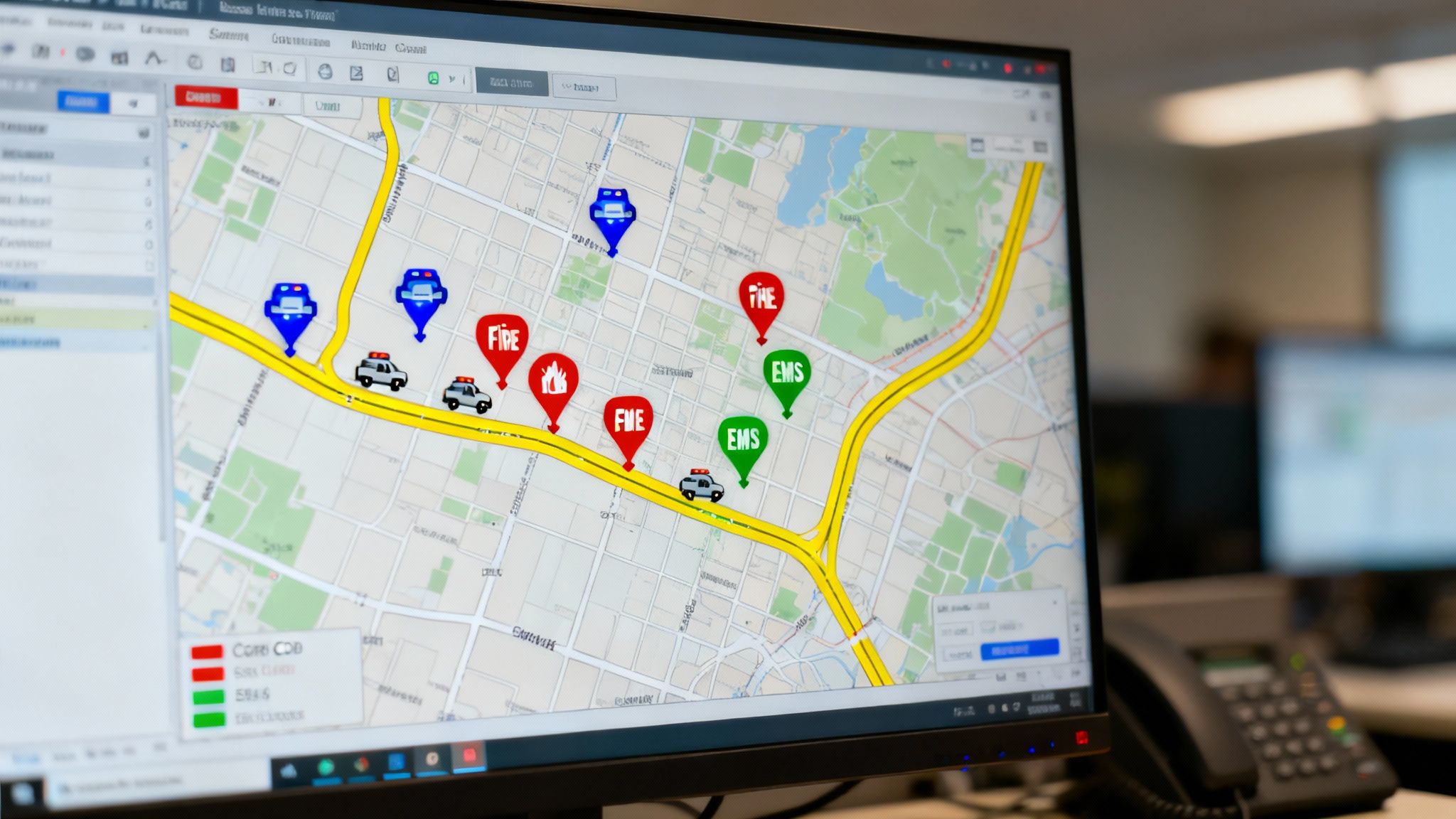
To really get what makes computer assisted dispatch software so powerful, you have to look under the hood. It’s about more than just being fast and organized. There’s a whole set of core features working together, turning a basic dispatch tool into a genuinely intelligent command and control hub.
Think of each feature as a solution to a problem that dispatchers and first responders have been wrestling with for decades. By automating tasks and visualizing what's happening on the ground, modern CAD systems take the guesswork out of the equation. They prevent common mistakes and give responders the upper hand when every second counts.
Let's break down the essential features that make it all happen.
Unit Status and Resource Management
At the end of the day, a dispatcher needs to know one thing above all else: who’s available to respond? Unit status monitoring is the feature that answers that question in a split second. It gives you a live, color-coded dashboard showing the real-time status of every single asset—from cruisers and engines to individual officers and paramedics.
The days of constant back-and-forth on the radio just to confirm who's free are over. Now, a dispatcher can see at a glance if a unit is Available, En Route, On Scene, or Out of Service. This might sound simple, but it’s a massive money-saver.
Actionable Insight: By preventing the dispatch of an already-engaged unit to a new call, an agency avoids sending the wrong unit. For a private security firm, this simple fix can save thousands per year. For example, instead of sending a patrol car from 10 miles away because the closer one was mistakenly thought to be available, the CAD ensures the 2-mile-away unit gets the call, saving on fuel, labor hours, and vehicle wear with every single dispatch.
By preventing the dispatch of a unit that's already tied up or on the other side of town, agencies immediately cut down on wasted fuel and vehicle mileage. Those small savings on every single call really add up, translating to thousands of dollars in operational costs over a year.
Geolocation and GIS Mapping
Knowing where your units are is just as critical as knowing their status. This is where geolocation and Geographic Information System (GIS) mapping comes in. It’s the visual heart of any modern CAD platform, plotting every unit and incident onto a dynamic map for complete situational awareness.
But it’s so much more than just dots on a screen. A solid GIS integration pulls in layers of critical data that are indispensable for making smart decisions.
- Optimized Routing: The system automatically finds the fastest and safest route to a scene, taking real-time traffic into account.
- Asset Identification: It can pinpoint the locations of vital infrastructure like fire hydrants, utility shut-offs, and building access points.
- Hazard Awareness: Maps can highlight known hazard zones, display pre-plan information for specific buildings, or flag areas with restricted access.
Many systems are also taking this a step further. Advanced capabilities like drones and GIS integration can feed in aerial data, giving everyone involved an even richer, more detailed picture of the operation.
Automated Incident Queuing and Prioritization
When a major event hits—like a big storm or a city-wide power outage—the sheer volume of incoming calls can be paralyzing. Incident queuing is the feature that brings order to that chaos. Instead of forcing a dispatcher to rely on memory or a messy stack of notes, the system uses smart algorithms to organize and prioritize every pending call.
This intelligent queue ensures the most critical emergencies always rise to the top. It systematically ranks incidents based on severity, preventing a life-threatening medical call from getting buried under a dozen minor alarms.
Here’s a real-world example: A severe thunderstorm rolls through, and the dispatch center is flooded with calls. The CAD’s incident queue automatically shoves a call about a collapsed building with people trapped inside to the top of the list. Meanwhile, calls about downed tree limbs are placed lower in priority. This makes sure the most urgent needs get immediate attention without any chance of human error.
The Evolution Toward Smarter Systems
The features that drive computer assisted dispatch software are always getting better. Innovation is pushing these systems to do more than ever before. Cloud-based CAD solutions have become incredibly popular, offering a scalable and secure option for agencies—especially smaller ones—that don't have a big IT budget for on-site servers. AI is also being baked in, powering predictive analytics and even more sophisticated incident prioritization.
To see just how far the technology has come, you can check out a full list of modern capabilities and learn more about CAD system features.
These advancements are helping emergency services not just react faster but actually anticipate incidents before they even happen. For instance, some systems can analyze historical data to forecast potential hotspots, allowing for proactive deployment of resources. This evolution is why the market isn't just growing; it's becoming smarter and more sophisticated every year.
How CAD Software Streamlines Emergency Response
To really get a feel for what computer assisted dispatch software can do, let's walk through an emergency call from the first ring to the moment help arrives on scene. We'll use a structural fire as our example—a chaotic, high-stakes situation where every second counts. This play-by-play shows how CAD technology brings order to the chaos and turns a confusing event into a precise, coordinated response.
It all starts the instant a 911 call hits the dispatch center. Before CAD, this was a frantic scramble of notepads, radio chatter, and giant wall maps. Now, it's a smooth, digital flow of information.
From Initial Call to Incident Creation
A homeowner calls 911 in a panic, reporting smoke pouring out of their neighbor's house. As the dispatcher starts talking to them, the CAD system is already working behind the scenes. It automatically logs the caller's number and, thanks to Enhanced 911 (E911) integration, instantly pins their location on a digital map.
The dispatcher quickly creates a new incident, flagging it as a "Residential Structure Fire." That one action kicks off a whole chain of automated events. The system immediately checks the address against municipal records, pulling up critical details like known hazards, building layouts, or if there are elderly residents known to live there. This is vital intelligence that once took precious minutes to dig up, and now it’s on the dispatcher's screen in seconds.
This infographic lays out the core workflow, from the initial call to getting the closest unit rolling.
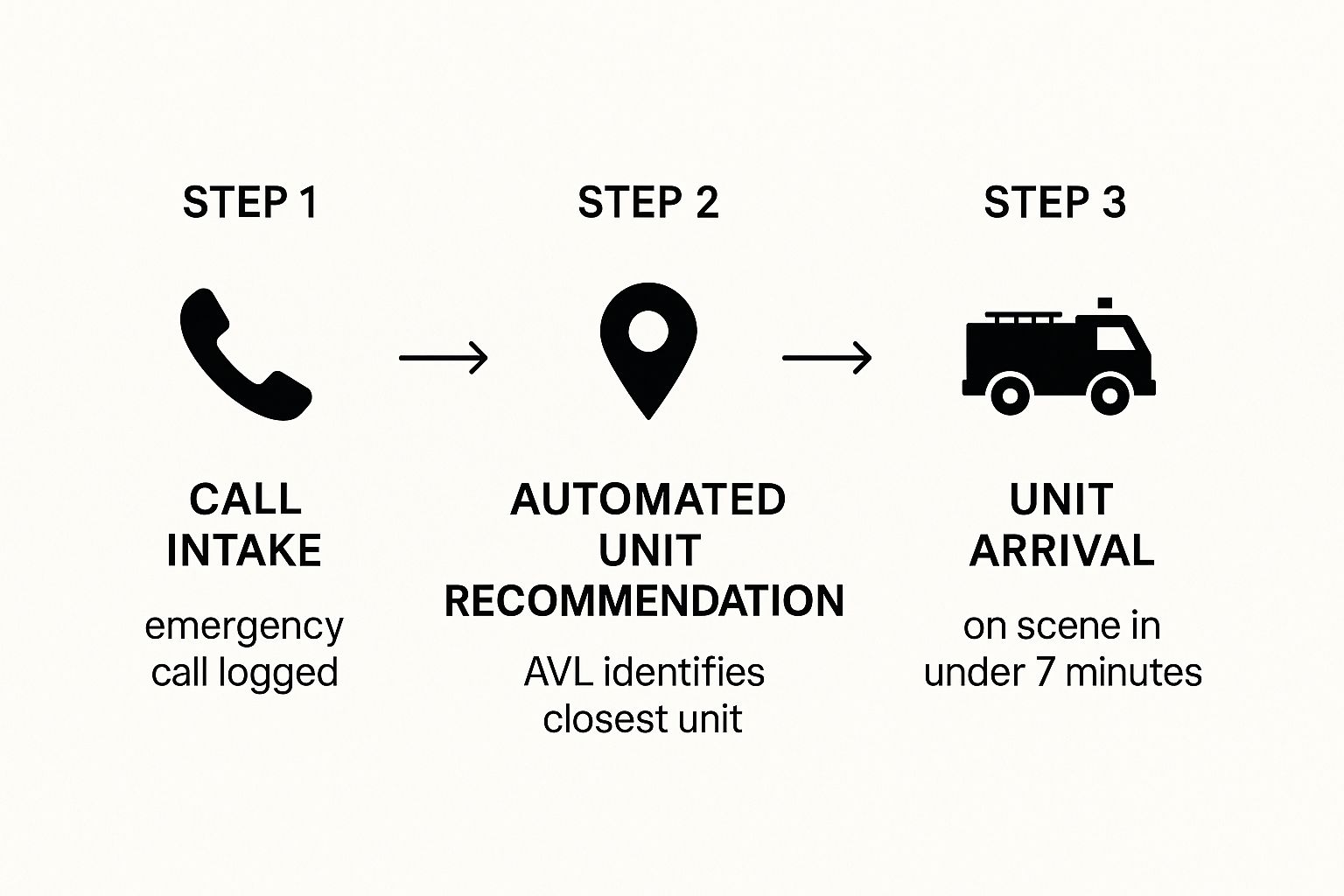
You can see how the automation, especially with AVL, directly cuts down the time it takes to get help where it's needed.
Automated Unit Recommendations and Dispatch
This is where the magic really happens, and where agencies see huge savings in time and money. In the old days, a dispatcher would have to get on the radio and verbally poll different fire stations to figure out which engine was closest and available. It was a slow, clunky process that was prone to error and wasted a ton of time and fuel.
With modern computer assisted dispatch software, that guesswork is completely gone.
The system’s Automated Vehicle Location (AVL) integration gives the dispatcher a live, real-time map of every single fire engine, ladder truck, and battalion chief in the city. The software instantly crunches this data and recommends the best units for a first-alarm response based on their exact location and status. It's not just about suggesting the closest truck—it's about recommending the closest available truck.
With just a couple of clicks, the dispatcher accepts the system's recommendation. The CAD then simultaneously blasts the dispatch alert to the selected units' mobile data terminals (MDTs) in their vehicles. They get everything they need instantly:
- The exact address and type of incident.
- An optimized route that factors in current traffic.
- All the important premise info, like hydrant locations and any known hazards.
This whole sequence—from recommendation to units being notified—takes less than 30 seconds. By making sure the right unit gets sent every single time, the software delivers a powerful, bottom-line benefit: it directly cuts down on fuel consumption and vehicle wear and tear, saving agencies thousands of dollars a year.
Real-Time Incident Management and Communication
While units are racing to the scene, the CAD system acts as the central command post for the whole operation. On the dispatcher's map, they can see the icons for Engine 4 and Ladder 2 moving in real-time toward the fire. Their status automatically flips from "En Route" to "On Scene" the second they arrive.
This kind of situational awareness is priceless. If the first engine gets there and reports the fire is bigger than they thought, requesting a second alarm, the dispatcher can immediately see which other units are in the best position to respond. Every communication is logged and time-stamped, creating a perfect digital record of the incident for later review and reporting. For agencies that want to get even more granular with tracking their people in the field, it's worth checking out the various first responder management apps designed to integrate with these systems.
From that first panicked phone call to the moment the fire is under control, the CAD software provides the structure, data, and communication tools needed for a fast, safe, and efficient response. It takes a complex, high-stress event and organizes it into a manageable process, shaving off critical seconds when it matters most.
The Real ROI of CAD: Unpacking the Financial and Operational Wins

Let's be honest: bringing in new computer assisted dispatch software isn't just about modernizing your tech stack. It's a serious financial move, and you need to see a clear return on that investment. While faster response times are the headline benefit everyone talks about, the ripple effects of that efficiency hit your budget in big, positive ways.
When you move away from manual dispatching, you’re not just speeding things up; you’re unlocking a treasure trove of data. This data does more than just streamline the day-to-day—it gives you the hard numbers you need to strengthen your agency's financial health for years to come. These aren't just abstract ideas; they are real, tangible savings that show up in budget reports and grant applications.
Driving Down Direct Operational Costs
One of the first places you'll see savings is in your fleet. When a CAD system uses Automatic Vehicle Location (AVL) to dispatch the absolute closest unit to a call, it's doing a lot more than shaving off a few minutes. It's directly chipping away at two of your biggest line items: fuel and vehicle maintenance.
Think about it. Sending a unit that’s five miles away instead of one that’s only two miles away seems small in the moment. But multiply that difference by hundreds or thousands of calls a year, and you're looking at a staggering amount of wasted fuel and unnecessary wear and tear on your vehicles.
Actionable Insight: By consistently dispatching the closest unit, an agency can cut its annual fuel consumption by 5-10%. For a mid-sized department, that can easily mean tens of thousands of dollars back in the budget—money that can be put toward other critical needs.
This kind of optimization means your expensive assets, like fire engines and police cruisers, are used more intelligently. That extends their service life and pushes back costly replacement dates. If you're looking for more ways to boost your team's effectiveness, it's worth exploring broader operational efficiency improvement strategies that can work hand-in-hand with your CAD.
Leveraging Data for Smarter Budgeting
Modern CAD systems are data machines. Every call, dispatch, and resolution is time-stamped and logged, creating a rich history of your operations. This isn't just for reviewing incidents; it's the hard evidence you need to justify budgets and go after funding with confidence.
Instead of walking into a budget meeting with gut feelings, you can present detailed reports that show:
- Peak Call Times: Prove exactly when you need more staff on deck and when you can scale back, cutting down on unnecessary overtime.
- High-Incident Zones: Use heat maps and call volume data to make a rock-solid case for increased patrols or resources in specific neighborhoods.
- Response Time Metrics: Clearly demonstrate how technology investments have improved performance, proving the value of your tools.
This data-driven approach is a game-changer for grant applications. You can stop making general pleas for more resources and start presenting precise analytics that show exactly where the need is and how the funds will make a direct impact.
Reducing Personnel Costs and Preventing Burnout
The dispatch center is a pressure cooker. Dispatcher burnout is a real, and very expensive, problem. The smart automation in computer assisted dispatch software takes a significant amount of cognitive load off your dispatchers, letting them handle more incidents with far less stress. This directly reduces the need for costly overtime shifts to cover for staff who are out sick or have left the job.
By automating the routine, repetitive tasks, the software frees up your team to focus on what they do best: critical thinking and life-saving decision-making. This doesn’t just boost job satisfaction; it also cuts down on the risk of costly human errors. A happier, less-stressed team means better staff retention, which saves you a fortune in recruiting and training new people.
As you weigh your options, understanding the full financial picture is key. It helps to explore different computer assisted dispatch software pricing models to see how a solution can fit neatly within your budget.
Choosing the Right Computer Assisted Dispatch Software
Picking a new computer assisted dispatch software platform is a huge decision. It's a choice that will ripple through your agency's daily operations for a decade or more. It’s way too easy to get mesmerized by flashy sales pitches and endless feature lists, but the right choice always comes down to a clear-headed look at what your organization actually needs. Think of it less like buying software and more like entering a long-term partnership.
To cut through all that noise, you need a solid framework. I’ve found it’s best to focus on three critical pillars: scalability, interoperability, and the total cost of ownership. Zeroing in on these will help you pick a system that not only puts out today's fires but also supports your agency's future without wrecking your budget.
Will the System Grow with Your Agency?
Scalability is more than just a buzzword for "handling more calls." It's about whether the software can adapt as your operational reality changes, without forcing you into a corner where your only option is a complete, budget-crushing overhaul. A system that’s perfect for a small rural police department today could be a boat anchor in five years if that department doubles in size or merges with a neighboring jurisdiction.
Before you even think about signing a contract, you need to pin vendors down with direct questions about their system's limits and growth paths.
- User and Unit Capacity: What’s the hard limit on dispatchers, field units, or active incidents the system can handle at once? Don't accept vague answers.
- Module Add-Ons: How easy is it to add new tools down the road, like an advanced reporting module or a mobile app for field units, as your needs (and budget) evolve?
- Multi-Agency Support: Is the software built to play nice with neighboring fire, police, or EMS agencies if you ever decide to create a consolidated dispatch center?
Actionable Insight: If you have any concerns about future growth, put cloud-based solutions at the top of your list. On-premise systems often demand expensive new hardware just to scale up. With cloud CAD, increasing your capacity is usually just a simple subscription change, saving you a massive capital expense.
How Well Does It Play with Others?
No CAD system is an island. Its real power is unlocked by how cleanly it connects with the other critical software you rely on every single day. We call this interoperability, and when it's bad, it creates frustrating data silos and forces your people into mind-numbing manual workarounds.
Your new CAD has to be a team player. It needs to talk effortlessly with your Records Management System (RMS), the Mobile Data Terminals (MDTs) in your vehicles, and your Geographic Information Systems (GIS). When the integration is clunky, dispatchers end up typing the same call details into two or even three different programs. That’s a surefire recipe for mistakes and delays when seconds count.
Think about the link between CAD and RMS. When an officer closes out an incident in the field, a well-integrated system automatically pushes all the critical CAD data—timestamps, notes, unit history—into the RMS to kick off the official report. Without that connection, the officer has to manually re-enter everything back at the station, killing valuable time that should be spent on patrol.
Understanding the Total Cost of Ownership
The number on the proposal is just the cover charge. The Total Cost of Ownership (TCO) is what tells you the true, long-term financial story. I’ve seen it happen time and again: hidden costs pop up and turn what looked like an affordable system into a budget nightmare.
To get the real picture, you have to map out every single expense over the software's entire life. This means the initial setup, the ongoing maintenance, and the very real human cost of training everyone.
To help you get past the sales pitch and see the full financial picture, I've put together a checklist. Use it to ask the tough questions and make sure there are no surprises waiting for you down the road.
CAD Software Selection Checklist
| Evaluation Category | Key Questions to Ask | Why It Matters (Impact on Cost & Operations) |
|---|---|---|
| Implementation & Training | Is on-site training included? What's the cost per user for extra training sessions? Are there fees for migrating our old data? | Surprise training or data migration fees can easily add 15-20% to the initial purchase price, catching unprepared agencies completely off guard. |
| Licensing & Subscriptions | Is this a one-time perpetual license or a recurring annual subscription? Are there extra fees per dispatcher, per user, or per vehicle? | Subscription models (SaaS) have lower upfront costs, but that recurring operational expense has to be factored into your annual budget, forever. |
| Maintenance & Support | What kind of support is included (24/7, business hours only)? Are software updates and security patches part of the fee, or extra? | For a mission-critical system, a lack of 24/7 support is a non-starter. Unforeseen update fees can also tack on thousands to your yearly costs. |
| Hardware Requirements | If it's an on-premise solution, what are the server and network specs? Will we have to buy expensive new hardware to run it? | New server hardware can cost tens of thousands of dollars—a massive capital expense that the software vendor conveniently leaves off their quote. |
By taking this kind of structured, real-world approach, you can see beyond the surface-level features. It lets you make an informed, financially sound decision that will serve your agency, your team, and your community effectively for years to come.
When you start looking at a major investment like new computer assisted dispatch software, the questions come fast and furious. It's not just about features and workflows; decision-makers need straight answers to the practical, real-world concerns that pop up. Let's dig into some of the most common ones we hear.
What's the Real Difference Between On-Premise and Cloud-Based CAD?
This is probably the first big choice you'll face, and it impacts everything from your budget to your IT team's workload. Honestly, the best way to think about it is like buying a house versus renting a high-end apartment.
An on-premise system is the house you own. You buy the servers, you find a secure place for them in your own building, and your IT staff is on the hook for every single update, security patch, and hardware meltdown. The big upside? You have total physical control over your data, which is a major comfort for some agencies.
A cloud-based solution—what you'll often hear called Software-as-a-Service (SaaS)—is like that rented apartment. The vendor owns and manages the infrastructure in their own highly secure data centers. You just access the software over the internet, and they handle all the headaches: server maintenance, security, updates, the works.
Actionable Insight: For smaller departments or any agency without a big IT team, a cloud-based CAD almost always makes more financial sense. You get to skip the massive upfront cost of servers (which can easily run $10,000 to $50,000+) and trade it for a predictable operating expense you can budget for each year.
Think about a rural fire district. Instead of needing to hire a full-time IT specialist just to babysit a server, they can rely on the vendor's expertise. That's a huge saving, potentially more than $70,000 a year in salary and benefits that can be used for other critical needs.
How Long Does a New CAD Implementation Actually Take?
Let's be realistic: anyone promising a go-live in a couple of weeks is selling you a fantasy. A proper, successful CAD implementation is a serious project, and you should plan for a timeline of anywhere between three to nine months. Rushing it is just asking for trouble, leading to bad data and crews who don't know how to use the system.
The whole process usually unfolds in a few key stages:
- Data Migration (1-3 months): This is often the heaviest lift. The team has to pull years of crucial history—premise info, old incident records, unit data—out of your old system and meticulously map it into the new one.
- System Configuration (1-2 months): This is where you and the vendor work together to tailor the software to your specific needs, like your unit identifiers, incident codes, and operational procedures.
- Training (1-2 months): Every single person who will touch the system needs solid training. That means dispatchers, field personnel, and administrators all have to get comfortable with the new platform.
- Go-Live and Support (Ongoing): The switch is flipped. The best vendors will have people on-site with you for the first few days or weeks to squash any immediate bugs and help your team adjust.
How Does CAD Software Directly Improve First Responder Safety?
While CAD is great for efficiency, its most important job is to protect your people. The system is designed from the ground up to arm responders with the information they need to stay safe when things get unpredictable.
One of the most powerful safety features is premise history access. When a unit gets a call, the CAD instantly surfaces every prior incident at that address.
Imagine an officer responding to what sounds like a simple noise complaint. A flag pops up on their mobile data terminal. A quick look at the premise history shows three prior domestic violence calls there, one of which involved a weapon. That single piece of information changes everything. The officer can now wait for backup and approach the scene with the caution it truly warrants.
And it doesn't stop there. Other critical safety tools include:
- Real-Time Location Tracking: A supervisor can see every unit on a live map. If an officer suddenly goes silent on the radio, you know their exact location to send help—right now.
- Silent Alarms and Duress Buttons: A crew member can discreetly hit an emergency alert on their terminal, instantly telling dispatch they're in a life-or-death situation without tipping off a suspect.
- Hazard Information: The CAD can flag locations with known dangers, like a business that stores hazardous chemicals or a home with aggressive animals, giving responders a heads-up before they even step out of the vehicle.
Ready to see how an intuitive, powerful, and affordable dispatch solution can transform your operations? Resgrid offers a comprehensive platform built for the real-world needs of first responders and businesses. See what's possible at https://resgrid.com.

