Dispatch and Scheduling Software Explained
Think of dispatch and scheduling software as the central nervous system for any organization with people and equipment on the move. Its job is to get the right people and the right gear to the right place at the right time, every single time. It's the digital replacement for the frantic phone calls, messy whiteboards, and overloaded spreadsheets that used to run the show.
This technology isn't just about making things tidier; it's about turning complex, chaotic logistics into a smooth, predictable, and cost-effective operation.
What Is Dispatch and Scheduling Software?
Imagine an air traffic controller guiding dozens of planes through the sky. They aren't just winging it. They're using a sophisticated system that ensures every plane has the safest, most efficient path to its destination. Dispatch and scheduling software does the exact same thing for your operations on the ground, whether you're managing a fleet of ambulances, a crew of service technicians, or a team of delivery drivers.
At its heart, this software solves one of the oldest problems in business: coordinating moving parts. Without it, you're stuck in a reactive loop—making endless phone calls, sending texts back and forth, and trying to keep track of everyone on a whiteboard. That old-school approach isn't just inefficient; it's expensive. It leads directly to wasted fuel, sky-high overtime bills, and frustrated customers.
From Manual Chaos to Automated Control
Making the jump from manual methods to dedicated software is a game-changer. Instead of just reacting to problems as they pop up, you get to be proactive. No more dispatchers scrambling to find the closest available unit for an emergency call. No more drivers sitting in traffic because their routes weren't planned around rush hour.
This kind of system automates the heavy lifting by crunching all the key variables in real-time:
- Who's Available and What Can They Do? It knows who’s on shift, what skills or certifications they have, and if they’re free for the next job.
- Where Is Everyone Right Now? Live GPS tracking means you always know the precise location of every person and vehicle. No more guesswork.
- What's Most Important? The system can instantly prioritize an urgent service call over routine maintenance, ensuring critical tasks get handled first.
- What's the Fastest Route? Smart algorithms analyze traffic patterns to find the quickest path from A to B, saving precious time and fuel.
The market is catching on. The global bus dispatch management software market, for example, has already grown to USD 2.7 billion. This isn't just a niche tool anymore; it's becoming a standard piece of operational kit for any serious fleet. You can dig into the numbers yourself in recent industry analysis.
By pulling all your information into one place and automating decisions, dispatch and scheduling software transforms operational headaches into a real competitive edge. It’s less about watching over your team and more about arming them with the information they need to do their jobs right.
This is a common theme we see across industries. The challenges might look a little different, but the core problems—and the solutions—are remarkably similar.
| Operational Challenge | How Dispatch Software Solves It |
|---|---|
| Inefficient Manual Dispatching | Automates job assignment based on location, availability, and skills, cutting down response times. |
| Poor Route Planning | Uses real-time traffic data and algorithms to find the fastest, most fuel-efficient routes for every trip. |
| Lack of Real-Time Visibility | Provides a live map view of all personnel and assets, so you always know where your team is. |
| Unbalanced Workloads | Distributes jobs fairly among team members, preventing burnout for some and underutilization for others. |
| Difficulty Tracking Performance | Generates detailed reports on key metrics like on-time rates, job duration, and mileage. |
| Delayed Communication | Offers instant messaging and status updates, keeping everyone in the loop without constant phone calls. |
Ultimately, a good system doesn't just manage your day-to-day—it gives you the data and control needed to build a smarter, more resilient operation for the long haul.
The Practical Impact on Your Bottom Line
At the end of the day, the real value of dispatch and scheduling software shows up in your bank account. Smarter scheduling means you can balance workloads and dramatically reduce overtime costs. Optimized routes directly slash your fuel budget and cut down on vehicle wear and tear.
Actionable Insight: Consider a landscaping company that pays three crew members overtime for two hours every Friday to catch up. That's six hours of time-and-a-half pay weekly. By using software to create more efficient daily routes, they can eliminate that overtime entirely, saving over $1,000 a month in wages alone.
Beyond that, having a clear, real-time view of your operations helps prevent assets from being misused and gives you an indisputable record of all activities. That's a huge help when it comes to team accountability or settling a customer dispute. This isn't just another piece of software; it's a strategic tool for driving profitability by running a tighter ship.
Core Features That Drive Efficiency and Savings
It's one thing to understand the idea of dispatch and scheduling software, but the real magic is in the features. These are the nuts and bolts that power your operations, turning logistical headaches into real-world savings and smoother workflows. Think of each feature as a purpose-built tool designed to solve a specific problem, from slashing fuel costs to making sure everyone is on the same page.
When you boil it down, dispatching is a constant juggling act: getting the right people and the right equipment to the right place, all while the clock is ticking. This is the fundamental challenge that good software is built to solve.
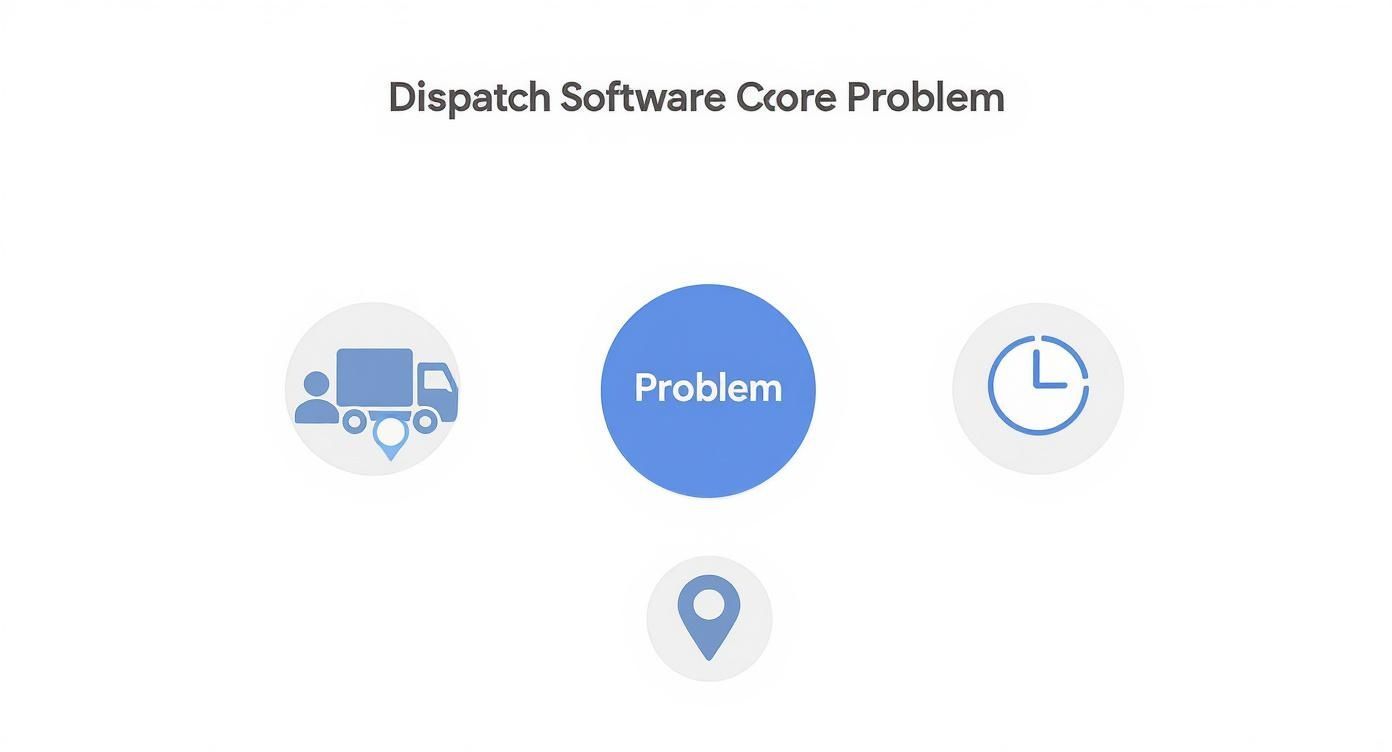
This simple diagram shows how the software acts as the central brain, intelligently managing the interplay between your crew, your gear, and your job sites. Let's break down the key features that make this all possible.
Automated Dispatching and Route Optimization
Trying to dispatch manually is like playing a frustrating game of telephone while solving a complex puzzle at the same time. Automated dispatching completely changes the board. Using smart algorithms, the software can instantly assign the best person for a job based on a handful of critical factors.
- Proximity: Who's the closest unit to a new call?
- Skillset: Does this job need a specific license or a specialist?
- Availability: Who's actually free and ready to roll?
- Priority: Is this a routine check-in or a full-blown emergency?
Practical Example: Imagine a plumbing company gets an emergency call for a burst pipe. The software doesn't just find the closest plumber; it finds the closest plumber who is also certified for commercial-grade pipes and isn't currently on a job, then sends them the most direct route. This cuts a technician's average drive time by as much as 20%. If you're running a fleet of ten vehicles, that adds up to thousands of dollars a year in fuel and labor, easy.
The point isn't just to assign a job. It's to assign the right job to the right person as efficiently as possible, every single time. This automated logic consistently beats human decision-making, especially when things get hectic.
Dynamic Scheduling Management
Let's be honest, a static schedule on a whiteboard or spreadsheet is obsolete the moment it's written. One emergency call or an unexpected delay can throw the whole day into chaos. Dynamic scheduling gives you the flexibility to adapt on the fly without creating a massive domino effect.
Money-Saving Insight: Imagine an HVAC company during a surprise heatwave. Instead of dispatchers frantically rearranging schedules and calling technicians, the software can automatically spot schedule gaps and reshuffle priorities. This ensures that the urgent "no AC" calls get handled fast, while routine maintenance gets intelligently moved around. You avoid costly overtime and keep your most important customers happy. It also helps you avoid being overstaffed on slow days, tying labor costs directly to demand.
Real-Time GPS Tracking and Asset Management
Knowing where your people and vehicles are is non-negotiable for a modern operation. Real-time GPS tracking isn't about micromanaging; it's about visibility, security, and efficiency. It lets dispatchers make smart calls based on live location data, like rerouting a driver to dodge a sudden traffic jam.
Actionable Insight: A delivery company can use GPS data to prove a driver was at a location when a customer claims a package never arrived, saving the cost of a replacement item. By looking at travel data, managers can also spot and fix inefficient driving habits or unauthorized vehicle use. A simple 5% reduction in mileage per vehicle—achieved through better routing and monitoring—can lead to huge savings on fuel and maintenance across the entire fleet.
Of course, truly efficient operations go beyond just scheduling people. A great Contractor Asset and Inventory Management Guide shows how tying your equipment and inventory into this system amplifies the benefits even more.
Integrated Communication and Reporting
Endless back-and-forth phone calls are a massive time sink. Modern dispatch and scheduling software solves this with built-in communication tools like secure messaging and one-tap status updates. A field technician can update a job's status from "en route" to "in progress" to "complete" right from their mobile app, keeping the whole team in the loop without a single call.
Maybe the most powerful piece of the puzzle is the reporting. These systems collect data on everything from response times and job duration to fuel consumption and on-time performance. This isn't just data for the sake of data; it's business intelligence that shines a light on hidden inefficiencies and pinpoints opportunities for serious, long-term cost control. It's one of the most critical features you should look for in dispatch software.
How to Choose the Right Dispatch Software
Picking the right dispatch software is less like buying a product off the shelf and more like bringing on a key operational partner. If you get it wrong, you’re looking at months of headaches, wasted money, and a system your team actively avoids using. To sidestep that mess, you need a solid way to look past the flashy sales demos and see what really matters.
This whole process is about asking tough, practical questions that cut to the heart of what your organization actually needs. It’s about seeing beyond the sticker price to grasp the total cost of ownership and the real, long-term value. Let's walk through the criteria that will help you find a platform that not only fits your operation today but can grow right alongside you.
Can It Scale With You?
One of the biggest mistakes I see people make is choosing software that only solves today's problems. What happens in two years when you’ve added five more vehicles to the fleet or expanded into a new service area? A system that can't grow with you quickly becomes a costly roadblock.
You need to ask vendors direct questions about their system’s limits. Can it handle double your current call volume without grinding to a halt? What does it cost to add more users or vehicles? You're looking for a partner for the long haul, not just a temporary fix.
Actionable Insight: Before you sign anything, calculate the cost of adding 10 new users and 5 new vehicles with each vendor. A provider with a clear, straightforward scaling model will save you from getting blindsided by price hikes later. This little bit of foresight can prevent you from being forced into a painful and expensive software migration in just a few years.
How Well Does It Play with Others?
Your dispatch software shouldn't be an island. To get the most out of it, it has to connect with the other tools you already rely on every single day. Without solid integrations, you’re sentencing your team to endless manual data entry—a tedious process that’s just asking for human error.
Practical Example: Picture this: your technicians complete their jobs, and the billing information automatically flows right into your accounting software like QuickBooks. That's the power of good integration. It completely removes the need for an admin to spend hours copying and pasting data from one screen to another, which can save a business 10-15 administrative hours per week.
The goal here is a unified workflow where information moves on its own. This doesn't just save hundreds of administrative hours a year; it guarantees data is accurate across your entire operation, from the initial dispatch to the final invoice.
Make a simple list of your must-have systems—your CRM, accounting, payroll—and get a firm "yes" that any software you're considering can connect with them smoothly.
Will Your Team Actually Use It?
The most powerful, feature-packed software in the world is completely useless if your team finds it confusing. A clunky, complicated interface leads to slow adoption, mistakes, and flat-out resistance from the very people you're trying to help. The key is finding a system with an intuitive design that dispatchers and field personnel can pick up quickly.
Before you commit, demand a trial or a sandbox environment. Then, get your key people—a dispatcher, a field tech, a manager—to run through their daily tasks. Can they create a job, assign it, and update its status without needing a week of training? Their feedback is pure gold.
Cloud-based systems have become the standard for modern dispatch and scheduling software, which makes a huge difference in accessibility and ease of use. This shift is changing how fleets are managed, with SaaS deployments driving most of the revenue in the market. You can find more insights on the rise of cloud-based fleet software here.
Money-Saving Tip: A system that needs minimal training directly slashes your onboarding costs. If your team can get up to speed in a few hours instead of a few weeks, that's less downtime and a much faster return on your investment. Choosing an intuitive platform is a direct investment in your team's productivity from day one.
Choosing a software partner requires a structured approach. To help organize your evaluation, we've put together a simple checklist.
Software Selection Checklist
This checklist is designed to guide you through the tough questions and help you compare vendors on the criteria that truly matter for your team's success.
| Evaluation Criterion | Key Questions to Ask Vendor | Importance (High/Medium/Low) |
|---|---|---|
| Scalability | What are the system limits on users, vehicles, and call volume? How is pricing structured for adding more resources? | High |
| Integrations | Can you provide a list of native integrations (e.g., QuickBooks, Salesforce)? What are the options for custom integrations via API? | High |
| Ease of Use | Can we get a trial or sandbox for our team to test? What does the typical user training process look like? | High |
| Mobile App Functionality | Is the mobile app fully functional offline? Does it support features like photo attachments and digital signatures? | High |
| Compliance & Security | Is your platform compliant with industry standards (e.g., HIPAA, SOC 2)? How is our data encrypted and backed up? | High |
| Customer Support | What are your standard support hours and channels (phone, email, chat)? What is your guaranteed response time for critical issues? | Medium |
| Reporting & Analytics | What standard reports are included? Can we create custom reports to track our specific KPIs? | Medium |
| Pricing Model | Is pricing per user, per vehicle, or a flat fee? Are there any hidden fees for implementation, training, or support? | High |
By using this checklist, you can move beyond the sales pitch and make a data-driven decision that aligns with both your immediate needs and your long-term vision.
Real-World Applications and Success Stories
Theory is one thing, but the real test of dispatch and scheduling software is seeing how it performs in the trenches. It’s not about flashy features on a sales page; it's about delivering rock-solid results that actually move the needle for your organization. Whether you're a local service company or a large-scale logistics operation, this kind of system is a powerful engine for making things run better.

These success stories aren't just one-off wins. They’re what happens when organizations finally ditch the chaotic spreadsheets and whiteboards for a smart, centralized system. Let's dig into a few real-world examples to see how this plays out.
Boosting Revenue for Field Service Businesses
Practical Example: Take a mid-sized plumbing company with a team of eight technicians. Their biggest headache was inefficiency. The dispatcher would spend hours every morning piecing together a schedule, only to have a single emergency call or traffic jam throw the entire day into chaos. Technicians were constantly crisscrossing town, burning fuel and wasting time that could have been spent on billable work.
Everything changed after they implemented dispatch software with route optimization. The system started assigning jobs automatically based on who was closest, who had the right skills, and how urgent the call was. It built the smartest routes for the whole crew and adjusted on the fly as new jobs came in.
The result? It was stunning. Each technician could consistently squeeze in one extra service call per day without working longer hours. That one change, multiplied across the team, boosted the company's total revenue by over 15% in the first year. All without the expense of hiring a single new person.
The big takeaway here is that efficiency isn't just a buzzword—it directly creates revenue. The software found hidden capacity in their existing team by turning drive time back into profitable work time.
Slashing Costs in Logistics and Delivery
Practical Example: In the logistics and delivery game, fuel is a massive, unpredictable expense. A regional courier service was operating on razor-thin margins, mostly because of fluctuating fuel costs and the occasional late delivery that chipped away at their reputation. They desperately needed to get a better handle on their fleet's daily movements.
By bringing in dispatch and scheduling software with live GPS tracking, they gave their dispatchers a god-mode view of the entire operation. They could see traffic jams building in real-time and proactively reroute drivers to keep them moving. The system also spat out detailed reports on driver behavior, flagging things like excessive idling that was quietly draining their fuel budget.
Within six months, the results were impossible to ignore:
- Fuel costs dropped by 20% across the entire fleet.
- On-time delivery rates shot up to 99%, rebuilding customer trust.
- Less time on the road meant less wear and tear, which lowered long-term maintenance bills.
The money they saved on fuel and optimized routes paid for the software subscription in the first quarter alone.
Improving Response Times for Public Safety
Practical Example: When you’re in public safety, every second is critical. A local emergency services department was stuck with a legacy system that was all radio chatter and manual guesswork. This sometimes meant the closest unit wasn't the one sent to an emergency, simply because the dispatcher didn't have perfect information.
They made the switch to a modern dispatch platform that used real-time location data to automatically recommend the best unit for a call. The system instantly identified the optimal responder, taking human delay and guesswork completely out of the equation.
The impact was immediate and profound. The department cut its average emergency response time by two full minutes. This wasn't just a number for a report; it was a real, meaningful improvement in their ability to save lives and protect property. For first responders, that's the ultimate ROI. The software didn't just make them more efficient; it made them better at their core mission.
Implementing Your New System for a Smooth Rollout
Let's be honest: adopting new software is as much about managing people as it is about installing technology. A successful rollout of your dispatch and scheduling software depends entirely on how well you prepare your team for the change. The goal is to make the system a valued part of their daily workflow, not just another top-down mandate they have to deal with.
It all starts with getting genuine buy-in. You have to communicate the "why" behind this move. Frame the new software not as a monitoring tool, but as something that will make everyone's job easier, safer, and a whole lot less stressful.
Winning Over Your Team
People naturally resist change, especially if they're comfortable with the old way of doing things. The trick is to show them the direct, personal benefits for their specific role. It's about demonstrating how this is a tool for empowerment, not surveillance.
- For Field Technicians: Explain how optimized routes mean less time stuck in traffic and more predictable end-of-day times. Show them the mobile features that cut down on paperwork and kill the need for constant check-in calls.
- For Dispatchers: Point out how automated scheduling gets rid of the headache of building routes by hand and juggling last-minute changes. Emphasize that it frees them up to handle the real exceptions and provide better support to the team in the field.
The best way to build momentum is to find a few tech-savvy team members to be your "champions." Train them first, then let them share their positive experiences with their peers. This kind of peer-to-peer buy-in is far more powerful than any memo from management.
This simple shift changes the conversation from "you have to use this" to "this is going to help you win."
Choosing Your Rollout Strategy
Once you have the team on board, you need a plan for going live. There are really two main ways to go about it, and each has its own pros and cons.
1. Phased Rollout: You introduce the software to a small, controlled group first—maybe a single crew or a specific service area. This lets you find and fix any glitches on a small scale before launching it to everyone. It’s a much lower-risk approach that helps build confidence.
2. Big Bang Launch: This is the all-at-once method where the entire organization switches over on a set date. It can be more efficient and avoids the mess of running old and new systems at the same time, but it's definitely riskier. This tends to work best for smaller, more agile teams.
Money-Saving Insight: A phased rollout can save you from a costly, widespread headache. Fixing an integration problem with a pilot group of five users is infinitely cheaper and less chaotic than finding it after all 50 users are live and depending on the system for critical ops.
Creating a Tailored Training Program
A one-size-fits-all training session is a recipe for failure. A dispatcher needs to master a completely different set of features than a field technician. A solid training plan has to address the specific day-to-day realities of each job.
- Dispatchers: Their training should focus on the core desktop interface—job creation, assignment logic, the real-time map, and reporting functions.
- Field Staff: Training here needs to be mobile-first, centered on the app they'll be using in the truck. Cover the essentials: receiving jobs, updating statuses, capturing client signatures, and using the built-in messaging. You can find some great examples of these mobile tools in the collections of available dispatch management apps.
By tailoring the training, you make sure everyone feels confident and competent from day one. This not only gets everyone using the new system faster but also minimizes that initial dip in productivity, helping you see a return on your investment much sooner.
Measuring Your ROI and Driving Long-Term Value
When you invest in new software, you have to justify it. It's not enough to say it "feels" more efficient; you need hard numbers to prove its worth. For dispatch and scheduling software, calculating the return on investment (ROI) isn't some abstract exercise. It’s a practical way to connect the system's features directly to your bottom line by quantifying the savings and efficiency you've unlocked.
The whole process starts by digging into the right Key Performance Indicators (KPIs), which you should find right in your software's reporting dashboard. The key is to not get lost in vanity metrics. You need to focus on the tangible figures that represent real money saved or time gained.
Key Metrics for Calculating ROI
To build a powerful business case, you have to monitor the specific operational data points that show a direct financial impact. These are the metrics that tell a clear story about how the software is actually performing in the field.
You can start with these three critical areas:
- Fuel and Mileage Reduction: This one's straightforward. Compare the total miles driven per vehicle before and after you implemented the software. Properly optimized routing should lead to a noticeable drop. A 10% mileage reduction on a truck that travels 2,000 miles a month saves you 200 miles—that translates directly into lower fuel bills and less wear and tear.
- Overtime Hour Reduction: Pull your monthly reports on overtime hours. When your scheduling and job distribution are dialed in, you should see a significant decrease in the need for extended shifts, which means real payroll savings.
- Jobs Completed Per Period: Track the average number of jobs, calls, or tasks completed by each person per week. If this number is going up, it’s a clear sign your team is spending less time driving around and more time on productive, revenue-generating work.
The core idea is simple: the software should pay for itself through cost reductions and productivity gains. A straightforward ROI calculation helps you prove this value to stakeholders and secure future budgets.
A Simple Formula for Success
You don't need to be a financial analyst to figure out a basic ROI. This simple formula is all you need to get a clear picture of the software's financial performance.
ROI (%) = [(Financial Gain – Software Cost) / Software Cost] x 100
Practical Example: Let's run through a practical example. Say you're saving $800 a month on fuel and you've cut overtime costs by $1,200. Your total financial gain is $2,000. If your software subscription is $500 per month, the math looks like this:
[($2,000 – $500) / $500] x 100 = 300% ROI
That's a powerful number. It demonstrates that for every dollar you spend on the software, you're getting three dollars back in savings. This is the kind of data that makes budget discussions a whole lot easier. To see how different plans can affect your own ROI, you can check out the various pricing tiers for dispatch software.
Driving Long-Term Value Through Continuous Improvement
Measuring ROI isn't a one-and-done task. The real, long-term value comes from using the software's analytics for continuous refinement. The data your system is collecting is basically a roadmap for making smarter decisions and adapting to whatever comes next.
Actionable Insight: Make it a habit to review your performance reports monthly to spot trends. Are certain routes always causing delays? Is one technician consistently taking 30% longer on similar jobs? Use these insights to have coaching conversations, refine your standard operating procedures, and ensure your dispatch and scheduling software keeps delivering value for years to come, evolving right alongside your organization.
Have Questions? We've Got Answers
Jumping into new dispatch and scheduling software always comes with a few questions. Let's tackle some of the most common ones we hear to help you get a clearer picture.
How Long Does It Take to Get Set Up?
This really depends on the size of your operation. For a smaller team using a cloud-based system without a lot of bells and whistles, you could be up and running in just a couple of weeks. That's usually enough time to get the basics configured and your team trained up.
But if you're a larger organization that needs to tie into existing systems like accounting or an ERP, you're looking at a more involved project, probably somewhere in the one-to-three-month range. Any good provider will walk you through a clear plan that covers moving your data over, getting everything set up, and making sure your people know how to use it.
Is My Data Actually Secure in the Cloud?
Yes, but you have to choose your provider wisely. Any company worth its salt puts a massive emphasis on security. You should be looking for platforms that use strong protections like end-to-end data encryption, secure hosting with major cloud players (like AWS or Azure), and can show you proof of regular security audits.
A Pro Tip: When you're talking to a potential vendor, don't be shy about asking for specifics on their security protocols. You'll want to hear things like "role-based access controls," which is just a fancy way of saying only the right people can see sensitive information. This protects your operational data and your customers' privacy.
Can a Small Business Really Afford This?
Absolutely. The old days of massive, upfront software costs are pretty much over. Most modern dispatch platforms operate on a Software-as-a-Service (SaaS) model, which is just a straightforward subscription.
Instead of a huge capital expense, you pay a predictable monthly or annual fee. When you factor in the money you save—think less fuel burned from smarter routing and more jobs completed each day—the software often pays for itself in just a few months. Actionable Insight: Calculate the cost of just one extra job per week. For many service businesses, that additional revenue alone can completely cover the monthly subscription fee for a dispatch software platform.
Ready to see how a flexible and powerful dispatch solution can transform your operations? Resgrid provides an all-in-one platform for dispatch, messaging, and personnel management, designed to fit the unique needs of first responders and businesses alike. Learn more about Resgrid.

