Dispatch Software for Small Business A Practical Guide
For any small business with a team on the road, dispatch software is the digital brain that automates scheduling, routing, and real-time tracking. If you’re still relying on spreadsheets, whiteboards, and a constant barrage of phone calls, this kind of tool doesn't just cut operational costs—it fundamentally changes how you work. You move from constantly putting out fires to proactively managing your day.
Why Manual Dispatch Is Costing Your Business
Still using a whiteboard and a flurry of text messages to manage your crew? You're almost certainly losing more money than you realize. Manual dispatch isn't just clunky; it's a constant source of tiny financial leaks that bleed your profits dry.
Think about it. Every minute spent trying to decipher a technician's handwriting or calling a driver for their location is a minute you're not billing a customer. These little moments add up fast.
For example, a local plumbing company loses a high-value emergency call because the dispatcher, buried under phone calls, had no idea which plumber was closest. That one missed job could be hundreds of dollars down the drain. Or a delivery service, routing by hand, sends two drivers to opposite ends of the same neighborhood on the same day. That's double the fuel and double the labor for no reason at all. These aren't hypotheticals; they happen every day.
The Hidden Costs of Old Methods
The real expense of sticking with manual dispatch goes way beyond just wasted gas. It pops up in places you might not even be looking.
Here are a few of the most common drains I see:
- Excessive Overtime: Bad scheduling is the number one cause of overtime. Actionable insight: If you send a technician to a job on the south side of town, then another on the north, and then back south again, you're creating at least an hour of unnecessary drive time. At $30/hour, that's a $600/month loss for just one technician.
- Customer Churn: Nobody likes waiting around during a vague four-hour arrival window. When you miss appointments or show up late, you’re not just frustrating a customer—you're damaging your reputation and losing future business.
- Administrative Burnout: The sheer amount of time your office staff spends building schedules, giving customers updates, and fielding panicked calls is a massive, and often invisible, labor cost.
It’s no surprise the market for these tools is growing so quickly. The Service Dispatch Software market was valued at around USD 1.2 billion and is expected to hit USD 3.5 billion by 2033. This isn't just hype; optimizing your service process can genuinely boost productivity by up to 20%. For a mobile team, that's a game-changer.
Manual Dispatch vs Automated Software Savings Comparison
To put it in perspective, let's break down the direct financial and operational impact of making the switch. The "hidden costs" of doing things the old way become painfully obvious when you see what you could be saving.
| Operational Area | Manual Method (The Hidden Costs) | Dispatch Software (The Direct Savings) |
|---|---|---|
| Route Planning | Drivers use personal GPS, leading to inconsistent and fuel-heavy routes. | Optimized, multi-stop routes reduce fuel consumption by 15-20% on average. |
| Job Scheduling | Hours of administrative time spent manually assigning jobs via phone and text. | Automated scheduling based on availability and location cuts admin time by 50% or more. |
| Customer Updates | Staff manually calls customers with ETAs, leading to delays and frustration. | Automated SMS/email alerts with real-time tracking links improve customer satisfaction. |
| Proof of Service | Relies on paper forms, which get lost, are illegible, or cause billing delays. | Digital photos and e-signatures provide instant proof, speeding up invoicing. |
| Overtime Pay | Inefficient routes and poor scheduling lead to unnecessary overtime hours. | Better planning ensures jobs are completed within standard work hours, cutting payroll costs. |
As you can see, the savings aren't just about a single line item. The efficiency gains ripple through every part of your operation, from the back office to the customer's front door.
Key Takeaway: Dispatch software isn't a luxury. It's an essential tool for plugging the financial leaks caused by outdated, manual processes and turning operational chaos into predictable profit.
The image below gives you a clear visual of the improvements businesses typically see after they stop doing things by hand.
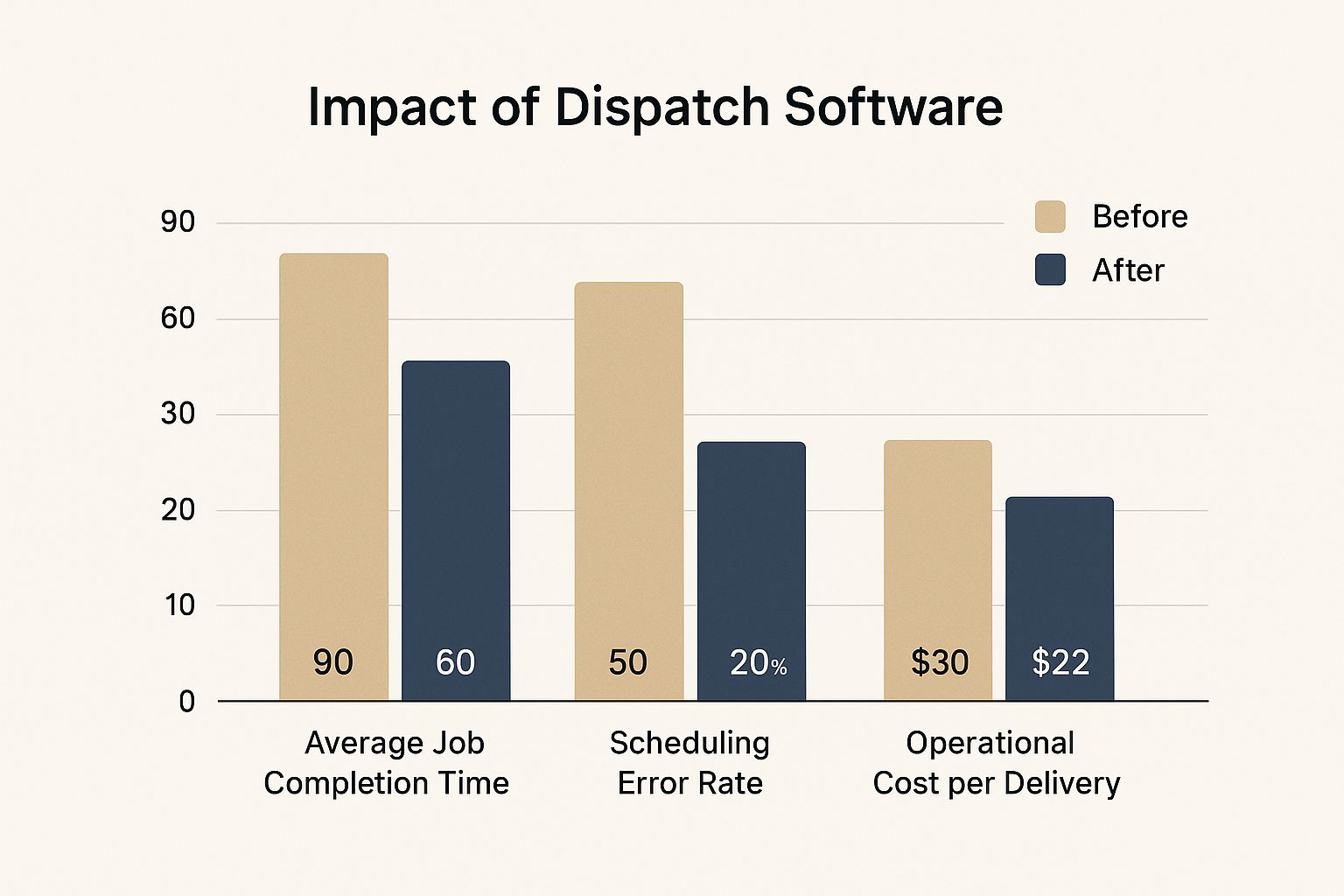
The data tells the story: faster job completion, fewer expensive mistakes, and a much lower cost for every service call. Once you really understand these hidden costs, the need for a better system becomes urgent. If you want to dig deeper, there are many proven strategies to improve overall workflow efficiency that build on this foundation.
Core Software Features That Deliver Real ROI

When you start looking at dispatch software, it's easy to get buried in an endless list of features. The real trick is to ignore the noise and zero in on the tools that will actually make a difference to your bottom line. Let's break down the non-negotiable features that solve real-world problems and give you a clear return on your investment.
Automated Scheduling and Route Optimization
This is the absolute core of any dispatch system worth its salt. Gone are the days of spending hours juggling jobs on a whiteboard. Good software handles all that for you in seconds, automatically considering technician availability, unique skills, and job locations to build out the smartest possible plan.
Route optimization takes it to the next level. It's not just about getting directions; it's about calculating the most efficient, fuel-saving, multi-stop route for the entire crew, all day long. For a small fleet of service vans or delivery trucks, this feature alone can cut daily fuel consumption by 15-20%.
Practical Example: Let's say you run an HVAC company and an urgent, high-profit AC repair call comes in. Instead of guessing which tech is closest, the software instantly finds one finishing a job just three blocks away. That means you aren't pulling another tech off a job 45 minutes across town. You save fuel, save labor, and lock in that emergency revenue immediately.
Real-Time GPS Tracking
Knowing where your team is isn't about micromanaging—it’s about being agile and giving your customers a great experience. When you can see everyone on the map in real-time, you can make smarter decisions on the fly and provide the kind of accuracy customers now expect.
This feature directly tackles the massive cost of missed appointments. When you can confidently tell a customer, "Your technician is exactly two streets away and will be there in five minutes," they’re far more likely to be home and ready. It's a simple update that can drastically cut down the 23% of last-mile delivery costs that come from failed deliveries.
Actionable Insight: Set up automated ETA text messages for your customers. This simple step can virtually eliminate "where are you?" phone calls to your office, freeing up your dispatcher to handle revenue-generating tasks instead of acting as a human GPS. Each call avoided saves 3-5 minutes of paid admin time.
Mobile App for Field Staff
Your team in the field needs a tool that makes their lives easier, not more complicated. A simple, intuitive mobile app is essential. It becomes their command center for everything related to the job.
A solid field app should let your techs do a few key things:
- See daily schedules and job details: No more calling the office to ask for an address or customer notes.
- Get optimized turn-by-turn directions: This ensures they stick to the efficient route the system planned out.
- Update job status with a tap: The office knows the second a job starts, gets delayed, or is finished.
- Capture proof of service: A quick photo or an e-signature on the screen provides undeniable proof of completion, which helps you get paid faster and shuts down disputes.
By putting a powerful mobile app in your team's hands, you get rid of paperwork, slash communication errors, and give them the autonomy to work more efficiently. Beyond core dispatch functions, adding tools like dedicated time tracking software for small businesses is critical for accurate client billing and payroll. To see how all these pieces fit together, you can explore a full list of dispatch software features and how they work in a real-world setting.
Finding the Right Software for Your Budget

Choosing dispatch software for a small business often feels like walking a tightrope between must-have features and what you can actually afford. Let’s be honest, the goal isn't just to find the cheapest option out there; it's to get the absolute best value for your money.
That monthly subscription fee you see advertised? It's almost never the full story.
To make a smart investment, you've got to think in terms of Total Cost of Ownership (TCO). This just means looking past that initial price tag to uncover all the potential costs that can sneak up and inflate your budget. We're talking about things like one-time setup fees, mandatory training sessions, or even extra charges for technical support when you need it most.
Uncovering Hidden Pricing Structures
One of the biggest "gotchas" is the pricing model itself. Most software is priced on a "per-user" basis, which means you pay a fee for every single person who needs to log in—dispatchers, technicians, you name it. But that model doesn't work for every business.
Practical Example: Take a small plumbing company with eight service vans but only two dispatchers handling the calls. A typical per-user model would force them to pay for ten licenses. At $50/user, that's $500/month.
But here’s a pro tip: ask providers if they offer a "per-vehicle" pricing model instead. By doing that, the company would only pay for its eight vans, costing them $400/month. That one simple question could literally save them $1,200 a year.
Actionable Insight: Always, always ask a potential software provider if they have alternative pricing models like 'per-vehicle' or 'per-job'. Aligning the pricing with how your business actually operates is one of the easiest ways to slash costs without sacrificing a single feature.
Creating a Simple Cost-Benefit Worksheet
A gut feeling is great, but a data-driven decision is better. Before you sign any contracts, whip up a simple worksheet to compare your top contenders. This doesn't have to be some complex financial model; it’s just a straightforward way to weigh the investment against the tangible savings you'll get back.
Here’s a basic structure to get you started:
- Monthly Software Cost: The total subscription fee based on the right pricing model for you.
- Projected Fuel Savings: Be conservative and estimate a 15% reduction in fuel from better route optimization.
- Reduced Overtime: How many overtime hours could you cut with more efficient scheduling?
- Admin Time Saved: Think about the administrative hours you'll get back thanks to automation.
- Net Monthly Impact: Subtract the software cost from your total projected savings. This is your ROI.
Suddenly, the software isn't just an expense anymore. It's an investment with a clear, predictable return. It’s no surprise the global computer-aided dispatch (CAD) market was valued at around USD 2.26 billion—it's driven by cloud-based tools that deliver this kind of real-time efficiency. You can see more on how the CAD market is expanding with cloud-based services. Small businesses can tap into that same power.
By really understanding the total cost and stacking it up against real-world savings, you can confidently pick a solution that actively helps your bottom line. As you crunch the numbers, it helps to review different dispatch software pricing plans to see how various companies structure their feature tiers.
How to Implement New Software Without Downtime
Bringing new technology into your operation can feel like trying to change a tire on a moving car. It's a scary thought. For any small business, the biggest fear is downtime—every single minute your team is offline or fumbling with a new system is a minute you're losing money.
A successful rollout isn’t about just flipping a switch and hoping for the best. That’s a recipe for chaos. It’s about a smart, phased approach that keeps disruptions to a minimum and gets everyone on board smoothly. The key is to start small, prove the concept, and build momentum before going all-in.
Start with a Small Pilot Program
Before you even think about a company-wide launch, pick your two most experienced and tech-savvy technicians. Have them test the new dispatch software for a small business for one full week. This isn't just a test run; it's your first line of defense.
This controlled environment lets you identify and squash any potential issues on a tiny scale. Your veteran techs are perfect for this because they live and breathe your daily operations. They'll quickly spot conflicts or missing features and give you invaluable, real-world feedback that a salesperson never could.
- Practical Example: A local HVAC company ran a pilot and almost immediately discovered the mobile app’s job completion form was missing a critical field for "filter size." Because only two technicians were using it, the fix was simple and fast. Imagine if they had rolled it out to all 20 technicians at once—that minor issue would have created a massive data headache and frustrated the entire team right out of the gate.
This pilot phase isn't just about finding bugs. It’s about building a success story you can share with the rest of the crew.
Actionable Insight: A pilot program with a couple of trusted team members completely de-risks your implementation. It turns your most experienced employees into champions for the new system, which makes the full rollout so much smoother.
Address the Human Element
Let's be honest: the biggest hurdle in adopting new software is rarely the technology. It’s the people. Your team might see features like real-time tracking and immediately think, "Great, Big Brother is watching." You have to get out in front of that narrative from the very beginning.
Frame the change around how this new tool benefits them. It’s not about surveillance; it's about making their day easier. Explain that smarter routes mean less backtracking and fewer frustrating delays getting to a job site. Show them how automated scheduling helps them finish their last job on time so they can actually get home to their families earlier.
Create a Simple Rollout Checklist
Once your pilot is a success and you’ve tweaked the system based on feedback, it’s time for the full launch. Don't wing it. Use a straightforward checklist to keep the process organized and ensure no critical steps get missed.
- Data Migration: Get all of your customer data, job histories, and equipment lists imported before the go-live date. Starting with a blank slate is a non-starter.
- Team Training Session: Host a hands-on training session. Seriously, no death by PowerPoint. Get your technicians to install the app on their phones and walk through completing a test job right there in the room. For follow-up questions, having a reliable resource is key. Many businesses find that easy access to a dedicated support channel makes all the difference during this crucial phase.
- Set 30-Day Success Metrics: You need to know if this is actually working. Define what success looks like ahead of time with clear, measurable goals. Aim for something tangible, like a 10% reduction in fuel costs or a 15% decrease in "Where's my tech?" calls from customers within the first month.
This structured approach transforms what could be a disruptive, chaotic event into a controlled, successful transition for your business.
Unlocking Advanced Savings with Your Software

Alright, you've got your new dispatch software for a small business up and running. The initial chaos has died down, and things are smoother. Now the real fun begins. The true power of this tool isn’t just in getting the right person to the right place; it’s in the mountain of operational data it's quietly collecting every single day.
This data is your roadmap to long-term growth and finding savings you never knew existed. By shifting your focus from just managing the day-to-day to analyzing the big picture, you can turn your software from a simple scheduling tool into a strategic powerhouse that informs your most critical business decisions.
Analyzing Job Profitability and Technician Efficiency
Your software’s reporting features are a goldmine. They can tell you exactly what's driving your profits and which services—and team members—are your heavy hitters. It’s time to stop guessing.
Practical Example: You run a landscaping business. After a quick look at a job profitability report, it might show your "seasonal clean-up" jobs pull in a 40% profit margin, while the bread-and-butter "weekly lawn maintenance" work is only hitting a 15% margin. That single piece of information tells you exactly where to aim your marketing dollars to boost your bottom line without adding more trucks or people.
You can do the same thing with technician performance. You might discover one of your techs consistently wraps up complex installations 20% faster than everyone else. This isn't about calling anyone out; it's an opportunity. You can pair them up with a newer tech for some on-the-job training, leveling up your entire team's skills and making every job more efficient.
Actionable Insight: The data your dispatch software gathers doesn't lie. It points directly to where your money is made and where it's leaking. Use these reports to make targeted tweaks to your services and training, squeezing more profit out of every single job.
Automating Invoicing for Better Cash Flow
If there's one move that will immediately impact your bank account, it's integrating your dispatch software with your accounting platform. This connection alone can revolutionize your cash flow and cut down on soul-crushing admin work.
Think about the old way. Your tech finishes a job, gets a paper form signed, and shoves it in the glove box. At the end of the day, it lands in a pile on the office desk. Your admin then has to manually punch all that info into QuickBooks, and maybe the invoice goes out the next day. The whole process is slow, clunky, and a breeding ground for typos.
Now, picture this: The moment your technician marks a job as "complete" on their phone—snapping photos and grabbing a digital signature for proof—all the job data flies directly into QuickBooks. A perfect, detailed invoice is automatically generated and emailed to the customer before your tech has even pulled away from the curb.
The financial upside is immediate and obvious:
- No More Manual Data Entry: You're reclaiming hours of admin time every single week.
- Fewer Billing Errors: Automation doesn't make typos. You bill correctly the first time, every time.
- Get Paid Faster: By invoicing instantly, you can shave days, or even weeks, off your payment cycle. That's cash in your bank, not your customer's.
This push toward operational automation is happening everywhere. Take the Bus Dispatch Management Systems Software Market, for example. It’s currently valued around USD 2.7 billion and is projected to nearly double, all thanks to GPS and data analytics. You can read more about how cloud solutions are driving efficiency, and it's a trend that small, nimble businesses are jumping on to stay competitive.
Common Questions About Dispatch Software
Even after seeing all the benefits laid out, you’ve probably got a few lingering questions. That's completely normal. Moving your core operations to a new piece of software is a big deal, and it’s smart to kick the tires and look under the hood before you commit.
Let’s tackle some of the most common things that come up when small business owners think about switching to a modern dispatch system.
How Much Does Dispatch Software for a Small Business Typically Cost?
For a solid cloud-based solution, most small businesses can expect to pay somewhere between $30 to $70 per user or vehicle per month. If you see prices that look too good to be true, they probably are. Super-low prices often mean they'll nickel-and-dime you for essential features like route optimization or even basic customer support.
Actionable Insight: Check the pricing model. If you have more trucks on the road than people in the office, a "per-vehicle" plan is almost always going to be a better deal than a "per-user" one. Do the math on the total cost, including any setup fees, and weigh that against what you'll save in fuel and labor. A good system should easily pay for itself within a few months.
Will My Non-Technical Team Be Able to Use This?
Absolutely. The best providers know their audience. They design their mobile apps with simplicity in mind because a field technician’s job is to fix things, not fight with complicated software. Look for a clean, intuitive interface and—this is non-negotiable—always ask for a free trial.
The goal is to get your actual team to use it before you buy. A well-designed system shouldn’t need a long training manual. Often, it’s just a single tap for a tech to see their jobs for the day, get the fastest route, and update their status on the go.
Actionable Insight: During a free trial, hand the mobile app to your least tech-savvy technician. Give them a simple task, like completing a test job. If they can figure it out in under 15 minutes with little to no help, you’ve probably found a winner.
Can Dispatch Software Integrate with My Accounting Tools?
Yes, and honestly, this is one of the biggest money-saving features to look for. Many of the top dispatch platforms offer direct integrations with accounting tools you’re likely already using, like QuickBooks or Xero.
This connection puts your invoicing on autopilot. The moment a job is marked "complete" out in the field, a detailed invoice can be automatically created and sent straight to the customer. Think about it: no more manual data entry, far fewer billing mistakes, and a much faster cash flow because you’re not waiting weeks to send out bills. Just make sure to confirm this integration works smoothly before you sign on the dotted line.
Ready to stop losing money on outdated, manual dispatching? Resgrid, LLC offers a comprehensive, easy-to-use platform that combines dispatching, messaging, and real-time tracking to help your business run like a well-oiled machine. Learn more and get started with Resgrid today.

