Your Guide to an Emergency Communications System
When you hear "emergency communications system," you might picture a blaring siren or a simple automated email. But it's so much more than that. Think of it as the central nervous system for your organization during a crisis—a complete framework designed to get critical information out quickly and reliably when every single second counts. It's all about making sure the right people get the right message, through the right channels, at the right time.
What Is an Emergency Communications System Anyway?

At its heart, an emergency communications system (ECS) is a mix of tools and pre-planned procedures used to alert and coordinate people during an emergency. This isn't just about a single piece of software; it's a comprehensive strategy for managing the flow of information, especially when normal channels are down. The goal is simple: keep people safe, get the situation under control, and keep operations running.
Let's use a classic fire alarm as a practical example. It screams a loud, generic siren, making a lot of noise but offering zero context. A modern ECS is much smarter. It doesn't just make noise. It simultaneously sends targeted text messages to floor wardens, pushes notifications to an app for everyone in the building, and places automated calls to the fire department with specific details about the alarm's location.
The Real-World Impact on Safety and Operations
The real value of a solid emergency communications system is its ability to cut through the chaos and minimize human error. When stress is high, people need clear, actionable instructions, not confusing signals. A well-designed system provides that clarity, turning potential panic into a coordinated, effective response.
For example, imagine a chemical spill at a manufacturing plant. Instead of a general alarm triggering a mass evacuation and grinding everything to a halt, the ECS can send specific instructions only to the affected area and the hazmat team. This targeted approach prevents an unnecessary shutdown in other parts of the facility, which directly saves money by minimizing downtime.
Cost-Saving Through Smart Communication
Here’s something people often miss: investing in a proper system isn't just a safety line item; it's a smart operational investment that can easily pay for itself.
Just look at the practical, money-saving benefits:
- Reduced Downtime: By sending focused alerts, you avoid shutting down your entire operation for a localized problem. A server outage alert can go straight to the IT team, not the whole company, keeping other departments productive.
- Automated Accountability: Instead of burning hours making phone calls to check if everyone is safe after an event, the system can send a simple poll: "Are you safe? Reply YES or NO." This automates the headcount, saving a huge amount of time and labor.
- Prevention of Escalation: Quick, clear communication can stop a small problem from snowballing into a full-blown catastrophe. A timely alert about a security breach can prevent data loss and the massive financial headache that comes with it.
An effective ECS moves an organization from a reactive state of confusion to a proactive state of control. It's about delivering certainty in uncertain times, protecting not just people, but also productivity and profitability.
The Core Components of a Modern System

A good emergency communications system works a lot like a car's safety features. It's not one single thing; it's a bunch of parts working together to keep you safe when things go wrong. Instead of airbags and anti-lock brakes, an ECS has a few core pieces that make sure messages are created, sent, and actually received.
Once you understand how these pieces fit together, the whole system feels less like a black box, and you can spot some real opportunities to save money and improve effectiveness.
And this isn't some niche technology anymore. The mass notification system market alone was valued at $14.22 billion and is on track to hit $46.96 billion by 2030. You can dig into the data behind this explosive growth over at Grand View Research. That kind of growth shows just how essential these platforms have become for managing modern risks.
The Alert Origination Platform: The Brain
Think of the alert origination platform as the system's command center—its brain. This is the dashboard where an authorized person kicks off the whole process. It's where you decide who gets the message, what it says, and how it gets sent.
A clunky, confusing platform is a massive liability in a crisis. Modern systems are built for speed and simplicity, letting users launch pre-built templates with just a couple of clicks. This is a huge money-saver, as it cuts down on training time and dramatically reduces the chance of human error when the pressure is on.
The Multi-Channel Delivery Network: The Voice
Once you've crafted the alert, the multi-channel delivery network acts as the "voice," broadcasting it across different channels to make sure it reaches as many people as possible. Just relying on one method, like email, is asking for trouble. A solid system uses several pathways at once.
This is where you get true redundancy:
- SMS Text Messages: Fantastic for short, urgent alerts that people will see almost instantly.
- Emails: Better for longer, more detailed instructions and follow-up information.
- Voice Calls: Great for hitting landlines or for situations where you need to be sure the message is actually heard.
- Mobile App Push Notifications: Perfect for getting the attention of anyone who has your organization's app installed.
By spreading your message across different channels, you build in resilience. If one network gets jammed up during an emergency—which happens all the time—your message still has other ways to get through. This is the heart of a truly reliable system.
Choosing the right communication channels for the right situation is critical for both effectiveness and cost management. Here's a quick breakdown to help you decide.
Key Communication Channels and Their Use Cases
| Channel | Best For | Limitations | Cost-Saving Tip |
|---|---|---|---|
| SMS/Text | Immediate, high-priority alerts with character limits. High open rates. | Character limits; can be costly at very high volumes. | Use for initial alerts only; direct recipients to email or a web page for details to reduce message count. |
| Detailed instructions, non-urgent updates, and post-incident reports. | Lower and slower open rates; can get lost in cluttered inboxes. | Integrate with a service that has a generous free tier for smaller lists or infrequent use. | |
| Voice Call | Critical alerts for those without smartphones or in low-signal areas. | Can be perceived as intrusive; messages may be missed if not answered. | Use text-to-speech for automated calls instead of recording custom audio for every scenario. |
| Push Notification | Instant alerts to users with your organization's app installed. | Only reaches users who have installed the app and enabled notifications. | Push notifications are often the most cost-effective channel, so drive app adoption to rely on it more. |
Understanding these trade-offs lets you build a smarter, more budget-friendly communication strategy that doesn't sacrifice reliability.
The Recipient Database: The Address Book
The recipient database is simply the system’s address book. It’s the list of contact information for all your people—staff, residents, team members, you name it. An outdated or messy database makes even the best notification platform totally useless.
Here’s a practical, money-saving tip: Find a system that integrates directly with your existing HR or personnel software. This kind of integration automatically syncs contact info, which means no more spending hundreds of hours on manual data entry. It ensures your lists are always up-to-date, saving labor costs and preventing failed messages due to old phone numbers or wrong email addresses.
Reporting and Analytics: The Feedback Loop
Finally, reporting and analytics tools provide the "feedback loop." These features track message delivery, confirm who has received the alert, and even collect responses. You can see exactly who got the message, who opened it, and who acknowledged it.
This data is gold for reviewing incidents and improving your strategy over time. Even better, real-time analytics can help you account for people during an active event. Instead of manual phone calls, a quick poll can confirm who is safe, freeing up your team to focus on those who actually need help. A university, for instance, can instantly see which students have evacuated a building and focus their search on only those who haven't checked in.
Features That Separate Good from Great
Sure, any alert tool can blast out a basic message. But a truly effective emergency communications system is a different beast altogether. The advanced features are what turn a simple notification tool into a powerful, life-saving platform. It’s the difference between shouting a warning into a crowd and having a direct, clear conversation with every single person who needs to hear it.
These aren't just bells and whistles; they deliver real value. They’re designed to ramp up response speed, sharpen situational awareness, and ultimately save your organization critical time and money during a high-stress event.
Two-Way Communication and Polling
One of the most valuable features you can have is two-way communication. A simple one-way alert leaves you completely in the dark. Did anyone get it? Are they safe? A modern system turns this monologue into a dialogue.
This is often handled through polling. Instead of just sending an "Evacuate Now" message, you can immediately follow up with a simple poll: "Reply 'SAFE' if you are out of the building or 'HELP' if you need assistance." That simple action gives you immediate, actionable intelligence.
Practical Example & Money-Saving Insight:
Think about a hospital dealing with an internal emergency, like a power failure in one wing. Instead of administrators spending hours making manual phone calls to track down nurses and doctors, a single poll can confirm who is safe and available in minutes. This drastically cuts down the labor hours spent on accountability, freeing up key people to manage the actual crisis.
Geo-Targeting and Location-Based Alerts
Why bother the entire organization about an issue affecting just one building? It doesn't make sense. Geo-targeting lets you draw a virtual fence around a specific area and send messages only to the people inside that boundary. This kind of precision is a lifesaver for localized incidents.
This capability also prevents "alert fatigue," where people start ignoring messages because most of them are irrelevant. When your people know that an alert from the system is always relevant to them, they're far more likely to pay attention.
By sending hyper-relevant alerts, you build trust in your emergency communications system. This ensures that when a truly critical, widespread message goes out, it gets the immediate attention it deserves.
Pre-Built Message Templates
In an emergency, every second is precious. Fumbling to type out a clear, concise message under pressure is a recipe for disaster. This is where pre-built message templates become an absolute game-changer.
Your team can build and vet templates for all sorts of scenarios—like severe weather, active threats, or IT outages—long before a crisis ever hits. When an incident kicks off, the dispatcher can just select the right template, fill in a few key details, and send it in seconds.
Actionable Insight:
This feature directly saves money by slashing the risk of human error. A poorly worded or delayed message can cause confusion, leading to the wrong actions and potentially making a bad situation worse. Templates make sure your communications are always fast, clear, and consistent, reducing the odds of a costly mistake. You can see how a full suite of these tools works together by checking out the complete list of Resgrid platform features.
Conference Bridging and Real-Time Collaboration
Sometimes, a text alert just isn't enough. For complex situations, you need to get your key decision-makers on the phone immediately to coordinate a response. An emergency communications system with conference bridging can do this for you automatically.
With a single command, the system can dial out to your entire incident command team and drop them into a secure conference call. This completely eliminates the chaotic and time-sucking process of trying to connect with everyone one by one. It puts decision-making on the fast track right when a coordinated strategy is most essential.
These intelligent features work in concert to create a system that’s more than just an alarm—it's a full-blown command and control platform. By enabling targeted alerts, two-way feedback, and rapid collaboration, they give you the tools you need to manage emergencies effectively, protect your people, and safeguard your operations.
Implementing Your System for Maximum Value
Getting an emergency communications system up and running is more than just flipping a switch. It’s a strategic rollout, and if you do it right, you'll see the value from day one. A smart implementation plan is all about avoiding the common, costly mistakes that trip people up, ensuring your investment actually protects your people and operations when it counts.
One of the biggest hurdles we see organizations stumble over is the fear of expensive hardware. The old way of doing things meant buying servers and a ton of proprietary equipment, which came with a massive upfront bill. A much smarter, cost-saving approach is to start with a scalable, cloud-based solution. You skip the huge capital expense and instead pay for what you need, letting the system grow with you.
There's a reason the market for these services is blowing up. Emergency and mass notification services are now a $1.483 billion market, and it's only projected to grow as security concerns and natural disasters become more common. This isn't just a trend; it's a clear shift toward flexible, reliable communication tools.
The Four Pillars of a Successful Rollout
I've seen enough rollouts to know that a successful one can be broken down into four key phases. Each step builds on the last, creating a rock-solid foundation for a system you can truly depend on. Rushing this process almost always leads to higher long-term costs and a system that doesn't perform when you need it most.
- Needs Assessment: Before you even think about talking to vendors, you have to understand your own weak points. What are your most likely emergency scenarios? Who needs to get the message, and how? For example, a factory might prioritize chemical spill alerts, while a university focuses on campus safety. Answering these questions first stops you from paying for fancy features you’ll never use.
- Vendor Vetting: Not all platforms are created equal, not by a long shot. Look for providers with transparent pricing, solid support, and good integration capabilities. Always ask for a live demo and make them walk you through one of your key emergency scenarios. See how the system actually performs under a bit of pressure.
- User Training: The most powerful system in the world is useless if your team doesn't know how to use it. Training can't be a one-and-done event. You need to hold regular, brief training sessions for everyone with access to make sure they're confident and ready to act when an emergency hits.
- System Testing: You have to test your system. Regularly. This isn’t just about the tech; it’s about the human processes that support it. Running annual drills, much like universities do, is a great way to find the weak spots in a controlled environment before a real crisis puts you to the test.
A Practical, Money-Saving Tip: Integration
Want one of the most powerful, money-saving actions you can take? Integrate your emergency communications system with your existing HR platform. Manually keeping contact lists updated is a massive time-drain and a huge point of failure. It only takes one outdated phone number for a critical alert to miss its target.
By automating contact list synchronization, you can save hundreds of administrative hours per year. This ensures your data is always accurate without any extra effort, dramatically increasing the reliability of your alerts and delivering a clear, measurable return on investment.
And as you're setting all this up, don't forget that digital alerts and physical safety have to work together. Something as simple as understanding the latest emergency exit signage requirements is critical for a complete safety plan.
The infographic below shows just how simple and effective modern systems can be, using a three-step process to send an alert with geo-targeting, two-way communication, and pre-built templates.
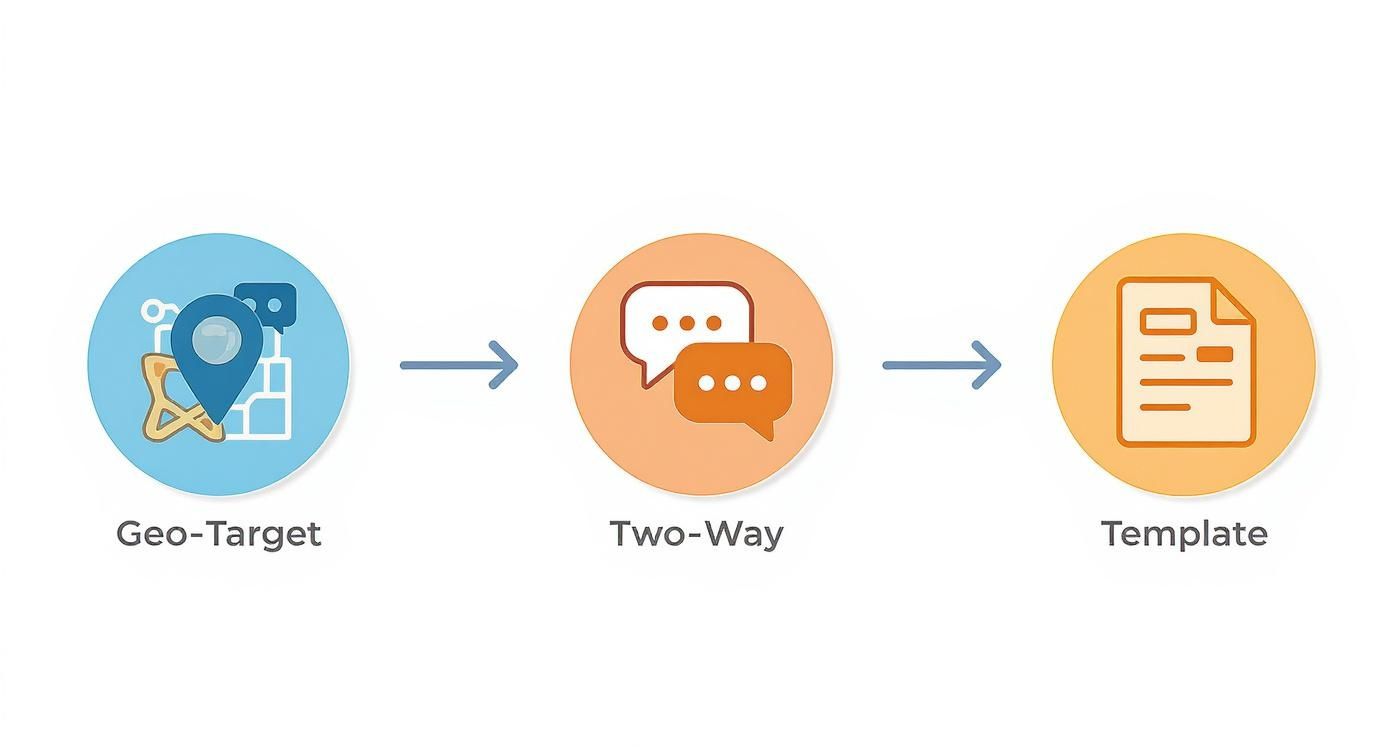
This simple flow shows how today's systems bring together precision, engagement, and speed. By sticking to a clear implementation playbook that focuses on smart integrations and scalable solutions, you can deploy a system that not only saves lives but also cuts down on operational costs in a big way.
How Real Organizations Use Their Systems

Theory is one thing, but seeing an emergency communications system in the wild really shows you what it's worth. These aren't just abstract tools; they are the platforms that protect people, assets, and business operations when things go sideways.
By looking at how real organizations handle specific crises, we can see the real-world impact of smart, swift communication. These stories go way beyond a simple feature list. They show how a well-oiled system can turn a chaotic situation into a controlled response, delivering a return on investment that isn't always obvious at first glance.
Manufacturing Plant Chemical Leak
Picture this: a large manufacturing plant has a sudden hazardous chemical leak in one of its processing units. A general, site-wide alarm would have meant a full evacuation, costing hundreds of thousands in lost production and causing needless panic among hundreds of employees who weren't in any danger.
Instead, they used their emergency communications system to get surgical.
- Geo-Targeted Alert: An instant alert was sent only to personnel inside the affected zone and to the on-site hazmat team.
- Two-Way Communication: The hazmat team got a message with a map pinpointing the leak. They acknowledged it instantly, confirming they were on their way.
- Actionable Insight & Cost Savings: By isolating the alert, 90% of the plant remained operational. This targeted communication prevented a massive, costly shutdown and kept people safe without disrupting the entire facility.
This is a perfect example of how a modern system can minimize operational blowback.
School District Wildfire Evacuation
When a fast-moving wildfire threatened a rural school district, officials had mere minutes to coordinate the safe evacuation of over 2,000 students across four separate campuses. Trying to use old-school phone trees would have been a disaster—slow, unreliable, and guaranteed to fail with jammed cell networks.
The district fired up its emergency communications system to tackle the complex logistics head-on. Using pre-built message templates, they blasted simultaneous alerts to parents, bus drivers, and staff through SMS, email, and a mobile app. This multi-channel attack made sure the message got through, even with network congestion.
The system’s reporting features gave administrators real-time delivery confirmations, so they knew their instructions were being received. This let them focus on getting kids to safety instead of wondering if their messages ever went out.
Corporate Office Network Outage
It’s a classic IT nightmare. During a critical software update, a corporate office experienced a total network outage. Email was down. Internal messaging platforms were dead. Without an independent communication system, the IT department would have been completely cut off from the very employees they needed to inform.
But they had a backup plan. Using their cloud-based platform, accessible via a cellular connection, the IT team sent an SMS blast to every employee.
- The Problem: All primary communication channels were offline.
- The Solution: An SMS alert immediately notified staff about the outage and pointed them to a public status page for live updates.
- The Outcome: This single proactive step slashed the number of helpdesk tickets by over 75%. The money saved on support staff's time easily justified the cost of the system, turning a potential productivity catastrophe into a managed incident.
These examples, and many others like them, show the practical power of these tools. If you want to see how other organizations protect their people and missions, check out our Resgrid Hall of Fame.
Choosing the Right System for Your Budget
Finding the right emergency communications system doesn't mean you have to break the bank. It's all about making a smart, informed choice—one that balances powerful features with genuine long-term value. This isn't just about the initial price tag; it's about understanding the total cost of ownership and picking a platform that can actually grow with you.
The market for these tools is getting bigger every day. The global emergency communication product market was valued at around $2.5 billion and is expected to grow at a compound annual growth rate of nearly 7% through 2033. This explosion is fueled by a serious demand for better safety measures across countless industries, a trend you can dig into deeper with recent market research findings. More options are great, but it can also be overwhelming if you don't know what to look for.
Key Factors for a Financially Sound Choice
When you're kicking the tires on different systems, a few things will tell you whether you're making a wise investment or just setting yourself up for future headaches. Zero in on scalability, ease of use, and integration power. That’s how you find a solution that delivers real value without a bunch of hidden costs down the road.
A scalable system lets you start with what you need now and add more capability as your team or operations expand. This pay-as-you-grow approach is a whole lot smarter than shelling out for an oversized, expensive system from day one. In the same way, a platform that’s easy to use cuts down on training time and reduces the chance of user error during a real crisis, which is a direct cost-saving measure.
Uncovering the True Total Cost of Ownership
To sidestep those surprise fees that can absolutely wreck your budget, you've got to ask vendors some tough questions that go way beyond the initial quote. The advertised price is almost always just the starting point. A transparent pricing model isn't just a nice-to-have; it's the sign of a trustworthy partner.
Here are the essential questions every organization should be asking a potential vendor:
- Are there per-message or per-user fees? You’d be surprised how fast unexpected overage charges for sending alerts can pile up.
- Is technical support included, or is that extra? Some providers will hit you with hefty fees for their premium support tiers.
- What are the costs for training and onboarding? A system that demands extensive, pricey training might not be the best fit for your team.
- How much do integrations with our existing software cost? Make sure there are no hidden charges for connecting to the tools you already rely on.
When you're mapping out your infrastructure, comparing the best VoIP service for business is often a critical step to make sure your communication channels are both reliable and scalable.
A great emergency communications system shouldn't lock you into a rigid, one-size-fits-all contract. Look for flexible plans that let you adjust your service level as your needs change. That way, you only pay for what you actually use.
Platforms like Resgrid are built to offer enterprise-grade features for organizations of any size. By providing a clear, straightforward cost structure, you can invest with confidence, knowing you're getting value from day one. To see how this works in the real world, you can explore the various Resgrid pricing tiers and find a plan that fits your specific budget and operational needs.
Got Questions About Emergency Communications Systems? We've Got Answers.
When leaders and decision-makers start looking into an emergency communications system, a few key questions always seem to pop up. Getting these sorted out is crucial because it clears up any confusion about value, cost, and how these platforms actually work in the real world. Let's tackle some of the most common ones I hear all the time.
How Much Is This Going to Cost?
This is usually the first question, and the good news is, these systems are way more affordable than people think. The biggest game-changer has been the shift to a subscription model (SaaS). Gone are the days of massive, upfront investments in servers and hardware. Now, you pay for what you need and can scale up as your organization grows.
Here’s an actionable, money-saving tip: look for vendors with transparent pricing that includes a free or low-cost tier. This is a huge win because it lets you kick the tires, test out the core features, and prove the system's value on a small scale. Once you see it works for you, committing to a larger budget is a much easier decision.
Can We Integrate This With Our Current Software?
Yes, and honestly, this is where you can find some serious savings in both time and money. Modern systems are built to play nice with others. They usually provide APIs (Application Programming Interfaces) that let you connect with the software you already use for HR, scheduling, or security.
Here's a real money-saving move: Integrating your system with your HR software is a massive time-saver. It completely automates updating employee contact lists. This eliminates countless hours of mind-numbing admin work and, more importantly, kills the risk of a critical alert failing because of an old phone number. That automation is the secret to a low-maintenance, high-reliability platform.
How Often Should We Be Testing Our System?
You absolutely have to test it, and you have to do it regularly. There’s no negotiating on this one. The exact schedule depends on your organization's specific risks, but a solid rule of thumb is to run full-scale drills at least twice a year. Then, sprinkle in smaller, more targeted tests quarterly or even monthly.
These tests don't need to shut everything down. You can schedule them for off-peak hours and make sure to label every single message with "TEST" to avoid any confusion. For example, a university might do a big campus-wide test once a year but test the alerts for a single building every month.
Think of consistent testing as a proactive investment. It’s how you find and fix the little problems—outdated contacts, gaps in your workflow, or weird technical glitches—before they become big problems during a real emergency. This is what prevents costly failures when it matters most and makes sure your team knows exactly what to do when the time comes.
Ready to see how a modern, cost-effective platform can protect your team and operations? Resgrid offers a comprehensive, scalable solution with transparent pricing and powerful features. Get started with Resgrid today.

