EMS Scheduling Software That Saves Time and Money
If you've ever found yourself staring at a whiteboard crammed with names, sticky notes, and last-minute scribbles, you know the stress of manual scheduling. But it's not just stressful—it's incredibly expensive. EMS scheduling software is a purpose-built tool designed to automate and fine-tune how emergency medical teams are staffed. It’s all about ensuring you have 24/7 coverage without the administrative headaches, compliance risks, and runaway costs.
The High Cost of Outdated EMS Scheduling

Trying to manage your crew with spreadsheets and a flurry of phone calls is like navigating to an emergency with a paper map instead of a GPS. Sure, you might get there eventually, but the whole process is inefficient, riddled with potential errors, and dangerously slow. This old-school approach creates a ton of hidden operational costs that quietly bleed an agency's budget and weaken its readiness.
Think about it: every minute a supervisor spends on the phone trying to fill an open shift is a minute they aren't spending on training, fleet management, or other critical operational duties. Those administrative hours pile up fast, turning into a significant payroll expense for work that a machine could handle in seconds.
Uncovering Hidden Financial Drains
The most immediate and painful hit from manual scheduling usually comes from overtime pay. Without a clear, real-time view of everyone's hours worked, it's dangerously easy to assign a shift to a paramedic who's already on the verge of hitting overtime.
Let's say a supervisor gets a last-minute call-off. Their first instinct is to call the first available person they can think of, not realizing another equally qualified medic had plenty of straight-time hours left. That single, hurried decision can cost the agency hundreds of dollars in time-and-a-half pay for just one shift. Over a year, these "small" mistakes snowball into tens of thousands in wasted labor costs.
The real killer with manual systems is the lack of visibility. When you can't see the full picture—certifications, available hours, time-off requests, and compliance rules—you're forced to make reactive, and almost always expensive, staffing decisions.
This visibility problem goes beyond just payroll. Manually tracking certifications and work-hour regulations is a recipe for human error. A single lapsed CPR certification or a breach of a mandated rest period doesn't just put patients at risk; it opens the agency up to hefty fines, legal trouble, and even the threat of an operational shutdown.
From Chaos to Coordinated Response
Modern EMS scheduling software is the GPS your agency has been missing. It trades the chaotic whiteboard for a smart, automated system that keeps track of every team member, every certification, and every shift in real-time. By stepping away from manual methods, you can finally:
- Slash unplanned overtime by letting the system automatically find the most cost-effective person to fill an open slot.
- Wipe out compliance breaches with automated alerts for expiring certifications and potential rule violations.
- Win back administrative hours, freeing up your leadership to focus on what really matters instead of playing phone tag.
At the end of the day, this technology isn't just a nice-to-have. It's a fundamental tool for any agency serious about saving money, improving response times, and bringing some much-needed order to the high-stakes puzzle of emergency staffing.
How Automation Directly Impacts Your Bottom Line
Switching to an automated scheduling system isn't just about getting with the times; it’s a direct investment in your agency's financial health. You might be surprised to learn how many budget leaks can be plugged with the right software. Let's move past the abstract talk and get right into how EMS scheduling software translates into real, measurable savings that show up on your balance sheet.
The market for this kind of software tells a story all on its own. Valued at roughly USD 1.25 billion in 2023, the global Emergency Medical Service (EMS) software market is expected to more than double by 2032. That kind of growth isn't just hype—it's fueled by agencies seeing tangible results, like huge drops in staff overtime and better response time compliance.
Drastically Reducing Overtime Costs
Unplanned overtime is a silent budget killer for almost every EMS agency. When you're managing schedules on a whiteboard or spreadsheet, it's nearly impossible to get a real-time, 360-degree view of everyone's hours, qualifications, and availability. This blind spot forces you into expensive, reactive decisions.
We've all been there: a paramedic calls out sick for a night shift. The supervisor, under pressure, calls the first reliable person that comes to mind, completely forgetting that paramedic is already sitting at 38 hours for the week. Boom. That single shift just jumped to time-and-a-half.
An automated system stops this from ever happening. Instead of a frantic phone call, the software would:
- Instantly flag the open shift that needs coverage.
- Scan all qualified personnel for their availability.
- Automatically filter out anyone who is about to hit overtime.
- Suggest a straight-time swap with a paramedic who's available and qualified, then send an alert to fill the shift.
This simple, automated process can save hundreds of dollars on just one shift. Multiply that across an entire year, and the savings can easily cover the cost of the software itself. You can even check out some cost-effective plans to see how it fits into your budget.
This isn't just theory. The infographic below shows the powerful financial and operational gains agencies see when they ditch the manual grind.
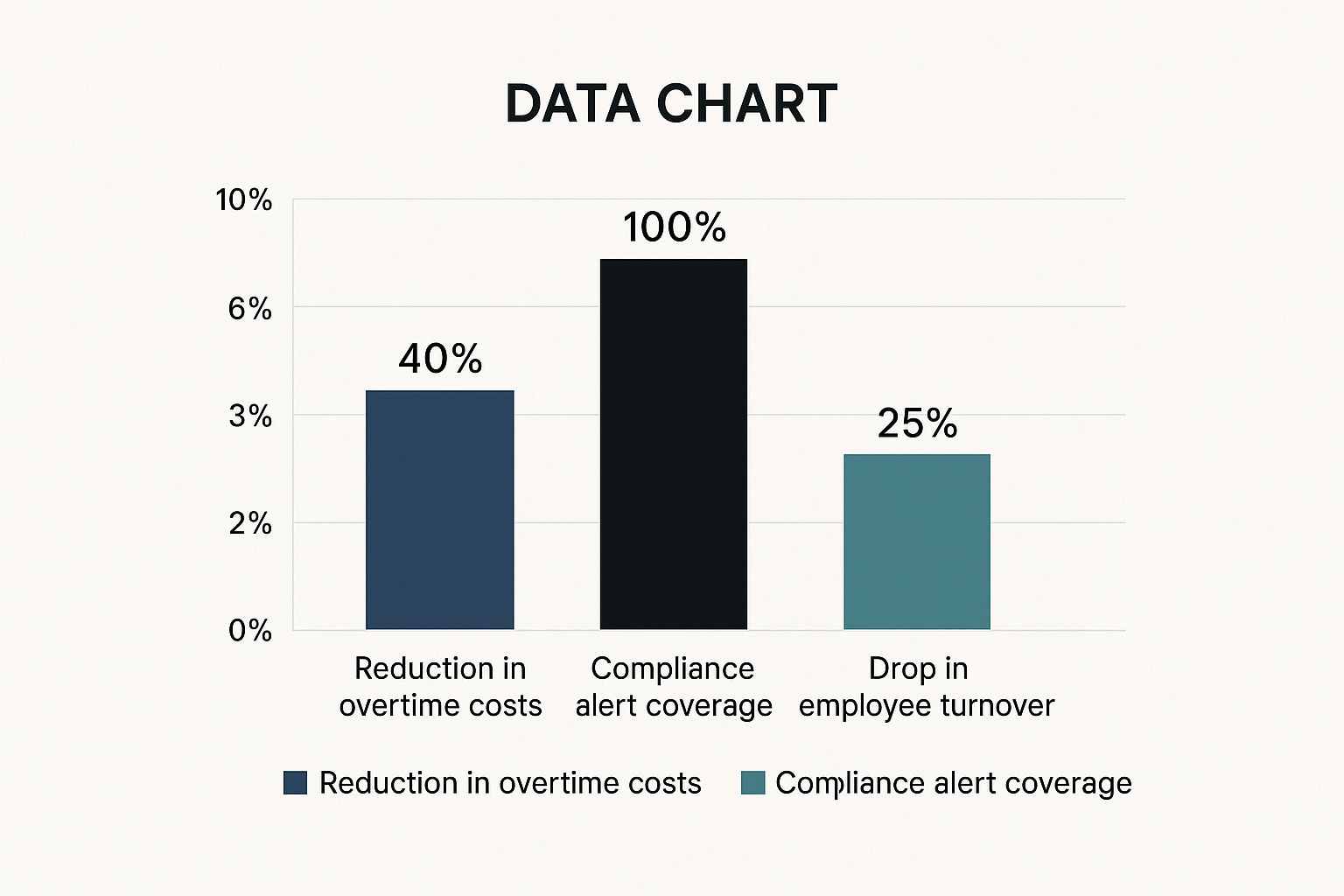
As you can see, smart software turns better operations into serious cost reductions and a more stable team.
The table below breaks down just how stark the difference is between sticking with old methods and making the switch.
Financial Impact of Manual vs Automated EMS Scheduling
| Operational Area | Manual Scheduling Challenge (Cost Driver) | Automated Software Solution (Cost Saver) |
|---|---|---|
| Shift Filling | Last-minute calls often result in overtime pay. Supervisors spend hours on the phone instead of on core duties. | System automatically identifies straight-time replacements. Fills shifts in minutes with automated alerts. |
| Compliance | Tedious, error-prone manual tracking of licenses (ACLS, PALS, etc.). High risk of fines for expired certifications. | Automated tracking and alerts for expiring credentials (90, 60, 30 days). Zero risk of compliance-related penalties. |
| Payroll Admin | Hours spent manually calculating hours, differentials, and overtime, leading to frequent errors and corrections. | Accurate, automated timesheets sync directly with payroll. Reduces admin time by over 75%. |
| Employee Turnover | Rigid schedules and lack of flexibility contribute to burnout and high turnover, costing thousands in recruitment. | Self-service tools for shift swaps and time-off requests improve work-life balance and boost morale. |
By tackling these cost drivers head-on, an automated system delivers a clear and compelling return on investment, freeing up funds for training, equipment, and other critical needs.
Enhancing Compliance and Avoiding Fines
Let’s be honest: compliance isn't just about checking boxes; it's about avoiding crippling financial penalties. Trying to manually track dozens of certifications—ACLS, PALS, state licensures—for every single team member is a high-stakes gamble. One missed expiration date means an EMT or paramedic is technically unqualified to be on a shift.
If that person responds to a call, your agency is exposed to massive liability. We're talking thousands in fines, lawsuits, and a reputation that's hard to repair.
An expired license isn't just an admin slip-up. It’s a critical failure that can void your insurance, invite legal action, and trigger costly sanctions from regulators.
EMS scheduling software acts like a tireless, automated compliance officer. It tracks every credential for every employee and sends out alerts—to both the individual and their supervisor—90, 60, and 30 days before something expires. This one feature completely eliminates the risk of getting hit with preventable fines.
Reducing Employee Turnover Expenses
There is a direct line connecting scheduling chaos to staff burnout. When your team feels like they have zero control over their work-life balance, it's only a matter of time before they start looking elsewhere. High turnover is incredibly expensive; the cost to recruit, hire, and train a new paramedic can easily run into thousands of dollars.
Giving your people self-service tools is one of the most powerful retention strategies you have. Good software lets employees manage their own schedules within the rules you set. They can see open shifts, request time off, and trade shifts with qualified coworkers, all from an app on their phone.
This sense of control and flexibility is a huge morale booster. It shows you respect their time and are invested in creating a healthier work environment. When you give your team that autonomy, you get a more engaged and loyal workforce, which leads directly to lower turnover and all the costs that come with it.
Must-Have Features in Your EMS Scheduling Software
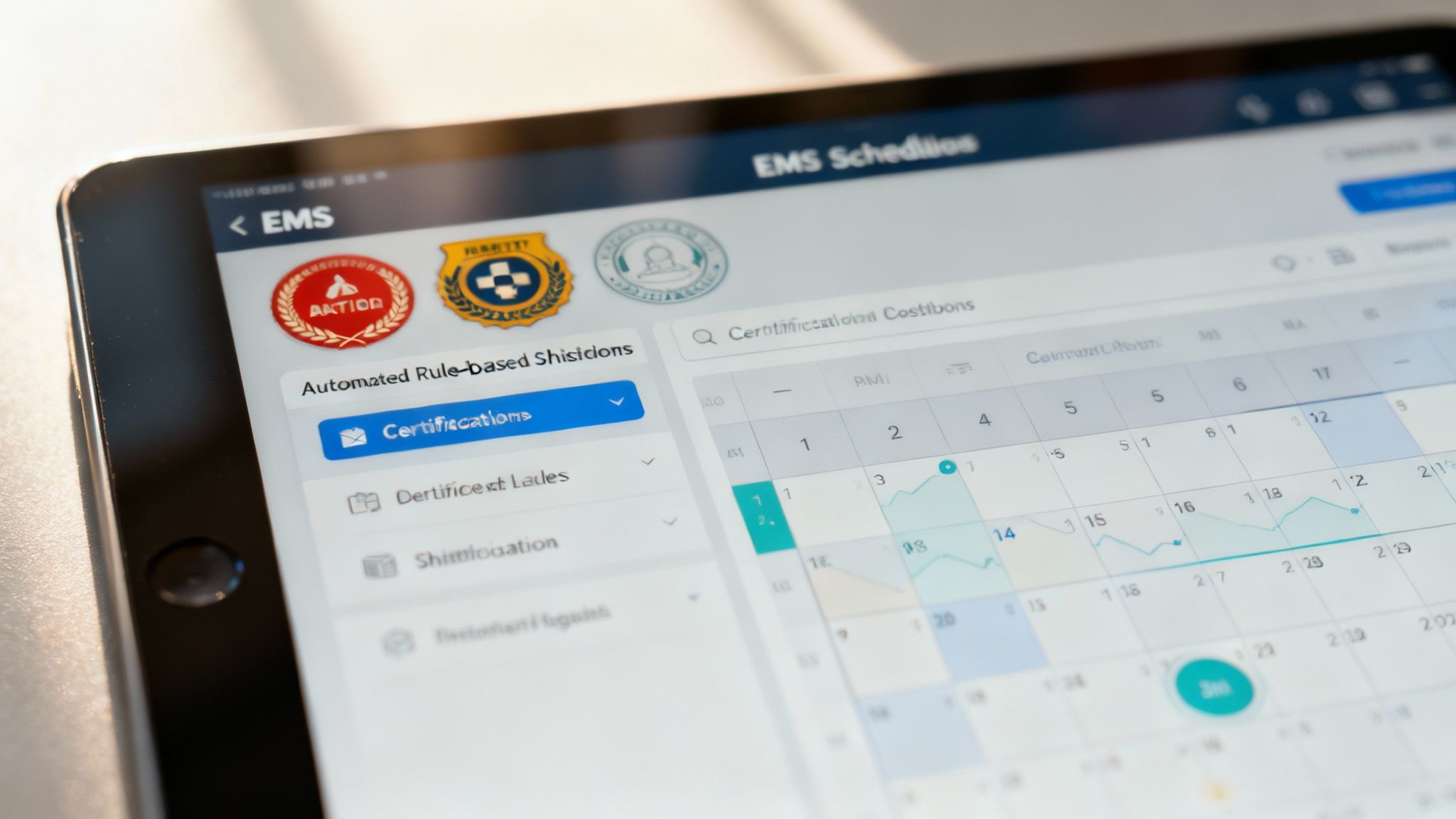
Choosing the right EMS scheduling software feels like a high-stakes decision because, frankly, it is. A flashy interface means nothing if the core functions don't solve your real-world headaches. Think of this as your practical evaluation guide—we're breaking down the essential features that actually deliver value, save money, and make your agency more resilient.
The industry has already voted with its feet. Over 60% of U.S. EMS agencies have already moved to some kind of digital scheduling tool, leaving paper rosters in the past where they belong. This whole shift is powered by cloud-based solutions that allow for the real-time updates and remote access your field personnel desperately need.
Automated Rule-Based Scheduling
This is the brains of the operation. It’s what separates a powerful platform from a simple digital calendar. A rule-based system lets you bake your agency’s specific operational rules, union agreements, and labor laws right into the scheduling process. The software then acts as a tireless guard dog, preventing costly mistakes before they ever happen.
Here’s a real-world scenario: a supervisor is scrambling to fill a critical 24-hour shift. They try to assign a paramedic who just came off a grueling 48-hour tour. A manual system, or a tired human, would miss that. You’d end up with a dangerously fatigued employee and a potential union grievance.
The software, however, instantly blocks the assignment. It flags it as a violation of the "minimum 12 hours rest" rule you set up. Better yet, it suggests qualified, well-rested alternatives who won’t trigger overtime. This one feature prevents burnout, keeps your crews safe, and can save you thousands in grievance payouts and unplanned OT.
Automated Credential and Certification Tracking
Let's be honest, manually tracking dozens of certifications—ACLS, PALS, state licensures—is a high-risk gamble. One missed expiration date can take a unit out of service, open your agency up to lawsuits, and lead to massive regulatory fines. Automated tracking turns this nightmare into a completely hands-off process.
The system becomes your automated compliance officer. It ensures every single person on every truck is fully qualified and credentialed for their role, 24/7. This isn't just about making life easier; it's about eliminating catastrophic operational and legal risks.
Imagine an EMT's ACLS certification is set to expire in three months. Instead of relying on someone to remember to check a spreadsheet, the system automatically pings the EMT and their supervisor at the 90, 60, and 30-day marks. No one has to think about it.
This simple alert system guarantees you have zero lapses in compliance. It completely removes the risk of fines, which can run into the thousands, and prevents the operational chaos of pulling a unit offline because someone's cert unexpectedly lapsed.
Mobile Access and Staff Self-Service Tools
Your team doesn't work behind a desk, so their scheduling tool shouldn't be chained to one either. Mobile access gives your people the flexibility to manage their work-life balance—a proven factor in cutting down staff turnover. Self-service tools hand them ownership over their schedules without creating chaos for supervisors.
This is just a non-negotiable part of modern workforce management. In fact, EMS scheduling software often shares a lot of DNA with comprehensive safety management software by focusing on personnel well-being and operational safety. Key self-service functions should include:
- Shift Bidding: Post open shifts and let qualified staff bid on them. It’s a fast, fair way to fill gaps.
- Shift Swapping: Let team members trade shifts with pre-approved, equally qualified colleagues, all handled within the app.
- Time-Off Requests: Staff can submit vacation or leave requests right from their phone, which automatically routes to the right supervisor for approval.
Think about it: a paramedic needs off for a family event next Tuesday. Instead of calling their supervisor and starting a phone tree, they just open the app, find a qualified colleague willing to swap, and submit the trade. Done.
That whole process takes minutes and requires zero intervention from a supervisor. It boosts morale and makes a real dent in turnover. And that's a huge expense, considering the cost to replace and train a single paramedic often tops $10,000. Giving your team this control builds loyalty and cuts down on expensive recruitment cycles. To see a full list of capabilities like these, you can explore Resgrid's core features.
Integrated Communication Tools
How do you tell your team about an open shift or an important update right now? If your answer is a messy chain of texts and phone calls, you're losing precious time. A modern EMS scheduling software needs to have communication tools built right in, tied directly to the schedule.
For instance, a major highway accident creates an immediate need for two more crews. The dispatcher uses the software to send a single blast notification—via push alert, text, and email—to all off-duty personnel who are qualified and available.
Instead of a supervisor spending 30 minutes making frantic calls, the shifts get filled in under five minutes. That speed directly improves response times and operational readiness, all while saving a ton of administrative work on every single call-out.
How Resgrid Solves Modern EMS Challenges
It’s one thing to talk about features and benefits in theory, but seeing them work in the real world is what actually counts. This is where a system like Resgrid closes the gap between potential and performance, turning abstract ideas into tangible, money-saving actions. When you map its capabilities directly to the operational headaches that plague EMS agencies, you see how the right EMS scheduling software can solve complex problems with surprising simplicity.
At its heart, Resgrid was built to get rid of the administrative friction that bleeds time and money. It swaps out the manual guesswork of staffing for smart automation, making sure your agency stays at peak readiness without all the stress and unnecessary costs.
Turning a Crisis into a Two-Minute Task
Picture this all-too-common scenario: a paramedic calls out sick for their overnight shift, leaving a critical gap in coverage that starts in just four hours. With a manual system, a supervisor is now stuck in a frantic, 30-minute scramble of phone calls and texts—the dreaded "phone tree." They're chasing down who's available, double-checking qualifications, and praying they don't accidentally push someone into overtime.
With Resgrid, that entire headache shrinks to a simple, two-minute task. Here’s how that same situation plays out:
- Identify the Gap: The supervisor logs in and immediately sees the open shift flagged on the main dashboard.
- Trigger Automation: They click "Fill Shift," and the system instantly gets to work scanning all personnel.
- Apply Smart Filters: Resgrid automatically filters the list using rules you've already set. It only considers paramedics who are:
- Qualified: They hold the right certifications for that specific shift.
- Available: They aren't already scheduled or on approved time off.
- Compliant: Filling the shift won't violate any work-hour rules (like minimum rest periods).
- Cost-Effective: They won't trigger overtime pay.
- Send Automated Notifications: The system sends out a single notification (via push alert, text, and email) to only the handful of paramedics who meet every single criterion.
- Claim the Shift: The first qualified medic who responds and accepts the shift is automatically assigned. The schedule updates instantly for everyone to see.
This isn't just about being fast; it's about being precise. The software makes the best financial and operational decision every single time, taking human error—the kind that leads to budget overruns and compliance issues—out of the equation.
This dashboard gives you a glimpse of the clarity and control that modern EMS scheduling software brings to the table.

As you can see, it’s a unified interface where supervisors manage schedules, people, and communications all in one spot, giving them total operational visibility.
Reducing Overhead and Boosting Readiness
Beyond just filling individual shifts, Resgrid goes after administrative waste on a bigger scale. Its built-in communication tools mean you can ditch the messy email chains and text threads. When a policy gets updated or a new protocol is issued, a manager can send a targeted message to specific groups—like all field paramedics or a single station—and get confirmation that the message was actually read. This creates a solid audit trail and makes sure critical information gets out quickly and reliably.
On top of that, the platform's personnel management features serve as a central source of truth for all your staff data. Certifications, contact info, and qualifications are all kept in one place, which makes pulling reports and handling compliance checks a breeze. By automating these routine but critical tasks, Resgrid frees up hundreds of administrative hours every year.
That reclaimed time lets your leadership focus on what really matters: training, strategic planning, and community outreach. In the end, you get an agency that’s not only more financially efficient but also better prepared, better coordinated, and completely focused on its core mission of patient care.
A Practical Guide to Successful Implementation
Let's be honest: a powerful tool is only useful if your team actually uses it. Making the switch to a new EMS scheduling software is about more than just flipping a switch. It takes a people-first approach that builds trust and gets everyone on board from day one. A smooth rollout avoids chaos and makes sure your agency actually sees the cost savings you were promised.
The goal is to dodge the common pitfalls that kill adoption, like rolling out a system that feels completely disconnected from the realities of fieldwork. Success hinges on making your team feel like they're part of the process, not just having something forced on them.
Involve Your Team from the Start
If there's one thing I can't stress enough, it's this: get your key people involved early and often. Your senior paramedics and station captains are the ones who understand the unwritten rules and operational quirks that a generic setup will almost certainly miss.
When you bring them into the configuration process, you're ensuring the system’s logic matches how things really work. For example, a veteran medic can help you dial in the rules for minimum rest periods between different types of shifts—preventing burnout scenarios an administrator might never even think of. This kind of collaboration turns potential critics into your biggest champions.
Involving seasoned field personnel isn't just a courtesy; it's a critical step to guarantee the software's logic aligns with on-the-ground reality. This builds immediate buy-in and makes the final product feel like their tool.
For a wider look at managing this kind of change, this step-by-step guide to implementing an absence management system offers a solid framework that applies well beyond just scheduling.
Launch with a Phased Rollout
Trying to go live with a new system across your entire agency all at once is a massive gamble. A much safer—and smarter—approach is a phased implementation, starting with a small pilot program.
Pick a single station or a specific unit to be the first to use the new software. This creates a controlled environment where you can iron out any kinks, adjust configurations, and get real feedback without disrupting the entire organization.
- Here's a practical example: Run a pilot program at your busiest station for two weeks. The high volume of shift changes and call-offs will quickly expose any friction points in the workflow.
- And an actionable insight: Use the feedback from this pilot group to put together a "Frequently Asked Questions" document. This simple, proactive step can save a ton of money by cutting down on support calls and extra training hours during the full rollout.
This methodical approach builds momentum. You end up presenting a polished, proven system to the rest of the agency, and the positive experience of the pilot group becomes a powerful testimonial that gets everyone else excited to use it.
Focus on Clear Communication and Training
Throughout this whole process, keep the lines of communication wide open. Explain why the change is happening, but frame it around the benefits for your frontline staff—less phone tag, easier shift swaps, and fairer schedules.
Training needs to be role-specific and hands-on. Show people exactly how the software makes their daily tasks simpler. Resgrid, for example, has a whole suite of intuitive, mobile-friendly first responder apps designed for this.
Getting this right has a huge impact. Cities that have deployed advanced EMS scheduling platforms have seen 15–25% improvements in the ratio of available emergency vehicles during peak hours, which directly translates to better patient outcomes. Yes, there are challenges like the upfront cost, but the return on investment in readiness and efficiency is undeniable. By putting your people first, you make sure that investment actually pays off.
Looking Ahead: Building a Future-Ready Response Team
Making the switch from a whiteboard to modern EMS scheduling software isn't just a simple upgrade. It’s a fundamental change in mindset, moving your agency from constantly reacting to problems to proactively, and intelligently, coordinating your team. Think of it as an investment in operational excellence—one that pays real dividends in cost savings, airtight compliance, and frankly, happier people. This isn't just about plugging holes in a schedule; it's about building a more resilient and efficient agency from the ground up.
As technology keeps moving, these platforms will only become more essential. The next wave of software is already using AI to predict staffing needs for major events, like concerts or marathons. Imagine being able to see a demand spike coming and allocating resources before it hits.
Switching to modern scheduling software is a deliberate choice. It's about stopping the old "this is how we've always done it" thinking and starting to measure your operations against what's truly possible today. It's the move you make to build a truly future-ready emergency response team.
We're also seeing deeper integrations with dispatch and ePCR systems. This will create a seamless flow of information, giving you the complete story of an incident from the first call to the final report. That kind of connectivity is going to unlock a whole new level of insight and efficiency we've only dreamed of.
Preparing for Tomorrow’s Challenges, Today
You don't have to wait for the future to happen. There are practical steps you can take right now that will also save you money almost immediately.
- Audit Your Overtime: Go pull the numbers. How much did you spend on unplanned overtime in the last quarter? That figure right there is a powerful benchmark you can use to measure the ROI of a new system.
- Survey Your Staff: Just ask your team what their biggest scheduling headaches are. When you bring in a new system that solves those specific problems, it's a direct investment in their morale and retention.
- Evaluate Your Current Process: Don't just accept your current way of doing things. Really challenge it. Where are the bottlenecks? Where are the compliance risks? What are the hidden costs you aren't seeing?
By taking a hard look at these areas, you can build a rock-solid case for adopting a solution like Resgrid. It's how you position your agency not just to meet today's demands, but to get ahead of tomorrow's challenges.
A Few Common Questions
When you start digging into EMS scheduling software, a few practical questions always come up. Agency leaders need to know what they're getting into—what it costs, if it can handle the tricky parts of the job, and how much of a headache it will be to get it running. Let's tackle those head-on.
So, What's This Going to Cost?
The price tag on EMS scheduling software can vary, but thankfully, the days of massive, one-time license fees are mostly behind us. Today, most solutions run on a subscription model, which is a lot easier on the budget.
The most common setup is a simple per-user, per-month fee. This is great because it lets your costs scale right along with your team. A small volunteer squad might only pay a small amount each month, while a big municipal service with hundreds of people will have a higher total bill, but it's predictable and spread out.
What really moves the needle on price?
- Agency Size: This is the big one. The more people on your roster, the higher the cost.
- Feature Tiers: A basic scheduling package will be cheaper. If you need advanced tools like payroll integration or deep analytics, you'll likely be looking at a premium plan.
- Support Level: Some providers offer different tiers of customer support, and that can factor into the price.
Here's a pro tip: Don't pay for a bunch of features you'll never touch. The per-user model is designed to stop you from buying "shelfware"—licenses that just sit there collecting dust. And try to find a provider that doesn't lock you into a long-term contract.
Can This Software Handle Our Union Rules?
Yes, and this is where dedicated EMS software really shines. This isn't just a digital calendar; you're buying an automated compliance engine. Modern platforms are built with highly customizable rules that can handle the most complex union agreements and internal policies without breaking a sweat.
Let's say your union contract requires a minimum of 10 hours off between shifts, or you have a policy for making sure overtime is handed out fairly. You can plug those rules right into the software.
Once a rule is set, the system stands guard. If a supervisor tries to schedule a paramedic for an early morning shift right after they worked late the night before, the software will flag the conflict and stop the assignment. This one feature alone can be a lifesaver, helping you avoid costly grievances and keeping things fair for everyone.
How Long Does It Take to Get This Up and Running?
Getting a quick return on your investment means a smooth rollout is critical. While every agency is different, a typical implementation can be done in just over a month without turning your operations upside down.
It usually breaks down into a few phases:
- Setup and Data Import (1-2 weeks): This is where you get the system configured with your stations, shifts, and specific rules. You'll also pull in your personnel data—names, roles, certifications, and all that.
- Pilot Program and Training (1-2 weeks): Before going department-wide, you'll run the software with a single station or a small group. This is the perfect time to tweak settings and train a few "super-users" who can help champion the new system.
- Full Go-Live and Support (1-2 weeks): After a successful pilot, you roll it out to everyone. A good provider will be right there with you during this phase to make sure the transition is as seamless as possible.
Following this kind of phased approach, most agencies can be fully up and running on their new EMS scheduling software within four to six weeks.
Ready to see how a smart scheduling tool can make your agency more efficient and help your bottom line? Resgrid offers a powerful, flexible, and affordable solution built specifically for the challenges emergency services face every day. Get started with Resgrid today!

