A Guide to Event Staff Scheduling Software
Sound familiar? Last-minute staffing gaps, endless email chains, and that constant fear of no-shows. If you've ever managed event staff, you know the feeling. Trying to wrangle everything manually is a recipe for pure chaos, not to mention inflated costs and a seriously stressed-out team. This is where event staff scheduling software comes in, swapping out those messy spreadsheets and guesswork for a calm, automated command center.
End Event Scheduling Headaches for Good
Let’s paint a picture. It’s the night before a huge music festival. The event manager, Sarah, is glued to a color-coded spreadsheet that’s quickly becoming a nightmare. Her phone is blowing up with texts from staff backing out of their shifts. A security guard has a family emergency, two bartenders double-booked themselves, and a key technician has gone completely silent.
Sarah is now staring down the barrel of a four-hour, caffeine-fueled scramble. She’s making frantic calls, blasting out mass emails, and just praying she can fill the holes, all while knowing every minute of overtime and every last-minute hire is absolutely torching her budget. A single emergency hire for a specialized A/V technician can cost double the normal rate, a direct hit of hundreds of dollars before the event even starts.
This isn't just a bad dream; it's the day-to-day reality for a ton of event professionals. The constant juggling act of managing availability, sending out schedules, and chasing down confirmations isn't just inefficient—it's a direct hit to your bottom line. To really get why software changes the game, it helps to see the whole picture of what goes into running a successful event. You can check out this complete guide to event management to appreciate just how many moving parts there are.
The Shift from Chaos to Control
Now, let's replay that scene with one key difference. With event staff scheduling software, Sarah built her festival schedule weeks ago. The system automatically pinged staff with the right skills, and they accepted or declined shifts right from a mobile app. When that guard had to cancel, the software instantly pushed an "open shift" notification to every other qualified security person on her roster.
Within minutes, the shift was claimed and the schedule was updated. No frantic calls, no spreadsheets, no stress.
This kind of tech translates directly into real savings and a team you can actually count on. Here’s a look at how it plays out:
- Eliminates Costly Overstaffing: Instead of just guessing how many people you need, you build schedules based on hard numbers and budget limits. A catering company, for example, can staff a wedding with exactly 15 servers instead of bringing on 20 "just in case." That's five people at $20/hour for a 6-hour event, saving you $600 on that one event alone.
- Reduces No-Show Rates: Automated shift reminders sent via text and push notifications are surprisingly effective. People just forget things, and these reminders drastically cut down on no-shows. This saves you from paying a premium for last-minute replacements, which can easily cost 50% more than your standard rates.
- Frees Up Administrative Hours: Think about all the time spent calling, texting, and emailing staff. It’s a massive hidden labor cost that just evaporates. If a manager making $30/hour spends five hours a week on manual scheduling, automating that process saves the company $600 per month. That time can now be spent on things that actually make the event better, not just functional.
The real value here is flipping the script from reactive firefighting to proactive management. Good scheduling software stops problems before they even start, ensuring your events run smoothly and your budget stays intact.
How Scheduling Software Works for Events
So, what's really going on under the hood with this software? How does it actually tame the chaos of event day? The best way to think about it is like having an expert logistics coordinator for your entire crew—one who works 24/7 without a single coffee break. It takes the manual, messy, and often frustrating process of staffing an event and turns it into a clean, automated workflow.
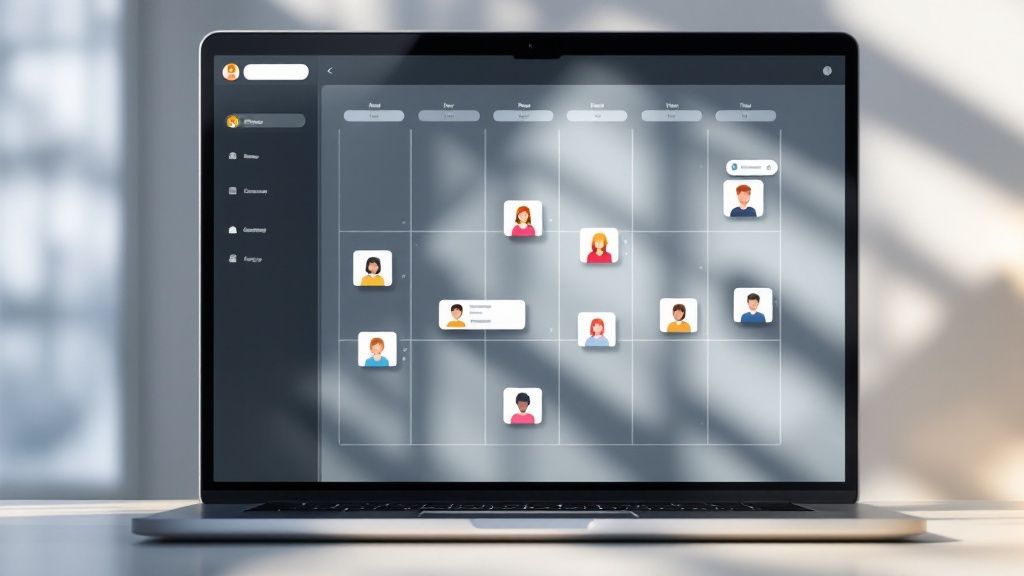
Instead of a sprawling spreadsheet, you get a central dashboard. This is your command center. You start by creating your event, defining the roles you need—like ‘Lead Technician,’ ‘Registration Desk Staff,’ or ‘Bartender’—and then you build out the schedule with the specific shifts for each role.
But this is way more than just a digital calendar. It's a smart puzzle solver that makes sure every piece (your staff) fits perfectly into the right slot (their shift) without you having to manually drag and drop names for hours. All that guesswork and human error that comes with manual scheduling? Gone.
From Creation to Confirmation
The real magic kicks in once the schedule is built. The event staff scheduling software doesn't just sit there waiting for you to fill it. It gets to work, actively matching available people who have the right skills and qualifications for each open shift. The whole process is pretty straightforward:
- Define Roles and Requirements: You get specific. You can set a requirement that a ‘Stage Hand’ must have a heavy lifting certification or that a ‘VIP Host’ needs previous experience.
- Automated Matching and Notifications: The system then scans your staff database and sends out shift invitations directly to qualified people's phones through an app or SMS. No more mass emails and hoping for the best.
- Real-Time Confirmations: Staff can accept or decline a shift with a single tap. Their answer is instantly logged in the main schedule, giving you a live, accurate view of who is confirmed for what.
This real-time visibility is a total game-changer. You’re no longer chasing down confirmations or wondering if your emails even got opened. You have a reliable, up-to-the-minute staffing roster right at your fingertips.
At its core, this is all about mastering resource allocation and making sure your most valuable asset—your people—are exactly where they need to be, when they need to be there.
The Financial and Operational Impact
This kind of automated workflow leads to some serious savings. By cutting out hours of admin work, you get valuable time back that you can put into making the event itself better. This efficiency isn't just a nice-to-have; it's a real competitive advantage in a fast-moving industry.
The demand for these tools tells the story. The global event management software market, which includes scheduling platforms, was valued at USD 6.63 billion in 2024 and is expected to hit USD 13.4 billion by 2033. That growth shows just how complex events are getting and why powerful management solutions are becoming essential.
On top of that, the right tools keep your team connected. Many platforms have built-in communication features, which you can see in some of the top dispatch and scheduling apps available today. This makes sure everyone, from security to catering, is on the same page, creating a smooth and professional operation from start to finish.
Features That Immediately Reduce Your Costs
Event staff scheduling software is more than just a digital calendar—it's a serious tool built to directly fatten your bottom line. I've seen it firsthand. Every feature is engineered to solve a specific, costly headache that comes with manual scheduling. When you connect these features to real dollars saved, it becomes clear that the right software isn't an expense. It's an investment that pays for itself, and fast.
This isn't just about making things easier. It’s about making smarter financial moves by turning chaotic, reactive staffing into a predictable, budget-friendly operation. Let's break down the most valuable features and the immediate impact they can have on your finances.
Stop Overspending with Labor Cost Forecasting
One of the biggest leaks in an event's budget is unintentional overstaffing and unplanned overtime. Labor cost forecasting plugs that hole by giving you a real-time view of your spending as you build the schedule.
Imagine a catering company prepping for a big wedding. The old way? The manager might overstaff by 20% "just in case," throwing two extra servers on the schedule who might just stand around. With forecasting, they can see in plain numbers that those two extra bodies will push them $400 over budget for that single event. The software lets them adjust on the fly, keeping the schedule lean but effective and saving thousands over a year.
Eliminate No-Shows and Last-Minute Scrambles
No-shows are expensive. It's a simple fact. When a key person doesn't show up, you're left scrambling for a last-minute replacement, often paying premium or emergency rates just to fill the spot. This is where automated shift reminders become a money-saving hero.
These aren't just basic calendar alerts. A good system can send out automated reminders via text and push notifications 24 hours, 12 hours, and even 1 hour before a shift starts. It's a simple but incredibly effective nudge.
This simple action dramatically cuts down no-show rates. For a security company staffing a concert, preventing just one guard from missing a shift saves them from paying double the rate for an emergency call-in—a direct savings of over $250 for a single shift.
Effective scheduling software is built on a whole collection of tools designed to boost efficiency. To see the full scope of what these systems can do, you can explore the various features that power modern dispatch and scheduling systems.
Reclaim Paid Administrative Time
Just think about the hours your managers burn on the phone, firing off texts, and chasing down confirmations. All that administrative time is a hidden labor cost that quietly eats into your profits. Centralized communication tools built into the software pretty much eliminate this waste.
Instead of a dozen individual calls, a manager can send a single broadcast message about an open shift to all available staff. Even better, they can target that message based on qualifications, so only the right people are notified. What used to take an hour of paid phone calls now takes less than a minute. This reclaims hundreds of administrative hours every year, which can be put back into client-facing activities that actually grow the business.
To really drive home the financial upside, let's look at a direct comparison of the old way versus the new way.
Feature vs. Financial Impact Analysis
| Core Software Feature | Manual Process Problem | Direct Financial Benefit |
|---|---|---|
| Labor Cost Forecasting | Guessing at staffing levels leads to overspending and overtime. | Prevents accidental overstaffing, saving 15-20% on labor costs per event. |
| Automated Reminders | Staff forget shifts, causing expensive no-shows and last-minute scrambles. | Reduces no-show rates by over 50%, avoiding premium pay for emergency replacements. |
| Centralized Communication | Managers waste hours on phone calls and texts to fill shifts. | Reclaims 5-10 hours of paid administrative time per manager, per week. |
| Digital Timesheets | Manual time tracking is prone to errors and buddy punching. | Eliminates payroll inaccuracies, saving 2-5% on total payroll costs. |
The bottom line is clear: each feature directly tackles a known cost center. By automating these tedious, error-prone tasks, you're not just saving time—you're making a direct, positive impact on your profitability from day one.
The infographic below shows how these modern systems stack up on key metrics like real-time updates and user satisfaction.
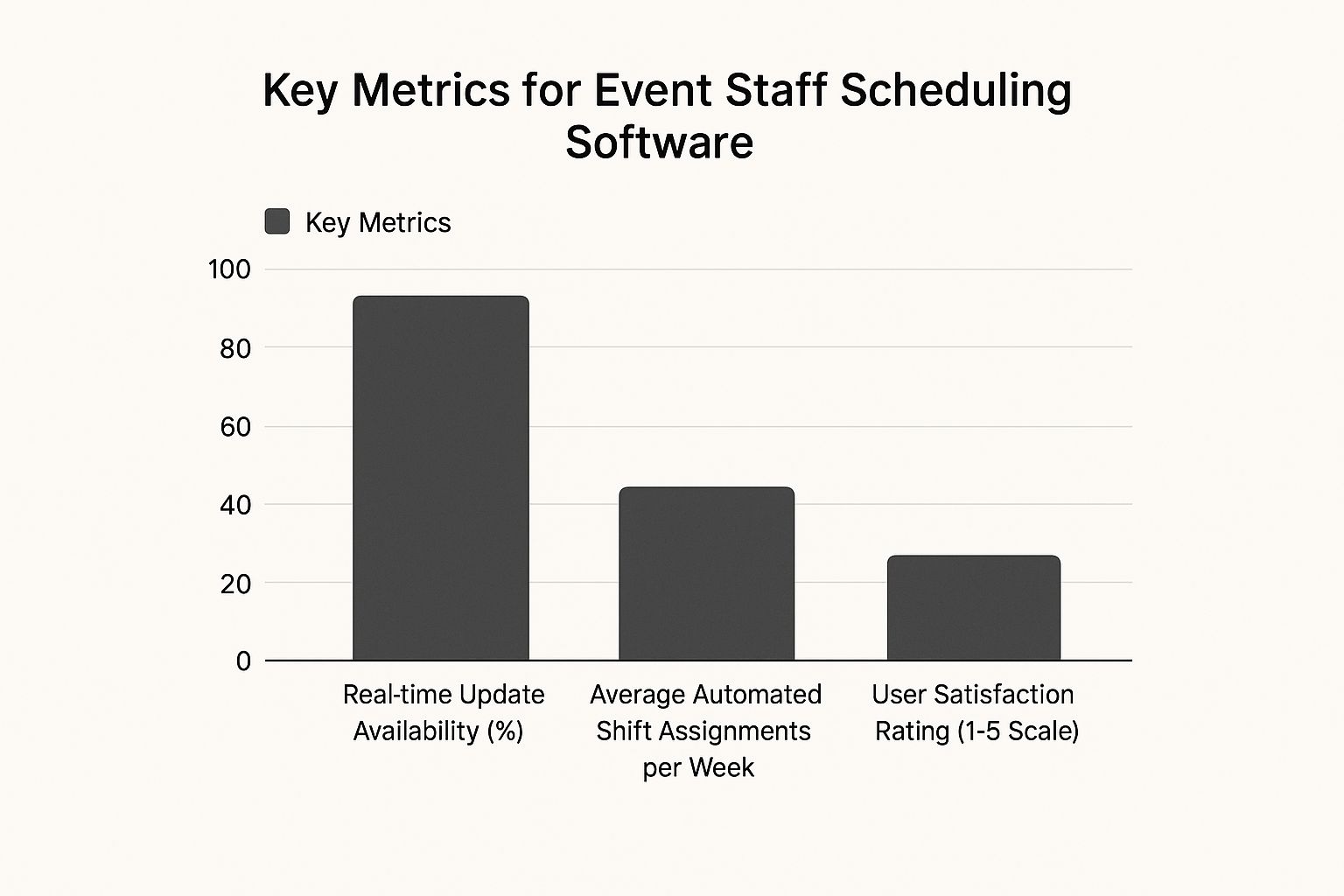
The data makes it obvious: platforms with strong real-time updates and solid automation don't just work better; they also get the highest user satisfaction ratings. This proves that making your operations more efficient directly leads to a happier, more reliable team.
How to Choose the Right Scheduling Software
Picking the right event staff scheduling software can feel like you're lost in a maze of features, demos, and confusing pricing plans. A quick decision can backfire badly, leaving you with a tool that doesn't fit your workflow, frustrates your staff, and eventually just collects dust. On the flip side, a smart choice saves you from those headaches and really sets up your operation for long-term success.

The trick is to look past the shiny feature lists and get real about what your events actually demand. Are you trying to wrangle hundreds of volunteers for a three-day music festival, or are you managing intimate corporate events with a core team of ten? The software you need for each is worlds apart.
Define Your Must-Have Features
Before you even start browsing vendor websites, grab a pen and paper (or open a doc) and list your absolute non-negotiables. This isn't a wish list—it's a filter. It's how you'll quickly weed out the options that are just plain wrong for you. Think about your biggest scheduling headaches and pinpoint the features that would solve them.
Here's a good place to start:
- Mobile App Usability: Let's be honest, your staff runs their lives from their phones. If the mobile app is clunky or slow, they just won't use it. You need something smooth for on-the-go shift confirmations and last-minute updates.
- Payroll Integration: Manually typing timesheet data into your payroll system is just asking for trouble. It's tedious and error-prone. Direct integration with platforms like QuickBooks or ADP is a huge win, preventing costly mistakes and saving hours of admin work.
- Scalability for Peak Seasons: Think about your busiest month. Can the software keep up without crashing or lagging? A tool that’s great for a 20-person event has to perform just as well when you're staffing a 200-person conference.
- Specific Skill Tagging: Ever been in a bind needing a certified bartender or a tech with specific AV experience? The ability to tag and filter staff by their skills is a lifesaver. It stops you from accidentally sending someone unqualified to a critical role.
Choosing software is like hiring a key employee. You wouldn't hire a marketing manager to do your accounting. Similarly, you need to ensure the software's core strengths align perfectly with your company's primary operational needs.
Ask the Right Questions During Demos
Once you've got a shortlist, the vendor demo is your time to cut through the sales pitch. Don't just let them show you the flashy stuff. Make them walk you through your specific, real-world scenarios. This is how you find out if the tool actually solves your problems.
Come prepared with a list of questions that demand concrete answers, not vague promises:
- "Show me exactly how I would staff a multi-day festival with overlapping shifts and different roles. How does the system prevent double-booking?" This really tests if the software can handle complexity, which is where many fall short.
- "Walk me through replacing a staff member who calls in sick two hours before their shift. How quickly can I notify qualified replacements?" This shows you how effective the tool is in an emergency, potentially saving you from paying a fortune for last-minute hires.
- "What does your pricing model look like when my staff numbers fluctuate seasonally?" This is how you uncover hidden costs. You need transparent details on software pricing and plans to avoid nasty surprises down the road.
Getting this granular ensures you're investing in a solution that truly fits your operation and budget. The market for these tools is booming—valued at USD 15.5 billion in 2024 and projected to hit USD 34.7 billion by 2029. This growth shows just how much the industry relies on specialized platforms. By choosing wisely, you put your business in a position to take full advantage, turning a potential expense into a powerful, money-saving asset.
Proven Success with Scheduling Software
The real power of event staff scheduling software isn't in a feature list—it's what happens when you see it in action. Theory is one thing, but the real-world success stories are what show how this tech translates directly into big savings and way smoother operations. We're not talking about small tweaks; these are measurable wins that completely change how events get managed.
Let's dig into a few practical examples of how different organizations put this software to work to solve gnarly problems, save serious cash, and pull off flawless events.
The Conference Organizer Cutting Labor Costs
A mid-sized company running large corporate conferences had a recurring nightmare: labor costs. They were constantly blowing the budget. Managers were building schedules based on gut feelings, which led to having too many people standing around during slow periods and then scrambling for expensive, last-minute overtime when crowds peaked.
Because they had no real-time visibility into the budget, the financial damage wasn't clear until long after the event was over.
By bringing in event staff scheduling software with budget forecasting, they completely turned things around. Now, managers could see the projected labor cost update instantly as they added or moved shifts around. The system would even flag any shift that was about to trigger overtime, giving them a chance to find a straight-time replacement instead.
The result? A stunning 18% reduction in overall labor costs in their very first year. For an event with a $50,000 labor budget, that’s an immediate saving of $9,000. They didn't achieve this by cutting corners, but by working smarter. Every single scheduled hour was necessary and cost-effective.
The Security Firm Eliminating Communication Gaps
A security firm that specialized in big concerts and festivals was constantly fighting communication breakdowns. If a guard called out sick just hours before a show, a supervisor had to start a frantic phone tree, calling down a long list of off-duty staff. It was slow, unreliable, and often left critical posts empty or forced them to pay a premium for a last-minute contractor.
They switched to a scheduling platform with a solid mobile app and instant broadcast features. Now, when a last-minute spot opens up, the supervisor just pushes an "open shift" notification to every qualified and available guard at the same time.
This shift from one-to-one calling to a one-to-many broadcast was a complete game-changer. The first available guard claims the shift with a single tap, and the system automatically updates the roster. This simple change allowed them to fill 99% of last-minute shift vacancies within minutes, which dramatically improved reliability and slashed their emergency staffing costs.
The Promotions Agency Perfecting National Campaigns
Picture a promotions agency managing a nationwide network of brand ambassadors for product launches and in-store demos. Their biggest headache was the sheer logistical complexity. They had to get the right person—with the right training and look—to the correct location, on time, in hundreds of different cities. Just one scheduling mistake could sour a client relationship.
Using event staff scheduling software, they built a central database. Each ambassador had a profile with their skills, location, availability, and photos. Schedulers could filter this database to instantly find the perfect person for any campaign, anywhere in the country. Plus, automated reminders and GPS check-ins confirmed that ambassadors were on-site right when they were supposed to be.
This level of precision got rid of costly no-shows and mismatched assignments. More importantly, client satisfaction and retention shot through the roof because campaigns were executed flawlessly, every single time. This directly boosted the agency’s reputation and, of course, its bottom line.
Implementing Your New System for a Fast Return
Dropping cash on new event staff scheduling software is one thing; getting it to actually work for you is another. A smooth rollout is what separates a subscription gathering dust from an operational powerhouse that starts paying for itself on day one. Let's walk through how to get your new system up and running, fast.
The first step, and often the one people dread most, is getting your staff database into the system. Thankfully, modern tools have made this a breeze. Instead of typing in hundreds of names one by one, you can just upload a CSV or Excel file. In minutes, your entire crew is loaded and ready to go.
This single step is a massive time-saver right out of the gate. Imagine you're a promotions agency with 500 brand ambassadors on your books. What would have been days of soul-crushing data entry is now a 10-minute task. You’ve already saved hours of paid administrative time.

Setting Up for Long-Term Savings
Once your people are in the system, the next big win is creating schedule templates. If you manage recurring gigs—think monthly corporate meetings, annual charity galas, or weekly festivals—you can build a template that pre-populates every single role you need, from registration staff to A/V techs. It's a simple setup that will save you an unbelievable amount of work down the line.
The goal is to automate repetition. When a new event comes up, you simply apply the template, make minor adjustments, and send it out. This reduces schedule creation time from hours to mere minutes for each recurring event.
Now, getting your team on board is critical. This isn't just about showing them features; it's about showing them what's in it for them. Point out how easy it is to swap shifts with a tap on the mobile app or how they'll finally have a clear, up-to-the-minute schedule right on their phones. When your team sees the software as a perk, not another chore, they'll actually use it.
The demand for these tools is exploding for a reason—they solve real, nagging problems. The global market for staff scheduling software was valued at around USD 2.5 billion in 2024 and is projected to climb to USD 5.8 billion by 2033. This isn't just corporate buzz; it reflects a massive shift toward automation in any industry with a dynamic workforce. You can explore more data on the workforce management market to see how these trends are playing out across the board.
Launch with a Low-Risk Event
Here’s a practical tip to make sure the transition goes off without a hitch: don't roll it out at your biggest event of the year. Start small. Use a simple one-day conference or a small community gathering as a pilot run. This gives you a low-stakes environment to work out the kinks, build confidence with your core team, and make sure everything is running smoothly before you deploy it for that huge festival or a massive corporate production.
Got Questions About Scheduling Software?
Even with all the benefits laid out, it's only smart to have a few questions before you pull the trigger on a new piece of software. I get it. You need to be sure it's the right move for your team and be ready to justify the investment. Let's walk through some of the most common things that come up.
How Much Should I Expect to Pay?
This is usually the first question, and the answer is: it depends. Most pricing plans fall into a couple of buckets. You'll see flat monthly fees, but per-user or per-event models are also very common. For smaller outfits, a per-user plan might run you about $5-$10 per staff member per month. If you're running a larger enterprise, you'll almost always be looking at a custom quote.
Want to save a bit of cash? Look for annual plans. Most companies will knock 10-20% off if you pay for the year upfront. It's also worth asking about seasonal pricing. If your big season is the summer, some vendors will let you pause your subscription during the slow months so you aren't paying for a tool that's just sitting there.
Can It Really Handle Complex Labor Rules?
You bet it can. In fact, this is one of the biggest money-savers hiding inside this software. Modern systems are built to handle the messy reality of compliance. You can plug in state-specific overtime laws, union rules, or even your own internal policies, like making sure someone gets a break after working a certain number of hours.
Here's a real-world example of how powerful this is. I know a security company that operates in a handful of states, and they were constantly bleeding money from payroll mistakes because of different overtime laws. Once they set up automated rules in their software, they cut their payroll errors by 95% and dodged a ton of potential fines. The system would just flag any shift that was about to hit overtime, giving managers a heads-up to find a straight-time replacement first.
Think of the software as your automated compliance officer. It keeps you out of hot water and makes sure your team is paid fairly and accurately, all without forcing your managers to become labor law experts for every single location.
What Kind of Support Can I Expect During a Live Event?
This is a huge one. The answer to this question is what separates the good software from the truly great software. Most vendors offer tiered support. Your standard package will probably get you email and phone support during regular business hours. But for live events, that's just not going to cut it.
You need to look for a provider that offers a premium support package with 24/7 emergency phone or chat support. This is your lifeline when something goes sideways at 10 PM on a Saturday. It might cost a little extra, but preventing a single event-day meltdown will save you way more in reputation and client trust than the support fee ever will. Don't be shy about asking a vendor directly: "If my system goes down on a Friday night, what’s your guaranteed response time?"
Ready to eliminate scheduling headaches and gain full control over your event operations? With Resgrid, you get a powerful, all-in-one platform designed to manage your staff, streamline communication, and ensure flawless execution every time. Discover how Resgrid can transform your event management today.

