Choosing Fire Department Management Software
Think of fire department management software as the digital command center for your entire operation. It pulls everything—dispatch, scheduling, incident reporting, and asset tracking—into one cohesive system. This isn't just a fancy replacement for paper logs and spreadsheets; it's a fundamental shift that gives department leaders the real-time data they need to make faster, smarter decisions.
From Clipboards to Cloud Command Centers
Not too long ago, coordinating a major incident meant relying on radio chatter, handwritten notes, and a physical map tacked to a wall. For decades, that's just how it was done. But that old way of doing things meant critical information was scattered, slow to update, and wide open to human error. It created huge operational blind spots, making it a nightmare to track personnel, manage resources, and keep accurate records.
The jump from those manual processes to integrated digital platforms is one of the biggest leaps forward the modern fire service has ever taken. This software is more than just a digital clipboard; it's the central nervous system connecting every vital function into a single, intelligent network.
Unifying Department Operations
What this software really does is bring all those disparate tasks that used to be managed separately under one digital roof. Before, you might have had a captain spending hours wrestling with an Excel schedule, a training officer updating certifications in a three-ring binder, and the fleet mechanic logging repairs on a whiteboard. It was a disconnected mess that created both inefficiency and real risk.
For example, without an integrated system, a chief might have no idea that a firefighter scheduled for an overtime shift has an expired SCBA certification. That’s a massive oversight that could lead to serious safety and compliance headaches. The right software prevents this by tying personnel records, training logs, and scheduling modules together so nothing falls through the cracks. A practical example is the system automatically blocking a user from signing up for a specialized rescue shift if their rope rescue certification has lapsed, preventing a major liability issue before it can happen.
A truly integrated system gives you a single source of truth for the entire department. It cuts out the guesswork and kills the administrative burden, letting officers focus on leading their crews instead of chasing down paperwork.
Practical Savings Through Smart Technology
Moving to a digital command center isn't just about being modern; it delivers real, tangible financial benefits by turning your data into insights you can actually use.
- Optimized Staffing: Automated scheduling can analyze shift patterns and availability to cut down on unnecessary overtime—a notorious budget killer. A department could save thousands each year just by preventing accidental overstaffing and filling last-minute spots more efficiently. For instance, instead of a captain making costly overtime call-outs, the system can automatically text all qualified, off-duty personnel, filling the slot at straight time and saving hundreds per shift.
- Preventative Maintenance: Instead of just reacting to a costly engine failure, the software tracks apparatus mileage, engine hours, and service history. You get automated alerts when a truck is due for maintenance, helping you avoid expensive emergency repairs and extend the life of your multi-million dollar assets. This turns a potential $10,000 emergency engine repair into a scheduled $400 preventative service, directly saving taxpayer money.
- Streamlined Reporting: Getting accurate, automated reports for systems like NFIRS is a game-changer for securing federal grants. By eliminating the manual data entry errors that can sink an application, departments boost their chances of getting crucial funding for new equipment and training. In many cases, the software pays for itself right there. A single successful Assistance to Firefighters Grant (AFG) for new SCBAs, valued at over $100,000, can be the direct result of having clean, easily accessible data.
Core Features That Run a Modern Department
At its heart, fire department management software is about trading reactive scrambles for proactive strategy. These aren't just fancy digital add-ons; they are fundamental tools built to solve the real, pressing problems every member of a department faces day in and day out. When you strip away the tech talk, you see how each feature directly strengthens safety, boosts efficiency, and protects the budget.
Think of the right platform as the central nervous system for your department, connecting dispatch, command, and scheduling into one seamless, thinking whole.
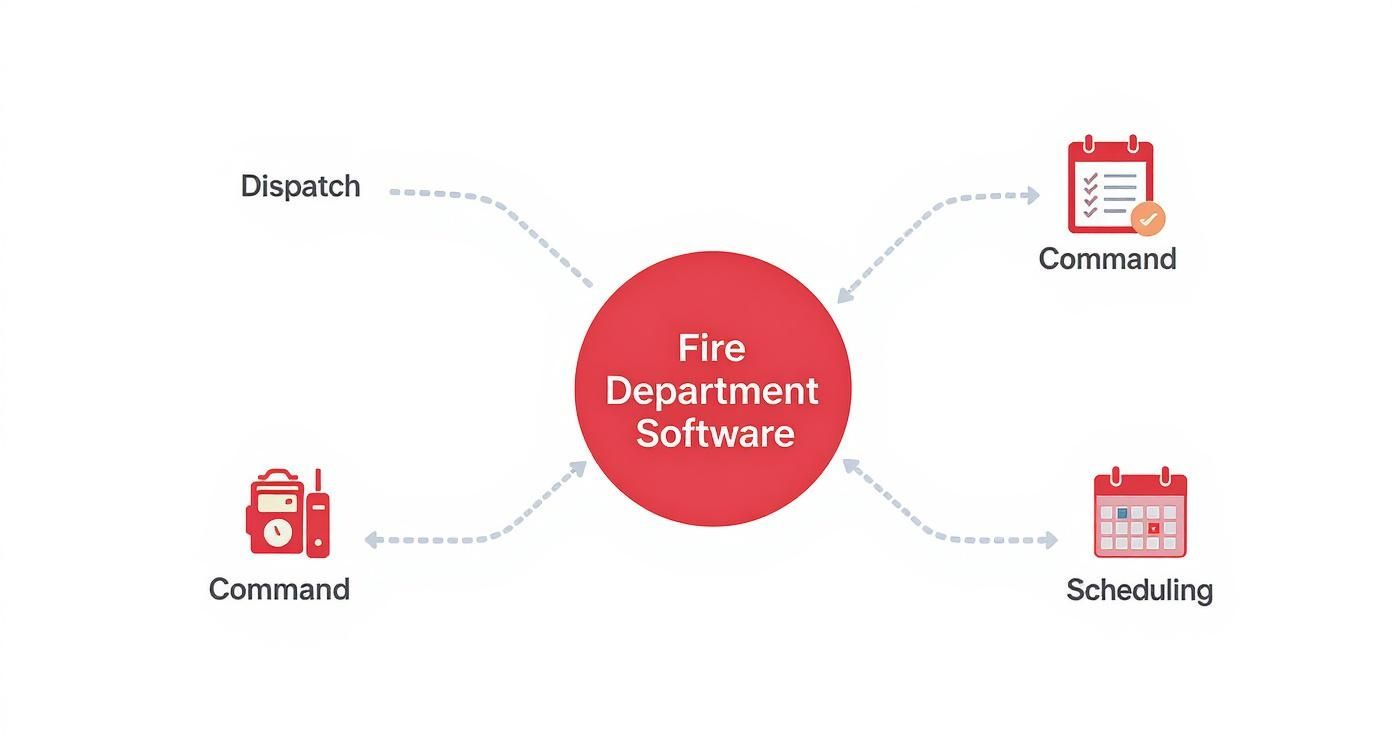
This image nails it. It shows how all these separate areas—dispatch, personnel, assets—all feed into and pull from one central hub, tearing down the information silos that cause so much friction. Data from a 911 call is instantly available to the incident commander and automatically reflected in staffing schedules. It's a single source of truth.
From Dispatch to On-Scene Intelligence
Computer-Aided Dispatch (CAD) has always been the starting point, but modern systems have evolved far beyond just spitting out an address. Today, they arm crews with critical pre-arrival intelligence, turning a routine response into a well-calculated tactical approach.
For instance, a call comes in for a commercial building fire. The CAD doesn't just give you a dot on a map. It instantly pushes building pre-plans, known hazards like chemical storage, and the locations of the closest hydrants right to the tablets in every responding truck. That gives the incident commander a crucial head start before they even pull out of the bay.
This pre-arrival data is a complete game-changer. Knowing a building has lightweight truss construction or that a hydrant is out of service before you arrive allows for safer, smarter, and more effective strategies from the jump.
Automated Scheduling and Personnel Management
Still wrestling with spreadsheets for scheduling? That's a surefire recipe for errors, grievances, and dangerously thin staffing on a critical shift. An automated scheduling module doesn't just reduce these risks—it eliminates them and delivers real cost savings.
Picture this common headache: a last-minute sick call on the overnight shift. Instead of a captain burning up the phone lines for an hour, the software automatically pings every qualified and available person. The first one to accept the shift gets it, and the system logs everything, ensuring you stay compliant with union rules and avoid accidental overtime.
Actionable Insight for Saving Money: By stopping just a handful of unplanned overtime shifts each month, a mid-sized department can easily save thousands of dollars a year. The right software pays for itself just by optimizing staffing and cutting down the hours spent manually juggling rosters.
Inventory and Asset Management
Running out of life-saving medical supplies or finding out an SCBA bottle is out of compliance in the middle of a call is simply not an option. Digital inventory management puts an end to that guesswork by automating the tracking of every single piece of gear, from medications to apparatus.
Here’s a practical example: The system keeps tabs on the expiration dates for all the meds on the ambulance. Weeks before a batch of epinephrine is set to expire, it automatically alerts the supply officer to place an order. The same logic applies to tracking SCBA hydrostatic testing dates or annual ladder testing requirements.
- Prevents Stockouts: Guarantees that critical supplies like tourniquets or IV kits are always ready to go.
- Ensures Compliance: Automatically flags equipment that needs servicing or certification, closing safety gaps.
- Reduces Waste: Minimizes the odds of expensive supplies expiring on a shelf, which saves a surprising amount of money. An actionable insight is to use the inventory system to identify slow-moving supplies across multiple stations; you can then consolidate and transfer them before they expire, avoiding the cost of re-purchasing.
Comprehensive Incident Reporting and Analytics
Let's be honest, filing incident reports is often the most dreaded part of the job. Modern software makes it far less painful with intuitive, mobile-friendly forms that crews can complete right on scene. This doesn't just save time; it dramatically improves data accuracy for state and federal reporting, like NFIRS.
The real power, though, comes from the analytics. With a few clicks, a fire chief can pull data to spot trends—like a spike in EMS calls in a particular neighborhood or an increase in response times to a new subdivision. This data-driven approach allows for truly strategic decisions, like justifying a new fire station or launching a targeted community risk reduction program where it's needed most. For example, if data shows a cluster of kitchen fires in an apartment complex, the department can use that specific data to justify a fire safety education blitz there, preventing future incidents and saving resources.
The market for this kind of software isn't one-size-fits-all. The needs of a small volunteer squad are worlds away from a large metro department that requires a robust, cloud-based platform to manage complex operations. While it's helpful to understand the broader category of enterprise software, the key is finding the right fit for your team.
As you start looking at options, it's crucial to know what's a "must-have" versus a "nice-to-have." We've broken that down to help you see the difference.
Table: Essential vs Advanced Software Features
| Feature Category | Essential Functionality (All Departments) | Advanced Functionality (Large/Specialized Depts) |
|---|---|---|
| Dispatch & Response | Basic CAD Integration, Mobile Alerts, Real-Time Mapping | Multi-Agency CAD Sharing, GIS Data Overlays, Pre-Plan Access |
| Personnel Management | Automated Scheduling, Shift Bidding, Basic Qualifications | Union Rule Automation, Advanced Overtime Rules, Fatigue Tracking |
| Asset & Inventory | Equipment Tracking, Maintenance Reminders, Supply Reordering | Barcode/RFID Scanning, Fleet Management, NFPA Compliance Checks |
| Reporting & Analytics | NFIRS-Compliant Reports, Basic Incident Dashboards | Custom Analytics, Response Time Heat Maps, Predictive Modeling |
Ultimately, a deep dive into a system's core capabilities is the best way to figure out what’s truly essential for your department’s unique needs. To help with that, be sure to check out our guide on essential features for a closer look.
Building the Financial Case for Your New Software
Getting the green light for new technology can feel like an uphill battle. When you bring a request for fire department management software to municipal leaders or the budget committee, all they might see is another big-ticket item on a budget that's already stretched thin. The secret is to shift the conversation from cost to investment. You have to show them, with real-world examples, how this software doesn't just spend money—it actively saves it.
This isn't about fuzzy, abstract benefits. It's about hard numbers and operational wins that hit the bottom line. You can prove that the right software is a smart financial move that makes the department stronger for years to come.
Slashing Overtime with Smarter Scheduling
For most departments, overtime is a huge, unpredictable budget-killer. Trying to manage schedules with spreadsheets is a recipe for errors, often leading to last-minute call-ins and unnecessary overtime shifts that can bleed thousands of dollars every month. This is where modern software completely changes the game.
The scheduling systems built into this software analyze everything for you—shift patterns, certifications, union rules, the works. When a spot opens up unexpectedly, the system instantly finds the most qualified, cost-effective person to fill it, sidestepping those premium overtime rates. A practical example is setting up rules to offer open shifts first to part-time staff or those not yet in overtime, ensuring the most expensive options are the last resort. It's not uncommon for departments using these tools to see a direct 15-20% drop in annual overtime spending. That's a serious saving you can put back into new gear or training.
Cutting Costs with Predictive Maintenance
Your apparatus and critical equipment are a multi-million dollar investment. Simply running that gear until it breaks isn't just a safety risk; it's incredibly expensive. Predictive maintenance modules are a core part of good management software, designed to stop those five-figure emergency repair bills before they happen.
The system keeps tabs on engine hours, pump usage, and inspection dates for every single piece of equipment. Instead of a mechanic thumbing through paper logs, the software automatically pings you when an engine is due for an oil change or a ladder needs its annual certification.
This proactive approach means you can schedule routine work during planned downtime. It’s the difference between a $500 preventative check-up and a $15,000 emergency engine overhaul on the side of the highway. You avoid the premium costs of emergency repairs and actually extend the life of your most valuable assets.
Unlocking Grants and Avoiding Compliance Fines
Good, clean data is your best friend when it comes to finding outside funding. Many federal and state grant programs require precise, compliant reporting through systems like the National Fire Incident Reporting System (NFIRS). Trying to do this by hand is slow, tedious, and full of errors that can get your grant application tossed right in the bin.
Actionable Insight for Saving Money: By automating your NFIRS reporting, you guarantee the data is accurate and submitted on time. This doesn't just save you from potential non-compliance fines; it dramatically boosts your odds of landing grants for new turnout gear, SCBAs, or maybe even a new truck. A single successful grant can often pay for the software for years. For example, use the software’s analytics to demonstrate a 10% increase in response times to a newly developed area; this hard data is exactly what grant reviewers need to justify funding a new station.
Let’s quickly walk through how the numbers might stack up for a mid-sized department.
| Cost Reduction Area | Traditional Method Cost | With Management Software | Annual Savings |
|---|---|---|---|
| Overtime Spending | Prone to errors, high costs | Optimized scheduling reduces OT by 15% | $25,000 |
| Apparatus Repair | Reactive emergency repairs | Proactive, scheduled maintenance | $15,000 |
| Grant Funding | Inaccurate data, missed opportunities | Accurate NFIRS reporting, higher success rate | $50,000 (New Grant) |
| Administrative Labor | Hours spent on manual paperwork | Automated reporting and scheduling | $10,000 (Reallocated) |
| Total Financial Impact | $100,000 |
This quick example shows how the right software can easily have a six-figure impact in the first year alone. When you present a clear, data-driven business case, you’re showing that this isn't just another expense—it's an essential investment in the department’s future. Before you make a move, it's always smart to check out what different platforms offer and how they fit your budget. To get a better sense of what's out there, you can learn more about software pricing and plans here.
How to Choose the Right Software for Your Department
Picking the right fire department management software is a high-stakes decision. That's not an exaggeration. A wrong move here can burn through your budget, frustrate your crews, and create an operational mess that takes years to untangle. But if you treat it like a structured project, you can turn a complicated choice into a manageable one and find a real partner, not just a product.
The very first step? Build the right team. This isn't a decision for just the Chief or the IT guy. You need a selection committee with people from every corner of the department—a senior officer, a company officer, a seasoned firefighter, and maybe even that tech-savvy rookie who lives on their phone. Each person brings a different, real-world perspective on what actually works on the street versus what just looks good in a sales pitch.
Defining Your Department’s True Needs
Once your team is assembled, a real work starts: figuring out what your department truly needs. Let's be honest, the needs of a small, rural volunteer squad are worlds apart from a large, urban career department. It’s easy to get distracted by flashy features you'll never touch.
Start by mapping out your biggest headaches. Are you drowning in paperwork just to get incident reports filed? Is scheduling a constant tug-of-war that leads to overtime nightmares? Is your apparatus maintenance always reactive, putting a rig out of service at the worst possible time?
- For a Volunteer Department: The priorities are probably reliable mobile alerting, a simple way to track who's available, and basic NFIRS reporting. A practical example is needing a system that can instantly text everyone when a call comes in and show officers in real-time who is responding to the station, avoiding delays.
- For a Career Department: The needs get more complex. You're likely looking for automated scheduling that can handle complicated union rules, deep analytics on response times, and seamless integrations with your existing county CAD system. For example, the software must be able to automatically calculate and apply different pay rates for acting officer assignments or specialized skill sets.
Cloud-Based SaaS vs. On-Premise Solutions
A major fork in the road is choosing between a cloud-based Software as a Service (SaaS) model and a traditional on-premise system. On-premise software gets installed directly on your department's servers. You own it, which sounds good, but it also means you're on the hook for every single bit of maintenance, security, and updating.
Cloud-based SaaS solutions, on the other hand, are hosted by the vendor. You pay a subscription fee, and they handle all the backend headaches—security patches, feature updates, you name it. For most departments today, the cloud offers a much lower total cost of ownership and far more flexibility. An actionable insight to save money here is to recognize that a SaaS subscription eliminates the need for a dedicated IT staff member to manage servers, saving tens of thousands in annual salary and benefits. Of course, you need to know how a vendor is handling your data; you can learn more about data security standards to see what to look for.
The global fire department software market was valued at around USD 860.5 million in 2022 and is projected to keep growing. A huge driver for this is the shift to cloud platforms because of how efficient they are for things like record-keeping and personnel management.
Asking the Right Questions During a Demo
A software demo is your chance to look behind the curtain and see past the slick sales presentation. Go into every demo armed with a list of tough, specific questions that hit on your department's unique challenges.
Actionable Insight for Saving Money: Asking the right questions upfront can literally save you from a five-figure mistake. If a vendor gets squirrely when you ask about data migration or hidden fees, that’s a massive red flag. Finding a true partner who understands the fire service is always more valuable than a flashy interface. A practical example is asking, "Can you show me exactly how your system handles a three-way shift trade that crosses pay periods and involves a specialty-pay position?" This specific scenario will quickly reveal if their system is truly built for fire department complexity.
Here’s a checklist of critical questions to get you started:
- Mutual Aid Functionality: How does your system handle tracking and reporting for mutual or automatic aid calls with our neighbors?
- Data Migration: What does your data migration process look like, really? What's the cost, and how much of that work will fall on my staff?
- Training and Support: What kind of training and support do we get after we go live? Is it included, or is that another line item on the invoice?
- Integration Capabilities: Can your software actually talk to our existing county dispatch (CAD) and records management systems (RMS)?
While you’re focused on fire-specific tools, sometimes it helps to see how other fields tackle these problems. Looking at reviews for the best grant management software options, for example, can give you good ideas on how to evaluate vendors and think about integrations.
Getting Your Whole Crew On Board

Let's be honest. You can have the most powerful fire department management software on the market, but it’s just an expensive paperweight if your people don't—or won't—use it. The real work starts after you sign the contract. A thoughtful, well-planned rollout is what separates a game-changing tool from a frustrating waste of money. The goal here is genuine buy-in from the ground up, not just another mandate from the chief's office.
Trying to flip a switch and change everything overnight is a recipe for disaster. It breeds resentment and chaos. A much smarter approach is a phased rollout. Think of it like this: you pour the foundation of a house long before you start framing the walls.
Start with the one thing that causes the most headaches for your firefighters. For a lot of departments, that’s scheduling. It’s a universal pain point everyone can relate to. Roll out the new scheduling module first and give your team a quick, tangible win. Once they see how much easier it is to trade shifts or pick up overtime, they'll be far more open to trying out the other tools, like inventory or reporting.
Find Your Champion on the Inside
Every single successful tech rollout I’ve ever seen had an internal champion—someone respected and influential within the department who truly believes in the change. This person can't just be the chief or someone from IT. Your ideal champion is a well-liked officer who still gets their hands dirty and gets what it's like on the engine floor.
This person becomes the bridge between leadership and the crews. They can translate tech-speak into real-world benefits, answer questions without making anyone feel dumb, and offer that crucial peer-to-peer support. Their endorsement is worth more than any top-down directive. For example, when this champion shows another firefighter how to use the mobile app to sign up for an overtime shift in 10 seconds from their couch, that's more powerful than any official email.
Having a project champion on the inside can increase user adoption rates by over 30%. When firefighters see one of their own leading the charge, it instantly builds trust and melts away resistance.
Training That Doesn't Put People to Sleep
Nobody wants to sit through another "death by PowerPoint." For training to actually stick, it needs to be hands-on, specific to each person's role, and focused on answering one simple question: "How does this make my job easier?" Ditch the abstract feature lists and show them how the software saves them time and hassle.
Frame the training around immediate benefits. Show a firefighter how they can pull up their training certs on their phone in 30 seconds instead of digging through a filing cabinet. That’s not just an administrative time-saver; it’s a personal win that demonstrates the software's value on day one.
Here are a few training ideas that actually work:
- Run Real-World Drills: Forget just clicking through menus. Set up mock scenarios. Have crews use the software to file a quick incident report for a simulated car fire or use the inventory module to check out an SCBA pack.
- Train on Their Phones: If the software has a good mobile app, do the training on phones and tablets—the devices they'll actually be using in the field. Don't chain them to a desktop in a classroom.
- Create Cheat Sheets: Make simple, one-page reference guides for the most common tasks. It gives them something to turn to long after the formal training is over and they've forgotten the details.
The Future of Fire Service Technology

The world of fire service technology is constantly shifting, but lately, that shift feels different. Tools that once seemed like science fiction are quickly becoming practical, everyday equipment. The next evolution of fire department management software isn't just about managing today's calls—it's about getting ahead of tomorrow's. This next wave of tech is set to make firefighting safer, more proactive, and more connected than we ever thought possible.
At the heart of this change are artificial intelligence and machine learning. These aren't just buzzwords; they are powerful systems giving departments a kind of foresight, fundamentally changing how they position their limited resources for the best possible outcome.
Proactive Responses with Predictive Analytics
Imagine knowing where a fire is most likely to break out before the first 911 call ever hits the dispatch center. That’s the promise of AI-powered predictive models, and it's already happening. These systems crunch massive amounts of data—everything from historical incident logs and current weather patterns to local event schedules—to spot risks before they ignite.
For instance, an AI platform might flag a specific neighborhood as a high-risk zone for wildfires during a particularly dry and windy week. Armed with that heads-up, a fire chief can proactively stage a brush truck in the area or launch a targeted fire safety campaign on social media for residents. It’s about being prepared, not just reactive.
Actionable Insight for Saving Money: Staging resources based on solid predictions can slash response times. Not only does this lead to better outcomes on scene, but it also cuts down on fuel costs and reduces wear and tear on apparatus by avoiding long, high-speed runs from a distant station.
Enhancing Firefighter Safety with IoT
The Internet of Things (IoT) is adding a whole new layer of intelligence right on the fireground, with the primary goal of protecting our people. Think of it as a network of connected sensors feeding a constant stream of vital data back to incident command.
The real power of IoT is its ability to give incident command eyes and ears inside a hazardous environment. It turns guesswork into data-driven decision-making when lives are on the line.
Here are a couple of ways IoT is already making a difference:
- Biometric Monitors: Wearable sensors woven into turnout gear can track a firefighter's heart rate, core body temp, and remaining air supply in real-time. This alerts command to signs of heat stress or exhaustion long before a mayday call becomes necessary.
- Smart Building Sensors: More and more modern buildings are being fitted with sensors that can push live data—like interior temperatures or structural integrity warnings—straight to the incident commander's tablet on the street.
The Push for True Interoperability
Finally, the future is all about integration. For far too long, fire, police, and EMS have worked in their own separate tech silos. The next generation of fire department management software is being built to tear down those walls, allowing for seamless information sharing and a truly unified emergency response. The fusion of AI, IoT, and cloud platforms is what’s making this possible, and it’s a huge reason for the rapid growth in this market. You can read more about these trends in the fire department software market.
When every agency on a scene can see the same live incident map and share updates instantly, the entire operation becomes faster, smarter, and safer for everyone involved.
Your Questions, Answered
Jumping into the world of fire department management software can definitely bring up a lot of questions. We get it. Here are some straightforward answers to the things we hear most often from fire service leaders looking to make a change.
How Is This Software Priced?
Pricing for this kind of software usually breaks down into two main camps. A lot of vendors will charge a per-user, per-month fee, which can get expensive fast, especially for bigger departments or volunteer crews with a roster that's always in flux. The other common way is a flat annual subscription, which makes budgeting a whole lot more predictable.
The final price tag really depends on what you need. Things like the number of modules you pick (scheduling, inventory, reporting, etc.), the level of support you want, and any one-time fees for moving your old data over will all play a part.
A Pro Tip to Save Some Cash: Don't be afraid to ask for a line-by-line price breakdown. A vendor might hit you with a high quote for the "full suite," but you can often get a much better deal by only picking the modules you'll actually use day one, like scheduling and incident reporting. Why pay for features that are just going to sit there?
Will It Integrate with Existing Systems?
Yes, for the most part. Any modern software worth its salt is built to play nice with your existing systems, like your county’s Computer-Aided Dispatch (CAD). This connection is usually handled through something called an Application Programming Interface (or API), which is basically a secure bridge that lets the two systems talk to each other and share data in real-time.
But—and this is a big but—you absolutely have to confirm this during your evaluation. Ask any vendor you're talking to for a list of CAD systems they've successfully integrated with before. A practical example is to ask them to demonstrate a live, two-way data sync with a CAD system similar to yours during the demo, not just show a slide saying it's possible. A clean integration isn't a "nice-to-have"; it's a must-have for a truly connected operation.
What Is the Biggest Hurdle to a Successful Rollout?
It's almost never the technology itself. The single biggest roadblock to getting a new system off the ground is, hands down, user adoption. You can have the best software on the planet, but if your crews don't want to use it, it’s just an expensive paperweight.
The best way to clear this hurdle is with strong leadership from officers who are genuinely excited about the new system. Pair that with solid, hands-on training that shows every firefighter exactly how the software makes their job easier, and you'll build real buy-in from the engine bay up. That's how you make a successful transition happen.
Ready to see how a modern, unified platform can really change how your department operates? Resgrid offers a comprehensive, easy-to-use solution for dispatch, scheduling, and personnel management without costly contracts or implementation fees. Learn more and get started with Resgrid today.

