Fire Department Reporting Software: A Guide to ROI and Savings
For a long time, fire departments have been drowning in paperwork. Stacks of incident reports, clunky spreadsheets for equipment tracking—it was all just a necessary chore. But what if all that data wasn't just a record of what happened, but a tool to command what happens next?
That’s the fundamental shift we're seeing with modern fire department reporting software. It's less about filling out forms and more about creating an intelligent command center for your entire operation.
Turning Data Into Life-Saving Insights
Think of this software as the digital nervous system for your department. It connects everything: dispatch notes, response times, training logs, and even maintenance schedules for your gear. It’s not just a fancy replacement for paper; it’s a whole new way of operating.
Instead of just logging data, these systems analyze it, turning raw numbers into insights that can genuinely save lives, protect firefighters, and make your budget go a whole lot further. It’s a big reason why the global market for this tech was valued at USD 860.5 million in 2022 and is on a steep climb. Departments are realizing they need smarter, cloud-based tools to keep up. Grand View Research has a great breakdown of these market trends if you want to dig deeper.
From Manual Reports to Automated Intelligence
The real magic here is automation. Firefighters didn't sign up to spend hours wrestling with paperwork or fixing compliance errors on reports. This software takes that burden off their shoulders, handling the tedious data entry accurately and instantly.
This isn't just a small tweak; it's a game-changer. It turns administrative hours back into operational readiness. The time saved is time that goes directly back into training, community outreach, or equipment checks—the stuff that actually keeps people safe.
Practical Example: Imagine a mid-sized department of 50 personnel. If each firefighter spends just 30 minutes per shift on manual reporting and data entry, that's 25 hours a week lost to administrative tasks. At an average hourly rate of $25, that's $625 per week, or $32,500 per year, spent just on paperwork. If software automates 80% of that work, you've instantly reclaimed over $26,000 in labor costs that can be reallocated to training or community safety programs.
Key Benefits of Modern Reporting Systems
The payoff goes way beyond just saving time on paperwork. When all your data lives in one place, you get a bird's-eye view of your operations, which lets you make much smarter strategic calls.
- Improved Compliance and Funding: Let's be honest, meeting national standards like NFIRS is a pain, but it's absolutely critical for getting federal grants. This software ensures your reports are always compliant and error-free, which makes your grant applications much stronger. Actionable Insight: A single successful Assistance to Firefighters Grant (AFG) application, strengthened by solid, data-backed reporting, can fund a new engine or SCBA replacements, providing an ROI that dwarfs the software's cost for years to come.
- Actionable Pre-Incident Planning: Imagine arriving on scene already knowing the building's layout, hydrant locations, and if any hazardous materials are inside. This software logs all that pre-plan data and puts it on a tablet in the rig. It gives incident commanders critical intel before they even step out of the truck, leading to safer, faster, and more effective responses.
- Proactive Maintenance Alerts: Equipment fails, but it shouldn't be a surprise. Instead of reacting to a breakdown, the software proactively tracks engine hours and gear usage, automatically scheduling preventative maintenance. Money-Saving Example: An unscheduled engine repair on a weekend can cost over $5,000 in overtime labor and emergency parts. Proactive maintenance scheduled via software alerts costs a fraction of that, easily saving thousands on a single avoided breakdown.
Unpacking the Core Features That Drive Performance
Good fire department reporting software is way more than just a digital logbook. Think of it as an operational hub, a central nervous system where different modules work in concert to boost safety, keep you compliant, and make the whole operation run smoother. It’s all about turning raw data from the field into a real strategic advantage, moving your department from just keeping records to making proactive, intelligent decisions.
Right out of the gate, the software has to nail NFIRS (National Fire Incident Reporting System) and the upcoming NFORS (National Fire Operations Reporting System) compliance. This isn't just about filling out forms on a screen. The good stuff has built-in validation rules that act like a digital proofreader, catching errors and weird inconsistencies before a report ever gets submitted.
Actionable Insight: Automated validation directly saves money by eliminating the administrative hours spent correcting rejected reports. A department that previously spent 10 hours a month fixing NFIRS errors can reclaim 120 hours annually. This time can be repurposed for mandatory training, reducing the need for overtime to cover those sessions. Plus, flawless reporting is a key requirement for many federal grants, directly impacting your ability to fund new gear.
The infographic below really breaks down how this works—taking all that chaotic operational data and turning it into clear, useful insights.
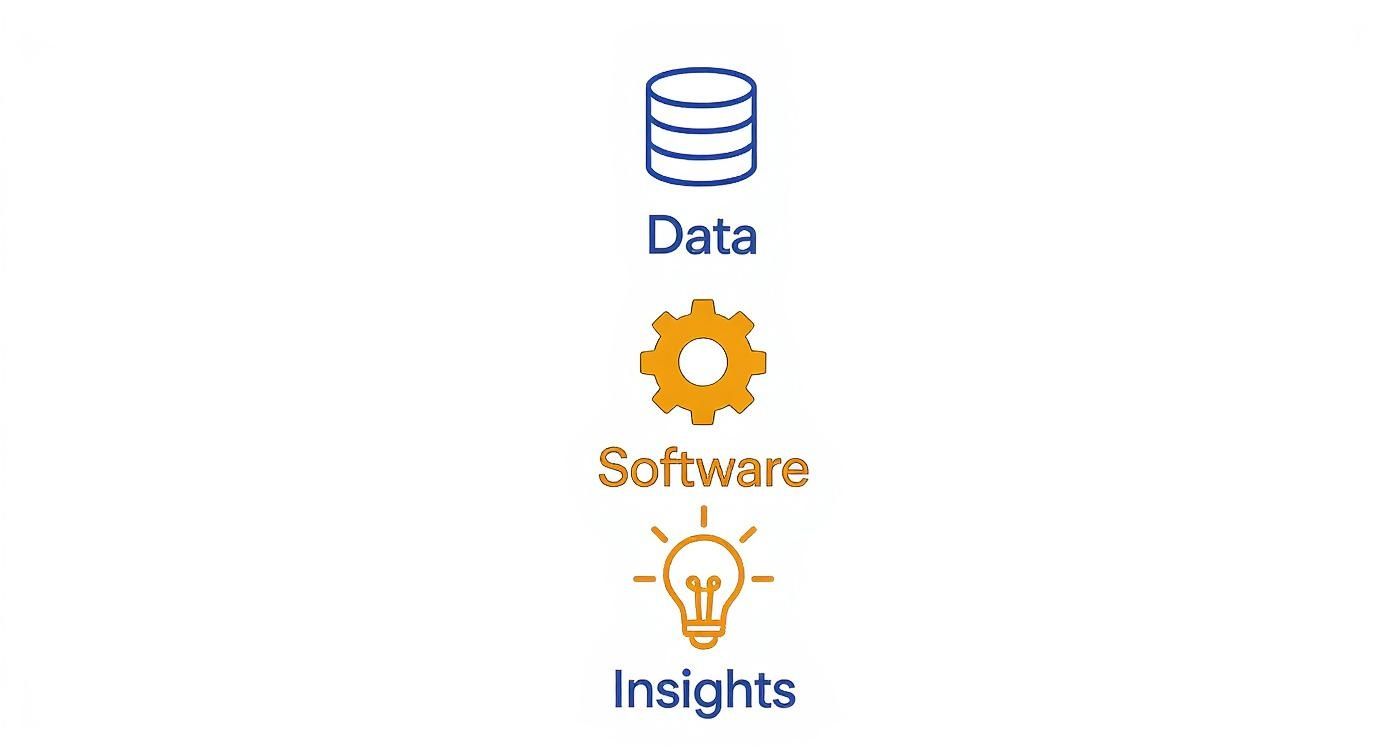
It’s a simple flow, but it's powerful. You're turning scattered data points into the kind of intelligence that command staff can actually use.
Managing Personnel and Training
Beyond just incident data, any modern system worth its salt integrates solid personnel and training management. This module becomes the single source of truth for every team member's certifications, qualifications, and training history.
Practical Example: A spreadsheet can't alert you when a paramedic's certification is about to lapse. If it does, that individual is off the ambulance, creating a staffing crisis and forcing costly overtime to cover their shift. A dedicated software module automatically sends alerts 90, 60, and 30 days out, preventing these compliance gaps and saving thousands in potential overtime costs annually.
- Automated Expiration Alerts: The system pings individuals and their supervisors weeks before a certification expires, so there are no surprises or gaps in compliance.
- Skill-Based Rostering: Got a specialized incident? Commanders can instantly see who has the right qualifications and dispatch them, making sure the right team gets to the scene fast.
- Training Documentation: It creates a clean, auditable trail of all completed training—absolutely essential for liability protection and proving your department is ready for anything.
Keeping Assets Mission-Ready
Effective fire department reporting software also has to include asset and apparatus management. This is where you track everything from SCBA bottles to the engine itself. It schedules maintenance based on real-world use—like engine hours or pump time—not just an arbitrary date on the calendar.
This proactive approach is what stops those catastrophic, wallet-busting failures. Instead of paying a premium for an emergency engine repair on a weekend, the system flags the need for preventative service during regular hours. That alone can save thousands in repair costs and ensures the truck is always ready to roll.
Pre-Incident Planning and Analytics
Now for the real game-changers: pre-incident planning tools and analytics dashboards. The pre-planning modules let crews log critical building info—hydrant locations, hazmat storage, Knox Box locations—and pull it all up on a tablet while they're en route. Responders show up on scene with crucial situational awareness already in hand, which is a massive factor in running safer, more effective operations.
Finally, the analytics dashboards bring everything together. They show you patterns you’d otherwise never see, like a spike in kitchen fires in one neighborhood or a jump in response times during certain hours of the day. Money-Saving Example: If data shows a 30% spike in medical calls in a specific senior living community, you can launch a targeted "fall prevention" campaign there. A few hours of community outreach can prevent dozens of future calls, saving significant fuel, personnel time, and wear-and-tear on your apparatus. If you want to see how deep the rabbit hole goes, exploring a comprehensive list of capabilities can really open your eyes to how these tools create a single, unified picture of your entire operation.
How Smart Reporting Directly Reduces Department Costs
Putting money into new technology can feel like a big spend, but when it comes to fire department reporting software, the conversation quickly changes from cost to return on investment. This isn't just about getting rid of old paperwork; it's a solid strategy for cutting operational expenses and, in some cases, even bringing in revenue. The real financial win comes from getting back wasted resources and heading off expensive problems before they even start.

The first, most obvious savings is in administrative hours. Manual data entry, especially for a beast like NFIRS, is a massive time sink. Every hour a firefighter or officer spends wrestling with incident details or fixing errors is an hour they aren't spending on training, community outreach, or vital equipment checks.
Think about it: a mid-sized department could easily lose 15 hours per week just to reporting tasks. Smart software can automate over 80% of that grind, instantly handing back 12 hours of productive time every single week. That adds up to over 600 hours a year—tens of thousands of dollars in value—without cutting a single service.
Slashing Maintenance and Overtime Costs
Beyond just saving time on paperwork, this software delivers huge savings in asset management. Getting proactive maintenance alerts for your vehicles and equipment is a financial game-changer. Instead of reacting to a sudden, expensive engine failure on a weekend—and paying premium rates for emergency repairs—the system tells you when service is due based on actual usage.
Practical Example: A ladder truck blows a hydraulic line during a training exercise. An emergency, after-hours repair costs $4,000. The software's maintenance module, tracking usage hours, would have flagged that the line was due for a $500 preventative replacement two weeks earlier during regular business hours. The system directly saves the department $3,500 on that single repair.
On top of that, the data-driven insights help you get smarter about staffing and resource deployment. Analytics dashboards can show you patterns in call volume, flagging peak times and specific locations. This lets leadership adjust schedules and unit placements based on hard data, not just gut feelings.
- Optimized Staffing: When you align shifts with predictable demand, you can seriously cut down on unnecessary overtime pay—a major budget headache for many departments.
- Strategic Deployment: Placing apparatus in areas with historically higher call volumes reduces response times and fuel consumption, creating small but steady savings across the entire fleet.
Turning Compliance into a Revenue Source
Finally, accurate and compliant reporting is directly linked to your department's ability to secure funding. Grant applications and insurance premium negotiations both hinge on having clean, verifiable data you can trust.
The global market for fire prevention inspection software, a key part of these systems, was valued at around USD 500 million in 2023 and is projected to hit USD 1.2 billion by 2032. That growth is all about the need for strict compliance, as solid software reduces liability and proves you're meeting safety standards.
Actionable Insight: Many departments bill for services like false alarm responses or hazmat cleanups. Without an accurate, time-stamped incident report, these invoices are often challenged and go unpaid. An integrated reporting system generates flawless documentation, ensuring you can successfully bill for these services and recover thousands of dollars in operational costs each year. When you factor in these savings, it's easy to see how the software pays for itself, and you can explore different options by reviewing various pricing models.
Choosing the Right Software for Your Department
Picking the right fire department reporting software isn't just an IT task. It's a huge operational decision that will affect your crews, your budget, and your community for a long, long time. The market is exploding with options, and it’s easy to get lost in a sea of features and flashy sales pitches. The trick is to start not with what the software can do, but with what your department actually needs.
The first step is a solid needs analysis. Think of it like triaging at a major incident: you have to quickly and accurately identify the most critical problems you need to solve. Are you constantly fighting with NFIRS compliance errors and kickbacks? Is your apparatus check and maintenance schedule a tangled mess of spreadsheets and sticky notes? Or is the lack of real-time data handcuffing your incident commanders in the field?
Practical Example: Create a simple survey for your officers and firefighters. Ask them: "What is the single biggest administrative headache you deal with each shift?" and "If you could have any piece of information at your fingertips during a call, what would it be?" The answers will instantly highlight your true "must-have" features.
Must-Haves Versus Nice-to-Haves
Every department is different. A small volunteer squad running a couple hundred calls a year has a completely different set of needs than a large metro agency. Building a simple checklist helps cut through the noise and zero in on what truly matters for your operation.
- Must-Have: Flawless, automated NFIRS and NFORS-compliant reporting is absolutely non-negotiable. This one feature will save countless hours of administrative headaches and is vital for securing federal grants.
- Must-Have: A user-friendly mobile interface is make-or-break. Your crews need to be able to enter data from the truck or at the station without a fight. If it’s clunky and confusing, they just won't use it, and you've wasted your investment.
- Nice-to-Have: An advanced analytics module with predictive modeling might sound powerful, but if your immediate priority is just getting accurate incident reports filed on time, it can wait. Get the fundamentals right first.
Actionable Insight: To save money, look for modular software. Don't pay for a full suite of features you don't need today. Start with a core package for reporting and asset management. As your department's needs evolve, you can add modules for training or inspections later. This prevents overspending and ensures your investment scales with your operation.
Cloud-Based SaaS vs. On-Premise Solutions
One of the biggest forks in the road is deciding between a cloud-based Software-as-a-Service (SaaS) model and a traditional on-premise system. Each path has major implications for your budget, security, and how your team accesses information.
Think of it this way: an on-premise system is like buying a house. You've got a huge upfront capital expense for servers and software licenses, and you're on the hook for all the maintenance, security, and updates. A SaaS solution is more like renting. You pay a predictable monthly or annual fee, and the vendor handles all the backend infrastructure, security, and software updates for you.
For the vast majority of departments today, the SaaS model just makes more sense and has a lower total cost of ownership. You sidestep those massive upfront hardware costs and the need for a dedicated IT team to babysit servers. Plus, cloud-based systems give you fantastic mobile accessibility, letting crews access data from any device with an internet connection—a massive win for operations in the field.
Your Evaluation Checklist
As you start scheduling demos with vendors, use a consistent set of criteria to compare them side-by-side. This space is growing fast; the fire department software market is projected to jump from USD 4.37 billion in 2024 to USD 26.32 billion by 2032. That kind of rapid growth means you need a structured evaluation process to avoid getting stuck with the wrong partner. You can learn more about these market projections to get a feel for the landscape.
Here’s a simple checklist to guide your decision:
- Integration Capabilities: Can this software talk to your existing Computer-Aided Dispatch (CAD) and GIS systems without a fight? Money-Saving Tip: Seamless CAD integration means incident data auto-populates reports, saving 5-10 minutes of manual entry per call. For a department running 3,000 calls a year, that's up to 500 hours of reclaimed time.
- Training and Support: What does their onboarding process actually look like? A vendor who just throws a login and a user manual at you is setting you up to fail. You want a partner who offers comprehensive, hands-on training for all of your shifts and provides responsive, ongoing support when things go wrong.
- Live Demos and Reference Checks: Never, ever buy software based on a glossy brochure or a canned sales pitch. Insist on a live demo that is tailored to your department's real-world workflows. And here's the most important part: ask for references from departments that are similar in size and call volume to yours. Call them. Ask the tough questions: What went wrong during implementation? What's customer support really like? That peer-to-peer insight is gold and will help you make a choice you can be confident in.
Ensuring a Smooth System Implementation
Even the most powerful fire department reporting software will fall flat if the rollout is clumsy and rushed. A successful launch isn't about flipping a switch; it's about carefully managing the human side of change. It all starts with a clear plan that gets everyone on board, from the chief’s office down to the newest probie on C-shift.
Let's be honest, shiny new software can feel like a burden if crews don’t understand why the change is happening or how it actually helps them. This is where leadership buy-in becomes non-negotiable. Command staff has to champion the new system, constantly talking about the "why" behind the investment—less time on reports, better data for safer responses, and proactive maintenance that keeps the rigs ready to roll.
Building Your Internal Champions
One of the best moves you can make for a smooth transition is to find and empower your own internal "champions." These are the tech-savvy, respected folks on your team who are genuinely excited about the new system. They become your go-to experts on the floor, translating technical features into practical, firefighter-friendly language.
Appointing these champions is a proactive way to manage change. Instead of mandates coming from the top down, you create a network of peer leaders who can offer on-the-spot help, build enthusiasm, and provide honest feedback to leadership about what's working and what isn't.
Practical Action: Select one champion from each shift and involve them in the vendor selection and implementation planning. This not only gives them ownership but ensures the final configuration works for every crew's unique workflow, dramatically reducing resistance and speeding up adoption.
A Phased Rollout and Clean Data Migration
Jumping straight into a department-wide launch is a recipe for chaos. A much smarter approach is a phased implementation, kicking things off with a small pilot group. This group, often including your internal champions, can test the system in a controlled environment.
This pilot phase is invaluable for working out the kinks. It helps you catch unforeseen issues, refine your training materials, and gather real-world feedback before the entire department is using the system. This saves a massive amount of headaches and prevents costly, widespread problems down the line.
Another critical step is moving historical data from your old system. This has to be handled carefully to keep your data clean and reliable. A solid migration means your new software is immediately useful for spotting trends and looking up past incidents. You'll want to work closely with your vendor to:
- Cleanse Old Data: Get rid of duplicate entries and fix errors before you move anything over.
- Map Data Fields: Make sure information from the old system lines up correctly with the fields in the new one.
- Validate the Transfer: Run checks to confirm all your essential history made it over accurately.
Effective Training and Ongoing Support
Finally, a successful implementation lives or dies by its training. A single classroom lecture just won't cut it. The best training is scenario-based, letting firefighters practice entering incident reports, running through apparatus checks, and pulling up pre-plans in a simulated environment. That’s what builds muscle memory and confidence.
But training doesn't stop on launch day. Providing ongoing support is just as important. For all the questions and troubleshooting that will inevitably pop up later, having a comprehensive and easy-to-find resource is key. This is why a strong vendor relationship and access to materials like a detailed online support portal can make all the difference in turning a new piece of software into a tool your department can't live without.
The Future of Fire Reporting: AI and Predictive Analytics
The entire world of firefighting is making a huge shift. For decades, it's been about reacting to emergencies. Now, technology is pushing us toward proactive prevention, and fire department reporting software is right at the heart of that change. We're moving way beyond simple record-keeping and into the realm of artificial intelligence (AI) and predictive analytics, turning all that historical data into a powerful tool for seeing what's coming next.

Think of it like getting a weather forecast, but for fire risk. AI algorithms can churn through years of incident reports—looking at the time of day, weather patterns, building types, and old inspection notes—to spot connections a person would never see. This allows the software to start predicting which neighborhoods, or even specific buildings, are most likely to have a fire on any given day.
This isn't science fiction anymore; it's just smart, data-driven public safety. Instead of sitting around waiting for a 911 call, departments can use these predictions to get ahead of the game. They can increase patrols in high-risk zones or target certain areas for community risk reduction efforts, like installing more smoke alarms.
From Prediction to Real-Time Operations
This forward-thinking approach is the clearest path I've seen to saving both money and, more importantly, lives. When you can focus your prevention efforts exactly where they're needed most, you naturally reduce the number of incidents. That's the single most effective way to cut down on operational costs.
Actionable Insight: An AI analysis reveals that 40% of your residential fires start in kitchens in homes built before 1980. This gives you a data-driven mission: launch a targeted campaign offering free smoke detector installations and cooking safety pamphlets specifically for those pre-1980 neighborhoods. Preventing just one structure fire saves an average of $45,000 in property loss and avoids immense operational costs.
The next big leap is plugging data from the Internet of Things (IoT) directly into these reporting systems. We're talking about a live stream of information from devices out in the field, creating a dynamic, real-time picture for incident commanders.
- Smart Hydrants: Imagine hydrants that report their own operational status and flow rates. Crews would know which ones are good to go before they even arrive on scene.
- Firefighter Wearables: Biometric sensors could track a firefighter’s heart rate, core temperature, and air supply, automatically alerting command if someone is in trouble.
This constant flow of live data completely changes the fireground. It gives commanders a level of situational awareness we could only dream of a few years ago, allowing for faster, safer, and better-informed decisions. The future of fire reporting isn't about documenting what already happened; it’s about actively shaping a safer future.
Got Questions About Reporting Software?
When you're thinking about putting money into new tech, it's only natural for chiefs and administrators to have some tough questions. Picking the right fire department reporting software means getting straight answers on the big three: cost, security, and how this thing is actually going to get up and running.
First up, the big one: what’s it going to cost? Prices are all over the map, and it really hinges on your department's size and what you need the software to do. A small volunteer crew might find a cloud-based solution for a few thousand bucks a year. On the other hand, a large city agency that needs to plug into a bunch of other systems could be looking at a serious capital investment for a system they host themselves.
Actionable Tip: Always calculate the total cost of ownership (TCO), not just the upfront price. Create a spreadsheet comparing vendors and include line items for the initial license/subscription, data migration, mandatory training, and annual support fees for a five-year period. This gives you a true apples-to-apples comparison and prevents budget surprises down the road.
Security and How Long This Takes
Another huge question, especially with cloud software, is data security. You're handling sensitive stuff. The good news is that reputable cloud providers have security measures that are probably way beyond what a single department could manage on its own. You'll want to look for vendors that are CJIS-compliant and use serious encryption, regular security audits, and automatic data backups.
- Practical Example: A ransomware attack hits your station's local server, locking up years of incident and training records. Restoring it could cost tens of thousands and weeks of downtime. A reputable cloud vendor has redundant, geographically separate backups, meaning they can restore your entire system in a matter of hours, not weeks, for no additional cost.
Finally, chiefs always want to know how long it will take to get a new system in place. The timeline really depends on your department's size, how complex the software is, and what shape your existing data is in. For most small to mid-sized departments, a smart, phased rollout usually takes somewhere between 3 and 9 months.
That timeframe covers everything from the initial setup and migrating your old reports to training your admins and then getting every shift hands-on with the new system. Having a good working relationship with your vendor is what keeps the project on track and makes the switch a smooth one for your crews.
Ready to see how a truly modern, flexible system can transform your department's operations without the complexity and high costs? Resgrid, LLC offers a comprehensive, open-source platform designed for first responders. Manage everything from dispatch and reporting to personnel and asset tracking in one unified system. Discover how Resgrid can work for you.

