Best Free Dispatching Software to Save Money
So, you're considering free dispatching software. Smart move. These tools give you the core essentials—like job assignments, basic tracking, and team messaging—without touching your budget. It’s the perfect first step away from the chaos of spreadsheets, sticky notes, and endless text message chains.
Is Free Dispatching Software Right for Your Team?
Think of a free dispatching tool as your first digital command center. It takes the best parts of an old-school whiteboard and a reliable walkie-talkie system and puts them right on your screen. Suddenly, you have a central hub to manage service calls, deliveries, or volunteer assignments, bringing some much-needed order to your operations.
The real-time clarity you gain is a game-changer. Instead of juggling frantic phone calls and deciphering confusing text threads, you get a clear view of who's doing what and where they're going. That clarity saves real money, fast. Every minute a technician spends calling back to confirm an address is a minute you're paying for. A good free tool cuts that waste right out.
Who Gets the Most Out of a Free Solution?
For a lot of teams, the impact is immediate. If you're wrestling with disorganized schedules, watching your crew crisscross town inefficiently, or struggling to get updates from the field, a no-cost platform can fix those headaches without needing budget approval.
Let's look at a few practical examples:
- Small Service Businesses: Picture a local HVAC company with three technicians. With a free app, the owner can push out daily service calls, see who’s available for an emergency job, and send customer details straight to their phones. Actionable Insight: This eliminates the need for a full-time office administrator to handle scheduling, potentially saving over $30,000 a year in salary costs.
- Growing Startups: A brand-new delivery service needs to manage its first few drivers, map out efficient routes, and get confirmation on drop-offs. Free software lets them do all that from day one, so they can focus on growth instead of getting bogged down by logistics. Actionable Insight: By using the software's basic tracking, they can prove delivery times to customers, reducing disputes and costly re-deliveries.
- Volunteer Organizations: Think about a volunteer fire department or a community search and rescue team. They can use a free tool to coordinate responders, manage incidents as they unfold, and push out critical alerts. This directly improves response times and ensures everyone is on the same page during an emergency.
The real win with a free tool is immediate operational control. It replaces guesswork with genuine visibility, saving you money by cutting down on wasted time, fuel, and back-office busywork.
Making a Smart Decision
The word "free" is always tempting, but you have to make sure it’s the right fit for the long haul. A free solution is a fantastic starting point, but it's not always a forever-fix. It's all about understanding the trade-offs.
To help you weigh your options, this table breaks down the typical pros and cons.
Free Dispatching Software At a Glance
Here’s a quick summary of the core benefits and common limitations to help you decide if a free solution is a good fit for your team.
| Key Advantages (Pros) | Common Limitations (Cons) |
|---|---|
| No Cost: Start immediately without any financial investment. | Limited Features: Lacks advanced functions like billing or inventory. |
| Easy to Learn: Designed for quick setup and user adoption. | Smaller User Caps: Often restricted to a small number of users. |
| Core Functionality: Solves basic dispatching and communication needs. | Minimal Support: Customer support is usually limited or self-service. |
| Reduces Manual Work: Moves you away from inefficient paper methods. | No Customization: You can't tailor the software to your specific workflow. |
| Scalable Entry Point: Offers a clear upgrade path as you grow. | Data & Reporting Caps: Basic reporting and limited data storage. |
This table should give you a clearer picture. It’s also a good idea to look ahead. Check out what a potential upgrade path looks like with a provider you're considering. For instance, you can explore the different Resgrid pricing tiers to see how the platform can scale with you when you're ready for more power.
Core Features of Free Dispatching Software

When you're looking at free dispatching software, don't expect all the bells and whistles of a top-tier paid system. Think of it more like a reliable workhorse than a luxury sports car. It's built to handle the essentials—the core tasks that cause the biggest headaches and eat up the most time. These foundational tools are where you'll see an immediate impact on your efficiency and bottom line.
The first thing you’ll get is a digital command center for job scheduling and assignment. This is your escape from messy whiteboards, sticky notes, and confusing spreadsheets. You can create jobs, plug in all the customer details, and assign them to your people right from your screen.
Practical Example: A dispatcher for a landscaping company can create a "Mow Lawn" job, input the customer's address and special instructions ("watch out for the dog"), and assign it to the crew that's already in that neighborhood. The crew gets an instant notification with all the details, eliminating morning phone calls.
Real-Time Visibility and Communication
Another non-negotiable feature is some form of GPS location tracking. Free versions usually give you a straightforward map showing where your team members are at that moment. It might not offer complex, AI-driven route optimization, but knowing where everyone is in real time is incredibly powerful.
Practical Example: An emergency plumbing call comes in for a burst pipe. The dispatcher looks at the map, sees that Technician A is only two blocks away finishing another job, and assigns the emergency call to them. Actionable Insight: This rapid response saves the customer from thousands in water damage, turning a one-time emergency into a loyal customer for life, and it cuts your fuel bill by dispatching the closest unit instead of one from across town.
To make this all work, these platforms always include an in-app communication hub. This is your ticket out of chaotic group text threads. All the back-and-forth about a specific job stays attached to that job record, creating a clear, organized history.
- Practical Example: A delivery driver arrives at a business, but the front door is locked. Instead of calling the office, they send a quick message through the app: "Front door locked, trying the loading dock." The dispatcher sees this and can immediately call the customer, resolving the issue in seconds.
- Actionable Insight: This clean line of communication saves real money by cutting down on errors. When a driver can instantly confirm an address or ask a quick question, they’re far less likely to make a mistake that forces a second, unpaid trip.
Simplified Reporting and Analytics
Finally, you can expect basic reporting and job status updates. Your field team can mark jobs as "in progress" or "complete" straight from their phones. This gives the office immediate confirmation that the work is finished and the customer is taken care of.
Practical Example: A technician finishes a repair and marks the job "complete" in the app. This instantly notifies the office, which can then immediately send an invoice to the customer. Actionable Insight: This simple automation can cut the time between job completion and payment from weeks to hours, dramatically improving your cash flow without any extra effort.
These simple reports give you a clear, high-level view of what's getting done each day. At a glance, you can see how many jobs were completed and by whom. While it's not the deep-dive analytics you'd get from a premium subscription, this data is gold for spotting bottlenecks or recognizing your top performers. Many free tools also provide detailed historical route data, letting you look back at past performance to find patterns you can improve on.
The real power of free dispatching software is that it creates a single source of truth. Everyone, from the dispatcher in the office to the technician in the field, is working off the same live information. That alone eliminates a massive amount of friction and waste.
The rapid growth in this space proves just how effective these tools are. The service dispatch software market is expected to reach $4.74 billion by 2025, with businesses often seeing their operational costs drop by up to 30% after implementing a system. It’s a powerful reminder that even basic automation can have a huge financial impact.
Ultimately, these core features work together to help you run a tighter, more efficient ship. To see exactly what this looks like in practice, you can check out a full list of Resgrid’s core dispatching features.
Understanding the Limits of Free Tools

While free dispatching software can be a game-changer, it’s crucial to go in with your eyes wide open. You have to understand the built-in guardrails. Think of it like a free navigation app on your phone—it's fantastic for getting around town, but it’s not the specialized logistics platform a long-haul trucking company needs. Knowing the trade-offs from the start helps you sidestep future headaches and pick the right tool for the long run.
The most common catch is simply what’s not included. Free versions are designed to give you a taste of efficiency, not the whole five-course meal. They intentionally gate the most powerful features to nudge you toward an upgrade down the line.
This "freemium" approach is pretty standard, but it means you'll have to get creative to squeeze every last drop of value out of the no-cost plan. By knowing exactly what’s missing, you can build smart, manual workarounds to save money until you're genuinely ready to scale.
User and Job Scalability Caps
One of the first brick walls you're likely to hit is a hard limit on users or jobs. A free plan might cap you at five users or 100 jobs per month. For a brand-new plumbing business with a couple of technicians, that's more than enough. But what happens when you bring on a third person and your call volume doubles?
Suddenly, you can't add your new hire to the system. This forces you back to the old, inefficient way of managing them with phone calls and text messages. You end up with a messy, two-tiered operation where some of your crew is organized digitally and the rest are stuck in operational chaos.
- Practical Example: A small delivery service runs smoothly on a free app with its three drivers. But when they hire two more for the holiday rush, they discover the plan only supports three users. Now, the two new drivers have to be managed with spreadsheets and constant calls, completely defeating the purpose of having the software in the first place.
- Actionable Insight: Before you commit, dig into the fine print and find the exact user and job limits. If you see your team growing in the next six months, make sure the provider offers a clear and reasonably priced upgrade path. This kind of foresight can save you from the massive disruption of having to switch platforms entirely just as you’re gaining momentum.
The Absence of Advanced Automation
Free tools are great for getting your jobs assigned manually, but they almost always lack the sophisticated automation that truly saves time and cuts costs. Heavy-hitting features like automated route optimization or intelligent job assignments are nearly always locked behind a paywall.
Without route optimization, your dispatcher is stuck plotting multi-stop routes by hand. That's manageable for a handful of jobs, but it quickly becomes a huge time-sink as your business grows. It also means you’re probably burning more fuel—and money—than you need to.
A key limitation is the gap between organization and true optimization. Free software helps you organize your day; paid software actively finds ways to make that day cheaper and more productive through automation.
Likewise, a free version won't automatically assign an urgent job to the closest or most qualified technician. The dispatcher has to make that judgment call every single time. Those minutes add up to hours of manual work each week and open the door to simple human error.
Minimal Support and Integration Options
When something breaks on a free tool, you’re usually on your own. Customer support is typically limited to a knowledge base, a community forum, or a slow-to-respond email address. You simply won't get the instant phone or live chat support that’s so critical when your operations grind to a halt.
On top of that, free software rarely plays well with other business systems. It won't link to your accounting software like QuickBooks to auto-generate invoices, and it won't sync with your CRM. This creates isolated pockets of information, forcing you to waste time on manual data entry between platforms—a recipe for costly mistakes.
- Actionable Insight: You can turn the lack of route optimization into a temporary advantage. Train your dispatcher to use a free tool like Google Maps to manually plan out a multi-stop route each morning. It takes a little extra time, but this simple 15-minute task can still slash your daily fuel costs compared to just letting drivers figure out their own routes on the fly.
How to Choose the Right Free Dispatching Software
Picking the right free dispatching software can feel like a massive decision, but it doesn't have to be a headache. The secret is to ignore the flashy sales pitches and get real about what your team actually needs to work smarter and save money. Think of it as drawing up a simple blueprint for your decision—one that ensures the tool you pick works for you today and can grow with you tomorrow.
Your first move is a simple but incredibly effective exercise: make a "must-have" versus "nice-to-have" features list. Get brutally honest about your day-to-day operations. Do you absolutely need real-time GPS tracking for emergency jobs, or would a simple digital job board get the job done for now?
This list becomes your North Star. It keeps you from getting distracted by a cool feature you’ll never actually use and helps you zero in on the tools that will make an immediate impact on your efficiency and bottom line.
Define Your Core Operational Needs
Every operation is different. A local plumbing company's essentials won't look anything like a volunteer search and rescue team's. Start by sketching out your most common daily tasks and identifying your biggest pain points.
- For Service Businesses: If you're juggling multiple technicians, your "must-haves" are likely straightforward job assignment, a central customer list, and a way for your field crew to mark jobs as complete on the go. A "nice-to-have" might be the ability to attach photos as proof of work.
- For Emergency Responders: A volunteer fire department’s critical list would be topped by personnel availability (who can respond right now?), incident management, and reliable group alerts. Advanced reporting might fall into the "nice-to-have" column.
Looking at how other industries select their tools, like these guides to the best cleaning business software tools, can offer some great outside-the-box ideas on what features truly matter.
It's no surprise that the global Computer Aided Dispatch (CAD) market, which includes plenty of free-tier software, was valued at USD 2.26 billion in 2024 and is expected to nearly double to USD 4.3 billion by 2030. This boom shows just how essential these systems have become for both public safety and commercial logistics.
This chart helps break down which type of software might be the best fit, depending on the size of your team and what you need to accomplish.
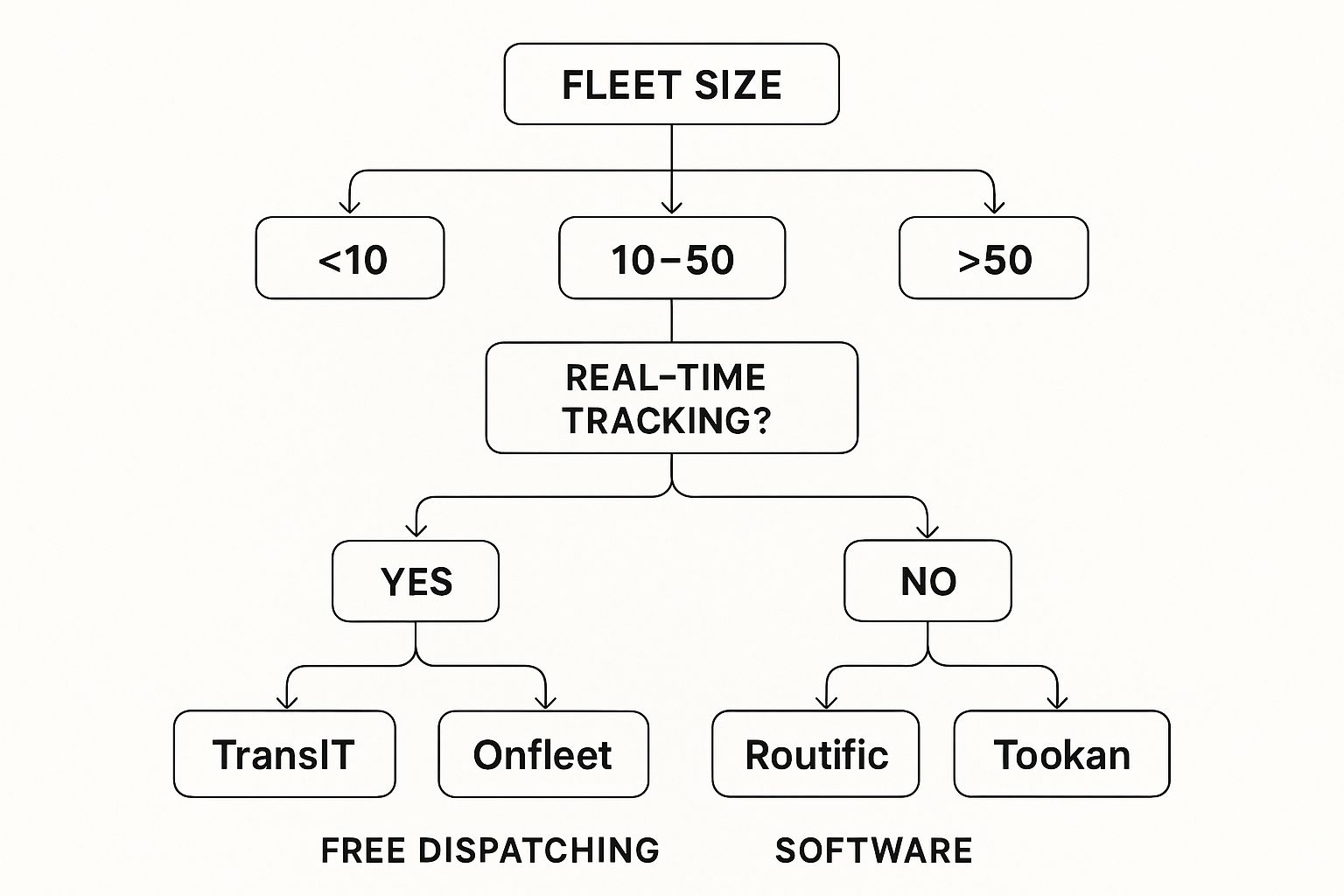
As you can see, smaller teams often just need the basics to get organized, while larger, more complex operations need powerful tracking features to keep everything running smoothly.
Evaluate the User Experience and Upgrade Path
Don't underestimate the hidden cost of a confusing interface. If your team can't figure out the software in a few minutes, they'll either waste valuable time fumbling through menus or just give up and go back to the old, inefficient way of doing things. An intuitive design isn't just a bonus—it's a non-negotiable must-have.
A truly free tool saves you money on a subscription, but an easy-to-use tool saves you money on training, frustration, and adoption. If your team isn't up and running in minutes, it’s not the right fit.
Just as important is the upgrade path. "Free" can sometimes be a clever disguise for a limited-time trial. Before you commit, double-check that you're signing up for a genuine "free forever" plan. Then, take a hard look at the paid tiers. Are they affordable? Do they include the features on your "nice-to-have" list? A logical and reasonably priced upgrade path means the software can scale with you, saving you from the massive pain of switching systems down the road.
To make this process easier, you can use a simple checklist to compare your options side-by-side.
Free Dispatching Software Evaluation Checklist
Use this checklist to systematically compare different free software options. It helps you stay focused on what matters and make a decision based on your team's real needs, not just marketing hype.
| Evaluation Criteria | Software Option 1 | Software Option 2 (e.g., Resgrid) | Software Option 3 |
|---|---|---|---|
| Ease of Use (UX/UI) | |||
| Core "Must-Have" Features Included | |||
| Mobile App Availability (iOS/Android) | |||
| User/Vehicle Limits | |||
| "Free Forever" Plan Confirmed? | |||
| Clear & Affordable Upgrade Path | |||
| Customer Support Options (Free Tier) |
By filling this out for each contender, you'll quickly see which platform is truly the best long-term partner for your organization.
Case Study: Matching Features to Needs
Let's see how this works in the real world. Resgrid's free tier is a perfect example of a tool designed for volunteer fire departments and other first responder groups. Here’s how its features directly solve their biggest challenges:
-
Need: Instantly know who is available to respond to an emergency.
- Resgrid Feature: The free plan includes personnel availability and staffing levels. A volunteer can simply tap "Available" or "Unavailable" on their phone, giving the dispatcher a live view of their crew.
- Money-Saving Insight: This completely eliminates the slow, chaotic "phone tree" method of trying to rally a crew, which directly speeds up response times when every single second counts.
-
Need: A central hub to manage an active incident and keep everyone on the same page.
- Resgrid Feature: It provides basic dispatching and call management. The dispatcher can create an incident, assign units, and track the entire response from one screen.
- Money-Saving Insight: This unified communication prevents costly mistakes and ensures the right resources are sent to the right place, cutting down on wasted fuel and effort.
When you methodically match a platform's features to your operational checklist, you can confidently pick a free dispatching software that doesn’t just cost nothing—it actively starts saving you money and time from the moment you start using it.
Getting the Most Out of Your Free Software

Just having free dispatching software installed isn't enough. The real win comes when you actively use its features to cut costs and streamline your day. With a few smart, hands-on strategies, you can turn a no-cost tool into a powerful asset that delivers a serious return.
Think of your free software less like a fully automated robot and more like a high-quality hand tool. It takes a bit of skill to get the best results, but with a little intention, you can achieve incredible precision. The secret is to look at every feature and ask, "How can I use this to save money?"
Slash Fuel Costs with Manual Route Planning
Even the most basic free platforms give you a map showing where your people are. While they don't have the fancy, expensive AI that automatically spits out the perfect multi-stop route, you can get pretty close with a little manual effort. This simple habit is one of the fastest ways to see real savings add up.
Practical Example: Before the day even starts, your dispatcher can pull up all of the day's job locations on the software's map. Then, using a free tool like Google Maps, they can manually sequence the stops into a logical, fuel-efficient route. This quick 15-minute task prevents drivers from zig-zagging across town.
The goal here is to use the software's visibility to empower smarter human decisions. You're turning simple location dots on a map into actionable intelligence that shrinks your single biggest variable expense: fuel.
Here’s how the savings can break down in the real world:
- Scenario: A service van typically drives 100 miles a day and averages 15 miles per gallon. With gas at $4.00 per gallon, the daily fuel bill is $26.67.
- Action: By manually planning a smarter route, the dispatcher finds a path that’s 15% shorter, bringing the daily mileage down to 85 miles.
- Result: The new daily fuel cost drops to $22.67. That's a $4.00 savings per day, per vehicle. If you have a fleet of five vehicles, you’re looking at $100 a week—or over $5,000 a year—in your pocket, all thanks to a free tool.
Boost First-Time Fix Rates with Better Communication
One of the biggest money pits in any service business is the dreaded second trip. When a tech shows up without the right part or information, it means another visit. That's double the fuel, double the labor, and a customer who's less than thrilled.
Your free software's messaging feature is the perfect weapon against this. Practical Example: A customer calls about a broken furnace and mentions a specific error code. The dispatcher includes this error code in the job notes within the app. The technician sees this before leaving, grabs the correct replacement sensor from their van, and makes the repair in a single visit.
This small step turns a simple chat tool into a powerful quality control checkpoint. This proactive communication ensures your team arrives on-site ready to solve the problem the first time, which is a massive boost for both your profits and your reputation. Many platforms offer excellent mobile apps to make this a breeze, and you can see how this works by exploring the Resgrid mobile dispatch apps.
Tally Up the Value of Saved Admin Time
Finally, don't forget about the hours—and dollars—you get back in administrative time. Every minute your office staff spends manually building schedules, making follow-up calls, or trying to read messy handwriting is a direct labor cost. Free software puts the most repetitive parts of that work on autopilot.
Actionable Insight: Take a second and calculate what that time is actually worth. If your dispatcher used to spend two hours a day on manual scheduling and phone tag, that's 10 hours a week. At an average wage of $20 per hour, you're saving $200 a week, which adds up to over $10,000 a year in administrative costs alone.
This isn't some vague benefit; it's cold, hard cash that goes straight to your bottom line. By letting a no-cost tool handle the grunt work, you free up your team to focus on things that actually grow the business, like providing amazing customer service.
The Future of Dispatch Technology
Picking a free dispatching tool isn't just about plugging a hole in your current workflow. It’s about making a strategic decision for where your business is headed. The world of logistics and field service management is moving fast, and you need to be sure the software you choose today won't hold you back tomorrow.
The powerful features once locked behind expensive paywalls are slowly making their way into more accessible tools. Before long, even free platforms will offer smarter, more predictive capabilities. This isn't happening in a vacuum—it's fueled by incredible market growth. Just look at the bus dispatch sector, which is expected to jump from USD 2.7 billion in 2025 to USD 5.8 billion by 2034. That’s a huge indicator of the demand for better logistics across the board. You can read more about the growth of dispatch management systems.
Emerging Trends to Watch
So, what does the future look like? It’s smarter and more connected. Expect to see early forms of artificial intelligence (AI) become a standard feature, even in free software tiers.
Practical Example: Picture a system that doesn't just show you who is available, but actually recommends the best technician for a specific job. It would weigh factors like their historical performance on similar tasks, their real-time location, and even the specific parts they have stocked in their van. This isn't a far-off dream; it's the next logical step for dispatching.
The future of dispatching is proactive, not reactive. Tomorrow's tools will anticipate needs and make intelligent suggestions, saving you time and money by preventing problems before they start.
Another massive shift is the integration with the Internet of Things (IoT). Imagine your dispatch software communicating directly with sensors in your vehicles. It could track fuel levels, get alerts on engine health, and even monitor driving patterns in real time. Your fleet would stop being just a list of assets and start becoming an active, data-rich part of your operations.
By choosing a provider that is already thinking about and building these capabilities, you’re setting your business up for success. Your free dispatching software becomes more than a simple scheduling tool—it becomes a launchpad for future growth, making sure you’re ready for whatever comes next.
Got Questions? We've Got Answers
Jumping into a new tool, especially a free one, always brings up a few questions. Let's cut right to the chase and tackle the most common things people wonder about when it comes to free dispatching software. The goal here is to give you the clarity you need to pick the right tool and get started with confidence.
Will a Free Plan Work if My Team Gets Bigger?
This is probably the number one question on everyone's mind. The short answer is: it depends on your growth. Most free plans are built with smaller teams in mind, often limiting you to about 3 to 5 users or a certain number of jobs per month. For a new business or a small crew, that's often more than enough to get your operations in order.
Think of a free plan as your launchpad, not your final destination. It’s perfect for building good habits and showing everyone on the team how much smoother things run with a proper system. Once you hire that sixth employee or your job board starts overflowing, you'll know it's time to grow. The beautiful part is, when that day comes, moving to a paid plan is a breeze because your team already knows the software inside and out.
The real cost of "free" isn't money; it's the time you'll eventually waste patching up its shortcomings. If you find your team inventing manual workarounds to get things done, that's your cue to upgrade and let the software do the heavy lifting.
How Safe Is My Company's Data on a Free Platform?
That's a smart question to ask. Any reputable software provider, free or not, will use standard security practices like data encryption to protect your information. This keeps your data scrambled and unreadable while it's being stored on their servers or sent to your team's devices, shielding it from prying eyes.
That said, you should always do your own homework. Take a few minutes to read the company's privacy policy. You're looking for straightforward language that explains what they do with your data, if they share it with anyone else, and who ultimately owns it. A clear, transparent policy is always a good sign you're dealing with a trustworthy company.
How Much Work Is It to Get Started with Free Dispatching Software?
Here’s the great news: most modern, cloud-based tools are designed to be incredibly simple to get up and running. There’s no clunky software to install on a server in your back office. You just sign up on their website, invite your team, and you can be dispatching your first job in minutes.
-
Practical Example: You sign up for a free plan and enter your three technicians' emails. They each get an invite, download the mobile app, and log in. You create your first job for "123 Main Street" and assign it to Technician A. The whole process, from signup to first dispatch, takes less than 15 minutes.
-
Actionable Insight: What you save here isn't just subscription fees, it's training costs. When a tool is intuitive, your team picks it up as they go. You don't have to pull everyone off the road for a day of formal training. This self-start approach gets you organized faster, without spending a dime on lost productivity.
Ready to bring clarity and control to your operations without the price tag? Resgrid offers a powerful, free-forever plan designed for first responders and businesses that need dispatching they can count on. Get started today and see just how easy it is to manage your team, track your jobs, and keep everyone on the same page.

