Mastering the ICS Command Board
Think of an Incident Command System (ICS) command board as the central nervous system for any emergency operation. It’s a simple, visual tool that provides a single source of truth, helping to track resources, lay out objectives, and coordinate every moving part. It’s what turns chaos into a controlled, effective response, ensuring everyone from command staff to frontline responders is on the same page.
Why a Command Board Is Your Central Hub
Ever tried to conduct an orchestra without a conductor? It's a mess. Musicians play out of sync, the timing is a disaster, and you get noise instead of music. That's exactly what an emergency response looks like without an ICS command board. It’s not just another piece of equipment; it’s the core of operational clarity, bringing order to a high-stress, chaotic environment.
The board creates a single, shared operational picture that prevents dangerous miscommunication and costly errors. For example, during a multi-agency wildfire response, the board shows Cal Fire, the local fire department, and the Forest Service exactly which sectors are covered. This prevents two different agencies from sending air tankers to the same drop zone, a mistake that wastes thousands of dollars in fuel and retardant. Whether you're dealing with a complex fire or a corporate cybersecurity breach, everyone is looking at the same information. This allows commanders to see the entire field of play at once, letting them make informed decisions that save time, resources, and, most importantly, lives.
The Foundation of a Coordinated Response
The real value of a command board is its ability to visualize critical information and track every asset in real time. This isn’t just about scribbling names and assignments on a whiteboard; it’s about building a dynamic blueprint for success.
Here's what it really does:
- Visualizes Critical Information: The board clearly displays the Incident Action Plan (IAP), key objectives, and known hazards. Everyone understands the mission at a glance.
- Tracks Every Resource: It gives you a live inventory of all personnel, equipment, and vehicles. You know who is doing what and where they are at all times.
- Creates a Single Source of Truth: By centralizing information, it cuts through the noise of conflicting radio traffic and ensures all decisions are based on the most current data.
The reliance on these systems is only growing. The global industrial control systems (ICS) market, which includes these technologies, was valued at USD 207.28 billion recently and is projected to hit USD 441.82 billion by 2032.
From Theory to Tangible Savings
A well-managed ICS command board offers a direct return on investment by preventing common, expensive mistakes. For instance, without a clear view of deployed assets, a logistics chief might accidentally order redundant equipment.
Actionable Money-Saving Insight: A command board provides a real-time inventory that prevents the deployment of an unneeded piece of heavy equipment or an extra team. For a municipal Public Works department during a flood, seeing a vacuum truck already assigned to a critical intersection on the board stops a supervisor from calling in a private contractor for the same job, saving an average of $1,500-$3,000 in unnecessary vendor costs for just that single task.
This visual confirmation stops duplicate orders, reduces operational delays, and ensures every dollar is spent efficiently. The screenshot below shows how modern digital platforms centralize this information for quick, confident decision-making.
This dashboard pulls together resource status, incident details, and personnel assignments into one unified view. For a full breakdown of what these tools can do, you can explore the comprehensive features offered by today’s dispatch management platforms. This structured approach is the difference between a scattered, expensive reaction and a coordinated, financially responsible response.
Decoding the Roles on Your Command Board
Think of an effective ICS command board as more than just a diagram. It’s a living snapshot of your team structure, the critical link between high-level strategy and the tactical, on-the-ground work that needs to get done. When every role is clearly defined on that board, each responder knows exactly where they fit in the chain of command. This visual clarity is the entire point of the Incident Command System (ICS), which breaks down command into two core groups: the Command Staff and the General Staff.
The board is the central hub where these crucial roles get assigned and tracked. It ensures every function is covered and everyone knows who they report to. This isn't just about being organized—it’s about cutting through the dangerous confusion that can cripple a response during a chaotic event.
This diagram shows how the command board becomes a central point for visualizing information, tracking resources, and keeping communication flowing.
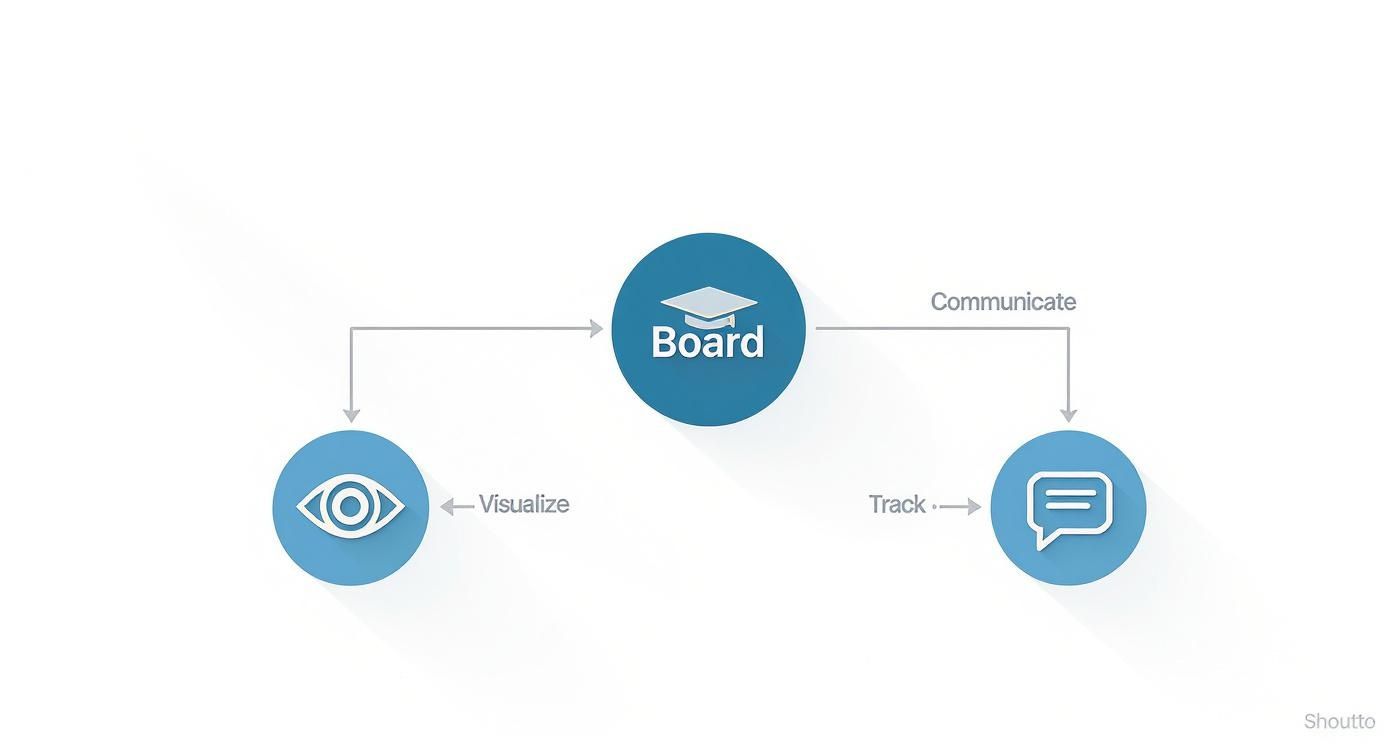
As you can see, it's a continuous loop. Visualizing the scene, tracking assets, and communicating updates all feed back to the command board, creating a single, unified operational picture for everyone involved.
The Command Staff Explained
The Command Staff is the Incident Commander's direct support team, handling key functions that cut across the entire operation. You'll typically find their names right at the top of the board to establish clear leadership from the get-go.
- Incident Commander (IC): The ultimate authority, responsible for every single incident activity. The IC's name is always the most prominent one on the board, leaving zero doubt about who is in charge.
- Public Information Officer (PIO): Manages all communications with the media and the public. The PIO relies on verified information straight from the board to push out accurate updates, which is vital for preventing the spread of misinformation.
- Safety Officer: Monitors conditions on the ground and develops measures to keep all personnel safe. This officer uses the board to track known hazards and blast out safety bulletins to the entire team.
- Liaison Officer: The primary point of contact for assisting and cooperating agencies. This role is absolutely essential for smoothing out communication and resource sharing during multi-agency responses.
Understanding the General Staff Roles
While the Command Staff handles oversight, the General Staff manages the functional aspects of the incident. These are the classic "big four" sections that get activated depending on how complex the incident is. Each section chief uses the command board as their single source of truth to make smart, cost-effective decisions.
Simply put, the board shows who is responsible for doing the work (Operations), thinking ahead (Planning), getting the necessary supplies (Logistics), and paying the bills (Finance/Admin).
Practical Example: During a hurricane response, the Planning Chief updates the board with a new forecast predicting a secondary storm surge. The Logistics Chief sees this update and immediately redirects a delivery of sandbags to a newly identified vulnerable area, proactively preventing flood damage without waiting for a new formal order. This real-time visual coordination saves critical time and prevents costly property loss.
For instance, when the Logistics Chief can see the exact resource assignments made by the Operations Chief on the board, they can anticipate future supply needs without clogging up the radio. This proactive, visual coordination is a simple but incredibly powerful money-saving tactic.
The table below breaks down each of these roles and how their actions directly impact the bottom line.
ICS Command Staff Roles and Responsibilities
| ICS Role | Primary Responsibility | Actionable Cost-Saving Impact |
|---|---|---|
| Operations | Manages all tactical, hands-on activities to resolve the incident. The "doers." | Ensures crews are assigned efficiently, preventing team duplication on tasks and minimizing costly operational downtime. |
| Planning | Collects and evaluates information to develop the Incident Action Plan (IAP). The "thinkers." | Avoids redundant team dispatches by maintaining an accurate, forward-looking picture of the incident, saving fuel and personnel hours. |
| Logistics | Provides all necessary resources, from equipment and supplies to food and facilities. The "getters." | Prevents over-ordering of expensive equipment and supplies by maintaining a real-time inventory on the board. |
| Finance/Admin | Tracks all incident-related costs, personnel time, and procurement records. The "payers." | Monitors personnel hours to avoid unnecessary overtime and ensures equipment usage is accurately logged for reimbursement. |
By visualizing these responsibilities, the command board doesn't just organize people; it actively helps control costs and makes the entire operation more efficient.
Actionable Command Board Setup Templates
Alright, we've covered the roles and responsibilities. Now let's get our hands dirty and put that theory into practice. A truly effective ICS command board isn't some abstract concept; it's a real-world, visual tool that you customize for the incident right in front of you. Its real power comes from how quickly and logically you can set it up, giving everyone an immediate, at-a-glance overview of a chaotic situation. To help you get started, I’ve put together two practical templates for very different scenarios.
Think of these as your starting point. You can sketch them out on a physical whiteboard with markers and magnets or use them as a guide for setting up a digital platform. The whole point is to create a clear, repeatable process that cuts down on the mental heavy lifting when stress is high. This lets you focus on making the critical calls instead of fumbling around trying to organize your thoughts. The demand for these kinds of systems is exploding—the command and control systems market was recently valued at USD 36.80 billion and is expected to hit USD 61.68 billion by 2032. It’s clear these tools are becoming essential.

Template 1: Physical Incident – Chemical Spill
When you're dealing with a hazmat situation, your board has to scream safety, containment, and accountability. You absolutely need to organize information by zones to prevent cross-contamination and keep your people safe.
Board Layout Guide:
- Top Center (Incident Command): Get the big three up there immediately: Incident Commander, Safety Officer, and PIO. This shows everyone who's in charge right from the jump.
- Top Left (Incident Objectives): In plain language, list your main goals in order of priority. For example: "1. Isolate Area & Deny Entry," "2. Rescue Victims," "3. Contain Spill." This keeps the entire team locked on the mission.
- Main Body (Resource Tracking & Assignments): This is your biggest section. Divide it into three columns for your hazard control zones: Hot Zone, Warm Zone, and Cold Zone. Under each zone, list the teams and exactly what they're assigned to do.
- Right Side (Staging & Logistics): Carve out a space to list every resource sitting in Staging. Right next to that, track your key logistical needs like "Decon supplies" or "Air monitoring equipment."
Actionable Money-Saving Insight: Use color-coded magnets or markers for resource status. A simple system—Green for 'Active,' Yellow for 'Standby/Staging,' and Red for 'Out of Service'—gives you instant visual confirmation of who's available. This simple trick stops commanders from mistakenly calling for expensive new resources when a perfectly good one is already waiting in staging. This prevents unnecessary mutual aid calls, saving hundreds or thousands of dollars in activation and operational costs.
Template 2: Digital Crisis – Network Outage
For a digital mess like a major network outage or a security breach, your command board's focus completely shifts. You're not tracking people on a map; you're tracking system status, communication channels, and technical teams. The goal is recovery, not geography.
Board Layout Guide:
- Incident Command: List the Incident Commander and your key tech leads (e.g., Network Lead, Security Lead).
- Incident Objectives: Define what success looks like. Think clear goals like, "1. Restore Core Network Services," "2. Identify Root Cause," "3. Communicate Status to Stakeholders."
- Systems Status Board: This is the heart of the board. Create a grid listing every affected system or service (Email Server, VPN, Internal Apps, etc.). Use simple status markers: Red (Down), Yellow (Degraded), and Green (Operational).
- Team Assignments: List your tech teams and their current task. For example, "Network Team – Rerouting traffic" or "Security Team – Analyzing logs."
- Communications Log: Keep a running log of every major update sent to stakeholders and leadership. Note the time and the exact message content.
Whether your incident is physical or digital, you can seriously level up these templates with the right tech. Many organizations are already using mobile incident management tools. You can explore the apps available from Resgrid that help translate these whiteboard layouts into a real-time, shareable digital format. This ensures everyone, from the command post to the technicians in the field, is working from the same playbook.
Integrating Your Physical and Digital Boards
There's something classic about the image of an Incident Commander sketching out a plan on a whiteboard. It’s powerful for a reason. That simplicity and tactile feel have undeniable value. But standing alone, a physical board has some serious limitations, especially when information needs to travel faster and farther than ever before.
This is where a hybrid approach really shines. By blending a physical ICS command board with a digital counterpart, you truly get the best of both worlds. It’s not about replacing the old system; it's about making it smarter and more connected. Your physical board becomes the immediate, at-a-glance hub for the command staff in the room, while a digital platform sends that same single source of truth out to every single responder in the field, wherever they are. This creates a command structure that's more resilient and scalable than either part on its own.

Bridging the Gap with Real-Time Syncing
The real magic of a hybrid model happens when information flows seamlessly between the physical board and the digital platform. This connection completely breaks down the information silos that always seem to pop up between the command post and the units on the ground. Suddenly, everyone is looking at the same operational picture.
Picture a wildfire response. A field unit updates their status using a mobile app. Instead of tying up the radio, that update instantly populates a central digital dashboard that the IC is monitoring. That one simple action provides real-time data that can be immediately written up on the physical board in the command post. Just like that, you've created a continuous, two-way loop of information.
A Practical Scenario in Action
Let's walk through a common incident to see how this integration delivers real benefits and even saves money.
- Incident: A multi-vehicle accident on a major highway.
- The Old Way: A unit arrives, sizes up the scene, and gets on the radio to tell Command about patient counts and what they need. Someone at the command post scribbles this on a whiteboard. If another responding unit needs that same info, they either have to hope they heard the original transmission or get back on the radio themselves.
- The Hybrid Way: The first unit on scene updates their status and sends a report right from their phone using a platform like Resgrid.
- The info instantly shows up on the digital command board.
- The Planning Section staff transfers the most critical details to the physical board for quick reference.
- Every other responding unit sees the exact same real-time information on their own devices, cutting out all that redundant radio traffic.
Actionable Money-Saving Insight: In this scenario, the digital log shows an ambulance is 2 minutes from being available after dropping off a patient. Seeing this, the IC holds off on requesting a private ambulance service for a new patient with minor injuries. This avoids a charge of $800-$1,200 and puts an existing, publicly-funded asset back to work efficiently, saving taxpayer money.
The Actionable Cost-Saving Impact
The biggest financial win from integrating your boards is preventing the underutilization of your resources. Let's face it—your most expensive assets are your specialized personnel and equipment. Guesswork in deploying them is a huge budget drain.
When Command has a live, accurate view of every resource's status and location, they can make much smarter assignments. They know in an instant if a needed resource is already on-scene and available, which stops them from calling in a mutual aid unit or a private contractor unnecessarily.
This simple act of checking a digital dashboard before making a request can save thousands of dollars in a single operational period. It makes sure you're using the right resources at the right time, without costly guesswork or delays. If you're looking into how to set up a system like this, you can find helpful guides and documentation over at the Resgrid support portal to get you started.
Common Command Board Mistakes to Avoid
Even the best-designed ICS command board can become a source of chaos if it isn't managed with discipline. I’ve seen it happen. The most effective teams learn from experience, and they know the common traps that can turn a central information hub into a liability. Avoiding these mistakes is everything when it comes to maintaining control, keeping people safe, and preventing expensive operational blunders.
One of the most frequent problems is simple information overload. When a board is cluttered with non-essential details, it's impossible to read at a glance. Commanders end up hunting for critical information, which slows down decision-making and dramatically increases the risk of missing a key update.
The Dangers of an Outdated Board
Failing to update the command board in real-time is probably the most critical error you can make. An outdated board creates a false reality, pushing teams to make decisions based on information that’s flat-out wrong. This isn't just inefficient; it's dangerous and can have serious financial blowback.
- Practical Example: The Operations Chief glances at a board that hasn't been touched in 20 minutes. He sees no team assigned to search the west wing of a building and dispatches Engine 4. What he doesn't know is that the Planning Chief already sent Ladder 2 to that same task ten minutes ago.
- Costly Impact: Now you have two high-value units and their crews tied up on the same task. That’s a waste of fuel and personnel hours. More importantly, it takes one of those crews out of play when a new, more critical assignment comes in.
Actionable Money-Saving Insight: The fix is simple but demands strict discipline: assign one person, usually from the Planning Section, whose only job is to update the board the second new information is verified. This keeps the board a live document. This simple process prevents the demobilization of resources from being delayed, ensuring that you stop paying for a contracted bulldozer or a mutual aid ambulance the moment they are no longer needed, saving hundreds of dollars per hour.
Illegible and Inconsistent Entries
Another common pitfall is just plain bad handwriting and using non-standard lingo. If the information on the board can't be read or understood by everyone, it's useless. This gets especially dicey during multi-agency responses where visiting teams won't be familiar with local jargon or acronyms.
- Practical Example: A logistics request for "more water" is scribbled on the board. The Logistics Chief assumes it means bottled drinking water for the crews and places an order.
- Costly Impact: Turns out, the original request was for a water tender to supply firefighting operations. A simple misread leads to a critical operational delay and the unnecessary cost of the wrong supplies showing up on scene.
The solution here is to enforce plain English and standardized ICS terminology for everything. Block lettering and clear, concise language make every note unambiguous, cutting down on miscommunication that wastes time and money.
This is one area where digital command boards are really starting to solve old problems. The ARM industrial control board market, a key piece of ICS hardware, was valued at USD 1.2 billion recently and is set to grow. You can learn more about this trend by reading the full research on ICS market growth.
By treating the command board as the vital asset it is and sidestepping these common mistakes, incident commanders can make sure it remains a reliable tool for efficient, safe, and cost-effective operations.
Frequently Asked Questions
Even after you get the hang of an ICS command board, some practical questions always seem to pop up in the middle of an incident. Let's tackle some of the most common ones I hear. Think of this as your quick-reference guide for when the markers hit the whiteboard and things get real.
How Often Should the Board Be Updated?
There’s one non-negotiable rule here: the ICS command board must be a living document, not a historical artifact. It has to reflect what’s happening on the ground, right now. That means it needs to be updated in real-time as new intel comes in or as the situation changes.
A good best practice is to make this a formal part of your rhythm. The Planning Section Chief (or a designated Status Recorder) should run a full board review at two key moments:
- At the start of every operational period: This gets everyone on a new shift working from the most current and accurate Incident Action Plan. No exceptions.
- After any significant event: This could be a sudden flare-up, a building collapse, a successful rescue, or anything that fundamentally changes the incident's direction.
Actionable Money-Saving Insight: An outdated board is worse than no board at all. It leads to duplicated efforts and wasted resources. A real-time update showing a sector is clear stops a commander from sending a second, unneeded crew to the same area. That single action saves fuel, personnel hours, and wear and tear on expensive gear, directly impacting your operational budget.
Can Digital Tools Replace a Physical Board?
It’s tempting to go all-in on tech, but the answer isn't a simple yes or no. Digital tools are powerful—they offer remote access, automatic logging, and seamless data sharing. But you can't beat the at-a-glance visibility of a big, physical board for a co-located command team. There's just a massive cognitive benefit to having that large, tactile focal point in the command post.
This is why the most effective teams I've seen run a hybrid model.
- The Physical Board: This is the hub, the immediate visual reference inside the command post. It’s the go-to for in-person briefings and quick strategy sessions.
- The Digital Platform: This extends that single source of truth out to field units, remote stakeholders, and other agencies. It makes sure everyone, no matter where they are, is working from the same playbook.
This hybrid approach really is the best of both worlds. A field unit can update their status on a mobile app, which is instantly seen by command and transcribed onto the physical board. You cut down on radio traffic and kill manual entry errors, creating a smooth flow of information from the edge of the incident right back to its core.
What Is the Single Biggest Mistake to Avoid?
Without a doubt, the most common and costly mistake is information neglect. It’s the simple failure to keep the board meticulously updated from one moment to the next. The second the board’s accuracy starts to slip, it goes from being a tool of clarity to a source of confusion.
An out-of-date board leads directly to expensive mistakes:
- Duplicated Efforts: Sending two crews to do the same job because the board didn't show the first team was already on it.
- Wasted Resources: Calling for mutual aid for an engine that's already on-scene but wasn't tracked properly.
- Delayed Demobilization: Keeping pricey resources on scene long after their job is done because nobody updated their status on the board.
The fix is procedural. You have to establish a crystal-clear process that defines who is responsible for updating the board and exactly when it happens. That role, usually falling to the Planning Section, is the lynchpin of the entire system.
How Can a Command Board Improve Accountability?
At its core, an ICS command board is a tool for accountability. On the most basic level, it tracks who is on scene, what they’ve been assigned to do, and who they report to. This structured approach, known as Personnel Accountability Reporting (PAR), is a cornerstone of keeping our people safe.
By visualizing the org chart, the board makes sure no one is "freelancing" or operating outside the chain of command. Every single person and piece of equipment is tied to a specific supervisor and a clear objective.
This has a direct financial benefit, too. When people are strictly accounted for, you prevent inefficient tasking and make sure every responder's time—often the most expensive part of an incident—is used effectively. It also gives you an accurate log of personnel hours, which is critical for reimbursement and post-incident financial reviews.
Is an ICS Command Board Useful for Small Incidents?
Absolutely. The whole point of the Incident Command System is that it's scalable, and the command board is a perfect example of that principle. You just use the parts you need for the incident you have.
- For a minor car wreck: The "command board" might just be a checklist on a clipboard in the front seat of the first-arriving unit, tracking the IC and a couple of responding units.
- For a multi-alarm structure fire: The board expands to include a full Command and General Staff, multiple divisions, and dozens of resources.
Using the board even for the small stuff builds muscle memory and enforces discipline. It ensures that when a minor incident suddenly blows up, the fundamental structure for command and control is already in place. This scalability also saves money by preventing you from over-resourcing small calls, keeping valuable assets free for the next one.
Take control of the chaos with a system designed for clarity and efficiency. Resgrid provides a powerful digital platform that integrates dispatching, messaging, and real-time personnel tracking to support your command operations. See how you can build a smarter, more connected response by visiting https://resgrid.com.

