Mastering Incident Command Boards in a Crisis
In any crisis, an incident command board is your anchor. It’s the single, visual source of truth that helps you coordinate resources, track objectives, and manage your people. This simple tool is what turns a chaotic scramble into a focused, strategic response, making sure every single person on your team is aligned and informed.
Why a Command Board Is Your Crisis Anchor Point
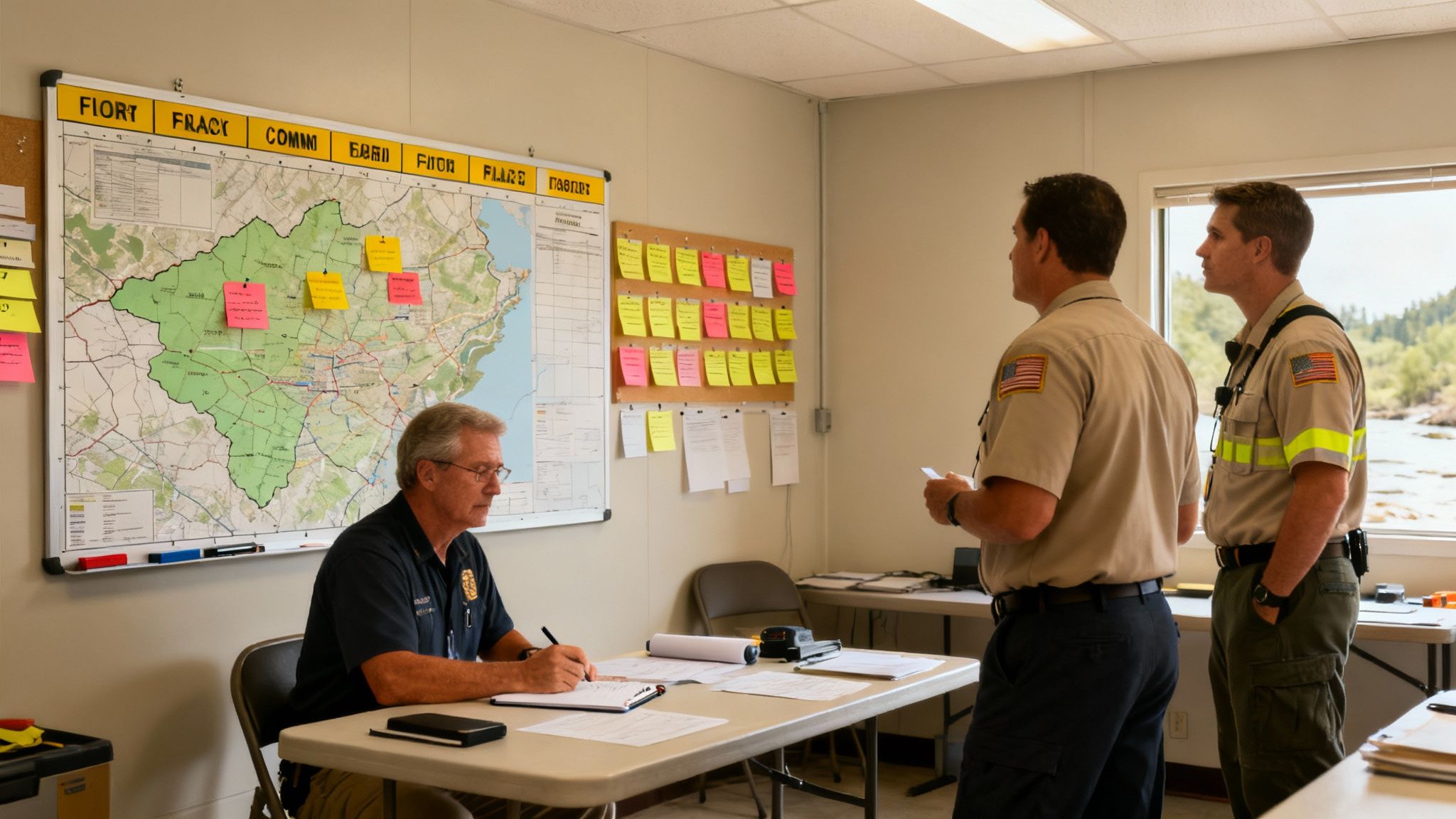
When an emergency kicks off, chaos is the real enemy. Radios are buzzing with conflicting info, different teams are working in silos, and it's way too easy for critical tasks to fall through the cracks.
An incident command board cuts right through that noise. It creates a central command post that everyone can see and trust. I like to think of it as the visual heartbeat of the entire operation, giving everyone from the Incident Commander down to the frontline responders immediate situational awareness.
Think about a multi-agency response to a sudden flash flood. Without a command board, you might have fire, police, and public works all sending resources to the same hard-hit area, while other critical zones are completely ignored. That's a huge waste of time and taxpayer money. A well-run board prevents this by showing exactly who is doing what, and where, so you can deploy your people strategically.
Turning Theory into Action
The whole idea is rooted in the Incident Command System (ICS), the standardized playbook we all use for managing emergencies. The command board is just the tool that brings those ICS principles to life, giving you a visual way to manage the chaos and get everyone on the same page.
In fact, one survey found that over 90% of emergency personnel see ICS as a major benefit for improving communication and resource management on multi-agency scenes. It just works.
A command board doesn't just look organized; it enforces organization. It forces leaders to clarify objectives and ensures every single action is deliberate, coordinated, and moves the needle toward resolving the incident safely.
An incident command board serves several critical functions, all aimed at bringing order to a high-stress environment. It’s not just about listing tasks; it’s about creating a shared operational picture.
Core Functions of an Incident Command Board
| Function | Impact on Response |
|---|---|
| Centralized Information Hub | Establishes a single source of truth, eliminating conflicting reports and confusion. |
| Resource Tracking | Provides a real-time view of all personnel and equipment, preventing duplication and ensuring assets are where they're needed most. |
| Objective and Strategy Display | Keeps the entire team focused on the same strategic goals and incident objectives. |
| Personnel Accountability | Tracks who is on-scene, their assignment, and their location, which is critical for safety. |
| Improved Communication | Creates a common visual language that transcends agency-specific jargon, making multi-agency coordination smoother. |
Ultimately, each of these functions works together to create a more efficient, safer, and more effective incident response.
The Financial Impact of a Visual Command Center
A solid command board isn't just an operational tool—it’s a financial safeguard. By giving you a clear, real-time view of every asset you've deployed, it helps you sidestep the expensive mistakes that are so easy to make in the fog of a crisis.
- Prevents Resource Duplication: When a Logistics Chief can see which units are already on-site, they won't order redundant assets. That simple visual check can save thousands in unnecessary deployment costs.
- Reduces Operational Delays: Confusion leads to hesitation, and that wastes time and money. A clear board helps you make decisions faster, shortening the incident's duration and cutting down on costs like overtime and equipment rentals.
I've seen it happen. During a big power outage, a commander was about to request extra generators from a private contractor. A quick look at the board showed that utility crews had already staged enough units to cover the critical facilities. That simple check avoided a costly contract and kept resources focused where they were actually needed.
To really get a handle on the strategic side of this, it's worth digging into the best practices for mastering business continuity and disaster recovery planning.
Designing a Board for High-Stress Situations
How you lay out your incident command board makes all the difference when things go sideways. A cluttered, messy board isn't just ugly—it's dangerous. It wastes precious seconds and adds to the confusion, which is the last thing anyone needs. This isn't about making things look tidy for a photo op; it's about building a practical tool that gives you clarity at a glance.
Whether you're sketching it out on a whiteboard balanced on the hood of a truck or using a high-tech digital platform, the core principles are the same. You need an intuitive, standardized layout that anyone—from a mutual aid partner showing up mid-incident to a newly promoted officer—can walk up to and immediately understand.
Mapping the Essential Zones
Every solid command board I've ever used is broken down into distinct zones. Each one has a specific job, making sure information is easy to find and digest, even when your adrenaline is pumping. Think of it as creating a visual map of the entire operation.
At a minimum, your board needs dedicated space for these four areas:
- Command and General Staff: A simple list showing who’s in charge. This is where you put the Incident Commander, Safety Officer, PIO, and the section chiefs for Ops, Planning, Logistics, and Finance.
- Incident Objectives: What are we trying to accomplish right now? This is a short, punchy list of the main goals for this operational period (e.g., "Contain fire to the east wing," "Establish a secure perimeter").
- Resource Status: This is a live look at all your people and equipment. It tracks their assignment, location, and current status—think assigned, available in staging, or out of service.
- Incident Map or Sketch: A quick and dirty visual of the scene. It should show key locations, known hazards, and where your units are positioned.
This kind of clear separation is what stops the board from turning into a chaotic mess of sticky notes and scribbles. It creates a predictable structure so leaders can find exactly what they need without having to hunt for it. That saves critical time.
A well-designed board isn't just a place to dump information; it's a decision-making engine. It simplifies a ton of complex data, letting commanders see the bigger picture and think a step ahead instead of just reacting to what just happened.
You're seeing this emphasis on standardized tools everywhere. The global Incident Command System (ICS) market is getting some serious investment, projected to jump from around $2.3 billion in 2025 to nearly $4.8 billion by 2035. That kind of growth tells you there's a huge worldwide push for more reliable, robust emergency management systems. You can learn more about these incident command system market trends and what's driving them.
Using Color and Symbols for Instant Clarity
Here's a simple fact: our brains process images way faster than words. You absolutely have to use that to your advantage by creating a simple visual language for your board.
- Color-Coding: Assign specific colors to different resource types or their status. For example, red for fire units, blue for law enforcement, and green for EMS. Sticking to a consistent color scheme helps commanders see how resources are spread out with just a quick scan.
- Standardized Symbols: Use simple, universally understood symbols. Think "S" for staging areas, "CP" for the command post, or a diamond shape for hazardous materials. No need to get fancy here—clarity is king.
Let's make this practical. Imagine a commander needs more ambulances on scene, fast. If all EMS units are marked with green magnets or tags, they can glance at the board and instantly see how many green markers are in the "Staging" section versus those already assigned. It's a visual shortcut that gives an immediate answer without having to read a long list of unit numbers. This is the kind of efficiency that makes a great board an indispensable tool, especially when you start looking into all the features of modern digital command solutions.
Managing Your Information Flow Like a Pro
An incident command board is only as good as the information you put on it. I’ve seen million-dollar command vehicles with state-of-the-art screens become useless because nobody could control the flow of information. A well-designed layout is just the start; the real magic happens when you establish clear roles and a disciplined process for updates. That’s what turns a simple whiteboard into a high-powered decision-making engine.
The whole system really pivots on one key person: the scribe or status board keeper. Think of this person as the gatekeeper. Their job is to filter the absolute flood of radio traffic and field reports, turning all that noise into clean, actionable intelligence for the Incident Commander. If you don't dedicate someone to this role, your board will quickly descend into a chaotic mess of conflicting updates and scribbled-out notes. That chaos leads to bad decisions.
This infographic breaks down how information should ideally move from command, down through the sections, and out to the resources doing the work.
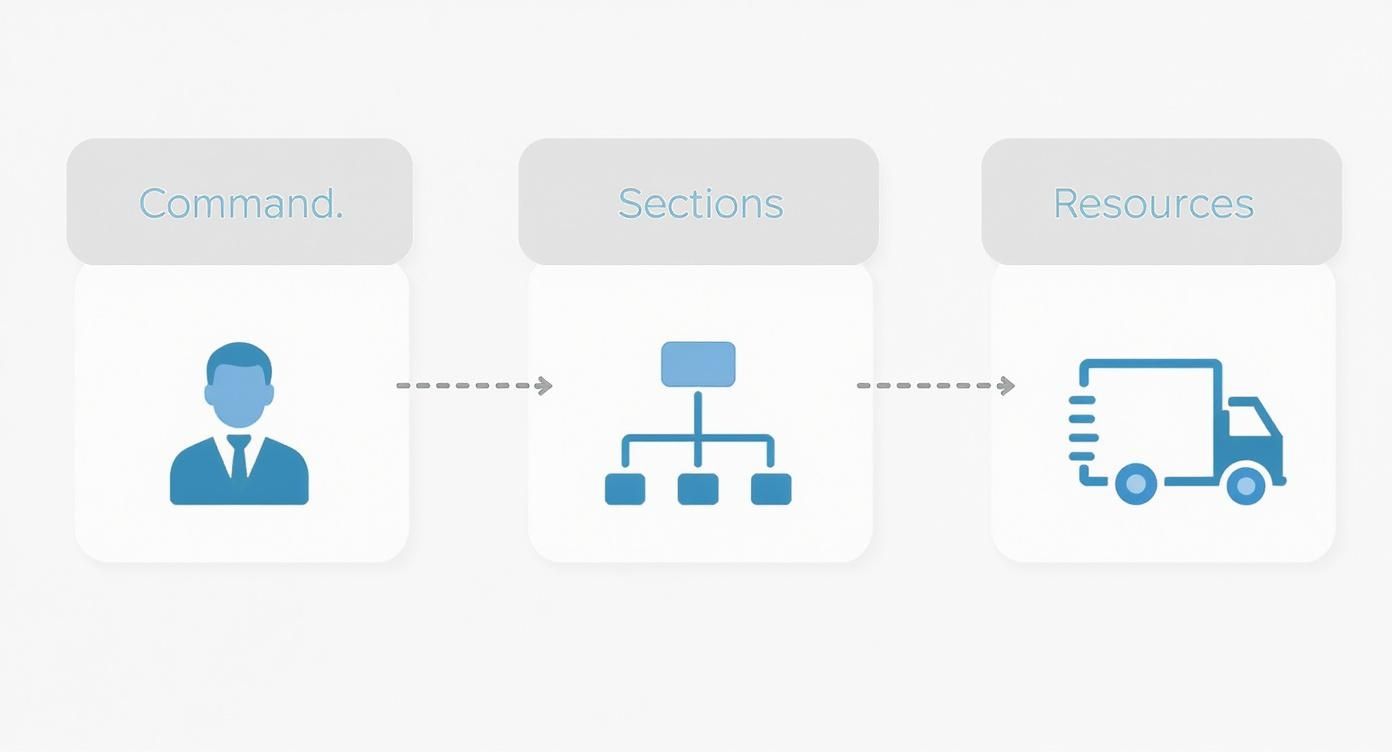
As you can see, having a clear chain of command prevents the IC from getting buried in raw data. Information gets vetted and organized as it moves up the ladder.
Taming the Information Flood
During a crisis, you're not just getting information; you're getting hit with a firehose. The trick is to build a system that verifies data before it ever touches the board.
Here’s a simple rule that makes a world of difference: only the scribe writes on the board. And they only post updates that have been directly confirmed by a Section Chief or the IC.
This one rule stops "freelancing" information dead in its tracks—those random updates shouted out by passersby or relayed through unofficial channels. Sticking to this protocol ensures every piece of data on that board is vetted and trustworthy.
An unverified report of a "collapsed roof" could trigger a costly and unnecessary shift to a defensive operation. By forcing that information through a proper verification channel, you ensure your strategy is based on facts, not rumors. This discipline prevents the misallocation of expensive crews and apparatus.
Establishing a Rhythm for Briefings
To keep the board accurate, you need a steady rhythm of updates. The best way to do this is with short, regularly scheduled briefings where Section Chiefs provide their status reports.
This doesn't have to be some formal, hour-long affair. A quick huddle at the command post every 15-20 minutes is often all it takes.
During these huddles, each chief should be ready to answer three basic questions:
- What have you accomplished in the last period?
- What is your current status?
- What resources do you need for the next period?
This predictable cadence keeps information fresh and guarantees the command board is a true reflection of what's happening on the ground.
A Practical Protocol for Field Units
The quality of your information is only as good as what you get from the field. It's crucial that units reporting in follow a clear, concise protocol so their updates are actually useful.
A fantastic model for this is the CAN report:
- Conditions: What do you see right now?
- Actions: What are you doing about it?
- Needs: What resources do you require to get the job done?
For instance, a unit might radio in: "Heavy smoke from the second floor (Conditions), we are advancing a hoseline for fire attack (Actions), we need a ventilation crew to the roof (Needs)."
This structured format gives the Operations Chief exactly what they need to update the board accurately. It cuts through the fog of vague radio traffic, ensuring the right resources get dispatched efficiently and without costly delays.
Choosing Between Physical and Digital Boards
Picking the right kind of incident command board is a huge decision, both strategically and financially. When you picture an Incident Commander, you probably see someone standing in front of a big whiteboard, markers in hand. For a long time, that was the only game in town. Now, emergency managers have to weigh those classic, reliable physical boards against some seriously powerful digital options.
This isn't just about old-school versus new-school, either. The choice you make directly impacts your communication flow, data accuracy, and the bottom line. Both have their place, and what's best for you really boils down to your agency's budget, the kinds of incidents you typically handle, and your overall operational needs.
The Enduring Case for Physical Boards
There's a good reason that physical incident command boards—your classic whiteboards and magnetic panels—are still a staple in command vehicles everywhere. It comes down to two things: simplicity and rock-solid reliability.
A physical board doesn't need power, an internet connection, or a software update in the middle of a crisis. When a hurricane takes out the entire infrastructure, a whiteboard and a handful of markers are guaranteed to work. For a small volunteer fire department running on a shoestring budget, the low upfront cost is a game-changer. You can get a highly effective system running for less than a hundred bucks.
The hands-on, tactile nature of moving a magnet or writing an assignment helps solidify information for command staff. It creates a powerful, central focal point that draws the team together in a way that looking at individual screens sometimes can't.
But their limits start to show when an incident scales up. Information has to be copied by hand to be shared, there’s no way for an incoming chief to get a look from their vehicle, and trying to build an accurate after-action report from a blurry photo of a crowded board is a massive administrative headache.
The Strategic Shift to Digital Boards
Digital incident command boards, running on everything from tablets to laptops and phones, were built to solve the exact problems physical boards create. They give you a live, shared operational picture that connects everyone, from the EOC all the way to the frontline supervisor in the field.
With a digital system, static information becomes a dynamic, real-time asset.
- Automatic Timestamps: Every single action gets logged the moment it happens. This creates a perfect, indisputable record for your reports and any potential legal documentation down the road.
- Real-Time Collaboration: An incoming mutual aid chief can see the entire operational picture from their truck, letting them arrive on-scene with full situational awareness. No more 10-minute briefings just to get them up to speed.
- Integrated GIS Mapping: Units can be tracked with GPS on a live map, giving command a true visual on where resources are deployed and what they're doing.
Probably the strongest argument for going digital is the long-term return on investment. A regional EOC can easily justify a digital platform by looking at the savings from better multi-agency coordination alone. When multiple departments can share a single operational view, it stops costly duplication—like ordering two heavy rescue teams when one is already on the way. That kind of efficiency boost pays for the system over time. Many platforms offer a full suite of tools, and you can check out the various dispatch and management apps available to see how they integrate.
Picking the right board is about finding the right tool for your team's specific job. A simple, physical board might be perfect for a small, local department, while a large, multi-jurisdictional agency will see huge benefits from a shared digital platform. Let's break down the key differences.
Comparison of Physical and Digital Incident Command Boards
| Feature | Physical Board | Digital Board |
|---|---|---|
| Initial Cost | Very low (under $100 for a basic setup) | Higher (requires software subscription and hardware) |
| Reliability | Extremely high; immune to power/internet outages | Dependent on power, internet, and device functionality |
| Accessibility | Limited to physical location; requires people to be present | Accessible from anywhere with an internet connection |
| Collaboration | On-site only; sharing requires manual duplication | Real-time, multi-user collaboration from any location |
| Data & Reporting | Manual record-keeping; post-incident reporting is tedious | Automatic timestamping and logging for instant, accurate reports |
| Situational Awareness | Provides a static, single-point-in-time snapshot | Offers a dynamic, live operational picture with GIS mapping |
| Training | Minimal; intuitive for most users | Requires training on the specific software platform |
Ultimately, there's no single "best" answer. The key is to evaluate your agency's real-world needs, incident complexity, and budget to decide which tool will give your command staff the clearest picture when it matters most.
Keeping Your Board Accurate and Relevant

Putting an incident command board together is just the first move on the chessboard. The real game—where operations sink or swim—is keeping that board accurate from the first radio call all the way through demobilization.
Let’s be blunt: an outdated board is worse than having no board at all. It paints a false picture of reality, leading to bad decisions, wasted resources, and serious safety risks.
Any seasoned pro will tell you that maintaining the board isn’t a passive, set-it-and-forget-it task. It demands real discipline, especially when things get chaotic. That’s precisely when you have to double down on your process and protect the board as the single, undisputed source of truth for the entire operation.
Create a Rhythm with Scheduled Updates
Don't just wait for information to dribble in. The most effective command teams build a rhythm with regular, scheduled updates. This is usually baked right into the operational briefings, where section chiefs give quick, clear reports on their progress, roadblocks, and needs.
This simple habit creates a constant flow of fresh, vetted intelligence to the board. Think of a 15-minute huddle where each chief gives a rapid-fire status report—that’s all it takes to keep the board perfectly synced with what’s happening on the ground. It prevents the board from becoming a historical artifact of what happened 30 minutes ago.
The accuracy of an incident command board has a direct impact on your budget. A board reflecting real-time data prevents commanders from ordering redundant resources, a mistake that can easily cost thousands in unnecessary deployment fees for equipment that's already on scene or en route.
Here’s a simple but powerful technique: timestamp every single entry. Whether it's a new unit assignment or a shift in incident objectives, adding the time gives everyone critical context. It immediately shows commanders the sequence of events and, more importantly, the age of the information they're about to act on.
Conduct Board Audits to Catch Errors
Even with a rock-solid system, inconsistencies will creep in during a high-stress incident. It’s just human nature. That's why smart leaders run quick 'board audits' throughout an operational period. This is just a brief pause where the Incident Commander or Planning Section Chief quickly cross-references the board with radio logs or direct reports.
Think of it as a spot-check to catch small errors before they snowball into major problems. An audit might reveal a unit marked as 'Staging' that was actually assigned ten minutes ago. Catching that discrepancy keeps your resource count accurate and prevents that unit from being mistakenly reassigned.
If you’re running into persistent tracking issues, check out our support resources for some potential solutions to streamline your data management.
Archiving for After-Action Improvement
The board’s job isn’t done when the last unit clears the scene. Having a clear process for archiving your board data—whether that means taking detailed photos of a physical board or exporting logs from a digital one—is absolutely essential. This data becomes the bedrock of your after-action review.
This historical record is invaluable. The Incident Command System itself has a long history, with agencies like the California Department of Forestry and Fire Protection using Major Incident Command Teams since 1987 to manage complex events. By preserving your board data, you’re creating a powerful tool to justify future budget requests, refine your tactics, and train the next generation of incident leaders.
Your Top Questions About Incident Command Boards
Even with the best-laid plans, questions are going to pop up in the field. That’s just the nature of the beast. Getting straight answers is what matters, especially when the pressure is on and your system has to work. Here are some of the most common things people ask.
Can These Boards Really Scale Down for Small Events?
You bet. The whole idea behind the Incident Command System (ICS) is flexibility, and the board is just a physical manifestation of that. Think of it as a modular tool that grows or shrinks with the incident.
For a minor call, like a simple traffic collision, your board might only be tracking the Incident Commander and a couple of units. If things start to go sideways and that collision turns into a multi-vehicle pile-up, you just "plug in" new sections—like Planning or Logistics—to handle the added complexity. It’s built to adapt.
This modular approach is a huge cost-saver. You don't over-staff a minor event, which keeps personnel and equipment free for other calls instead of tying them up where they aren't needed.
How Often Does the Board Need to Be Updated?
Think of the board as a live mirror of what’s happening on the ground. There's no rigid schedule like "every 15 minutes." The rule of thumb is simple: update it immediately whenever there's a significant operational change.
So, what counts as "significant"?
- A unit changes status: An engine moves from staging to an active fire attack, for example.
- A tactical goal is achieved: A crew completes a primary search of a building.
- A new hazard is found: Someone spots a downed power line or an unstable wall. That needs to get on the board for everyone's safety.
An outdated board paints a false picture of the operation. That leads to bad, and sometimes dangerous, decisions. Keeping it current isn't just a good idea; it's a non-negotiable part of maintaining control and keeping everyone safe.
Who's in Charge of Managing the Board?
To keep things from turning into a chaotic mess of conflicting information, one person needs to own the board. This job usually falls to someone in the Planning Section, often a Status Recorder or a Resource Status Unit Leader.
Having a single gatekeeper is crucial. They are the only one who writes on or touches the board. This ensures every single update is verified, accurate, and actually legible. This simple discipline prevents costly mistakes, like dispatching a crew that's already assigned somewhere else. That single point of control is fundamental to running an efficient and cost-effective response.
A well-managed incident command board is the backbone of a successful operation. Here at Resgrid, LLC, we build the tools that put this kind of clarity and control right at your fingertips. Our platform brings together dispatch, messaging, and real-time tracking to give you a live operational picture. See how Resgrid can make your response safer and more efficient at https://resgrid.com.

