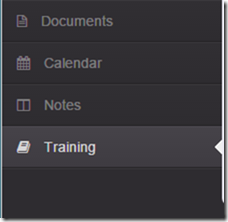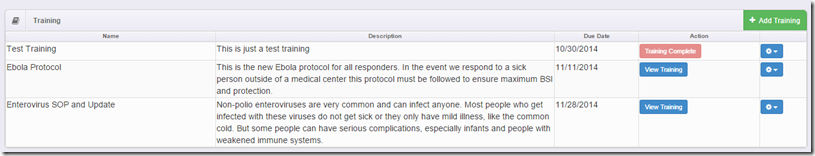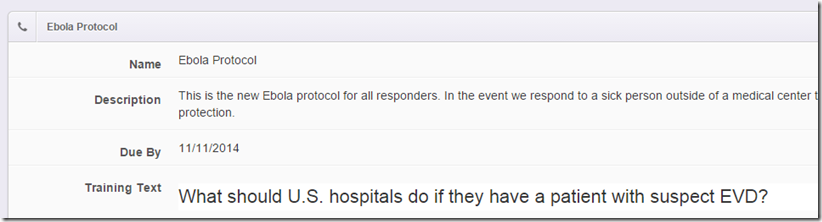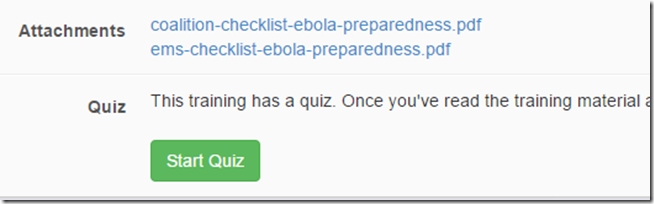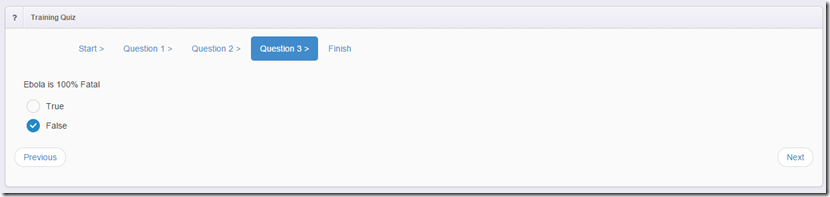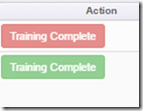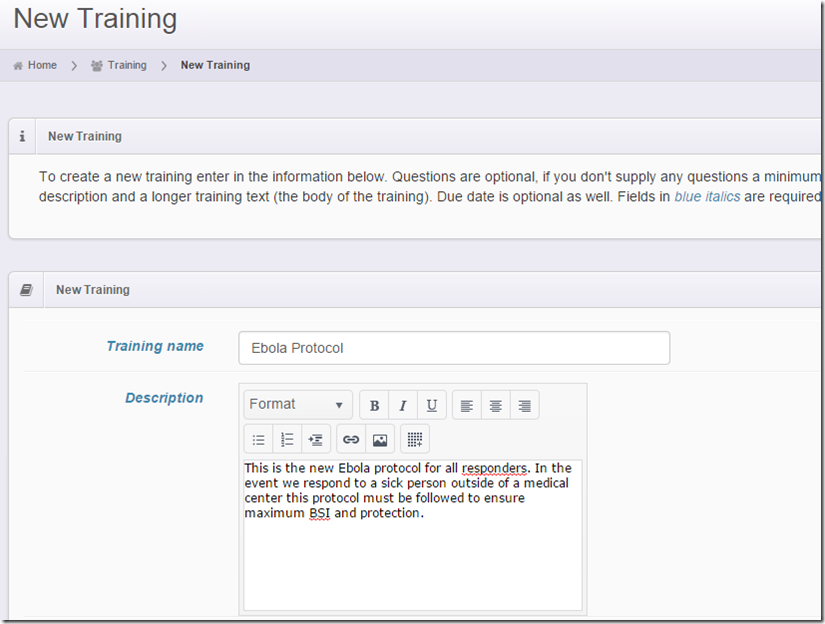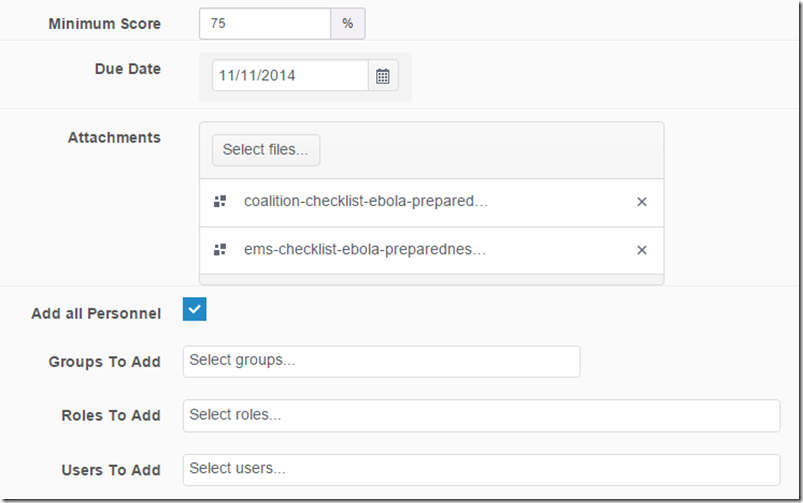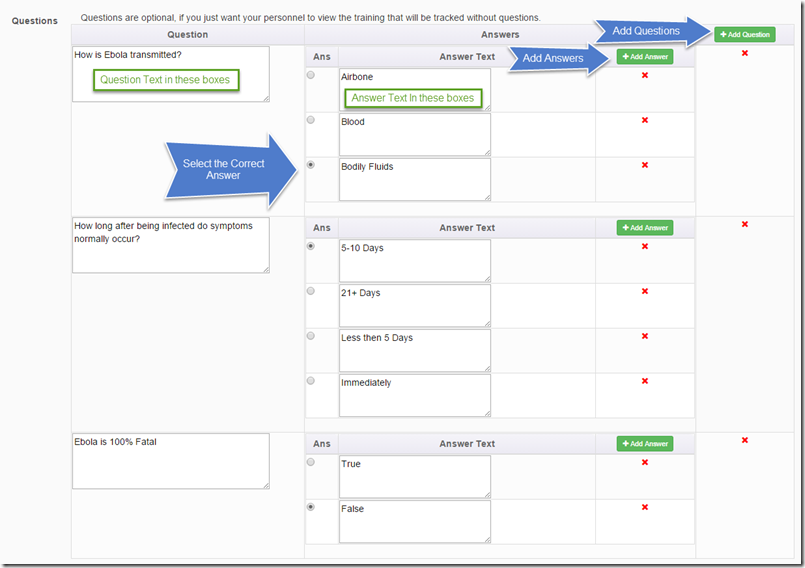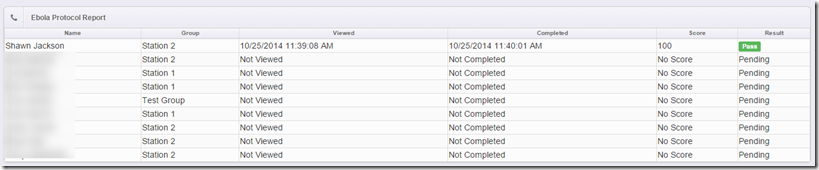Training System (Beta)
Long gone are the days where we can just post new procedures, trainings, SOP’s, etc on a memo board, or email them out to our personnel. Personnel not following policies and procedures can open departments and organizations up to liability, not to mention the life safety concerns that that the personnel is exposing themselves to. In this day and age Leadership and Training need to know that personnel and reading and understanding what’s being sent out. In the days of Ebola and Enterovirus we at Resgrid realized this need and how difficult it is for larger departments and departments with dispersed personnel.
I’m pleased to announce that Resgrid worked hard to get a new training system out as quickly as we could to help departments using Resgrid send out trainings and couple those with Quiz’s that personnel take to ensure they consumed and understood the material. This is only the first version of the Training System, we will be evolving and adding to the system over the next little while, but right now it’s in a place where you can post your trainings, personnel can consume them and get quizzed.
The Training System is now accessible via a main level menu item on the Resgrid sidebar.
Clicking on that menu item will expose the Training List. If you’re a department admin you can create new trainings. Your personnel can see active trainings and in the Actions column view the trainings they have not completed.
Once personnel have viewed a training that will be logged and time stamped so you know that they looked at the training material.
The training text is the body of the training, this can be links to outside resources or total text from a word document or typed right in. At the bottom of the training view personnel can view any attachments and if there are quiz questions they can take the quiz.
The quiz is a multi-step wizard with one question per step, this allows personnel to focus on one question at a time with the ability to go back and change their answers on previous questions before they submit.
Once your personnel complete the quiz their status is shown in the Training list, green box they passed, red box they failed.
To Create a new Training, if you’re a department admin, click the “New Training” button on the Training List.
You need to specify the Training Name, Short Description and the Training Text.
Once you specify that information you can attachment multiple documents (doc’s, pdf’s, power points, images, etc). If your going to add quiz questions specify a minimum passing score percentage. Due dates for training allow for reminders to be sent out to personnel. Next you can specify all the personnel who need to take this training, for example you can send all personnel, or just select groups, roles or users.
You can add as many questions and answers as you want. To add a question click the “Add Question” button at the top of the table. Once you’ve added a question you need to add at least one answer for it. You can add answers for a question by clicking the “Add Answer” button that is part of the question. You need to also select a correct answer so select the radio button to the left of the answer to mark that answer as the correct one.
Your department admins can then keep tabs on who viewed and completed the training and who passed the quiz.
We will be working to enhance, add features and polish the training system in the near future, but we felt it was important to get this system out to our departments to ensure they have the latest tools to ensure their personnel are informed and knowledgeable about protocol changes and other import training and safety information.
Sign up your department for Resgrid for free. http://resgrid.com